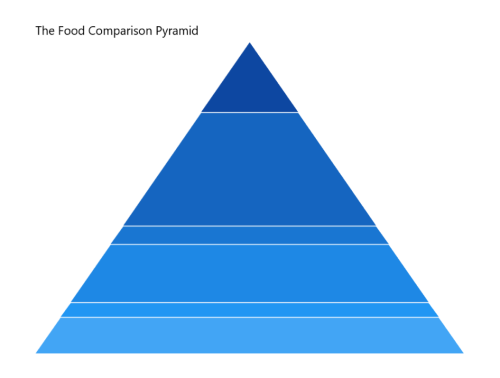Contents
- Customization
- Alignment
Having trouble getting help?
Contact Support
Contact Support
Chart Title in WinUI Chart (SfPyramidChart)
2 Jan 20254 minutes to read
Header property is used to define the title for the chart.
<chart:SfPyramidChart x:Name="chart" Header="The Food Comparison Pyramid">
. . .
</chart:SfPyramidChart>SfPyramidChart chart = new SfPyramidChart();
chart.Header = "The Food Comparison Pyramid";
. . .
this.Content = chart;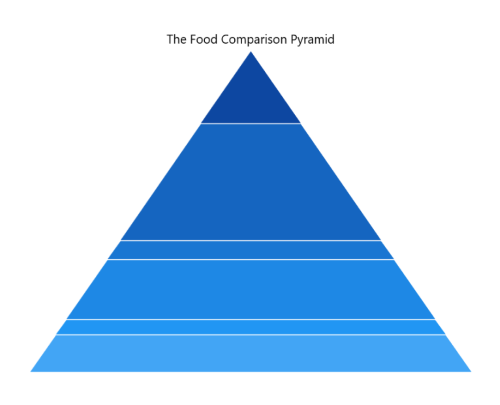
Customization
The pyramid chart provides support to add any UIElement as a title. The following code example defines TextBlock as chart header.
<chart:SfPyramidChart>
<chart:SfPyramidChart.Header>
<Border BorderThickness="2"
BorderBrush="Black"
Margin="10"
CornerRadius="5">
<TextBlock FontSize="14"
Text="The Food Comparison Pyramid"
Margin="5"/>
</Border>
</chart:SfPyramidChart.Header>
</chart:SfPyramidChart>SfPyramidChart chart = new SfPyramidChart();
. . .
Border border = new Border()
{
BorderThickness = new Thickness(2),
BorderBrush = new SolidColorBrush(Colors.Black),
Margin = new Thickness(10),
CornerRadius = new CornerRadius(5)
};
TextBlock textBlock = new TextBlock()
{
Text = "The Food Comparison Pyramid",
Margin = new Thickness(5),
FontSize = 14
};
border.Child = textBlock;
chart.Header = border;
. . .
this.Content = chart;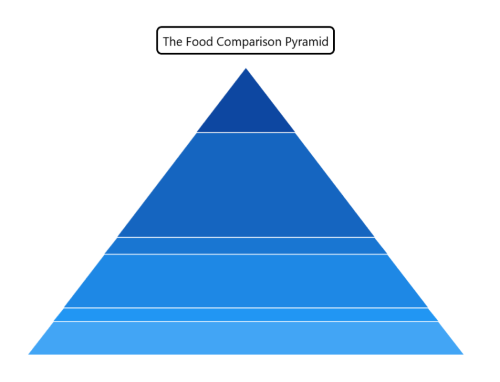
Alignment
The title text content can be aligned horizontally to the left, center or right of the chart using the HorizontalHeaderAlignment property of the SfPyramidChart.
<chart:SfPyramidChart x:Name="chart"
Header="The Food Comparison Pyramid"
HorizontalHeaderAlignment="Left"
ItemsSource="{Binding Data}"
XBindingPath="FoodName"
YBindingPath="Calories">
</chart:SfPyramidChart>public sealed partial class MainPage : Page
{
public MainPage()
{
this.InitializeComponent();
SfPyramidChart chart = new SfPyramidChart();
chart.Header = "The Food Comparison Pyramid";
chart.HorizontalHeaderAlignment = HorizontalAlignment.Left;
chart.SetBinding(SfPyramidChart.ItemsSourceProperty, new Binding() { Path = new PropertyPath("Data") });
chart.XBindingPath = "FoodName";
chart.YBindingPath = "Calories";
. . .
this.Content = chart;
}
}