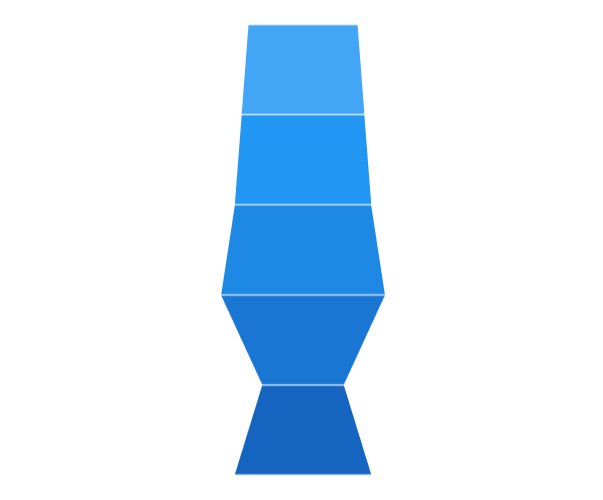Rendering Mode in WinUI Chart (SfFunnelChart)
2 Jan 20252 minutes to read
The Mode property defines the rendering mode of the funnel chart, which define where to bind your values (to height or width).The default value of Mode property is ValueIsHeight. The following example demonstrates ValueIsHeight and ValueIsWidth of funnel mode.
Rendering with Height
ValueIsHeight is used to render the funnel chart segments based on the height for data point values
<chart:SfFunnelChart x:Name="chart"
ItemsSource="{Binding Data}"
XBindingPath="Category"
YBindingPath="Value"
Mode="ValueIsHeight">
</chart:SfFunnelChart>SfFunnelChart chart = new SfFunnelChart();
chart.SetBinding(SfFunnelChart.ItemsSourceProperty, new Binding() { Path = new PropertyPath("Data") });
chart.XBindingPath = "Category";
chart.YBindingPath = "Value";
chart.Mode = ChartFunnelMode.ValueIsHeight;
. . .
this.Content = chart;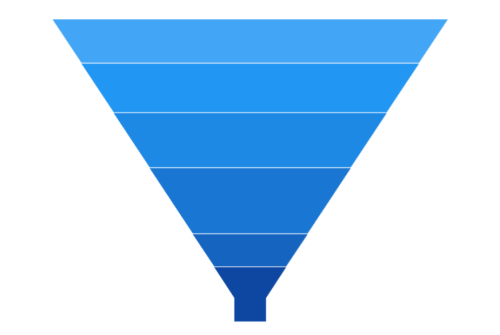
Rendering with Width
ValueIsWidth is used to render the funnel chart segments based on the width for data point values.
<chart:SfFunnelChart x:Name="chart"
ItemsSource="{Binding Data}"
XBindingPath="Category"
YBindingPath="Value"
Mode="ValueIsWidth">
</chart:SfFunnelChart>SfFunnelChart chart = new SfFunnelChart();
chart.SetBinding(SfFunnelChart.ItemsSourceProperty, new Binding() { Path = new PropertyPath("Data") });
chart.XBindingPath = "Category";
chart.YBindingPath = "Value";
chart.Mode = ChartFunnelMode.ValueIsWidth;
. . .
this.Content = chart;