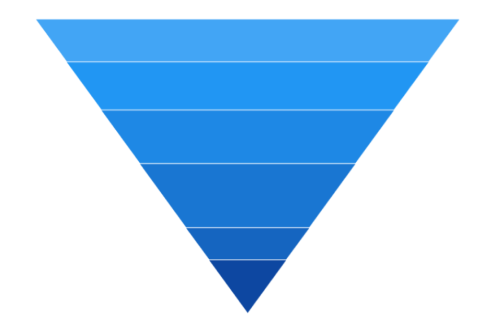Neck Width in WinUI Chart (SfFunnelChart)
17 Dec 20252 minutes to read
The neck width of funnel chart can be customized by using the MinimumWidth property. The default value of MinimumWidth property is 40. The following code example explains how to change the neck width.
<chart:SfFunnelChart MinimumWidth="20"
ItemsSource="{Binding Data}"
XBindingPath="Category"
YBindingPath="Value">
</chart:SfFunnelChart>SfFunnelChart chart = new SfFunnelChart();
chart.SetBinding(SfFunnelChart.ItemsSourceProperty, new Binding() { Path = new PropertyPath("Data") });
chart.XBindingPath = "Category";
chart.YBindingPath = "Value";
chart.MinimumWidth = 20;
. . .
this.Content = chart;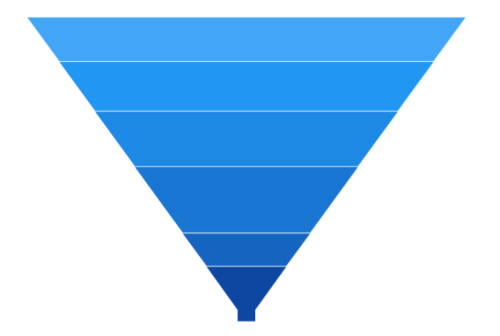
Inverted Pyramid
The funnel chart can be customized to the inverted pyramid chart by setting the MinimumWidth property to 0.
<chart:SfFunnelChart MinimumWidth="0"
ItemsSource="{Binding Data}"
XBindingPath="Category"
YBindingPath="Value">
</chart:SfFunnelChart>SfFunnelChart chart = new SfFunnelChart();
chart.SetBinding(SfFunnelChart.ItemsSourceProperty, new Binding() { Path = new PropertyPath("Data") });
chart.XBindingPath = "Category";
chart.YBindingPath = "Value";
chart.MinimumWidth = 0;
. . .
this.Content = chart;