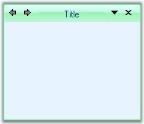XPTaskPane Appearance in Windows Forms xp task pane (XPTaskPane)
4 Feb 20253 minutes to read
This section comprises the below topics:
Foreground settings
XPTaskPane foreground
Font style and fore color of the Task pages can be set using Font and ForeColor properties of XPTaskPane.
NOTE
These settings can be overridden by individual XPTaskPage.Font and XPTaskPage.ForeColor properties.
this.xpTaskPane1.Font = new System.Drawing.Font("Verdana", 8.25F);
this.xpTaskPane1.ForeColor = System.Drawing.Color.SteelBlue;Me.xpTaskPane1.Font = New System.Drawing.Font("Verdana", 8.25F)
Me.xpTaskPane1.ForeColor = System.Drawing.Color.SteelBlueHeader foreground
The font style and fore color for the Header text is controlled through HeaderLabel.Font and HeaderLabel.ForeColor properties.
this.xpTaskPane1.HeaderLabel.Font = new System.Drawing.Font("Verdana", 9.75F, System.Drawing.FontStyle.Bold);
this.xpTaskPane1.HeaderLabel.ForeColor = System.Drawing.Color.Navy;Me.xpTaskPane1.HeaderLabel.Font = New System.Drawing.Font("Verdana", 9.75F, System.Drawing.FontStyle.Bold)
Me.xpTaskPane1.HeaderLabel.ForeColor = System.Drawing.Color.Navy
Visual styles
The Visual appearance of XP Task Pane can be defined by the XPTaskPane.VisualStyle property. It supports OfficeXP and new Office2007 styles which provides you a more polished user interface.
this.xpTaskPane1.VisualStyle = VisualStyle.Office2007;
this.xpTaskPane1.VisualStyle = VisualStyle.OfficeXP;Me.xpTaskPane1.VisualStyle = VisualStyle.Office2007
Me.xpTaskPane1.VisualStyle = VisualStyle.OfficeXP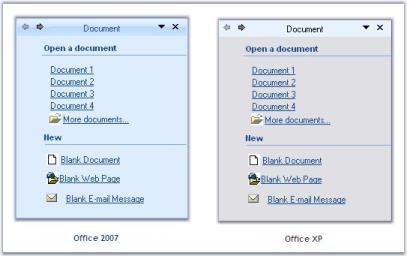
Office color schemes
XPTaskPane supports all the three office color schemes.
//Setting Blue color scheme
this.xpTaskPane1.Office2007ColorScheme = Syncfusion.Windows.Forms.Office2007Theme.Blue;
//Setting Silver color scheme
this.xpTaskPane1.Office2007ColorScheme = Syncfusion.Windows.Forms.Office2007Theme.Silver;
//Setting Black color scheme
this.xpTaskPane1.Office2007ColorScheme = Syncfusion.Windows.Forms.Office2007Theme.Black;'Setting Blue color schemes
Me.xpTaskPane1.Office2007ColorScheme = Syncfusion.Windows.Forms.Office2007Theme.Blue
'Setting Silver color schemes
Me.xpTaskPane1.Office2007ColorScheme = Syncfusion.Windows.Forms.Office2007Theme.Silver
'Setting Black color schemes
Me.xpTaskPane1.Office2007ColorScheme = Syncfusion.Windows.Forms.Office2007Theme.Black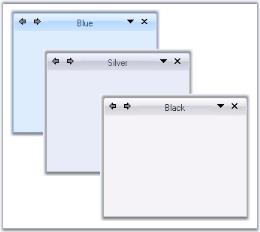
Custom colors
We can also apply custom colors to the XPTaskPane by setting Office2007ColorScheme to “Managed” and specifying the custom color through the ApplyManagedColors method as follows.
this.xpTaskPane1.Office2007ColorScheme = Syncfusion.Windows.Forms.Office2007Theme.Managed;
Office2007Colors.ApplyManagedColors(this, Color.Lime);Me.xpTaskPane1.Office2007ColorScheme = Syncfusion.Windows.Forms.Office2007Theme.Managed;
Office2007Colors.ApplyManagedColors(Me, Color.Lime)