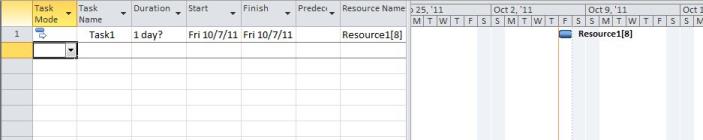Assignment in Windows Forms proj (ProjIO)
29 Apr 20215 minutes to read
Assignment class is used to bind resources to tasks. It can also be used to retrieve the details of the task and resource that are bound together.
Properties, Methods, and Events Tables for Task
Constructors
Assignment Constructor
| Name | Description |
|---|---|
| Assignment.Assignment() | Initializes a new instance of Assignment class. |
Properties
Assignment Properties
| Property | Description |
|---|---|
| UID | Gets or sets the unique identifier of the assignment. |
| TaskUID | Gets or sets the unique identifier of the task. |
| ResourceUID | Gets or sets the unique identifier of the resource. |
| PercentWorkComplete | Gets or sets the amount of work completed on the assignment. |
| ActualCost | Gets or sets the actual cost incurred on the assignment. |
| ActualFinish | Gets or sets the actual finish date of the assignment. |
| ActualOvertimeCost | Gets or sets the actual overtime cost incurred on the assignment. |
| ActualOvertimeWork | Gets or sets the actual amount of overtime work incurred on the assignment. |
| ActualStart | Gets or sets the actual start date of the assignment. |
| ActualWork | Gets or sets the actual amount of work incurred on the assignment. |
| ACWP | Gets or sets the actual cost of work performed on the assignment to-date. |
| Confirmed | Whether the Resource has accepted all of his or her assignments. |
| Cost | Gets or sets the projected or scheduled cost of the assignment. |
| CostRateTable | Gets or sets the cost rate table used for the assignment. |
| CostVariance | Gets or sets the difference between the cost and baseline cost for a resource. |
| CV | Gets or sets the earned value cost variance. |
| Delay | Gets or sets the amount that the assignment is delayed. |
| Finish | Gets or sets the scheduled finish date of the assignment. |
| FinishVariance | Gets or sets the variance of the assignment finish date from the baseline finish date. |
| Hyperlink | Gets or sets the title of the hyperlink associated with the assignment. |
| HyperlinkAddress | Gets or sets the hyperlink associated with the assignment. |
| HyperlinkSubAddress | Gets or sets the document bookmark of the hyperlink associated with the assignment. |
| WorkVariance | Gets or sets the variance of assignment work from the baseline work as minutes x 1000. |
| HasFixedRateUnits | Whether the Units are Fixed Rate. |
| FixedMaterial | Whether the consumption of the assigned material resource occurs in a single, fixed amount. |
| LevelingDelay | Gets or sets the delay caused by leveling. |
| LevelingDelayFormat | Gets or sets the format for expressing the duration of the delay. |
| LinkedFields | Whether the Project is linked to another OLE object. |
| MileStone | Whether the assignment is a milestone. |
| Notes | Gets or sets the text notes associated with the assignment. |
| Overallocated | Whether the assignment is over allocated. |
| OvertimeCost | Gets or sets the sum of the actual and remaining overtime cost of the assignment. |
| OvertimeWork | Gets or sets the scheduled overtime work scheduled for the assignment. |
| PeakUnits | Gets or sets the largest number of units that a resource is assigned for a task. |
| RateScale | Gets or sets the time unit for the usage rate of the material resource assignment. |
| RegularWork | Gets or sets the amount of non-overtime work scheduled for the assignment. |
| RemainingCost | Gets or sets the remaining projected cost of completing the assignment. |
| RemainingOvertimeCost | Gets or sets the remaining projected overtime cost of completing the assignment. |
| RemainingOvertimeWork | Gets or sets the remaining overtime work scheduled to complete the assignment. |
| RemainingWork | Gets or sets the remaining work scheduled to complete the assignment. |
| ResponsePending | Whether a response has been received for a TeamAssign message. |
| Start | Gets or sets the scheduled start date of the assignment. |
| Stop | Gets or sets the date that the assignment was stopped. |
| Resume | Gets or sets the date that the assignment resumed. |
| StartVariance | Gets or sets the variance of the assignment start date from the baseline start date. |
| Summary | Whether the task is a summary task. |
| SV | Gets or sets the earned value schedule variance, through the project status date. |
| Units | Gets or sets the number of units for the assignment. |
| UpdateNeeded | Whether the resource assigned to a task needs to be updated as to the status of the task. |
| VAC | Gets or sets the difference between baseline cost and total cost. |
| Work | Gets or sets the amount of scheduled work for the assignment. |
| WorkContour | Gets or sets the work contour of the assignment. |
| BCWS | Gets or sets the budgeted cost of work on the assignment. |
| BCWP | Gets or sets the budgeted cost of work performed on the assignment to-date. |
| BookingType | Gets or sets the booking type of the assignment. |
| ActualWorkProtected | Gets or sets the duration through which actual work is protected. |
| ActualOvertimeWorkProtected | Gets or sets the duration through which actual overtime work is protected. |
| CreationDate | Gets or sets the date the assignment was created. |
| AssnOwner | Gets or sets the name of the assignment owner. |
| AssnOwnerGuid | Gets or sets the GUID of the assignment owner |
| BudgetCost | Gets or sets the budgeted amount for cost resources on this assignment. |
| BudgetWork | Gets or sets the budgeted work amount for work or material resources on this assignment. |
| ExtendedAttribute | Gets or sets the value of an extended attribute. |
| Baseline | Gets or sets the collection of baseline values associated with the assignment. |
| F404000 – F4040C8 | Gets or sets Project 2010 assignment enterprise custom field elements. |
| TimePhasedData | Gets or sets the time phased data associated with the assignment. |
Methods
Assignment Methods
| Method | Description |
|---|---|
| Equals | Returns a value indicating whether this instance is equal to a specified object |
| GetHashCode | Serves as a hash function for Assignment type |
| GetType | Gets the type of the current instance |
| ToString | Returns a string that represents the current object |
Adding Assignments to a Project
Assignments are used to bind the task and resources. Project class exposes Assignments collection that represents the list of all the Assignment objects in a project. This property can be used to add assignment.
The code below shows adding assignments to a project:
// Creating an instance of the Project
Project project = new Project();
// Creating a task
Task task = new Task();
task.Name = "Task1";
// Adding the task to project
project.RootTask.Children.Add(task);
// Calculating Task ID
project.CalculateTaskIDs();
// Creating a resource
Resource resource = new Resource();
resource.Name = "Resource1";
// Adding resource to project
project.Resources.Add(resource)
// Calculating Resource ID
project.CalculateResourceIDs()
// Creating an instance of Assignment
Assignment assignment = new Assignment();
assignment.UID = 1;
// Assigning resource to task
assignment.Task = task;
assignment.Resource = resource;
// Adding resource to project
project.Resources.Add(resource);' Creating an instance of Project
Dim project As Project = New Project()
' Creating an instance of Task
Dim task As Task = New Task()
task.Name = "Task1"
' Adding the task to project
project.RootTask.Children.Add(task)
' Calculating Task ID
project.CalculateTaskIDs()
' Creating an instance of Resource
Dim resource As Resource = New Resource()
resource.Name = "Resource1"
' Adding resource to project
project.Resources.Add(resource)
' Calculating Resource ID
project.CalculateResourceIDs()
' Creating an instance of Assignment
Dim assignment As Assignment = New Assignment()
assignment.UID = 1
' Assigning tasks and resource to assignment
assignment.Task = task
assignment.Resource = resource
' Adding an assignment to a project
project.Assignments.Add(assignment)The project created using the above code will look as shown in the following Microsoft Project screenshot.