How can I help you?
Windows Forms CommandBar (CommandBars) Overview
4 Feb 20251 minute to read
CommandBar implements a framework for creating and hosting ToolBars, ReBars, and StatusBars similar to those that are found in the Visual Studio .NET and Office XP user interfaces.
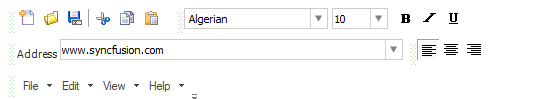
Key features
-
Dock states - Supports Dock states in Top, Bottom, Left, Right directions and also empowered to be displayed in Floating state.
-
Button options - Provides close and drop-down buttons.
-
Chevron - Supports chevron which displays toolbar icons that do not fit in the space available in the toolbar.
-
Gripper - Provides options to show and hide Gripper.
-
Visual style - Provides rich set of Visual Style to customize the look and feel of CommandBar
-
Serialization - Provides options to save and load the state of the CommandBar.
NOTE
The CommandBar Framework should be used directly in an application only when there is no requirement for XP style menus and toolbars. Refer to the Essential® Tools Menus Package for implementing XP style menus and toolbars.