How can I help you?
The .NET MAUI Image Editor (SfImageEditor) Image Zooming
22 Sep 20252 minutes to read
The image editor control in the .NET MAUI provides support for zooming and panning actions on an image.
Allow image zooming
To enable or disable the zooming functionality, set the value of the AllowZoom property to true or false. By default, the AllowZoom value is set to true.
<ContentPage
. . .
<imageEditor:SfImageEditor Source="image.jpeg" AllowZoom="False"/>
</ContentPage>SfImageEditor imageEditor = new SfImageEditor();
imageEditor.Source = "image.jpeg";
imageEditor.AllowZoom = false;
this.content = imageEditor;Change the image zoom level
Programmatically, you can zoom the loaded image without any interaction by setting a value to the ZoomLevel property.
<ContentPage
. . .
<imageEditor:SfImageEditor Source="image.jpeg" ZoomLevel="2"/>
</ContentPage>SfImageEditor imageEditor = new SfImageEditor();
imageEditor.Source = "image.jpeg";
imageEditor.ZoomLevel = 2;
this.content = imageEditor;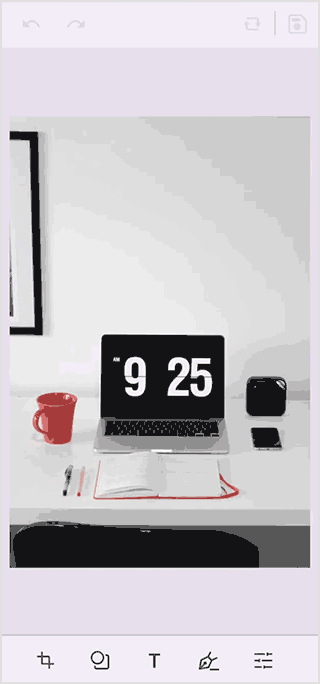
Change the maximum zoom level
To define the maximum zoom level for the image, make use of the MaximumZoomLevel property.
<ContentPage
. . .
<imageEditor:SfImageEditor Source="image.jpeg" MaximumZoomLevel="5"/>
</ContentPage>SfImageEditor imageEditor = new SfImageEditor();
imageEditor.Source = "image.jpeg";
imageEditor.MaximumZoomLevel = 5;
this.content = imageEditor;