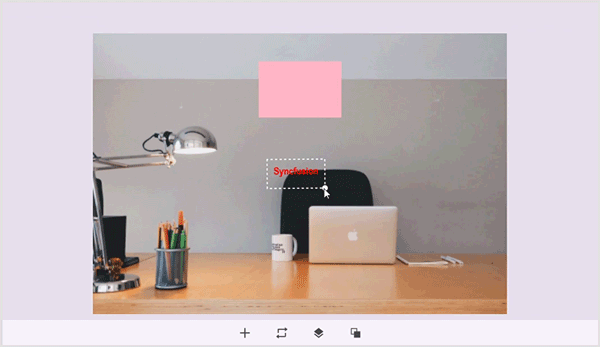How can I help you?
Z-Ordering in .NET MAUI Image Editor (SfImageEditor)
7 Jan 20254 minutes to read
The image editor control allows to change the position of annotations that are arranged over the editor. This can be achieved using the following methods:
- BringToFront
- SendToBack
- BringForward
- SendBackward
BringToFront
The BringToFront method is used to bring the selected annotation to the front of all the annotations over an image.
<Grid RowDefinitions="0.9*, 0.1*">
<imageEditor:SfImageEditor x:Name="imageEditor"
Source="image.jpeg" />
<Button Grid.Row="1"
Text = "BringToFront"
Clicked="OnBringToFrontClicked" />
</Grid>private void OnBringToFrontClicked(object sender, EventArgs e)
{
this.imageEditor.BringToFront();
}SendToBack
The SendToBack method is used to send the selected annotation to the back of all the annotations.
<Grid RowDefinitions="0.9*, 0.1*">
<imageEditor:SfImageEditor x:Name="imageEditor"
Source="image.jpeg" />
<Button Grid.Row="1"
Text = "SendToBack"
Clicked="OnSendToBackClicked" />
</Grid>private void OnSendToBackClicked(object sender, EventArgs e)
{
this.imageEditor.SendToBack();
}BringForward
The BringForward method is used to bring the selected annotation to one step forward over the image.
<Grid RowDefinitions="0.9*, 0.1*">
<imageEditor:SfImageEditor x:Name="imageEditor"
Source="image.jpeg" />
<Button Grid.Row="1"
Text = "BringForward"
Clicked="OnBringForwardClicked" />
</Grid>private void OnBringForwardClicked(object sender, EventArgs e)
{
this.imageEditor.BringForward();
}SendBackward
The SendBackward method is used to send the selected annotation one step backward over an image.
<Grid RowDefinitions="0.9*, 0.1*">
<imageEditor:SfImageEditor x:Name="imageEditor"
Source="image.jpeg" />
<Button Grid.Row="1"
Text = "SendBackward"
Clicked="OnSendBackwardClicked" />
</Grid>private void OnSendBackwardClicked(object sender, EventArgs e)
{
this.imageEditor.SendBackward();
}