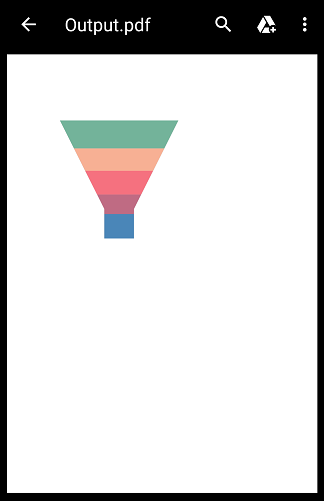Exporting in Flutter Funnel Chart (SfFunnelChart)
7 Aug 202515 minutes to read
SfFunnelChart provides support to export the funnel chart as a PNG image or as a PDF document.
Export image
To export the funnel chart as a PNG image, we can get the image by calling toImage method in repaint boundary.
import 'dart:typed_data';
import 'dart:ui' as ui;
import 'package:flutter/material.dart';
import 'package:syncfusion_flutter_charts/charts.dart';
void main() {
runApp(const MyApp());
}
class MyApp extends StatelessWidget {
const MyApp({super.key});
@override
Widget build(BuildContext context) {
return const MaterialApp(
home: ExportFunnel(),
);
}
}
class ExportFunnel extends StatefulWidget {
const ExportFunnel({Key? key}) : super(key: key);
@override
_ExportState createState() => _ExportState();
}
class _ExportState extends State<ExportFunnel> {
_ExportState();
late GlobalKey<SfFunnelChartState> _funnelChartKey;
late List<ChartSampleData> _chartData;
@override
void initState() {
_funnelChartKey = GlobalKey();
_chartData = <ChartSampleData>[
ChartSampleData(x: 'Jan', y: 12),
ChartSampleData(x: 'Feb', y: 28),
ChartSampleData(x: 'Mar', y: 35),
ChartSampleData(x: 'Apr', y: 47),
ChartSampleData(x: 'May', y: 56),
ChartSampleData(x: 'Jun', y: 70),
];
super.initState();
}
@override
Widget build(BuildContext context) {
return Scaffold(
body: Column(
mainAxisAlignment: MainAxisAlignment.spaceEvenly,
children: <Widget>[
SfFunnelChart(
key: _funnelChartKey,
series: FunnelSeries<ChartSampleData, String>(
dataSource: _chartData,
xValueMapper: (ChartSampleData data, _) => data.x,
yValueMapper: (ChartSampleData data, _) => data.y,
)
),
TextButton(
child: const Text('Export as image'),
onPressed: () {
_renderFunnelImage();
},
)
]
),
);
}
Future<void> _renderFunnelImage() async {
final ui.Image? data =
await _funnelChartKey.currentState!.toImage(pixelRatio: 3.0);
final ByteData? bytes =
await data!.toByteData(format: ui.ImageByteFormat.png);
final Uint8List imageBytes =
bytes!.buffer.asUint8List(bytes.offsetInBytes, bytes.lengthInBytes);
if (!mounted) return;
await Navigator.of(context).push<dynamic>(
MaterialPageRoute<dynamic>(
builder: (BuildContext context) {
return Scaffold(
appBar: AppBar(),
body: Image.memory(imageBytes));
},
),
);
}
}
class ChartSampleData {
ChartSampleData({this.x, this.y});
final String? x;
final num? y;
}Export PDF
Similar to the above way, we can also export the rendered Funnel chart as a PDF document. We create the PDF document using PDF component. This can be done in the application level itself. Please find the code snippet below.
Add dependency
Add the following additional packages to the dependencies in your pubspec.yaml file.
path_provider: ^2.0.11
open_file: ^3.2.1
syncfusion_flutter_pdf: ^latest_versionInclude the following code snippet in the main.dart file of your flutter application to export the rendered Funnel chart as a PDF document.
import 'dart:io';
import 'dart:typed_data';
import 'dart:ui' as ui;
import 'dart:async';
import 'package:flutter/material.dart';
import 'package:open_file/open_file.dart';
import 'package:path_provider/path_provider.dart';
/// Chart import.
import 'package:syncfusion_flutter_charts/charts.dart';
/// Pdf import.
import 'package:syncfusion_flutter_pdf/pdf.dart';
void main() {
runApp(const MyApp());
}
class MyApp extends StatelessWidget {
const MyApp({super.key});
@override
Widget build(BuildContext context) {
return const MaterialApp(
home: ExportChartToPdf(),
);
}
}
class ExportChartToPdf extends StatefulWidget {
const ExportChartToPdf({Key? key}) : super(key: key);
@override
ExportChartToPdfState createState() => ExportChartToPdfState();
}
class ExportChartToPdfState extends State<ExportChartToPdf> {
ExportChartToPdfState();
late GlobalKey<SfFunnelChartState> _funnelChartKey;
late List<ChartSampleData> _chartData;
@override
void initState() {
_funnelChartKey = GlobalKey();
_chartData = <ChartSampleData>[
ChartSampleData(x: 'Jan', y: 35),
ChartSampleData(x: 'Feb', y: 28),
ChartSampleData(x: 'Mar', y: 33),
ChartSampleData(x: 'Apr', y: 32),
ChartSampleData(x: 'May', y: 40),];
super.initState();
}
@override
Widget build(BuildContext context) {
return Scaffold(
appBar: AppBar(title: const Text('Syncfusion Flutter Charts'),),
body: SfFunnelChart(
key: _funnelChartKey,
series: FunnelSeries<ChartSampleData, String>(
dataSource: _chartData,
xValueMapper: (ChartSampleData data, _) => data.x,
yValueMapper: (ChartSampleData data, _) => data.y,
)
),
floatingActionButton: FloatingActionButton(
onPressed: () {
_renderPDF();
},
child: const Icon(Icons.picture_as_pdf),
),
);
}
Future<void> _renderPDF() async {
final List<int> imageBytes = await _readImageData();
final PdfBitmap bitmap = PdfBitmap(imageBytes);
final PdfDocument document = PdfDocument();
document.pageSettings.size =
Size(bitmap.width.toDouble(), bitmap.height.toDouble());
final PdfPage page = document.pages.add();
final Size pageSize = page.getClientSize();
page.graphics.drawImage(
bitmap, Rect.fromLTWH(0, 0, pageSize.width, pageSize.height));
final List<int> bytes = document.saveSync();
document.dispose();
//Get external storage directory
final Directory directory = await getApplicationSupportDirectory();
//Get directory path
final String path = directory.path;
//Create an empty file to write PDF data
File file = File('$path/Output.pdf');
//Write PDF bytes data
await file.writeAsBytes(bytes, flush: true);
//Open the PDF document in mobile
OpenFile.open('$path/Output.pdf');
}
Future<List<int>> _readImageData() async {
final ui.Image data =
await _funnelChartKey.currentState!.toImage(pixelRatio: 3.0);
final ByteData? bytes =
await data.toByteData(format: ui.ImageByteFormat.png);
return bytes!.buffer.asUint8List(bytes.offsetInBytes, bytes.lengthInBytes);
}
}
class ChartSampleData {
ChartSampleData({this.x, this.y});
final String? x;
final num? y;
}