Chart Dimensions
19 Jan 20181 minute to read
You can set size for the chart directly on the chart or container of the chart. If you do not specify the size, it takes 450 pixels as the height and window size as its width, by default.
Set size for the container
You can customize the chart dimension by setting the width and height for the container element.
<div id="container" style="width:820px; height:500px;">
<ej-chart id="chart" load="onchartload">
// ...
</ej-chart>
</div>Set size in pixels
You can also set the chart dimension by using the Size property of the chart.
<ej-chart id="chart"><e-size height="450" width="600"></e-size>
</ej-chart>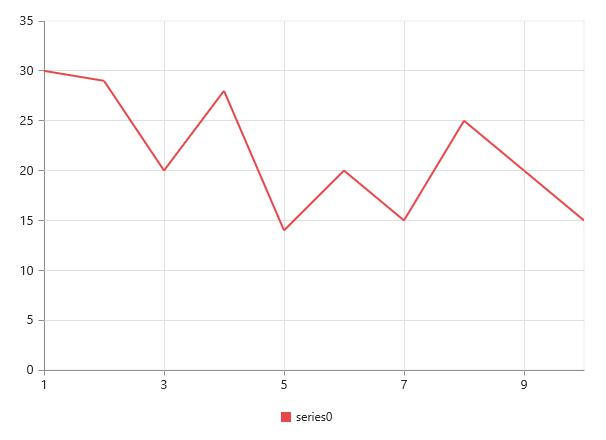
Setting size relative to the container size
You can specify the chart size in percentage by using the Size property. The chart gets its dimension with respect to its container.
<div id="container" style="width:700px; height:500px">
<ej-chart id="chart"><e-size height="90%" width="80%"></e-size>
</ej-chart>
</div>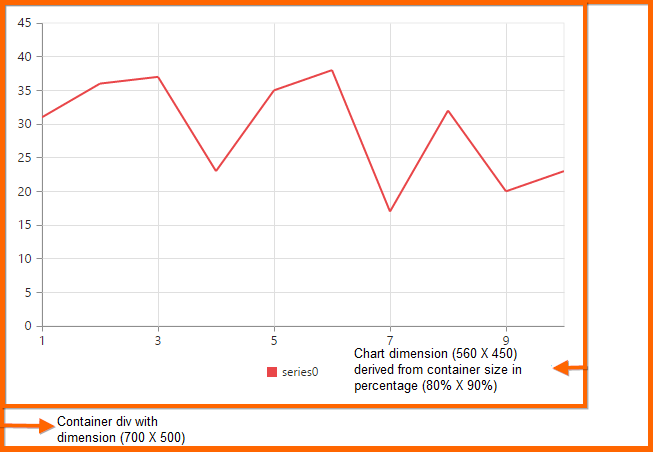
Responsive chart
To resize the Chart when the browser or the chart container is resized, set the IsResponsive property to true, where the chart adapts to the changes in size of the container.
<ej-chart id="chart" is-responsive="true">
// ...
</ej-chart>