Number Formatting in Xamarin NumericUpDown (SfNumericUpDown)
29 Sep 20233 minutes to read
The values of the SfNumericUpDown can be configured to display different formats like currency format, percent format etc.
Format string support in SfNumericUpDown
The FormatString property determines the format specifier by which the display text has to be formatted.
NOTE
The control displays the formatted text when the focus is lost. The default Value of
FormatStringis “n”.
Display currency notation
c - Displays the value with currency notation.
<numeric:SfNumericUpDown FormatString="c"/>SfNumericUpDown numericUpDown=new SfNumericUpDown();
numericUpDown.FormatString="c";Display percentage notation
p – Displays the value in percentage.
<numeric:SfNumericUpDown FormatString="p"/>SfNumericUpDown numericUpDown=new SfNumericUpDown();
numericUpDown.FormatString="p";Display number notation
n – Displays the value in number format.
<numeric:SfNumericUpDown FormatString="n"/>SfNumericUpDown numericUpDown=new SfNumericUpDown();
numericUpDown.FormatString="n";NOTE
Instead of using above
FormatStringtypes, you can provide any symbol or value as string inFormatStringproperty which will be appended with the value inSfNumericUpDown.
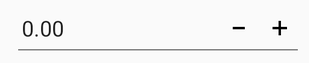
Compute to percentage
When the control is in percentage format, the value can be displayed in two ways as follows
-
Value: Displays the actual value with percentage symbol.<numeric:SfNumericUpDown Value="5" FormatString="p" PercentDisplayMode="Value"/>SfNumericUpDown numericUpDown=new SfNumericUpDown(); numericUpDown.Value = 5; numericUpDown.FormatString="p"; numericUpDown.PercentDisplayMode=PercentDisplayMode.Value;
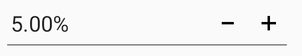
-
Compute: Displays the value computed by 100 with percentage symbol.<numeric:SfNumericUpDown Value="5" FormatString="p" PercentDisplayMode="Compute"/>SfNumericUpDown numericUpDown=new SfNumericUpDown(); numericUpDown.Value = "5"; numericUpDown.FormatString="p"; numericUpDown.PercentDisplayMode=PercentDisplayMode.Compute;NOTE
The control displays the percent value on lost focus.
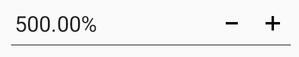
Set enable group separator
The EnableGroupSeparator property is used to get rid of the comma in the Value of SfNumericUpDown.
<numeric:SfNumericUpDown Value="12345" EnableGroupSeparator="True"/>SfNumericUpDown NumericUpDown=new SfNumericUpDown();
NumericUpDown.Value=12345;
NumericUpDown.EnableGroupSeparator = true;
this.Content = NumericUpDown;