Localization in Xamarin NumericUpDown (SfNumericUpDown)
29 Sep 20231 minute to read
The SfNumericUpDown value can be localized to any specific culture. It can also be specified by setting the Culture property with System.Globalization.CultureInfo object instance.
NOTE
You cannot set value to the Culture property in XAML.
<numeric:SfNumericUpDown x:Name="numericUpDown" Value="123456" FormatString="c"/>numericUpDown.Culture = new System.Globalization.CultureInfo("hi-IN");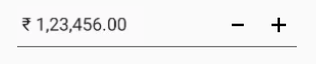
See also
How to change the culture of SfNumericUpDown
How to set customized currency symbol in SfNumericUpDown
How to display the value with currency symbol in SfNumericUpDown
How to get the localized return key on the iOS keyboard in SfNumericUpDown