How can I help you?
Check or uncheck all items in WPF CheckedListBox (CheckListBox)
4 May 20212 minutes to read
The CheckListBox allows the users to check or uncheck all the items by a single click on the SelectAll option. The SelectAll option can be enabled or disabled using the IsSelectAllEnabled property. Selection mode of the SelectAll item varies based on the checked state of the CheckListBox items. Initially, the SelectAll is unchecked because of no item is checked. It is checked only on when all items are checked, otherwise it is in intermediate state.
//ViewModel.cs
class ViewModel {
public ObservableCollection<string> DaysCollection { get; set; }
public ViewModel() {
//Days added in the collection
DaysCollection = new ObservableCollection<string>();
DaysCollection.Add("Sunday");
DaysCollection.Add("Monday");
DaysCollection.Add("Tuesday");
DaysCollection.Add("Wednesday");
DaysCollection.Add("Thursday");
DaysCollection.Add("Friday");
DaysCollection.Add("Saturday");
}
}<syncfusion:CheckListBox IsSelectAllEnabled="False"
ItemsSource="{Binding DaysCollection}"
Name="checkListBox">
<syncfusion:CheckListBox.DataContext>
<local:ViewModel></local:ViewModel>
</syncfusion:CheckListBox.DataContext>
</syncfusion:CheckListBox>CheckListBox checkListBox = new CheckListBox();
checkListBox.DataContext = new ViewModel();
checkListBox.ItemsSource = (checkListBox.DataContext as ViewModel).DaysCollection;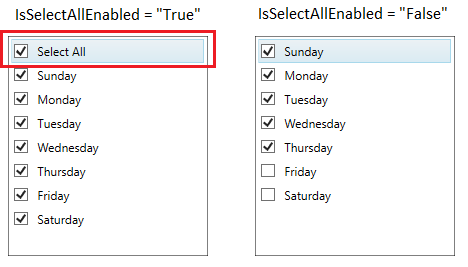
Click here to download the sample that showcases the SelectAll option in the CheckListBox.