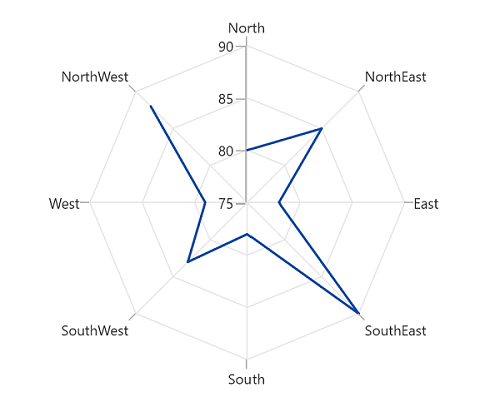How can I help you?
Polar Line Chart in WinUI Charts (SfPolarChart)
2 Jan 20255 minutes to read
To render a line series in polar chart, create an instance of the PolarLineSeries and add it to the Series collection property of SfPolarChart.
<chart:SfPolarChart>
...
<chart:SfPolarChart.Series>
<chart:PolarLineSeries ItemsSource="{Binding PlantDetails}"
XBindingPath="Direction"
YBindingPath="Tree" />
<chart:PolarLineSeries ItemsSource="{Binding PlantDetails}"
XBindingPath="Direction"
YBindingPath="Weed" />
<chart:PolarLineSeries ItemsSource="{Binding PlantDetails}"
XBindingPath="Direction"
YBindingPath="Flower" />
</chart:SfPolarChart.Series>
...
</chart:SfPolarChart>SfPolarChart chart = new SfPolarChart();
...
PolarLineSeries series1 = new PolarLineSeries();
series1.XBindingPath = "Direction";
series1.YBindingPath = "Tree";
series1.ItemsSource = viewModel.PlantDetails;
PolarLineSeries series2 = new PolarLineSeries();
series2.XBindingPath = "Direction";
series2.YBindingPath = "Weed";
series2.ItemsSource = viewModel.PlantDetails;
PolarLineSeries series3 = new PolarLineSeries();
series3.XBindingPath = "Direction";
series3.YBindingPath = "Flower";
series3.ItemsSource = viewModel.PlantDetails;
...
chart.Series.Add(series1);
chart.Series.Add(series2);
chart.Series.Add(series3);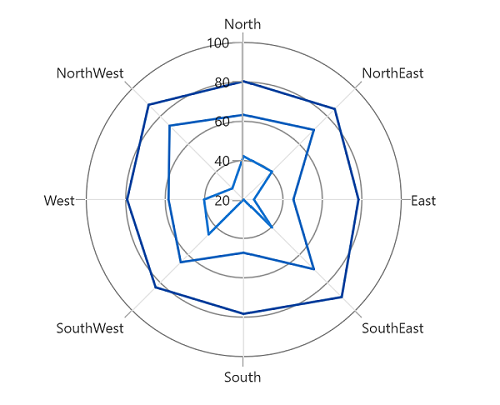
Grid line type
The GridLineType property is used to change the rendering type of axis grid lines. The default value of GridLineType is Circle. By changing the grid line type as Polygon, we can shown the polar chart similar like radar chart or spider chart or web chart.
<chart:SfPolarChart GridLineType="Polygon">
...
<chart:SfPolarChart.Series>
<chart:PolarLineSeries ItemsSource="{Binding PlantDetails}"
XBindingPath="Direction"
YBindingPath="Tree" />
</chart:SfPolarChart.Series>
...
</chart:SfPolarChart>SfPolarChart chart = new SfPolarChart();
chart.GridLineType= PolarChartGridLineType.Polygon;
...
PolarLineSeries series = new PolarLineSeries();
series.XBindingPath = "Direction";
series.YBindingPath = "Tree";
series.ItemsSource = viewModel.PlantDetails;
...
chart.Series.Add(series);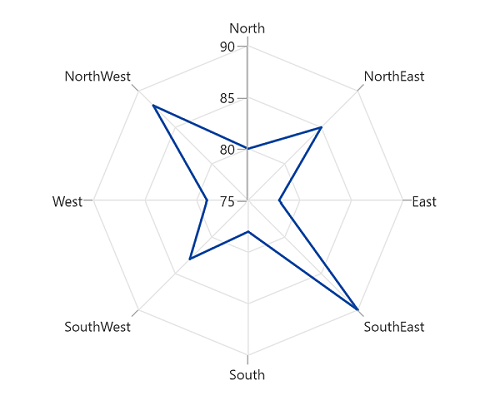
Closing Path
IsClosed property is used to render the series with or without closed path. The default value of IsClosed is true.
<chart:SfPolarChart GridLineType="Polygon">
...
<chart:SfPolarChart.Series>
<chart:PolarLineSeries ItemsSource="{Binding PlantDetails}"
XBindingPath="Direction"
YBindingPath="Tree"
IsClosed="False" />
</chart:SfPolarChart.Series>
...
</chart:SfPolarChart>SfPolarChart chart = new SfPolarChart();
chart.GridLineType= PolarChartGridLineType.Polygon;
...
PolarLineSeries series = new PolarLineSeries();
series.XBindingPath = "Direction";
series.YBindingPath = "Tree";
series.ItemsSource = viewModel.PlantDetails;
series.IsClosed = false;
...
chart.Series.Add(series);