Having trouble getting help?
Contact Support
Contact Support
Customization of Color Picker in WinUI DropDown Color Picker
19 May 20211 minute to read
This section describes about how to customization Color Picker in WinUI DropDown Color Picker control.
Customizing control in drop down
You can customize the control displayed in drop down of DropDown Color Picker by using AttachedFlyout and DropDownFlyout properties.
NOTE
You can refer the Color Picker documentation page to know more about all customization available in the
Color Pickercontrol.
<editors:SfDropDownColorPicker Name="sfDropDownColorPicker">
<FlyoutBase.AttachedFlyout>
<editors:DropDownFlyout>
<editors:SfColorPicker BrushTypeOptions="LinearGradientBrush"
Width="250" />
</editors:DropDownFlyout>
</FlyoutBase.AttachedFlyout>
</editors:SfDropDownColorPicker>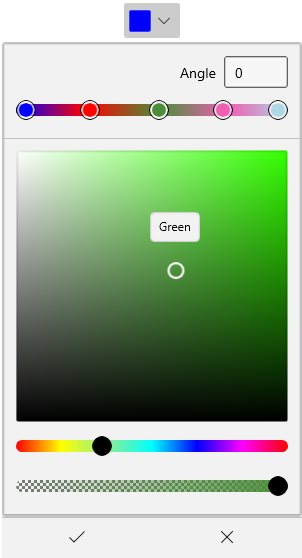
NOTE
Download demo application from GitHub