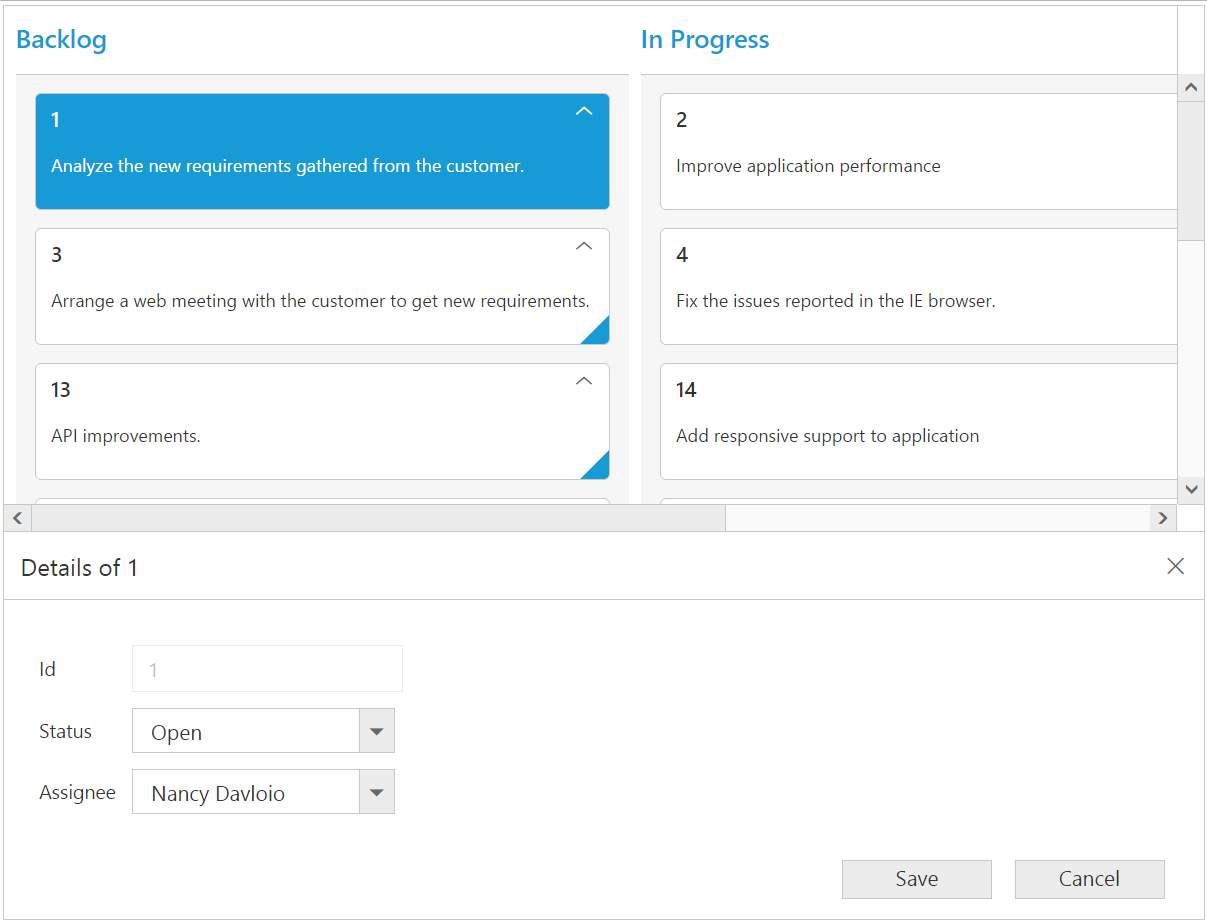How can I help you?
Editing
The Kanban control has support for dynamic insertion, updating and deletion of cards.
Set allowEditing and allowAdding property as true to enable editing/inserting respectively. The primary key for the data source should be defined in primaryKey, for editing to work properly.
You can start the edit action by double clicking the particular card. Similarly, you can add new card to Kanban either by double clicking the particular cell or on an external button which is bound to call addCard method of Kanban.
Deletion of the card is possible by using deleteCard by passing primary key as attribute.
NOTE
In Kanban, the
primary keycolumn will be automatically set toread onlywhile editing the card which is to avoid duplicate entry in the cards.
Configuring Edit Items
You need to configure the list of data source fields that are allowable in editing state using editItems property. The field property of editItems needs to be mapped with data source fields.
You can map the data source field as title to edit form using title property of fields. By default, it’s mapped with primaryKey.
The following code example describes the above behavior.
<?php
require_once "../EJ/AutoLoad.php";
?>
<div class="cols-sample-area">
<?php
$Json = '[{"Id": 1, "Status": "Open", "Summary": "Analyze the new requirements gathered from the customer.", "Type": "Story", "Priority": "Low", "Tags": "Analyze,Customer", "Estimate": 3.5, "Assignee": "Nancy Davloio", "ImgUrl": "Content/images/kanban/1.png", "RankId":1 }, { "Id": 2, "Status": "InProgress", "Summary": "Improve application performance", "Type": "Improvement", "Priority": "Normal", "Tags": "Improvement", "Estimate": 6, "Assignee": "Andrew Fuller", "ImgUrl": "Content/images/kanban/2.png", "RankId":1 }, { "Id": 3, "Status": "Open", "Summary": "Arrange a web meeting with the customer to get new requirements.", "Type": "Others", "Priority": "Critical", "Tags": "Meeting", "Estimate": 5.5, "Assignee": "Janet Leverling", "ImgUrl": "Content/images/kanban/3.png", "RankId":2 }, { "Id": 4, "Status": "InProgress", "Summary": "Fix the issues reported in the IE browser.", "Type": "Bug", "Priority": "Release Breaker", "Tags": "IE", "Estimate": 2.5, "Assignee": "Janet Leverling", "ImgUrl": "Content/images/kanban/3.png", "RankId":2 }, { "Id": 5, "Status": "Close", "Summary": "Fix the issues reported by the customer.", "Type": "Bug", "Priority": "Low", "Tags": "Customer", "Estimate": "3.5", "Assignee": "Steven walker", "ImgUrl": "Content/images/kanban/5.png", "RankId":1 }]';
$Json = json_decode($Json,true);
$colorMap = '{"#ee4e75": "Bug,Story","#57b94c": "Improvement","#edba3c": "Epic","#5187c6": "Others"}';
$colorMap = json_decode($colorMap,true);
$kanban = new EJ\Kanban("dialogEdit");
$column = new EJ\Kanban\Column();
$column ->key("Open")->headerText("Backlog");
$column1 = new EJ\Kanban\Column();
$column1 ->key("InProgress")->headerText("In Progress");
$column2 = new EJ\Kanban\Column();
$column2 ->key("Close")->headerText("Done");
$cardSettings = new EJ\Kanban\CardSetting();
$cardSettings ->colorMapping($colorMap);
$editItem = new EJ\Kanban\EditItem();
$editItem->field("Id");
$editItem1 = new EJ\Kanban\EditItem();
$editItem1->field("Status")->editType("dropDownEdit");
$editItem2 = new EJ\Kanban\EditItem();
$editItem2->field("Assignee")->editType("dropDownEdit");
$editItem3 = new EJ\Kanban\EditItem();
$editItem3->field("Summary")->editType("textarea");
$editSetting = new EJ\Kanban\EditSetting();
$editSetting->allowEditing(true)->allowAdding(true)->editItems(array($editItem,$editItem1,$editItem2,$editItem3));
$fields = new EJ\Kanban\Field();
$fields ->content("Summary")->primaryKey("Id");
$columns = array($column,$column1,$column2);
echo $kanban->keyField("Status")->columns($columns)->cardSettings($cardSettings)->fields($fields)->editSettings($editSetting)->dataSource($Json)->render();
?>
</div>The following output is displayed as a result of the above code example.
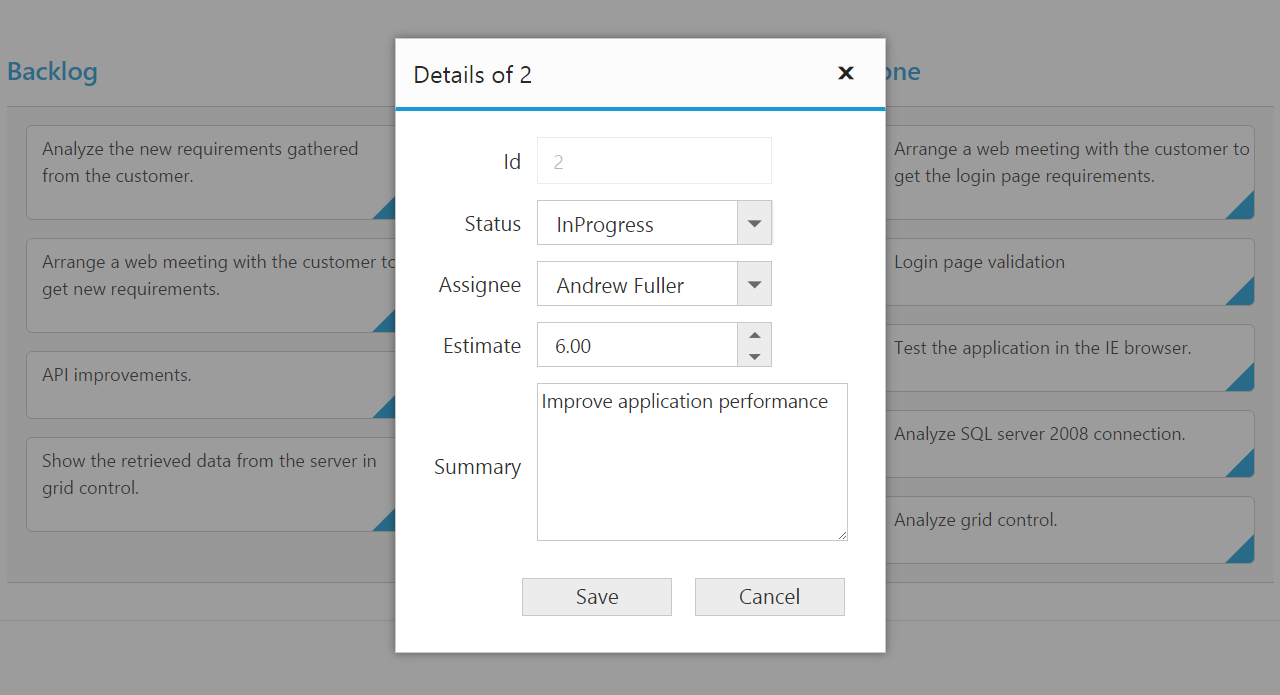
Edit modes
Dialog
Set editMode as dialog to edit data using a dialog box, which displays the fields associated with the data card being edited. Default value is dialog.
NOTE
For
editModeproperty you can assign eitherstringvalue (“dialog”) orenumvalue (ej.Kanban.EditMode.Dialog).
The following code example describes the above behavior.
<?php
require_once "../EJ/AutoLoad.php";
?>
<div class="cols-sample-area">
<?php
$Json = '[{"Id": 1, "Status": "Open", "Summary": "Analyze the new requirements gathered from the customer.", "Type": "Story", "Priority": "Low", "Tags": "Analyze,Customer", "Estimate": 3.5, "Assignee": "Nancy Davloio", "ImgUrl": "Content/images/kanban/1.png", "RankId":1 }, { "Id": 2, "Status": "InProgress", "Summary": "Improve application performance", "Type": "Improvement", "Priority": "Normal", "Tags": "Improvement", "Estimate": 6, "Assignee": "Andrew Fuller", "ImgUrl": "Content/images/kanban/2.png", "RankId":1 }, { "Id": 3, "Status": "Open", "Summary": "Arrange a web meeting with the customer to get new requirements.", "Type": "Others", "Priority": "Critical", "Tags": "Meeting", "Estimate": 5.5, "Assignee": "Janet Leverling", "ImgUrl": "Content/images/kanban/3.png", "RankId":2 }, { "Id": 4, "Status": "InProgress", "Summary": "Fix the issues reported in the IE browser.", "Type": "Bug", "Priority": "Release Breaker", "Tags": "IE", "Estimate": 2.5, "Assignee": "Janet Leverling", "ImgUrl": "Content/images/kanban/3.png", "RankId":2 }, { "Id": 5, "Status": "Close", "Summary": "Fix the issues reported by the customer.", "Type": "Bug", "Priority": "Low", "Tags": "Customer", "Estimate": "3.5", "Assignee": "Steven walker", "ImgUrl": "Content/images/kanban/5.png", "RankId":1 }]';
$Json = json_decode($Json,true);
$colorMap = '{"#ee4e75": "Bug,Story","#57b94c": "Improvement","#edba3c": "Epic","#5187c6": "Others"}';
$colorMap = json_decode($colorMap,true);
$kanban = new EJ\Kanban("dialogEdit");
$column = new EJ\Kanban\Column();
$column ->key("Open")->headerText("Backlog");
$column1 = new EJ\Kanban\Column();
$column1 ->key("InProgress")->headerText("In Progress");
$column2 = new EJ\Kanban\Column();
$column2 ->key("Close")->headerText("Done");
$cardSettings = new EJ\Kanban\CardSetting();
$cardSettings ->colorMapping($colorMap);
$editItem = new EJ\Kanban\EditItem();
$editItem->field("Id");
$editItem1 = new EJ\Kanban\EditItem();
$editItem1->field("Status")->editType("dropDownEdit");
$editItem2 = new EJ\Kanban\EditItem();
$editItem2->field("Assignee")->editType("dropDownEdit");
$editItem3 = new EJ\Kanban\EditItem();
$editItem3->field("Summary")->editType("textarea");
$editSetting = new EJ\Kanban\EditSetting();
$editSetting->allowEditing(true)->allowAdding(true)->editItems(array($editItem,$editItem1,$editItem2,$editItem3));
$fields = new EJ\Kanban\Field();
$fields ->content("Summary")->primaryKey("Id");
$columns = array($column,$column1,$column2);
echo $kanban->keyField("Status")->columns($columns)->cardSettings($cardSettings)->fields($fields)->editSettings($editSetting)->dataSource($Json)->render();
?>
</div>The following output is displayed as a result of the above code example.
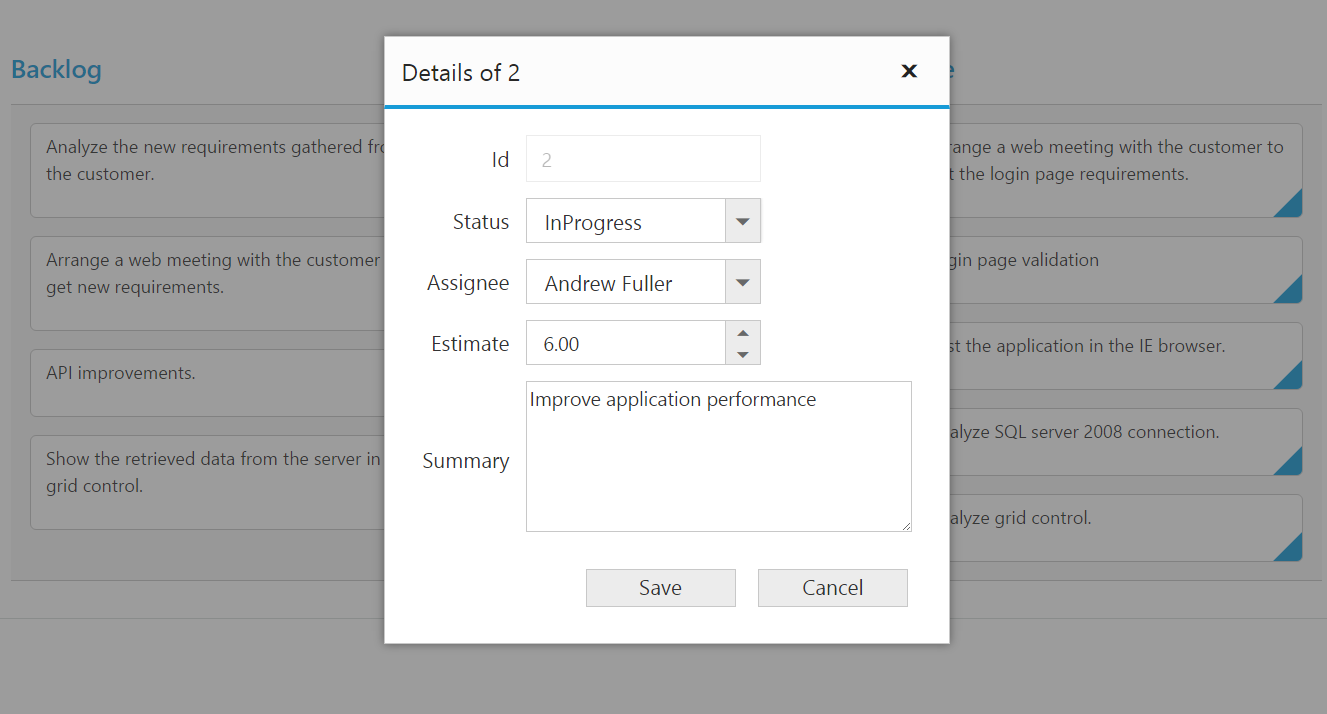
Dialog Template Form
You can edit any of the fields pertaining to a single card of data and apply it to a template so that the same format is applied to all the other cards that you may edit later.
Using this template support, you can edit the fields that are not bound to editItems.
To edit the cards using Dialog template form, set editMode as dialogTemplate and specify the template id to dialogTemplate property of editSettings.
NOTE
valueattribute is used to bind the corresponding field value while editing.nameattribute is used to get the changed field values while save the edited card.- For
editModeproperty you can assign eitherstringvalue (“dialogTemplate”) orenumvalue (ej.Kanban.EditMode.DialogTemplate).
The following code example describes the above behavior.
<?php
require_once "../EJ/AutoLoad.php";
?>
<div class="cols-sample-area">
<script id="template" type="text/template">
<table cellspacing="10">
<tr>
<td style="text-align: right;">
Id
</td>
<td style="text-align: left">
<input id="Id" name="Id" value="" class="e-field e-ejinputtext valid e-disable" style="text-align: right; width: 175px; height: 28px" disabled="disabled" />
</td>
<td style="text-align: right;">
Status
</td>
<td style="text-align: left">
<select id="Status" name="Status">
<option value="Close">Close</option>
<option value="InProgress">InProgress</option>
<option value="Open">Open</option>
</select>
</td>
</tr>
<tr>
<td style="text-align: right;">
Estimate
</td>
<td style="text-align: left">
<input type="text" id="Estimate" name="Estimate" value="" />
</td>
<td style="text-align: right;">
Assignee
</td>
<td style="text-align: left">
<select id="Assignee" name="Assignee">
<option value="Nancy">Nancy</option>
<option value="Andrew">Andrew</option>
<option value="Janet">Janet</option>
<option value="Margaret">Margaret</option>
<option value="Steven">Steven</option>
<option value="Michael">Michael</option>
<option value="Robert">Robert</option>
<option value="Laura">Laura</option>
</select>
</td>
</tr>
</table>
</script>
<script>
function complete(args) {
if ((args.requestType == "beginedit" || args.requestType == "add") && args.model.editSettings.editMode == ej.Kanban.EditMode.DialogTemplate) {
$("#Estimate").ejNumericTextbox({ value: parseFloat($("#Estimate").val()), width: "175px", height: "34px", decimalPlaces: 2 });
$("#Assignee").ejDropDownList({ width: '175px' });
$("#Status").ejDropDownList({ width: '175px' });
if (args.requestType == "beginedit" || args.requestType == "add") {
$("#Assignee").ejDropDownList("setSelectedValue", args.data['Assignee']);
$("#Status").ejDropDownList("setSelectedValue", args.data['Status']);
}
}
}
</script>
<?php
$Json = '[{"Id": 1, "Status": "Open", "Summary": "Analyze the new requirements gathered from the customer.", "Type": "Story", "Priority": "Low", "Tags": "Analyze,Customer", "Estimate": 3.5, "Assignee": "Nancy Davloio", "ImgUrl": "Content/images/kanban/1.png", "RankId":1 }, { "Id": 2, "Status": "InProgress", "Summary": "Improve application performance", "Type": "Improvement", "Priority": "Normal", "Tags": "Improvement", "Estimate": 6, "Assignee": "Andrew Fuller", "ImgUrl": "Content/images/kanban/2.png", "RankId":1 }, { "Id": 3, "Status": "Open", "Summary": "Arrange a web meeting with the customer to get new requirements.", "Type": "Others", "Priority": "Critical", "Tags": "Meeting", "Estimate": 5.5, "Assignee": "Janet Leverling", "ImgUrl": "Content/images/kanban/3.png", "RankId":2 }, { "Id": 4, "Status": "InProgress", "Summary": "Fix the issues reported in the IE browser.", "Type": "Bug", "Priority": "Release Breaker", "Tags": "IE", "Estimate": 2.5, "Assignee": "Janet Leverling", "ImgUrl": "Content/images/kanban/3.png", "RankId":2 }, { "Id": 5, "Status": "Close", "Summary": "Fix the issues reported by the customer.", "Type": "Bug", "Priority": "Low", "Tags": "Customer", "Estimate": "3.5", "Assignee": "Steven walker", "ImgUrl": "Content/images/kanban/5.png", "RankId":1 }]';
$Json = json_decode($Json,true);
$kanban = new EJ\Kanban("dialogEdit");
$column = new EJ\Kanban\Column();
$column ->key("Open")->headerText("Backlog");
$column1 = new EJ\Kanban\Column();
$column1 ->key("InProgress")->headerText("In Progress");
$column2 = new EJ\Kanban\Column();
$column2 ->key("Close")->headerText("Done");
$editSetting = new EJ\Kanban\EditSetting();
$editSetting->allowEditing(true)->allowAdding(true)->dialogTemplate("#template")->editMode("DialogTemplate");
$fields = new EJ\Kanban\Field();
$fields ->content("Summary")->primaryKey("Id");
$columns = array($column,$column1,$column2);
echo $kanban->keyField("Status")->actionComplete("complete")->allowTitle(true)->columns($columns)->fields($fields)->editSettings($editSetting)->dataSource($Json)->render();
?>
</div>The following output is displayed as a result of the above code example.
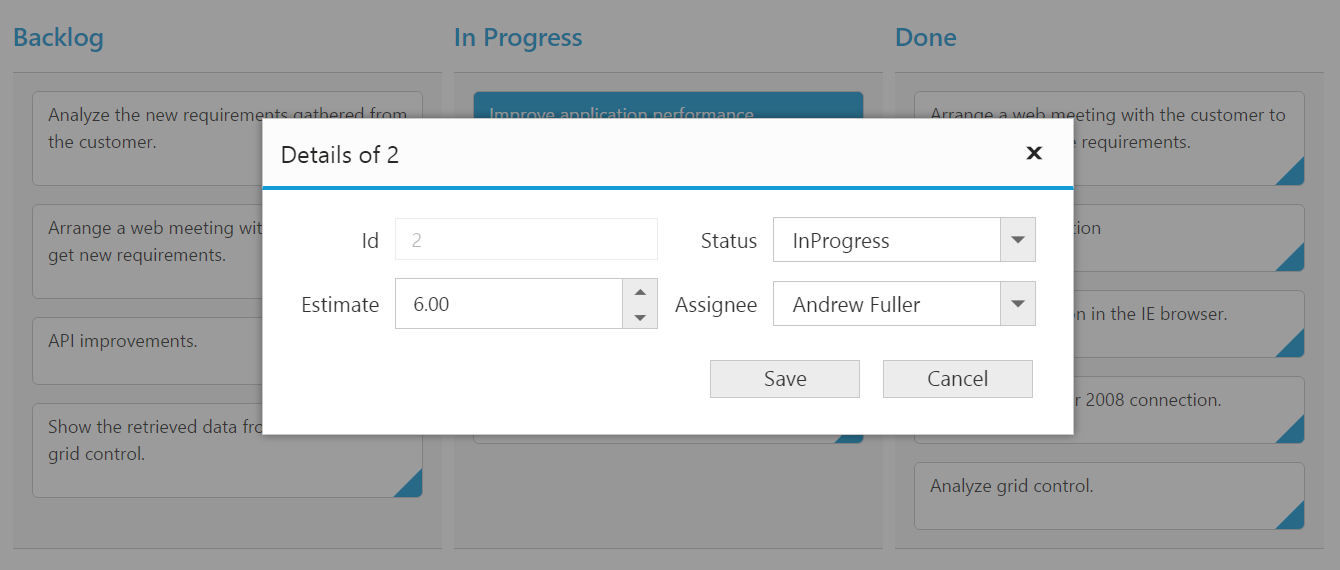
External Form
Set the editMode as externalForm to open the edit form in outside kanban content.
The following code example describes the above behavior.
<?php
require_once "../EJ/AutoLoad.php";
?>
<div class="cols-sample-area">
<?php
$Json = '[{"Id": 1, "Status": "Open", "Summary": "Analyze the new requirements gathered from the customer.", "Type": "Story", "Priority": "Low", "Tags": "Analyze,Customer", "Estimate": 3.5, "Assignee": "Nancy Davloio", "ImgUrl": "Content/images/kanban/1.png", "RankId":1 }, { "Id": 2, "Status": "InProgress", "Summary": "Improve application performance", "Type": "Improvement", "Priority": "Normal", "Tags": "Improvement", "Estimate": 6, "Assignee": "Andrew Fuller", "ImgUrl": "Content/images/kanban/2.png", "RankId":1 }, { "Id": 3, "Status": "Open", "Summary": "Arrange a web meeting with the customer to get new requirements.", "Type": "Others", "Priority": "Critical", "Tags": "Meeting", "Estimate": 5.5, "Assignee": "Janet Leverling", "ImgUrl": "Content/images/kanban/3.png", "RankId":2 }, { "Id": 4, "Status": "InProgress", "Summary": "Fix the issues reported in the IE browser.", "Type": "Bug", "Priority": "Release Breaker", "Tags": "IE", "Estimate": 2.5, "Assignee": "Janet Leverling", "ImgUrl": "Content/images/kanban/3.png", "RankId":2 }, { "Id": 5, "Status": "Close", "Summary": "Fix the issues reported by the customer.", "Type": "Bug", "Priority": "Low", "Tags": "Customer", "Estimate": "3.5", "Assignee": "Steven walker", "ImgUrl": "Content/images/kanban/5.png", "RankId":1 }]';
$Json = json_decode($Json,true);
$kanban = new EJ\Kanban("dialogEdit");
$column = new EJ\Kanban\Column();
$column ->key("Open")->headerText("Backlog");
$column1 = new EJ\Kanban\Column();
$column1 ->key("InProgress")->headerText("In Progress");
$column2 = new EJ\Kanban\Column();
$column2 ->key("Close")->headerText("Done");
$editItem = new EJ\Kanban\EditItem();
$editItem->field("Id");
$editItem1 = new EJ\Kanban\EditItem();
$editItem1->field("Status")->editType("dropDownEdit");
$editItem2 = new EJ\Kanban\EditItem();
$editItem2->field("Assignee")->editType("dropDownEdit");
$editItem3 = new EJ\Kanban\EditItem();
$editItem3->field("Summary")->editType("textarea");
$editSetting = new EJ\Kanban\EditSetting();
$editSetting->allowEditing(true)->allowAdding(true)->editMode("ExternalForm")->editItems(array($editItem,$editItem1,$editItem2,$editItem3));
$fields = new EJ\Kanban\Field();
$fields ->content("Summary")->primaryKey("Id");
$columns = array($column,$column1,$column2);
echo $kanban->keyField("Status")->allowTitle(true)->columns($columns)->fields($fields)->editSettings($editSetting)->dataSource($Json)->render();
?>
</div>The following output is displayed as a result of the above code example.
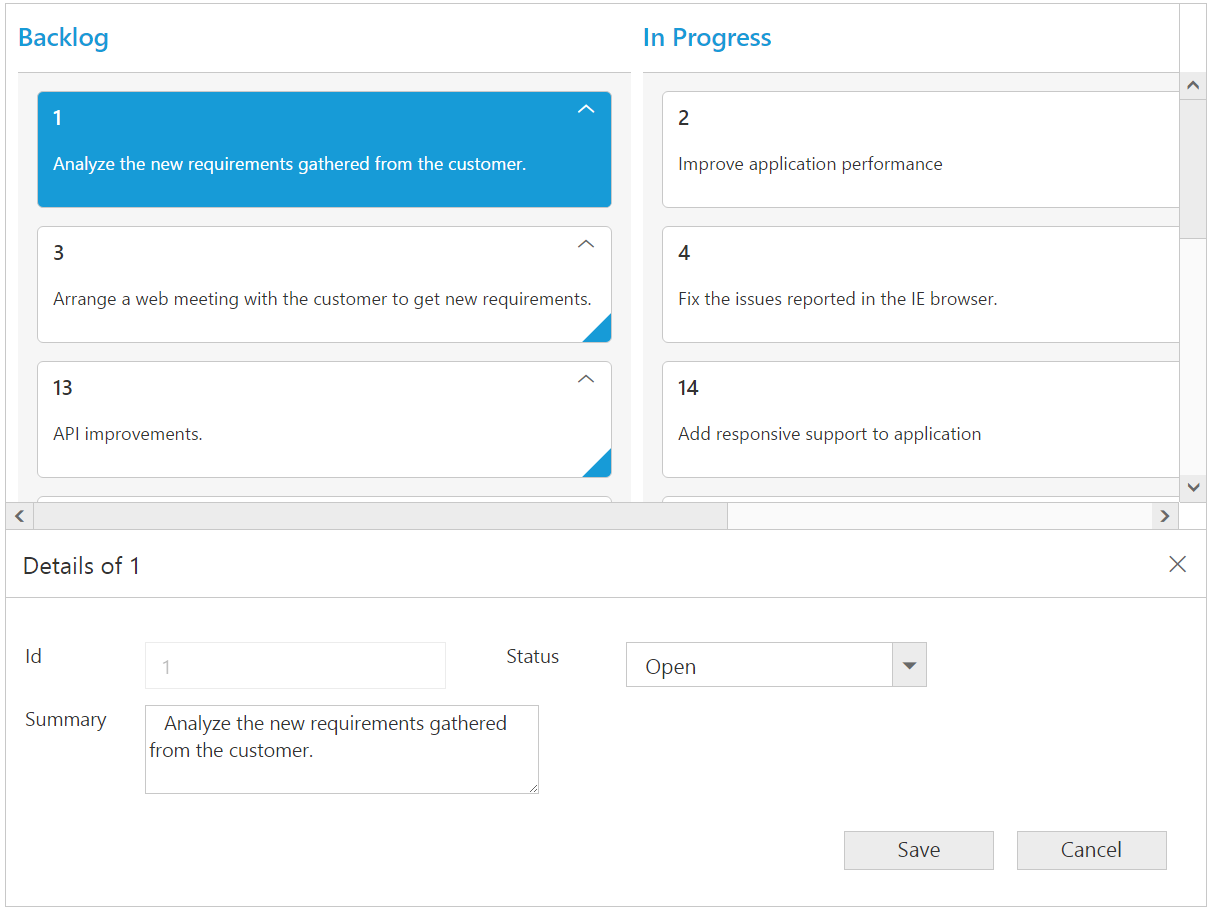
Form Position:
Form Position can be customized by setting the formPosition property of `editSettings’ as “right” or “bottom”.
The following code example describes the above behavior.
<?php
require_once "../EJ/AutoLoad.php";
?>
<div class="cols-sample-area">
<?php
$Json = '[{"Id": 1, "Status": "Open", "Summary": "Analyze the new requirements gathered from the customer.", "Type": "Story", "Priority": "Low", "Tags": "Analyze,Customer", "Estimate": 3.5, "Assignee": "Nancy Davloio", "ImgUrl": "Content/images/kanban/1.png", "RankId":1 }, { "Id": 2, "Status": "InProgress", "Summary": "Improve application performance", "Type": "Improvement", "Priority": "Normal", "Tags": "Improvement", "Estimate": 6, "Assignee": "Andrew Fuller", "ImgUrl": "Content/images/kanban/2.png", "RankId":1 }, { "Id": 3, "Status": "Open", "Summary": "Arrange a web meeting with the customer to get new requirements.", "Type": "Others", "Priority": "Critical", "Tags": "Meeting", "Estimate": 5.5, "Assignee": "Janet Leverling", "ImgUrl": "Content/images/kanban/3.png", "RankId":2 }, { "Id": 4, "Status": "InProgress", "Summary": "Fix the issues reported in the IE browser.", "Type": "Bug", "Priority": "Release Breaker", "Tags": "IE", "Estimate": 2.5, "Assignee": "Janet Leverling", "ImgUrl": "Content/images/kanban/3.png", "RankId":2 }, { "Id": 5, "Status": "Close", "Summary": "Fix the issues reported by the customer.", "Type": "Bug", "Priority": "Low", "Tags": "Customer", "Estimate": "3.5", "Assignee": "Steven walker", "ImgUrl": "Content/images/kanban/5.png", "RankId":1 }]';
$Json = json_decode($Json,true);
$kanban = new EJ\Kanban("dialogEdit");
$column = new EJ\Kanban\Column();
$column ->key("Open")->headerText("Backlog");
$column1 = new EJ\Kanban\Column();
$column1 ->key("InProgress")->headerText("In Progress");
$column2 = new EJ\Kanban\Column();
$column2 ->key("Close")->headerText("Done");
$editItem = new EJ\Kanban\EditItem();
$editItem->field("Id");
$editItem1 = new EJ\Kanban\EditItem();
$editItem1->field("Status")->editType("dropDownEdit");
$editItem2 = new EJ\Kanban\EditItem();
$editItem2->field("Assignee")->editType("dropDownEdit");
$editItem3 = new EJ\Kanban\EditItem();
$editItem3->field("Summary")->editType("textarea");
$editSetting = new EJ\Kanban\EditSetting();
$editSetting->allowEditing(true)->allowAdding(true)->formPosition("Bottom")->editMode("ExternalForm")->editItems(array($editItem,$editItem1,$editItem2,$editItem3));
$fields = new EJ\Kanban\Field();
$fields ->content("Summary")->primaryKey("Id");
$columns = array($column,$column1,$column2);
echo $kanban->keyField("Status")->allowTitle(true)->columns($columns)->fields($fields)->editSettings($editSetting)->dataSource($Json)->render();
?>
</div>The following output is displayed as a result of the above code example.
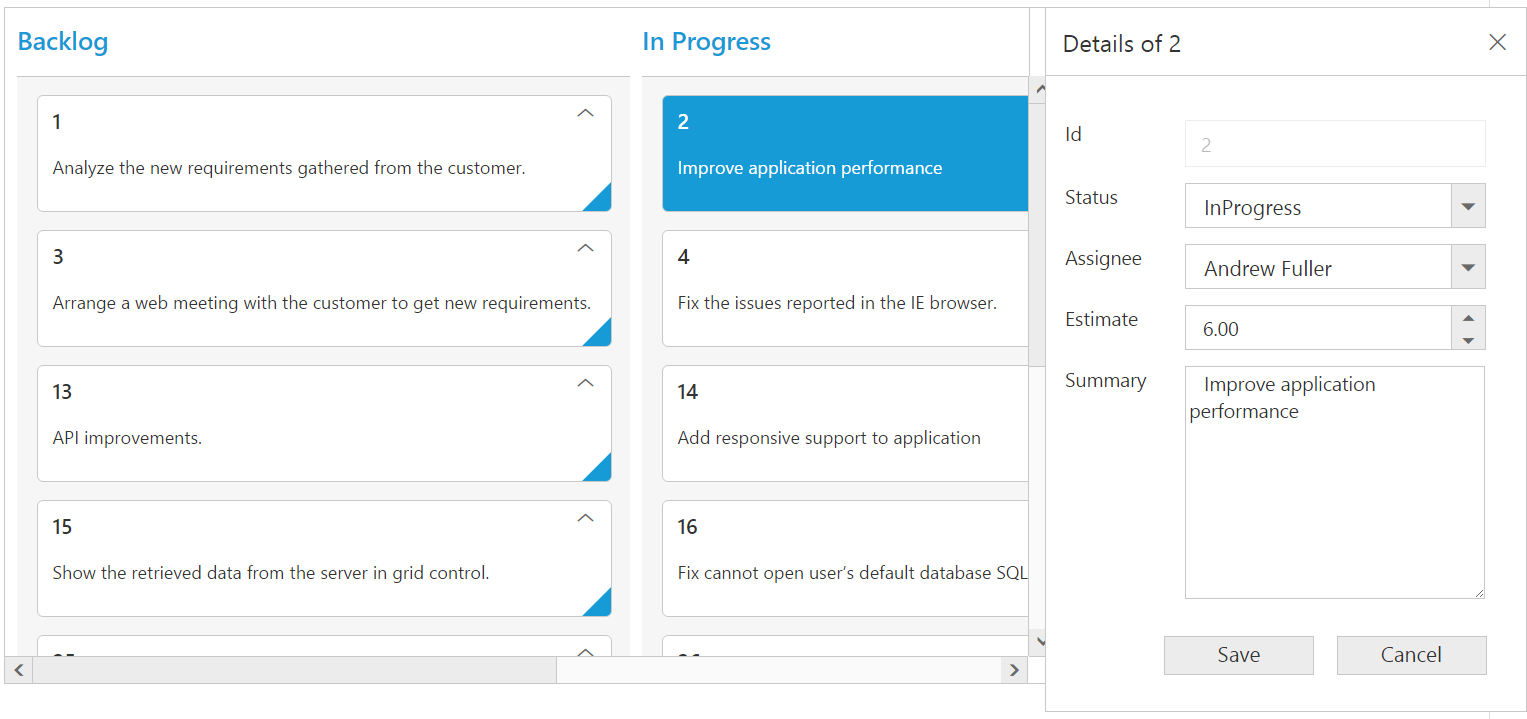
External Template Form
You can edit any of the fields pertaining to a single card of data and apply it to a template so that the same format is applied to all the other cards that you may edit later.
Using this template support, you can edit the fields that are not bound to Kanban Edit Items.
To edit the cards using External template form, set editMode as externalFormTemplate and specify the template id to externalFormTemplate property of editSettings.
While using template, you can change the elements that are defined in the template, to appropriate Syncfusion JS controls based on the column type. This can be achieved by using actionComplete event of Kanban.
NOTE
valueattribute is used to bind the corresponding field value while editing.nameattribute is used to get the changed field values while save the edited card.- For
editModeproperty you can assign eitherstringvalue (“externalFormTemplate”) orenumvalue (ej.Kanban.EditMode.ExternalFormTemplate).
The following code example describes the above behavior.
<?php
require_once "../EJ/AutoLoad.php";
?>
<div class="cols-sample-area">
<script id="template" type="text/template">
<table cellspacing="10">
<tr>
<td style="text-align:left;">
Id
</td>
<td style="text-align: left">
<input id="Id" name="Id" value="" class="e-field e-ejinputtext valid e-disable" style="text-align: right; width: 175px; height: 28px" disabled="disabled" />
</td>
</tr>
<tr>
<td style="text-align: left;">
Status
</td>
<td style="text-align: left">
<select id="Status" name="Status">
<option value="Close">Close</option>
<option value="InProgress">InProgress</option>
<option value="Open">Open</option>
<option value="Testing">Testing</option>
<option value="Validate">Validate</option>
</select>
</td>
</tr>
<tr>
<td style="text-align: left;">
Assignee
</td>
<td style="text-align: left">
<select id="Assignee" name="Assignee">
<option value="Nancy">Nancy</option>
<option value="Andrew Fuller">Andrew Fuller</option>
<option value="Janet Leverling">Janet Leverling</option>
<option value="Margaret">Margaret</option>
<option value="Steven walker">Steven walker</option>
<option value="Michael Suyama">Michael Suyama</option>
<option value="Robert King">Robert King</option>
<option value="Laura Callahan">Laura Callahan</option>
</select>
</td>
</tr>
<tr>
<td style="text-align: left;">
Priority
</td>
<td style="text-align: left">
<input id="Priority" name="Priority" value="" class="e-field e-ejinputtext valid" style="width: 175px; height: 28px" />
</td>
</tr>
<tr>
<td style="text-align: left;">
Summary
</td>
<td style="text-align: left">
<textarea id="Summary" name="Summary" class="e-ejinputtext" value="" style="width: 270px; height: 95px"></textarea>
</td>
</tr>
</table>
</script>
<script>
function complete(args) {
if ((args.requestType == "beginedit" || args.requestType == "add") && args.model.editSettings.editMode == ej.Kanban.EditMode.ExternalFormTemplate) {
$("#Assignee").ejDropDownList({ width: '175px' });
$("#Status").ejDropDownList({ width: '175px' });
if (args.requestType == "beginedit" || args.requestType == "add") {
$("#Assignee").ejDropDownList("setSelectedValue", args.data['Assignee']);
$("#Status").ejDropDownList("setSelectedValue", args.data['Status']);
}
}
}
</script>
<?php
$Json = '[{"Id": 1, "Status": "Open", "Summary": "Analyze the new requirements gathered from the customer.", "Type": "Story", "Priority": "Low", "Tags": "Analyze,Customer", "Estimate": 3.5, "Assignee": "Nancy Davloio", "ImgUrl": "Content/images/kanban/1.png", "RankId":1 }, { "Id": 2, "Status": "InProgress", "Summary": "Improve application performance", "Type": "Improvement", "Priority": "Normal", "Tags": "Improvement", "Estimate": 6, "Assignee": "Andrew Fuller", "ImgUrl": "Content/images/kanban/2.png", "RankId":1 }, { "Id": 3, "Status": "Open", "Summary": "Arrange a web meeting with the customer to get new requirements.", "Type": "Others", "Priority": "Critical", "Tags": "Meeting", "Estimate": 5.5, "Assignee": "Janet Leverling", "ImgUrl": "Content/images/kanban/3.png", "RankId":2 }, { "Id": 4, "Status": "InProgress", "Summary": "Fix the issues reported in the IE browser.", "Type": "Bug", "Priority": "Release Breaker", "Tags": "IE", "Estimate": 2.5, "Assignee": "Janet Leverling", "ImgUrl": "Content/images/kanban/3.png", "RankId":2 }, { "Id": 5, "Status": "Close", "Summary": "Fix the issues reported by the customer.", "Type": "Bug", "Priority": "Low", "Tags": "Customer", "Estimate": "3.5", "Assignee": "Steven walker", "ImgUrl": "Content/images/kanban/5.png", "RankId":1 }]';
$Json = json_decode($Json,true);
$kanban = new EJ\Kanban("dialogEdit");
$column = new EJ\Kanban\Column();
$column ->key("Open")->headerText("Backlog");
$column1 = new EJ\Kanban\Column();
$column1 ->key("InProgress")->headerText("In Progress");
$column2 = new EJ\Kanban\Column();
$column2 ->key("Close")->headerText("Done");
$editSetting = new EJ\Kanban\EditSetting();
$editSetting->allowEditing(true)->allowAdding(true)->externalFormTemplate("#template")->editMode("ExternalFormTemplate");
$fields = new EJ\Kanban\Field();
$fields ->content("Summary")->primaryKey("Id");
$columns = array($column,$column1,$column2);
echo $kanban->keyField("Status")->actionComplete("complete")->allowTitle(true)->columns($columns)->fields($fields)->editSettings($editSetting)->dataSource($Json)->render();
?>
</div>The following output is displayed as a result of the above code example.