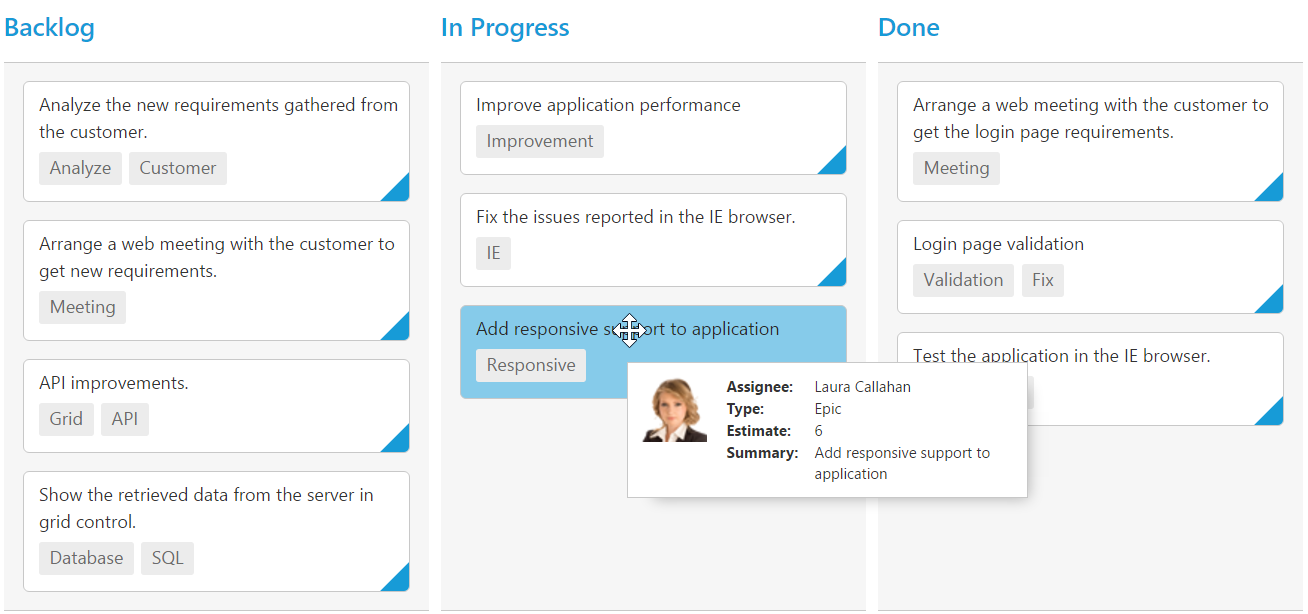How can I help you?
Cards in PHP Kanban component
Customization
Cards can be customized with appropriate mapping fields from the database.
The following code example describes the above behavior.
<?php
require_once "../EJ/AutoLoad.php";
?>
<div class="cols-sample-area">
<?php
$Json = '[{"Id": 1, "Status": "Open", "Summary": "Analyze the new requirements gathered from the customer.", "Type": "Story", "Priority": "Low", "Tags": "Analyze,Customer", "Estimate": 3.5, "Assignee": "Nancy Davloio", "ImgUrl": "Content/images/kanban/1.png", "RankId":1 }, { "Id": 2, "Status": "InProgress", "Summary": "Improve application performance", "Type": "Improvement", "Priority": "Normal", "Tags": "Improvement", "Estimate": 6, "Assignee": "Andrew Fuller", "ImgUrl": "Content/images/kanban/2.png", "RankId":1 }, { "Id": 3, "Status": "Open", "Summary": "Arrange a web meeting with the customer to get new requirements.", "Type": "Others", "Priority": "Critical", "Tags": "Meeting", "Estimate": 5.5, "Assignee": "Janet Leverling", "ImgUrl": "Content/images/kanban/3.png", "RankId":2 }, { "Id": 4, "Status": "InProgress", "Summary": "Fix the issues reported in the IE browser.", "Type": "Bug", "Priority": "Release Breaker", "Tags": "IE", "Estimate": 2.5, "Assignee": "Janet Leverling", "ImgUrl": "Content/images/kanban/3.png", "RankId":2 }, { "Id": 5, "Status": "Testing", "Summary": "Fix the issues reported by the customer.", "Type": "Bug", "Priority": "Low", "Tags": "Customer", "Estimate": "3.5", "Assignee": "Steven walker", "ImgUrl": "Content/images/kanban/5.png", "RankId":1 }]';
$Json = json_decode($Json,true);
$colormap = '{"#ee4e75": "Bug,Story","#57b94c": "Improvement","#edba3c": "Epic","#5187c6": "Others"}';
$colormap = json_decode($colormap,true);
$kanban = new EJ\Kanban("customization");
$column = new EJ\Kanban\Column();
$column ->key("Open")->headerText("Backlog");
$column1 = new EJ\Kanban\Column();
$column1 ->key("InProgress")->headerText("In Progress");
$column2 = new EJ\Kanban\Column();
$column2 ->key("Close")->headerText("Done");
$cardset = new EJ\Kanban\CardSetting();
$cardset ->colorMapping($colormap);
$fields = new EJ\Kanban\Field();
$fields ->content("Summary")->primaryKey("Id")->imageUrl("ImgUrl")->tag("Tags")->priority("RankId")->color("Type");
$columns = array($column,$column1,$column2);
echo $kanban->keyField("Status")->allowTitle(true)->columns($columns)->cardSettings($cardset)->fields($fields)->dataSource($Json)->render();
?>
</div>The following output is displayed as a result of the above code example.
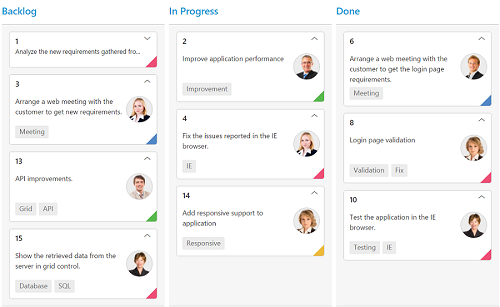
Template
Templates are used to create custom card layout as per the user convenient. HTML templates can be specified in the template property of the cardSettings as an ID of the template’s HTML element.
The following code example describes the above behavior.
<?php
require_once "../EJ/AutoLoad.php";
?>
<div class="cols-sample-area">
<script id="cardtemplate" type="text/x-jsrender">
<table class="e-templatetable">
<colgroup>
<col width="10%">
<col width="90%">
</colgroup>
<tbody>
<tr>
<td class="photo">
<img src="Content/images/kanban/.png">
</td>
<td class="details">
<table>
<colgroup>
<col width="10%">
<col width="90%">
</colgroup>
<tbody>
<tr>
<td class="CardHeader"> Assignee: </td>
<td>{{:Assignee}}</td>
</tr>
<tr>
<td class="CardHeader"> Summary: </td>
<td>{{:Summary}}</td>
</tr>
<tr>
<td class="CardHeader"> Type: </td>
<td>{{:Type}}</td>
</tr>
</tbody>
</table>
</td>
</tr>
</tbody>
</table>
</script>
<style type="text/css">
.e-templatetable {
width: 100%;
}
.details > table {
margin-left: 2px;
border-collapse: separate;
border-spacing: 2px;
width: 100%;
}
.details td {
vertical-align: top;
}
.details {
padding: 8px 8px 10px 0;
}
.photo {
padding: 8px 6px 10px 6px;
text-align: center;
}
.CardHeader {
font-weight: bolder;
padding-right: 10px;
}
</style>
<?php
$Json = '[{"Id": 1, "Status": "Open", "Summary": "Analyze the new requirements gathered from the customer.", "Type": "Story", "Priority": "Low", "Tags": "Analyze,Customer", "Estimate": 3.5, "Assignee": "Nancy Davloio", "ImgUrl": "Content/images/kanban/1.png", "RankId":1 }, { "Id": 2, "Status": "InProgress", "Summary": "Improve application performance", "Type": "Improvement", "Priority": "Normal", "Tags": "Improvement", "Estimate": 6, "Assignee": "Andrew Fuller", "ImgUrl": "Content/images/kanban/2.png", "RankId":1 }, { "Id": 3, "Status": "Open", "Summary": "Arrange a web meeting with the customer to get new requirements.", "Type": "Others", "Priority": "Critical", "Tags": "Meeting", "Estimate": 5.5, "Assignee": "Janet Leverling", "ImgUrl": "Content/images/kanban/3.png", "RankId":2 }, { "Id": 4, "Status": "InProgress", "Summary": "Fix the issues reported in the IE browser.", "Type": "Bug", "Priority": "Release Breaker", "Tags": "IE", "Estimate": 2.5, "Assignee": "Janet Leverling", "ImgUrl": "Content/images/kanban/3.png", "RankId":2 }, { "Id": 5, "Status": "Testing", "Summary": "Fix the issues reported by the customer.", "Type": "Bug", "Priority": "Low", "Tags": "Customer", "Estimate": "3.5", "Assignee": "Steven walker", "ImgUrl": "Content/images/kanban/5.png", "RankId":1 }]';
$Json = json_decode($Json,true);
$colormap = '{"#ee4e75": "Bug,Story","#57b94c": "Improvement","#edba3c": "Epic","#5187c6": "Others"}';
$colormap = json_decode($colormap,true);
$kanban = new EJ\Kanban("template");
$column = new EJ\Kanban\Column();
$column->key("Open")->headerText("Backlog");
$column1 = new EJ\Kanban\Column();
$column1->key("InProgress")->headerText("In Progress");
$column2 = new EJ\Kanban\Column();
$column2->key("Testing")->headerText("Testing");
$column3 = new EJ\Kanban\Column();
$column3->key("Close")->headerText("Done");
$cardset = new EJ\Kanban\CardSetting();
$fields= new EJ\Kanban\Field();
$fields->primaryKey("Id");
$cardset->template("#cardtemplate");
$columns = array($column,$column1,$column3);
echo $kanban->keyField("Status")->allowTitle(true)->columns($columns)->enableTouch(false)->fields($fields)->cardSettings($cardset)->dataSource($Json)->render();
?>
</div>The following output is displayed as a result of the above code example.
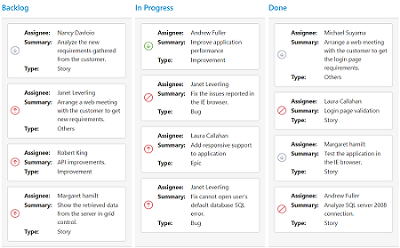
Tooltip
You can enable HTML tooltip for Kanban card elements by setting enable property as true in tooltipSettings.
The following code example describes the above behavior.
<?php
require_once "../EJ/AutoLoad.php";
?>
<div class="cols-sample-area">
<?php
$Json = '[{"Id": 1, "Status": "Open", "Summary": "Analyze the new requirements gathered from the customer.", "Type": "Story", "Priority": "Low", "Tags": "Analyze,Customer", "Estimate": 3.5, "Assignee": "Nancy Davloio", "ImgUrl": "Content/images/kanban/1.png", "RankId":1 }, { "Id": 2, "Status": "InProgress", "Summary": "Improve application performance", "Type": "Improvement", "Priority": "Normal", "Tags": "Improvement", "Estimate": 6, "Assignee": "Andrew Fuller", "ImgUrl": "Content/images/kanban/2.png", "RankId":1 }, { "Id": 3, "Status": "Open", "Summary": "Arrange a web meeting with the customer to get new requirements.", "Type": "Others", "Priority": "Critical", "Tags": "Meeting", "Estimate": 5.5, "Assignee": "Janet Leverling", "ImgUrl": "Content/images/kanban/3.png", "RankId":2 }, { "Id": 4, "Status": "InProgress", "Summary": "Fix the issues reported in the IE browser.", "Type": "Bug", "Priority": "Release Breaker", "Tags": "IE", "Estimate": 2.5, "Assignee": "Janet Leverling", "ImgUrl": "Content/images/kanban/3.png", "RankId":2 }, { "Id": 5, "Status": "Testing", "Summary": "Fix the issues reported by the customer.", "Type": "Bug", "Priority": "Low", "Tags": "Customer", "Estimate": "3.5", "Assignee": "Steven walker", "ImgUrl": "Content/images/kanban/5.png", "RankId":1 }]';
$Json = json_decode($Json,true);
$colormap = '{"#ee4e75": "Bug,Story","#57b94c": "Improvement","#edba3c": "Epic","#5187c6": "Others"}';
$colormap = json_decode($colormap,true);
$kanban = new EJ\Kanban("customization");
$column = new EJ\Kanban\Column();
$column ->key("Open")->headerText("Backlog");
$column1 = new EJ\Kanban\Column();
$column1 ->key("InProgress")->headerText("In Progress");
$column2 = new EJ\Kanban\Column();
$column2 ->key("Close")->headerText("Done");
$cardset = new EJ\Kanban\CardSetting();
$cardset ->colorMapping($colormap);
$fields = new EJ\Kanban\Field();
$fields ->content("Summary")->primaryKey("Id")->imageUrl("ImgUrl")->tag("Tags")->priority("RankId")->color("Type");
$columns = array($column,$column1,$column2);
echo $kanban->keyField("Status")->allowTitle(true)->columns($columns)->cardSettings($cardset)->fields($fields)->dataSource($Json)->render();
?>
</div>The following output is displayed as a result of the above code example.
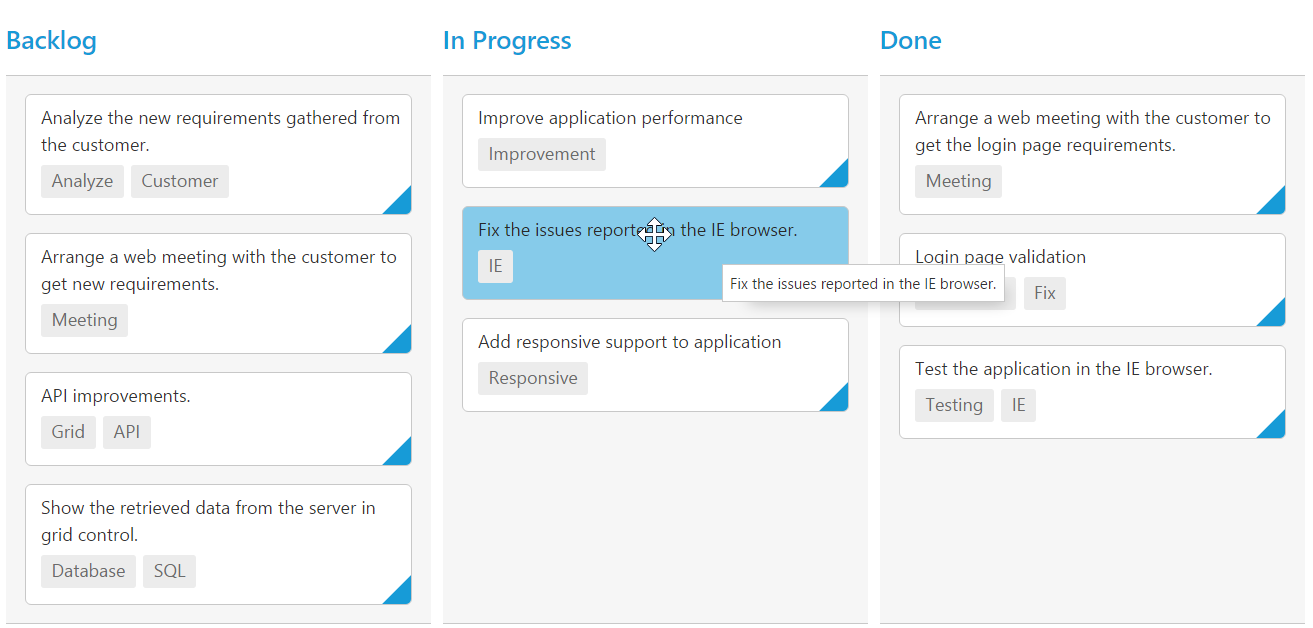
Template
By making use of template feature with tooltip, all the field names that are mapped from the dataSource can be accessed to define the template tooltip for card. The tooltipSettings.enable must be enabled first.
The following code example describes the tooltip template.
<?php
require_once '../EJ/AutoLoad.php';
?>
<div class="cols-sample-area">
<script id="tooltipTemp" type="text/x-jsrender">
<div class='e-kanbantooltiptemplate'>
<table>
<tr>
<td class="photo">
<img src="">
</td>
<td class="details">
<table>
<colgroup>
<col width="30%">
<col width="70%">
</colgroup>
<tbody>
<tr>
<td class="CardHeader">Assignee:</td>
<td>{{:Assignee}}</td>
</tr>
<tr>
<td class="CardHeader">Type:</td>
<td>{{:Type}}</td>
</tr>
<tr>
<td class="CardHeader">Estimate:</td>
<td>{{:Estimate}}</td>
</tr>
<tr>
<td class="CardHeader">Summary:</td>
<td>{{:Summary}}</td>
</tr>
</tbody>
</table>
</td>
</tr>
</table>
</div>
</script>
<style>
.details > table {
width: 100%;
margin-left: 2px;
border-collapse: separate;
border-spacing: 1px;
}
.e-kanbantooltiptemplate {
width: 250px;
padding: 3px;
}
.e-kanbantooltiptemplate > table {
width: 100%;
}
.e-kanbantooltiptemplate td {
vertical-align: top;
}
td.details {
padding-left: 10px;
}
.CardHeader {
font-weight: bolder;
}
</style>
<?php
$Json = '[{"Id": 1, "Status": "Open", "Summary": "Analyze the new requirements gathered from the customer.", "Type": "Story", "Priority": "Low", "Tags": "Analyze,Customer", "Estimate": 3.5, "Assignee": "Nancy Davloio", "ImgUrl": "Content/images/kanban/1.png", "RankId":1 }, { "Id": 2, "Status": "InProgress", "Summary": "Improve application performance", "Type": "Improvement", "Priority": "Normal", "Tags": "Improvement", "Estimate": 6, "Assignee": "Andrew Fuller", "ImgUrl": "Content/images/kanban/2.png", "RankId":1 }, { "Id": 3, "Status": "Open", "Summary": "Arrange a web meeting with the customer to get new requirements.", "Type": "Others", "Priority": "Critical", "Tags": "Meeting", "Estimate": 5.5, "Assignee": "Janet Leverling", "ImgUrl": "Content/images/kanban/3.png", "RankId":2 }, { "Id": 4, "Status": "InProgress", "Summary": "Fix the issues reported in the IE browser.", "Type": "Bug", "Priority": "Release Breaker", "Tags": "IE", "Estimate": 2.5, "Assignee": "Janet Leverling", "ImgUrl": "Content/images/kanban/3.png", "RankId":2 }, { "Id": 5, "Status": "Testing", "Summary": "Fix the issues reported by the customer.", "Type": "Bug", "Priority": "Low", "Tags": "Customer", "Estimate": "3.5", "Assignee": "Steven walker", "ImgUrl": "Content/images/kanban/5.png", "RankId":1 }]';
$Json = json_decode($Json,true);
$kanban = new EJ\Kanban("default");
$column = new EJ\Kanban\Column();
$column ->key("Open")->headerText("Backlog");
$column1 = new EJ\Kanban\Column();
$column1 ->key("InProgress")->headerText("In Progress");
$column2 = new EJ\Kanban\Column();
$column2 ->key("Testing")->headerText("Testing");
$column3 = new EJ\Kanban\Column();
$column3 ->key("Close")->headerText("Done");
$tooltipSettings = new EJ\Kanban\TooltipSetting();
$tooltipSettings ->enable(true)->template("#tooltipTemp");
$fields = new EJ\Kanban\Field();
$fields ->content("Summary")->primaryKey("Id")->tag('Tags');
$columns = array(
$column,$column1,$column2,$column3
);
echo $kanban ->columns($columns)->dataSource($Json)->tooltipSettings($tooltipSettings)->fields($fields)->keyField("Status")->render();
?>
</div>The following output is displayed as a result of the above code example.