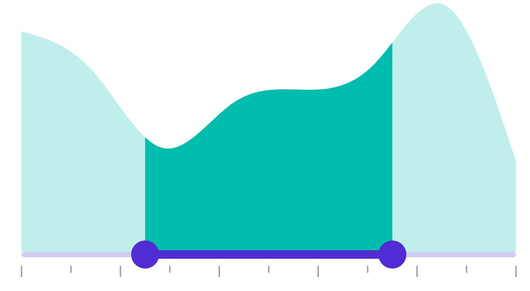How can I help you?
Tick in .NET MAUI Range Selector (SfRangeSelector)
17 Jan 202514 minutes to read
This section helps to learn about how to add major and minor ticks in the Range Selector.
Show major ticks
Enable the major ticks on the track. It is a shape used to represent the major interval points of the track. The default value of the ShowTicks property is False.
For example, if the Minimum is 0.0, the Maximum is 10.0, and Interval is 2.0, the Range Selector will render the major ticks at 0.0, 2.0, 4.0, and so on.
Without interval
<ContentPage
...
xmlns:sliders="clr-namespace:Syncfusion.Maui.Sliders;assembly=Syncfusion.Maui.Sliders"
xmlns:charts="clr-namespace:Syncfusion.Maui.Charts;assembly=Syncfusion.Maui.Charts">
<sliders:SfRangeSelector ShowTicks="True">
<charts:SfCartesianChart>
...
</charts:SfCartesianChart>
</sliders:SfRangeSelector>
</ContentPage>SfRangeSelector rangeSelector = new SfRangeSelector();
rangeSelector.ShowTicks = true;
SfCartesianChart chart = new SfCartesianChart();
rangeSelector.Content = chart;
With interval
<ContentPage
...
xmlns:sliders="clr-namespace:Syncfusion.Maui.Sliders;assembly=Syncfusion.Maui.Sliders"
xmlns:charts="clr-namespace:Syncfusion.Maui.Charts;assembly=Syncfusion.Maui.Charts">
<sliders:SfRangeSelector Interval="0.2"
ShowTicks="True">
<charts:SfCartesianChart>
...
</charts:SfCartesianChart>
</sliders:SfRangeSelector>
</ContentPage>SfRangeSelector rangeSelector = new SfRangeSelector();
rangeSelector.Interval = 0.2;
rangeSelector.ShowTicks = true;
SfCartesianChart chart = new SfCartesianChart();
rangeSelector.Content = chart;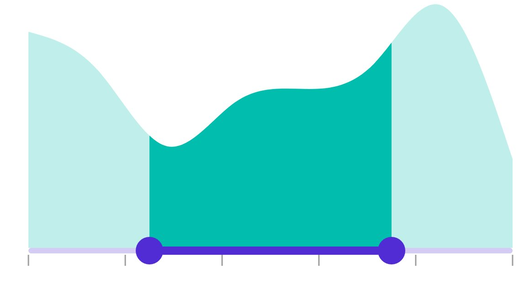
Show minor ticks
It is used to represent the number of smaller ticks between two major ticks. For example, if the Minimum is 0.0, the Maximum is 10.0, and Interval is 2.0, the range slider will render the major ticks at 0.0, 2.0, 4.0, and so on. If the MinorTicksPerInterval is 1, then smaller ticks will be rendered on 1.0 and 3.0 and so on. The default value of the MinorTicksPerInterval property is 0.
Without interval
<ContentPage
...
xmlns:sliders="clr-namespace:Syncfusion.Maui.Sliders;assembly=Syncfusion.Maui.Sliders"
xmlns:charts="clr-namespace:Syncfusion.Maui.Charts;assembly=Syncfusion.Maui.Charts">
<sliders:SfRangeSelector ShowTicks="True"
MinorTicksPerInterval="1">
<charts:SfCartesianChart>
...
</charts:SfCartesianChart>
</sliders:SfRangeSelector>
</ContentPage>SfRangeSelector rangeSelector = new SfRangeSelector();
rangeSelector.MinorTicksPerInterval = 1;
rangeSelector.ShowTicks = true;
SfCartesianChart chart = new SfCartesianChart();
rangeSelector.Content = chart;
With interval
<ContentPage
...
xmlns:sliders="clr-namespace:Syncfusion.Maui.Sliders;assembly=Syncfusion.Maui.Sliders"
xmlns:charts="clr-namespace:Syncfusion.Maui.Charts;assembly=Syncfusion.Maui.Charts">
<sliders:SfRangeSelector Interval="0.2"
ShowTicks="True"
MinorTicksPerInterval="1">
<charts:SfCartesianChart>
...
</charts:SfCartesianChart>
</sliders:SfRangeSelector>
</ContentPage>SfRangeSelector rangeSelector = new SfRangeSelector();
rangeSelector.Interval = 0.2;
rangeSelector.MinorTicksPerInterval = 1;
rangeSelector.ShowTicks = true;
SfCartesianChart chart = new SfCartesianChart();
rangeSelector.Content = chart;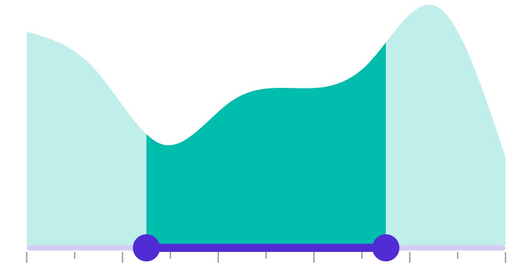
Major ticks color
Change the active and inactive major ticks color of the Range Selector using the ActiveFill and InactiveFill properties of the MajorTickStyle class.
The active side of the Range Selector is between the start and end thumbs.
The inactive side of the Range Selector is between the Minimum value and the left thumb, and the right thumb and the Maximum value.
<ContentPage
...
xmlns:sliders="clr-namespace:Syncfusion.Maui.Sliders;assembly=Syncfusion.Maui.Sliders"
xmlns:charts="clr-namespace:Syncfusion.Maui.Charts;assembly=Syncfusion.Maui.Charts">
<sliders:SfRangeSelector Interval="0.2"
ShowTicks="True">
<sliders:SfRangeSelector.MajorTickStyle>
<sliders:SliderTickStyle ActiveFill="#EE3F3F"
InactiveFill="#F7B1AE" />
</sliders:SfRangeSelector.MajorTickStyle>
<charts:SfCartesianChart>
...
</charts:SfCartesianChart>
</sliders:SfRangeSelector>
</ContentPage>SfRangeSelector rangeSelector = new SfRangeSelector();
rangeSelector.Interval = 0.2;
rangeSelector.ShowTicks = true;
rangeSelector.MajorTickStyle.ActiveFill = new SolidColorBrush(Color.FromArgb("#EE3F3F"));
rangeSelector.MajorTickStyle.InactiveFill = new SolidColorBrush(Color.FromArgb("#F7B1AE"));
SfCartesianChart chart = new SfCartesianChart();
rangeSelector.Content = chart;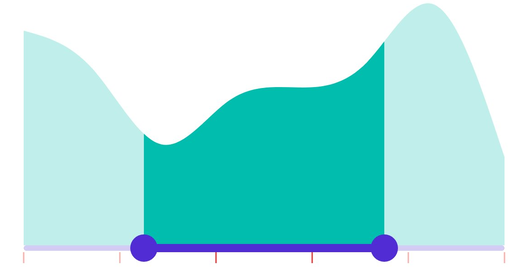
Minor ticks color
Change the active and inactive minor ticks color of the Range Selector using the ActiveFill and InactiveFill properties of the MinorTickStyle class.
The active side of the Range Selector is between the start and end thumbs.
The inactive side of the Range Selector is between the Minimum value and the left thumb, and the right thumb and the Maximum value.
<ContentPage
...
xmlns:sliders="clr-namespace:Syncfusion.Maui.Sliders;assembly=Syncfusion.Maui.Sliders"
xmlns:charts="clr-namespace:Syncfusion.Maui.Charts;assembly=Syncfusion.Maui.Charts">
<sliders:SfRangeSelector Interval="0.2"
ShowTicks="True"
MinorTicksPerInterval="1">
<sliders:SfRangeSelector.MinorTickStyle>
<sliders:SliderTickStyle ActiveFill="#EE3F3F"
InactiveFill="#F7B1AE" />
</sliders:SfRangeSelector.MinorTickStyle>
<charts:SfCartesianChart>
...
</charts:SfCartesianChart>
</sliders:SfRangeSelector>
</ContentPage>SfRangeSelector rangeSelector = new SfRangeSelector();
rangeSelector.Interval = 0.2;
rangeSelector.ShowTicks = true;
rangeSelector.MinorTicksPerInterval = 1;
rangeSelector.MinorTickStyle.ActiveFill = new SolidColorBrush(Color.FromArgb("#EE3F3F"));
rangeSelector.MinorTickStyle.InactiveFill = new SolidColorBrush(Color.FromArgb("#F7B1AE"));
SfCartesianChart chart = new SfCartesianChart();
rangeSelector.Content = chart;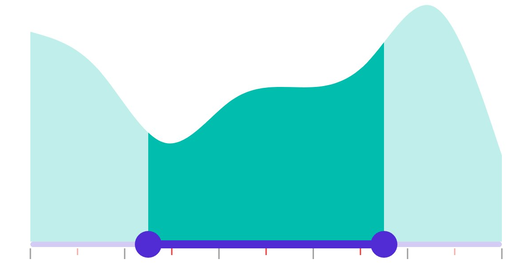
Ticks size
Change the major and minor ticks size of the Range Selector using the ActiveSize and InactiveSize property of the MajorTickStyle and MinorTickStyle classes. The default value is Size(2.0, 8.0).
<ContentPage
...
xmlns:sliders="clr-namespace:Syncfusion.Maui.Sliders;assembly=Syncfusion.Maui.Sliders"
xmlns:charts="clr-namespace:Syncfusion.Maui.Charts;assembly=Syncfusion.Maui.Charts">
<sliders:SfRangeSelector Interval="0.2"
ShowTicks="True"
MinorTicksPerInterval="1">
<sliders:SfRangeSelector.MinorTickStyle>
<sliders:SliderTickStyle ActiveSize="2,10" InactiveSize="2, 10" />
</sliders:SfRangeSelector.MinorTickStyle>
<sliders:SfRangeSelector.MajorTickStyle>
<sliders:SliderTickStyle ActiveSize="2,15" InactiveSize="2, 15" />
</sliders:SfRangeSelector.MajorTickStyle>
<charts:SfCartesianChart>
...
</charts:SfCartesianChart>
</sliders:SfRangeSelector>
</ContentPage>SfRangeSelector rangeSelector = new SfRangeSelector();
rangeSelector.Interval = 0.2;
rangeSelector.ShowTicks = true;
rangeSelector.MinorTicksPerInterval = 1;
rangeSelector.MinorTickStyle.ActiveSize = new Size(2, 10);
rangeSelector.MinorTickStyle.InactiveSize = new Size(2, 10);
rangeSelector.MajorTickStyle.ActiveSize = new Size(2, 15);
rangeSelector.MajorTickStyle.InactiveSize = new Size(2, 15);
SfCartesianChart chart = new SfCartesianChart();
rangeSelector.Content = chart;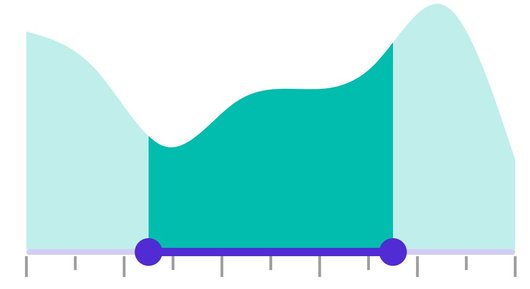
Ticks offset
Adjust the space between track and ticks of the Range Selector using the Offset property of the MajorTickStyle and MinorTickStyle . The default value of the Offset property is 3.0.
<ContentPage
...
xmlns:sliders="clr-namespace:Syncfusion.Maui.Sliders;assembly=Syncfusion.Maui.Sliders"
xmlns:charts="clr-namespace:Syncfusion.Maui.Charts;assembly=Syncfusion.Maui.Charts">
<sliders:SfRangeSelector Interval="0.2"
ShowTicks="True"
MinorTicksPerInterval="1">
<sliders:SfRangeSelector.MinorTickStyle>
<sliders:SliderTickStyle Offset="5" />
</sliders:SfRangeSelector.MinorTickStyle>
<sliders:SfRangeSelector.MajorTickStyle>
<sliders:SliderTickStyle Offset="5" />
</sliders:SfRangeSelector.MajorTickStyle>
<charts:SfCartesianChart>
...
</charts:SfCartesianChart>
</sliders:SfRangeSelector>
</ContentPage>SfRangeSelector rangeSelector = new SfRangeSelector();
rangeSelector.Interval = 0.2;
rangeSelector.ShowTicks = true;
rangeSelector.MinorTicksPerInterval = 1;
rangeSelector.MinorTickStyle.Offset = 5;
rangeSelector.MajorTickStyle.Offset = 5;
SfCartesianChart chart = new SfCartesianChart();
rangeSelector.Content = chart;