How can I help you?
Typing Indicator in .NET MAUI Chat (SfChat)
7 Jul 202510 minutes to read
In SfChat, typing indicator indicates with an animation, that a user (or users) is currently typing, thereby providing an enhanced user experience. To show or hide the typing indicator set the ShowTypingIndicator property to true or false respectively. To show user image and text in the typing indicator create a new instance of TypingIndicator, set the TypingIndicator.Authors and TypingIndicator.Text property and assign the typing indicator instance to the TypingIndicator property.
<ContentPage xmlns="http://schemas.microsoft.com/dotnet/2021/maui"
xmlns:x="http://schemas.microsoft.com/winfx/2009/xaml"
xmlns:sfChat="clr-namespace:Syncfusion.Maui.Chat;assembly=Syncfusion.Maui.Chat"
xmlns:local="clr-namespace:TypingIndicator"
x:Class="TypingIndicator.MainPage">
<ContentPage.BindingContext>
<local:TypeIndicatorViewModel/>
</ContentPage.BindingContext>
<ContentPage.Content>
<sfChat:SfChat x:Name="sfChat"
Messages="{Binding Messages}"
CurrentUser="{Binding CurrentUser}"
TypingIndicator="{Binding TypingIndicator}"
ShowTypingIndicator="{Binding ShowTypingIndicator}"/>
</ContentPage.Content>
</ContentPage>using Syncfusion.Maui.Chat;
namespace GettingStarted
{
public partial class MainPage : ContentPage
{
SfChat sfChat;
TypingIndicatorViewModel viewModel;
public MainPage()
{
InitializeComponent();
sfChat = new SfChat();
viewModel = new TypingIndicatorViewModel();
this.sfChat.Messages = viewModel.Messages;
this.sfChat.CurrentUser = viewModel.CurrentUser;
this.sfChat.TypingIndicator = viewModel.TypingIndicator;
this.sfChat.ShowTypingIndicator = viewModel.ShowTypingIndicator;
this.Content = sfChat;
}
}
}public class TypeIndicatorViewModel : INotifyPropertyChanged
{
/// <summary>
/// Indicates the typing indicator visibility.
/// </summary>
private bool showTypingIndicator;
/// <summary>
/// Chat typing indicator.
/// </summary>
private ChatTypingIndicator typingIndicator;
public TypeIndicatorViewModel()
{
this.Messages = new ObservableCollection<object>();
this.TypingIndicator = new ChatTypingIndicator();
this.TypingIndicator.Authors.Add(new Author() { Name = "Harrison"});
this.TypingIndicator.AvatarViewType = AvatarViewType.Image;
this.TypingIndicator.Text = "Harrison is typing...";
this.ShowTypingIndicator = true;
this.CurrentUser = new Author() { Name = "Nancy" };
this.GenerateMessages();
}
/// <summary>
/// Gets or sets the Chat typing indicator value.
/// </summary>
public ChatTypingIndicator TypingIndicator
{
get
{
return this.typingIndicator;
}
private set
{
this.typingIndicator = value;
RaisePropertyChanged("TypingIndicator");
}
}
/// <summary>
/// Gets or sets the value indicating whether the typing indicator is visible or not.
/// </summary>
public bool ShowTypingIndicator
{
get
{
return this.showTypingIndicator;
}
set
{
this.showTypingIndicator = value;
RaisePropertyChanged("ShowTypingIndicator");
}
}
...
}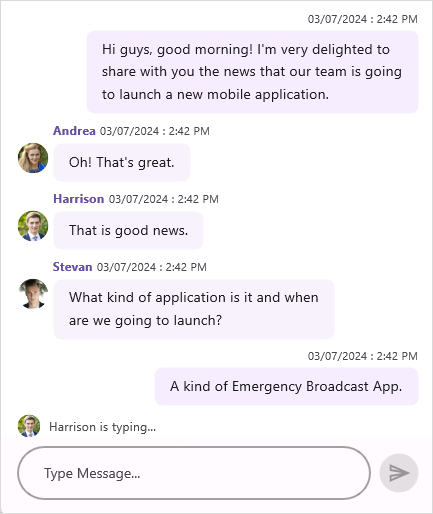
NOTE
The
SfChatallows customizing the height of the typing indicator using the TypingIndicatorViewHeight property.
Customize avatar view of typing indicator
The avatar view in the typing indicator can be customized to show only starting alphabet of the username or only image of the user as avatar by using TypingIndicator.AvatarViewType property.
public class TypingIndicatorViewModel : INotifyPropertyChanged
{
...
public TypingIndicatorViewModel()
{
this.TypingIndicator = new ChatTypingIndicator();
this.TypingIndicator.Authors.Add(new Author() { Name = "Harrison", Avatar = "People_Circle14.png" }
this.TypingIndicator.AvatarViewType = AvatarViewType.Text;
this.TypingIndicator.Text = "Harrison is typing...";
this.ShowTypingIndicator = true;
}
...
}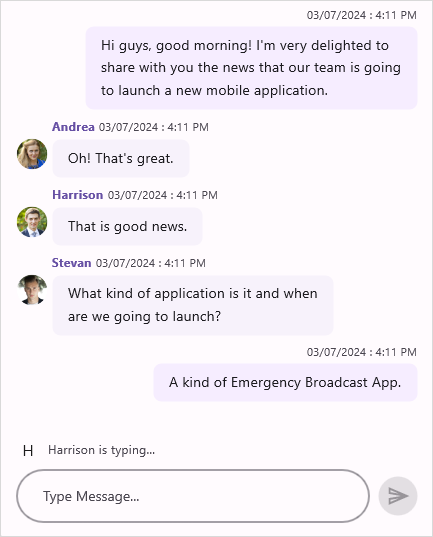
Notifications when user start/stop typing
In SfChat, you can access the typing area using the Editor property, listen to its focus change, text change, completed events to identify when the user starts or ends typing.
namespace GettingStarted
{
public partial class MainPage : ContentPage
{
public MainPage()
{
InitializeComponent();
// Notifies that user has started typing.
this.sfChat.Editor.TextChanged += Editor_TextChanged;
// Notifies that user has stopped typing.
this.sfChat.Editor.Unfocused += Editor_Unfocused;
}
private void Editor_Unfocused(object sender, FocusEventArgs e)
{
// User has stopped typing.
this.sfChat.ShowTypingIndicator = false;
}
private void Editor_TextChanged(object sender, TextChangedEventArgs e)
{
// User has started typing.
this.sfChat.ShowTypingIndicator = true;
}
}
}