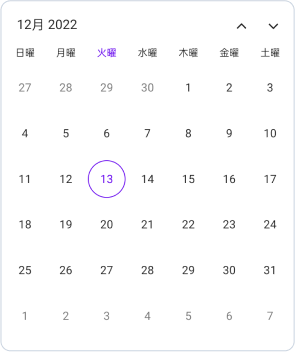Notice: After Volume 1 2025 (Mid of March 2025), feature enhancements for this control will no longer be available in the Syncfusion® package. Please switch to the Syncfusion Toolkit for .NET MAUI for continued support. For a smooth transition refer this migration document.
Overview of .NET MAUI Calendar (SfCalendar)
12 Sep 20252 minutes to read
Syncfusion® .NET MAUI Calendar (SfCalendar) is a calendar control that allows users to select a Single date, Multiple dates, or a Range of dates. It provides various view options such as a Month, Year, Decade, and Century, which allow users to quickly navigate to the desired date. It also supports minimum dates, maximum dates, enable past dates, and disabled dates to restrict the date selection.
Key features
-
Multiple calendar view modes: For selection and navigation, use Month, Year, Decade, and Century calendar views.
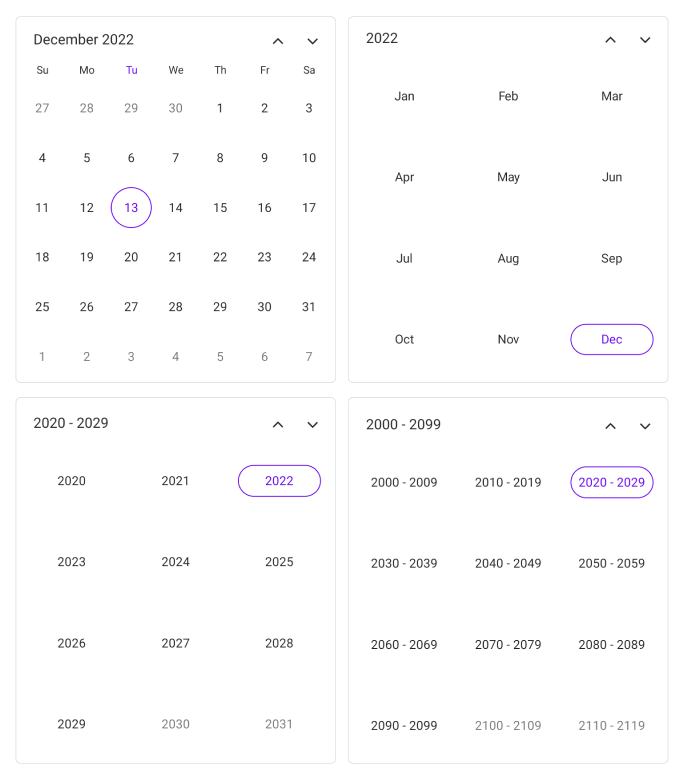
-
Quick navigation: You can easily navigate to the desired date using different calendar views in the
SfCalendar. -
Enable and disable built-in view switching: Restricts or enables navigation to different calendar views using interaction.
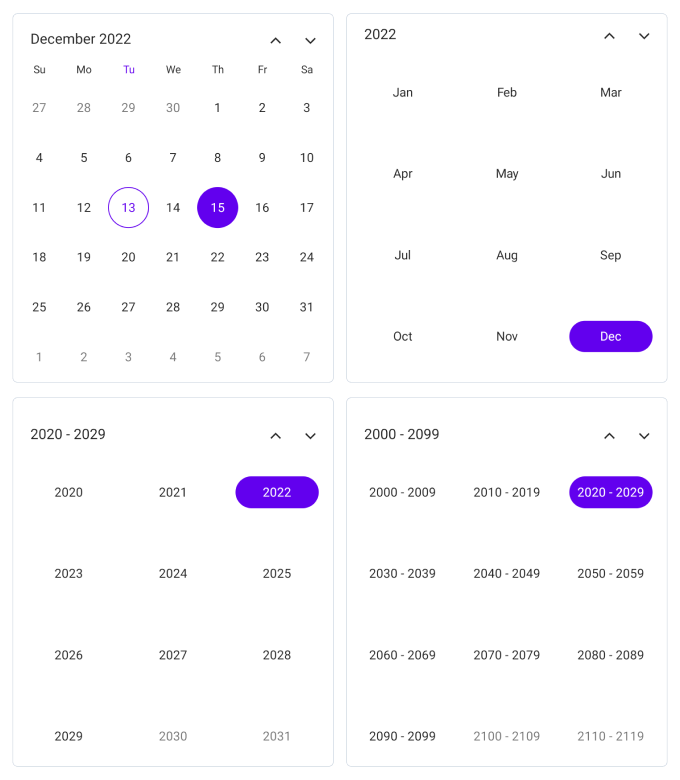
-
Date selection: Date selection allows you to select a Single date, Multiple dates, Range of dates, or a Multiple range of dates by interaction or programmatic selection.
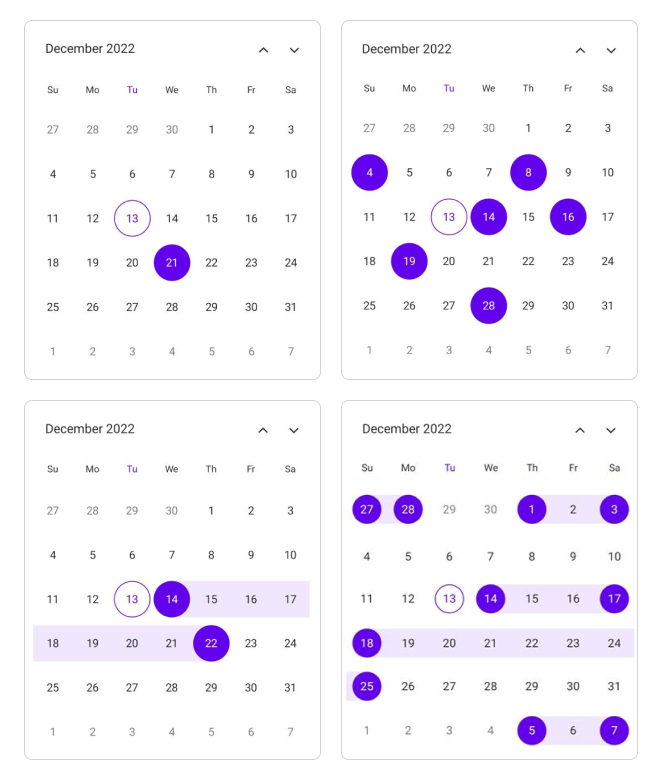
-
Limit date selection: Restricts interaction and navigation beyond the specified minimum and maximum dates.
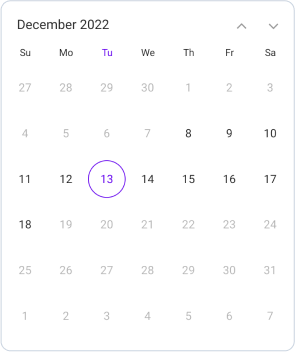
-
Change first day of week: You can customize the starting day of the week. The default first day of the week is Sunday.
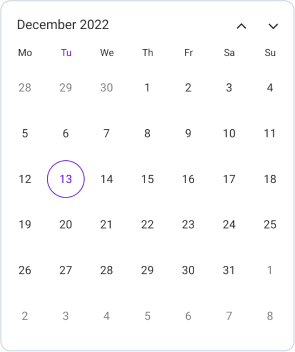
-
Selectable day predicate: Disable the interaction for calendar view dates and easily prevent the selection of weekends by disabling them.
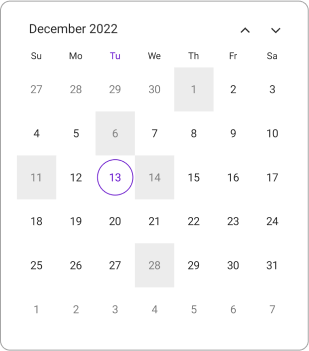
-
Highlight weekends and special dates: In MAUI Calendar, you can highlight special dates and weekend dates in the month view using different background colors and text styles.
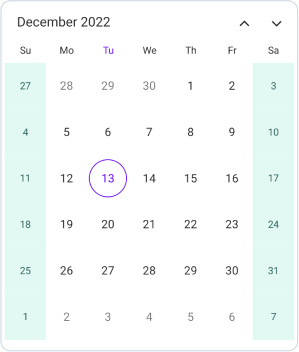
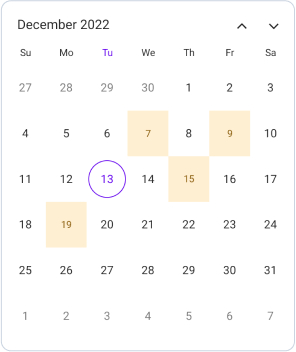
-
Right to left (RTL): The Calendars’ text direction can be changed by using the
Right-to-leftproperty. Enables the user to work with RTL languages, such as Hebrew and Arabic.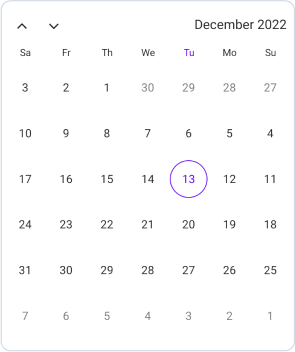
-
Globalization: Displays the current date and time based on the globalized date and time formats.