How can I help you?
One-dimensional symbology in Flutter Barcodes (SfBarcodeGenerator)
27 Jul 202516 minutes to read
One-dimensional barcodes represent data by varying the widths and spacings of parallel lines. These barcode types are also known as linear barcode types. The Syncfusion® flutter barcode generator supports the following one-dimensional barcode types:
Codabar
-
Codabaris a discrete numeric symbology that is used in libraries, blood banks and a variety of other information processing applications. - Encodes only numeric characters and some special characters like dash (-), colon (:), slash (/), plus (+).
- Each character has three bars and four spaces.
- Uses characters of A, B, C, D as start and stop characters.
@override
Widget build(BuildContext context) {
return Scaffold(
backgroundColor: Colors.white,
body: Center(
child: Container(
height: 150,
child: SfBarcodeGenerator(
value: '123456789',
showValue: true,
symbology: Codabar(module: 2),
),
),
),
);
}
Code39
Code 39 is a discrete, variable-length symbology that encodes alphanumeric characters into a series of bars. A special start / stop character is placed at the beginning and ending of each barcode. Code 39 is self-checking, a check digit is not usually required for common use. For certain cases, applications requiring an extremely high level of accuracy of the checksum digit might be added.
- Allows character set of digits (0-9), upper case alphabets (A-Z), and symbols like space, minus (-), plus (+), period (.), dollar sign ($), slash (/), and percent (%).
- Each character is encoded with 5 bars and 4 spaces where 3 are wide and 6 are narrow.
@override
Widget build(BuildContext context) {
return Scaffold(
backgroundColor: Colors.white,
body: Center(
child: Container(
height: 150,
child: SfBarcodeGenerator(
value: 'CODE39',
showValue: true,
symbology: Code39(module: 2),
),
),
),
);
}
The enableCheckSum property of Code39 barcode allows to add the check digit along with the input value. The default value of enableCheckSum property is true.
Code39 Extended
Code39 Extended symbology is an extended version of Code39 that supports all 128 ASCII characters set. So, it encodes lower case alphabets (a-z) as well as special characters.
@override
Widget build(BuildContext context) {
return Scaffold(
backgroundColor: Colors.white,
body: Center(
child: Container(
height: 150,
child: SfBarcodeGenerator(
value: '051091',
showValue: true,
symbology: Code39Extended(module: 2),
),
),
),
);
}
As like Code39, the Code39 Extended supports the enableCheckSum property.
Code93
Code93 is designed to complement and enhance Code39. It represents the complete ASCII character set by using a combination of 2 characters. It is a continuous, variable-length symbology and produces a denser code.
- Encodes character set of uppercase alphabets (A-Z), digits (0-9), and special characters such as asterisk (*), dash (-), dollar ($), percent (%), Space, dot (.), slash (/), plus (+) and so on.
- The asterisk (*) is not a true encoding character, but it is the start and stop symbol for
Code93Symbology.
@override
Widget build(BuildContext context) {
return Scaffold(
backgroundColor: Colors.white,
body: Center(
child: Container(
height: 150,
child: SfBarcodeGenerator(
value: '01234567',
showValue: true,
symbology: Code93(module: 2),
),
),
),
);
}
Code128
Code 128 is a highly efficient, high-density linear barcode symbology that allows the encoding of alphanumeric data. It is capable of encoding full ASCII character set and extended character sets. This symbology contains the checksum digit for verification and the barcode can also be verified character-by-character for the parity of each data byte.
The Code128 symbology encodes the input symbols supported by Code128A, Code128B, Code128C. The default symbology type of barcode generator is Code128
@override
Widget build(BuildContext context) {
return Scaffold(
backgroundColor: Colors.white,
body: Center(
child: Container(
height: 150,
child: SfBarcodeGenerator(
value: 'CODE128',
showValue: true,
symbology: Code128(module: 2),
),
),
),
);
}
Code128A
Code128A (or Chars Set A) includes all the standard upper case U.S. alphanumeric keyboard characters and punctuation characters together with the control characters, (characters with ASCII values from 0 to 95 inclusive), and seven special characters.
@override
Widget build(BuildContext context) {
return Scaffold(
backgroundColor: Colors.white,
body: Center(
child: Container(
height: 150,
child: SfBarcodeGenerator(
value: 'CODE128A',
showValue: true,
symbology: Code128A(module: 2),
),
),
),
);
}
Code128B
Code128B (or Chars Set B) includes all the standard upper case alphanumeric keyboard characters and punctuation characters together with lower case alphabetic characters (characters with ASCII values from 32 to 127 inclusive), and seven special characters.
@override
Widget build(BuildContext context) {
return Scaffold(
backgroundColor: Colors.white,
body: Center(
child: Container(
height: 150,
child: SfBarcodeGenerator(
value: 'CODE128B',
showValue: true,
symbology: Code128B(module: 2),
),
),
),
);
}
Code128C
Code128C (or Chars Set C) includes a set of 100 digit pairs from 00 to 99 inclusive, as well as three special characters. This allows numeric data to be encoded as two data digits per symbol character effectively twice the density of standard data.
@override
Widget build(BuildContext context) {
return Scaffold(
backgroundColor: Colors.white,
body: Center(
child: Container(
height: 150,
child: SfBarcodeGenerator(
value: '1234567890',
showValue: true,
symbology: Code128C(module: 2),
),
),
),
);
}
Code 128 Special characters
The last seven characters of Code Sets A and B (character values 96 - 102) and the last three characters of Code Set C (character values 100 - 102) are special non-data characters with no ASCII character equivalents that have a particular significance to the Barcode reading device.
UPC-A
UPC-A symbology supports only numeric characters. It encodes 11 digits of provided numeric input (0 to 9) along with a check digit at its end, for a total of 12 digits of input data. If you give 11 numeric inputs, the check digit should automatically calculate at the end, and if you give 12 numeric inputs, the last digit should be check digit, otherwise it will not be accepted.
- This type is mainly used for worldwide retail.
@override
Widget build(BuildContext context) {
return Scaffold(
backgroundColor: Colors.white,
body: Center(
child: Container(
height: 150,
child: SfBarcodeGenerator(
value: '72527273070',
showValue: true,
symbology: UPCA(module: 2),
),
),
),
);
}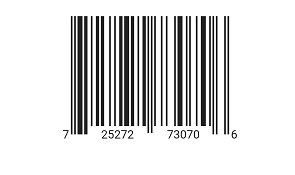
UPC-E
As like UPC-A, the UPC-E symbology supports only numeric character. It is a zero suppressed version of UPC-A symbology where it uses only 6 digits of product code and does not use the middle guard. By default, the number system(0) will add at the front and check digit at the end along with 6 digits of the input product code.
- This type is mainly used on products with very small packaging details.
@override
Widget build(BuildContext context) {
return Scaffold(
backgroundColor: Colors.white,
body: Center(
child: Container(
height: 150,
child: SfBarcodeGenerator(
value: '310194',
showValue: true,
symbology: UPCE(module: 2),
),
),
),
);
}
EAN-13
EAN-13, based on the UPC-A standard. As like UPC-A, it supports only the numeric character. It encodes the 12 digits of input data with the check digit at its end.
- This difference between the
UPCAandEAN13is that number system used in theEAN13is 2 digits ranges from 00 to 99 whereas the number system used inUPCAis single digits range from 0 to 9.
@override
Widget build(BuildContext context) {
return Scaffold(
backgroundColor: Colors.white,
body: Center(
child: Container(
height: 150,
child: SfBarcodeGenerator(
value: '9735940564824',
showValue: true,
symbology: EAN13(module: 2),
),
),
),
);
}
EAN-8
EAN8 is equivalent to the UPCE for small packaging details. It is shorter than the EAN13 barcode and it is longer than UPCE.
As like EAN13 and UPCE, it encodes 7 digits of numeric data with the check digit at its end.
@override
Widget build(BuildContext context) {
return Scaffold(
backgroundColor: Colors.white,
body: Center(
child: Container(
height: 150,
child: SfBarcodeGenerator(
value: '11223344',
showValue: true,
symbology: EAN8(module: 2),
),
),
),
);
}
All the one dimensional symbology supports the module property. The property is used to define the size of the smallest line or dot of the barcode. If this property is not set, the size of the smallest line of the barcode is calculated based on the available size and total number of bars for the provided input value.