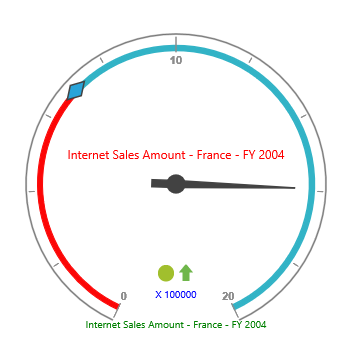How can I help you?
Custom labels
Adding Custom Label Collection
You can apply custom custom label Collection by using CustomLabels which can be directly added to the scales option within the PivotGauge control.
@Html.EJ().Pivot().PivotGauge("PivotGauge1").Scales(scales => {
scales.CustomLabels(customLabels => { customLabels.Position(position => position.X(180).Y(290)).Add(); }).Add();
})Appearance Customization
The appearance of the custom labels can be customized through the following properties.
- Position – used to set the position of the labels.
- Font – sets the font size, font style and font family of the label text.
- Color – sets the color of the label text.
- TextAngle – rotates the label to a specified angle. By default, the value is 0.
@Html.EJ().Pivot().PivotGauge("PivotGauge1").Scales(scales => {
scales.CustomLabels(customLabels =>
{
customLabels.Position(position => position.X(180).Y(320)).Font(font => font.Size("12px").FontFamily("Segoe UI").FontStyle("Normal")).Color("blue").TextAngle(20).Add();
}).Add();
})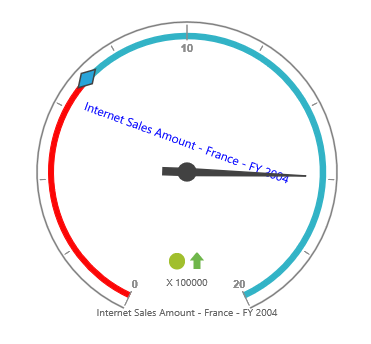
Multiple Custom Labels
Multiple ranges can be added in CustomLabels to the scales option within the PivotGauge control.
@Html.EJ().Pivot().PivotGauge("PivotGauge1").Scales(scales => {
scales.CustomLabels(customLabels =>
{
customLabels.Position(position => position.X(180).Y(150)).Font(font => font.Size("12px").FontFamily("Segoe UI").FontStyle("Normal")).Color("red").Add();
customLabels.Position(position => position.X(180).Y(320)).Font(font => font.Size("10px").FontFamily("Segoe UI").FontStyle("Normal")).Color("green").Add();
customLabels.Position(position => position.X(180).Y(290)).Font(font => font.Size("10px").FontFamily("Segoe UI").FontStyle("Normal")).Color("blue").Add();
}).Add();
})