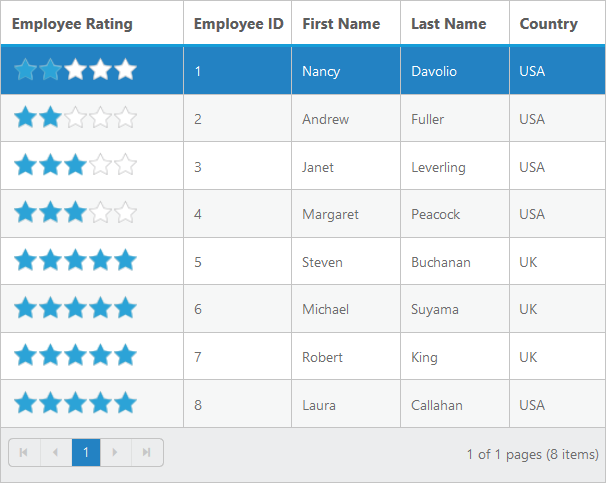Display other Syncfusion controls in Grid columns
11 Sep 20203 minutes to read
We can display the other Syncfusion controls using Template property of Grid columns and TemplateRefresh event of Grid control.
<script type="text/x-jsrender" id="columnTemplate">
{{if EmployeeID<3}}
<input type="text" class="rating" value="3" />
{{else EmployeeID>2 && EmployeeID<5}}
<input type="text" class="rating" value="3" />
{{else EmployeeID>4}}
<input type="text" class="rating" value="5" />
{{/if}}
</script>
<script type="text/javascript">
function template(args) {
$(args.cell).find(".rating").ejRating({ allowReset: false });
}
</script><ej:Grid ID="Grid" runat="server" AllowPaging="True">
<ClientSideEvents TemplateRefresh="template" />
<Columns>
<ej:Column HeaderText="Employee Rating" Template="#columnTemplate" Width="150" />
<ej:Column Field="EmployeeID" HeaderText="Employee ID" Width="90"/>
<ej:Column Field="FirstName" HeaderText="First Name" Width="90"/>
<ej:Column Field="LastName" HeaderText="Last Name" Width="90"/>
<ej:Column Field="Country" HeaderText="Country" Width="80"/>
</Columns>
</ej:Grid>public partial class GridExporting : System.Web.UI.Page
{
protected void Page_Load(object sender, EventArgs e)
{
this.Grid.DataSource = new NorthwindDataContext().EmployeeView.ToList();
this.Grid.DataBind();
}
}The following screenshot displays the exported grid with comments added to cells