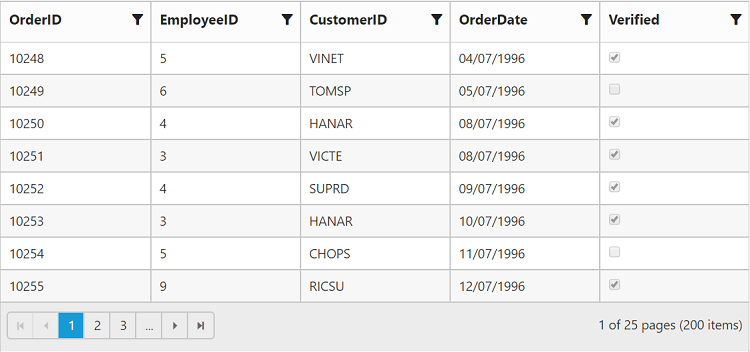Paging
15 Feb 201823 minutes to read
You can display the grid records in paged view, by setting AllowPaging property as true.
The code snippet to enable paging is follows.
<ej:Grid id="OrdersGrid" runat="server" AllowPaging="true">
<Columns>
<ej:Column Field="OrderID" />
<ej:Column Field="EmployeeID"/>
<ej:Column Field="CustomerID"/>
<ej:Column Field="ShipCountry"/>
<ej:Column Field="Freight"/>
</Columns>
</ej:Grid>namespace WebSampleBrowser.Grid
{
public partial class Paging : System.Web.UI.Page
{
List<Orders> order = new List<Orders>();
protected void Page_Load(object sender, EventArgs e)
{
BindDataSource();
}
private void BindDataSource()
{
int orderId = 10000;
int empId = 0;
for (int i = 0; i < 9; i++)
{
order.Add(new Orders(orderId + 1, empId + 1, "VINET", "France", 32.38));
order.Add(new Orders(orderId + 2, empId + 2, "TRADH", "Brazil", 11.61));
order.Add(new Orders(orderId + 3, empId + 3, "VICTE", "France", 45.34));
order.Add(new Orders(orderId + 4, empId + 4, "FRANK", "Germany", 37.28));
order.Add(new Orders(orderId + 5, empId + 5, "DRACD", "Germany", 67.00));
order.Add(new Orders(orderId + 6, empId + 6, "RATTC", "USA", 23.32));
orderId += 6;
empId += 6;
}
this.OrdersGrid.DataSource = order;
this.OrdersGrid.DataBind();
}
[Serializable]
public class Orders
{
public Orders()
{
}
public Orders(int OrderId, int empId, string CustomerId, string shipCountry, double freight)
{
this.OrderID = OrderId;
this.EmployeeID = empId;
this.CustomerID = CustomerId;
this.ShipCountry = shipCountry;
this.Freight = freight;
}
public int OrderID { get; set; }
public int EmployeeID { get; set; }
public string CustomerID { get; set; }
public string ShipCountry { get; set; }
public double Freight { get; set; }
}
}
}The following output is displayed as a result of the above code example.
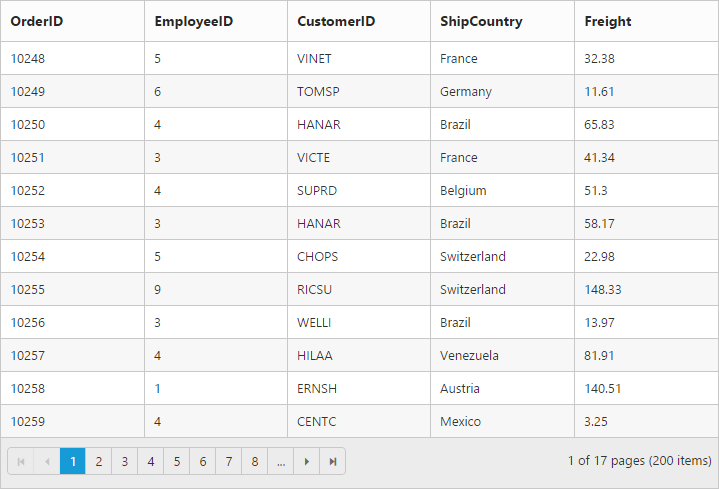
Pager with query string
You can pass the current page information as a query string while navigating to other page. To enable query string, set the EnableQueryString property of PageSettings as true.
The following code example describes the above behavior.
<ej:Grid id="OrdersGrid" runat="server" AllowPaging="true">
<PageSettings EnableQueryString="true"/>
<Columns>
<ej:Column Field="OrderID" />
<ej:Column Field="EmployeeID"/>
<ej:Column Field="CustomerID"/>
<ej:Column Field="ShipCountry"/>
<ej:Column Field="Freight"/>
</Columns>
</ej:Grid>namespace WebSampleBrowser.Grid
{
public partial class Paging : System.Web.UI.Page
{
List<Orders> order = new List<Orders>();
protected void Page_Load(object sender, EventArgs e)
{
BindDataSource();
}
private void BindDataSource()
{
int orderId = 10000;
int empId = 0;
for (int i = 0; i < 9; i++)
{
order.Add(new Orders(orderId + 1, empId + 1, "VINET", "France", 32.38));
order.Add(new Orders(orderId + 2, empId + 2, "TRADH", "Brazil", 11.61));
order.Add(new Orders(orderId + 3, empId + 3, "VICTE", "France", 45.34));
order.Add(new Orders(orderId + 4, empId + 4, "FRANK", "Germany", 37.28));
order.Add(new Orders(orderId + 5, empId + 5, "DRACD", "Germany", 67.00));
order.Add(new Orders(orderId + 6, empId + 6, "RATTC", "USA", 23.32));
orderId += 6;
empId += 6;
}
this.OrdersGrid.DataSource = order;
this.OrdersGrid.DataBind();
}
[Serializable]
public class Orders
{
public Orders()
{
}
public Orders(int OrderId, int empId, string CustomerId, string shipCountry, double freight)
{
this.OrderID = OrderId;
this.EmployeeID = empId;
this.CustomerID = CustomerId;
this.ShipCountry = shipCountry;
this.Freight = freight;
}
public int OrderID { get; set; }
public int EmployeeID { get; set; }
public string CustomerID { get; set; }
public string ShipCountry { get; set; }
public double Freight { get; set; }
}
}
}The following output is displayed as a result of the above code example.
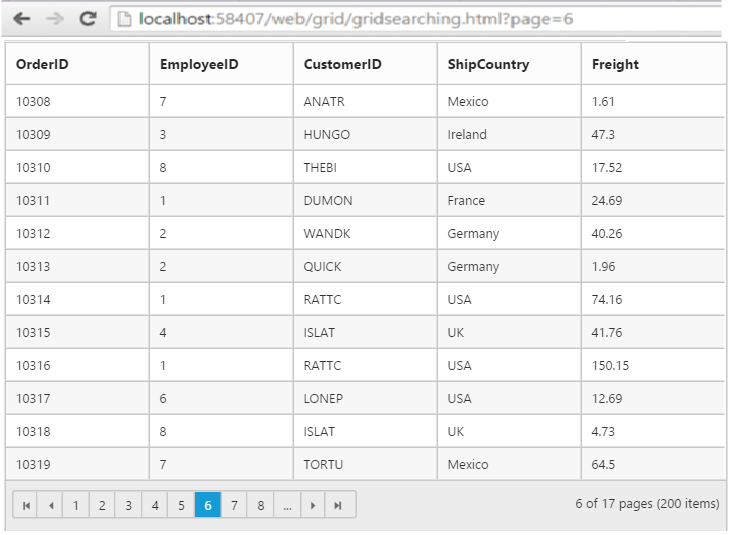
Pager template
Apart from default pager, there is an option to render a specific custom template in a grid pager. To render template in pager, set EnableTemplates as true and Template properties of PageSettings.
Prevent to show the default pager while enabling the pager Template by setting ShowDefaults property of PageSettings as false.
NOTE
It’s a standard way to enclose the
Templatewithin thescripttag withtypeas “text/x-jsrender”.
The following code example describes the above behavior.
<script id="template" type="text/x-jsrender">
<input id="currentPage" type="text" style="text-align: center; width: 32px; height: 21px; background: white;" value="1" />
<label>of 200</label>
<button id="btn">Go to</button>
</script>
<script>
function complete(args) {
$("#btn").ejButton({
click : "btnClick"
});
}
function btnClick(args) {
var val = $("#currentPage").val();
var gridObj = $("#Grid").data("ejGrid");
gridObj.gotoPage(args.val);
}
</script>.e-grid .e-pager .e-pagercontainer {
border-width: 0px;
overflow: visible;
}<ej:Grid id="OrdersGrid" runat="server" AllowPaging="true">
<ClientSideEvents ActionComplete="complete" />
<PageSettings EnableTemplates="true" Template="#template" ShowDefaults="false" />
<Columns>
<ej:Column Field="OrderID" TextAlign="Right" />
<ej:Column Field="EmployeeID" TextAlign="Left"/>
<ej:Column Field="CustomerID" TextAlign="Left"/>
<ej:Column Field="ShipCountry" TextAlign="Left"/>
<ej:Column Field="Freight" />
</Columns>
</ej:Grid>namespace WebSampleBrowser.Grid
{
public partial class Paging : System.Web.UI.Page
{
List<Orders> order = new List<Orders>();
protected void Page_Load(object sender, EventArgs e)
{
BindDataSource();
}
private void BindDataSource()
{
int orderId = 10000;
int empId = 0;
for (int i = 0; i < 9; i++)
{
order.Add(new Orders(orderId + 1, empId + 1, "VINET", "France", 32.38));
order.Add(new Orders(orderId + 2, empId + 2, "TRADH", "Brazil", 11.61));
order.Add(new Orders(orderId + 3, empId + 3, "VICTE", "France", 45.34));
order.Add(new Orders(orderId + 4, empId + 4, "FRANK", "Germany", 37.28));
order.Add(new Orders(orderId + 5, empId + 5, "DRACD", "Germany", 67.00));
order.Add(new Orders(orderId + 6, empId + 6, "RATTC", "USA", 23.32));
orderId += 6;
empId += 6;
}
this.OrdersGrid.DataSource = order;
this.OrdersGrid.DataBind();
}
[Serializable]
public class Orders
{
public Orders()
{
}
public Orders(int OrderId, int empId, string CustomerId, string shipCountry, double freight)
{
this.OrderID = OrderId;
this.EmployeeID = empId;
this.CustomerID = CustomerId;
this.ShipCountry = shipCountry;
this.Freight = freight;
}
public int OrderID { get; set; }
public int EmployeeID { get; set; }
public string CustomerID { get; set; }
public string ShipCountry { get; set; }
public double Freight { get; set; }
}
}
}The following output is displayed as a result of the above code example.
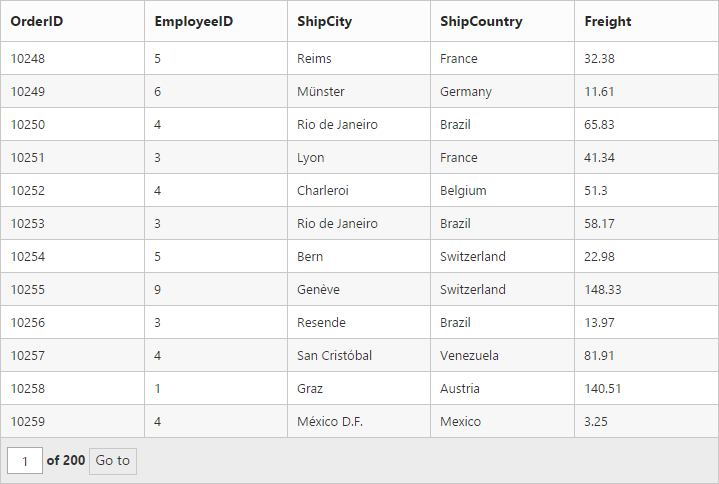
Pager with pageSettings
We can customize the default page settings, such as pageCount, pageSize of the Grid’s pager by using pageSettings property of Grid control.
The following code example describes the above behavior.
<div id="Grid"></div>$(function () {
$("#Grid").ejGrid({
//The datasource "window.gridData" is referred from 'http://js.syncfusion.com/demos/web/scripts/jsondata.min.js'
dataSource: window.gridData,
allowPaging: true,
pageSettings: { pageSize: 8, pageCount:3}
});
});The following output is displayed as a result of the above code example.