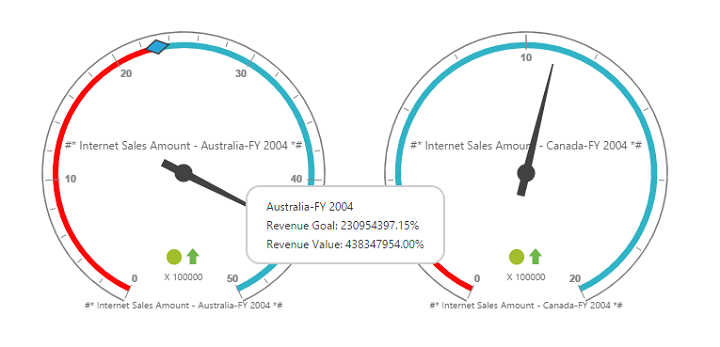Label format
24 May 20191 minute to read
You can customize the format of labels displayed in the pivot gauge control by using e-label-format-settings property.
Following are the formats that can be applied to labels in the pivot gauge:
-
number-format- Allows you to change the number format of the label values in the pivot gauge. -
decimal-places- Allows you to set the number of digits displayed after the decimal point. -
prefix-text- Allows you to add a text at the beginning of the label. -
suffix-text- Allows you to add a text at the end of the label.
Number format for the label values can be set to any of the following types:
- Default
- Currency
- Percentages
- Fraction
- Scientific
- Text
- Notation
<ej-pivot-gauge id="PivotGauge1">
<e-label-format-settings number-format="Percentage" prefix-text="#*" suffix-text="*#" decimal-places="2"></e-label-format-settings>
</ej-pivot-gauge>