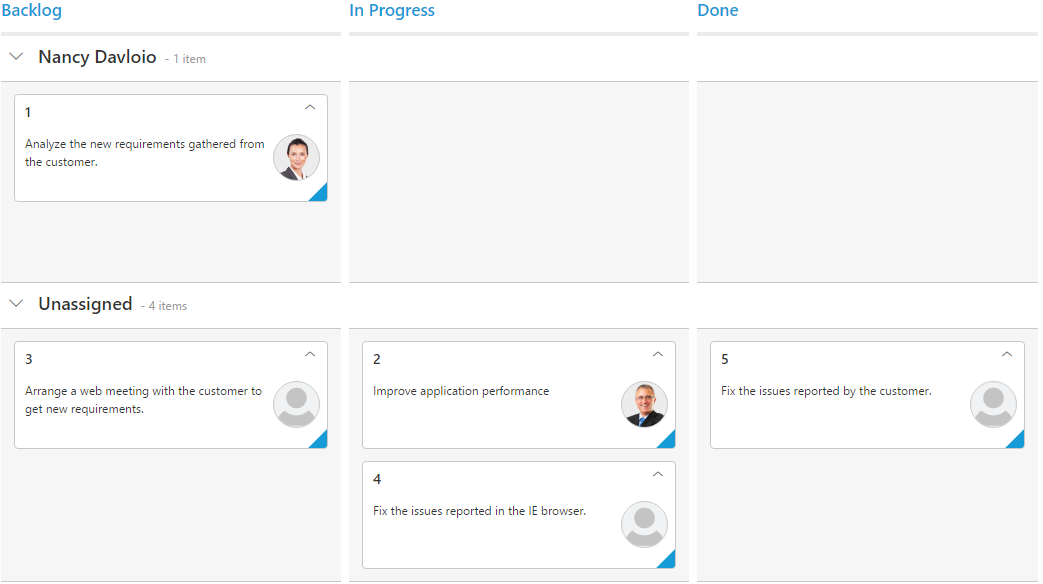Swim lanes in Angular Kanban
5 Apr 20237 minutes to read
Swim lanes are a horizontal categorization of issues in the Kanban control which brings transparency to the workflow. This can be enabled by mapping the swimlaneKey to appropriate column name in the dataSource.
The following code example describes the above behavior.
<ej-kanban [dataSource] ="kanbanData" keyField="Status" fields.content="Summary" fields.primaryKey="Id" fields.swimlaneKey="Assignee" fields.imageUrl="ImgUrl" [query]="query">
<e-kanban-columns>
<e-kanban-column key="Open" headerText="Backlog"></e-kanban-column>
<e-kanban-column key="InProgress" headerText="In Progress"></e-kanban-column>
<e-kanban-column key="Close" headerText="Done"></e-kanban-column>
</e-kanban-columns>
</ej-kanban>import { Component } from '@angular/core';
import { NorthwindService } from '../../services/northwind.service';
@Component({
selector: 'ej-app',
templateUrl: 'app/components/kanban/default.component.html',
providers: [NorthwindService]
})
export class DefaultComponent {
public kanbanData: any;
constructor(private northwindService: NorthwindService) {
this.kanbanData = northwindService.getTasks();
this.query = ej.Query().from('kanbanData').take(20);
}
}The following output is displayed as a result of the above code example.
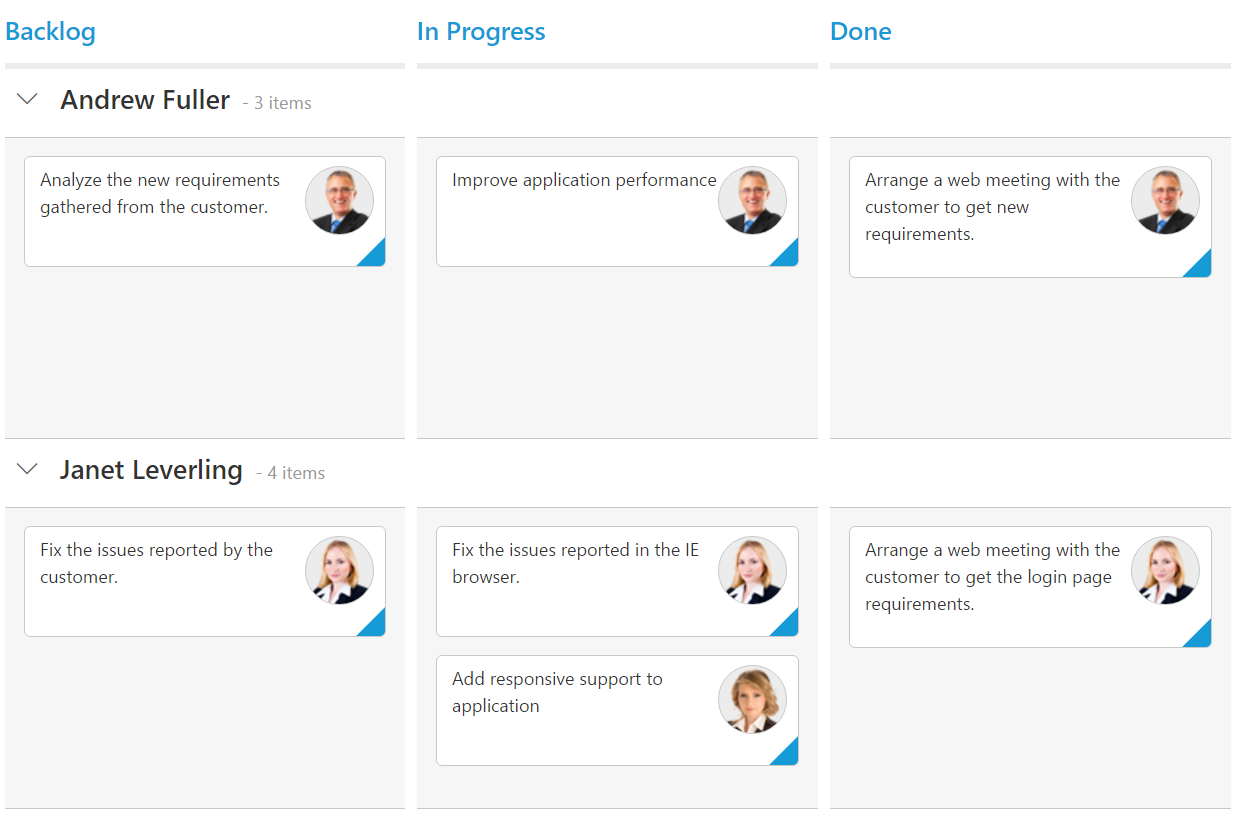
Drag And Drop between swim lanes
You can set ‘swimlaneSettings.allowDragAndDrop’ property of ‘swimlaneSettings’ as true to enable Drag and Drop between the swim lanes.
If a card is to be dragged in the same swim lane, only a droppable target cell is added to the dotted line border. If a card is dragged from one swim lane to another, all the Kanban cells will be added to the dotted line borders, except the dragged card cell.
The following code example describes the above behavior.
<ej-kanban [dataSource] ="kanbanData" keyField="Status" fields.content="Summary" fields.primaryKey="Id" fields.swimlaneKey="Assignee" fields.imageUrl="ImgUrl" swimlaneSettings.allowDragAndDrop="true" [query]="query">
<e-kanban-columns>
<e-kanban-column key="Open" headerText="Backlog"></e-kanban-column>
<e-kanban-column key="InProgress" headerText="In Progress"></e-kanban-column>
<e-kanban-column key="Close" headerText="Done"></e-kanban-column>
</e-kanban-columns>
</ej-kanban>import { Component } from '@angular/core';
import { NorthwindService } from '../../services/northwind.service';
@Component({
selector: 'ej-app',
templateUrl: 'app/components/kanban/default.component.html',
providers: [NorthwindService]
})
export class DefaultComponent {
public kanbanData: any;
constructor(private northwindService: NorthwindService) {
this.kanbanData = northwindService.getTasks();
this.query = ej.Query().from('kanbanData').take(20);
}
}The following output is displayed as a result of the above code example.
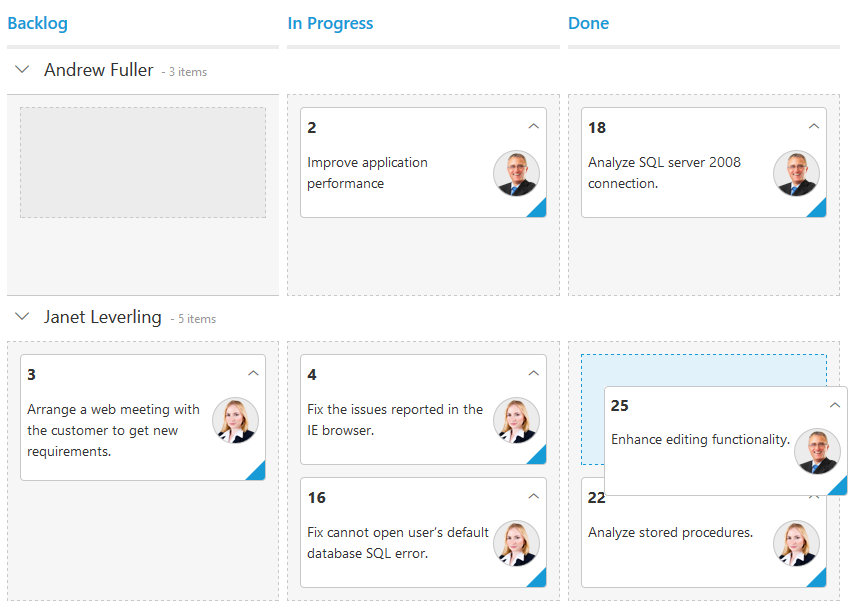
Unassigned swim lane group
Unassigned swim lane feature provides option to group some common swim lane key values as separate swim lane group. You can enable and disable this behavior using the property swimlaneSettings.unassignedGroup.enable.
User can use default common key values or user defined key values.
• Using default values
• Using user defined values
NOTE
By default, given common keys are grouped under the swim lane name “Unassigned”, user can customize the name using localization.
Using default values
By default, the swim lane keys of card which is having null, undefined, empty string (“”) values will be grouped as unassigned category when swimlaneSettings.unassignedGroup.enable property is set as true.
Default values in the swimlaneSettings.unassignedGroup.keys collection are null, undefined, empty string (“”).
The following code example describes the above behavior.
<ej-kanban [dataSource] ="kanbanData" keyField="Status" fields.content="Summary" fields.primaryKey="Id" fields.swimlaneKey="Assignee" fields.imageUrl="ImgUrl" allowTitle="true">
<e-kanban-columns>
<e-kanban-column key="Open" headerText="Backlog"></e-kanban-column>
<e-kanban-column key="InProgress" headerText="In Progress"></e-kanban-column>
<e-kanban-column key="Close" headerText="Done"></e-kanban-column>
</e-kanban-columns>
</ej-kanban>import { Component } from '@angular/core';
import { NorthwindService } from '../../services/northwind.service';
@Component({
selector: 'ej-app',
templateUrl: 'app/components/kanban/default.component.html',
providers: [NorthwindService]
})
export class DefaultComponent {
public kanbanData: any;
constructor(private northwindService: NorthwindService) {
this.kanbanData = [{ Id: 1, Status: "Open", Summary: "Analyze the new requirements gathered from the customer.", Type: "Story", Priority: "Low", Tags: "Analyze, Customer", Estimate: 3.5, Assignee: "Andrew Fuller", ImgUrl: "../content/images/kanban/2.png", RankId: 1 }, { Id: 2, Status: "InProgress", Summary: "Improve application performance", Type: "Improvement", Priority: "Normal", Tags: "Improvement", Estimate: 6, Assignee: "Andrew Fuller", ImgUrl: "../content/images/kanban/2.png", RankId: 1 }, { Id: 3, Status: "Open", Summary: "Arrange a web meeting with the customer to get new requirements.", Type: "Others", Priority: "Critical", Tags: "Meeting", Estimate: 5.5, Assignee: undefined, RankId: 2 }, { Id: 4, Status: "InProgress", Summary: "Fix the issues reported in the IE browser.", Type: "Bug", Priority: "Release Breaker", Tags: "IE", Estimate: 2.5, Assignee: null, RankId: 2 }, { Id: 5, Status: "Close", Summary: "Fix the issues reported by the customer.", Type: "Bug", Priority: "Low", Tags: "Customer", Estimate: "3.5", Assignee: "", RankId: 1 }];
}
}The output of the above code example.
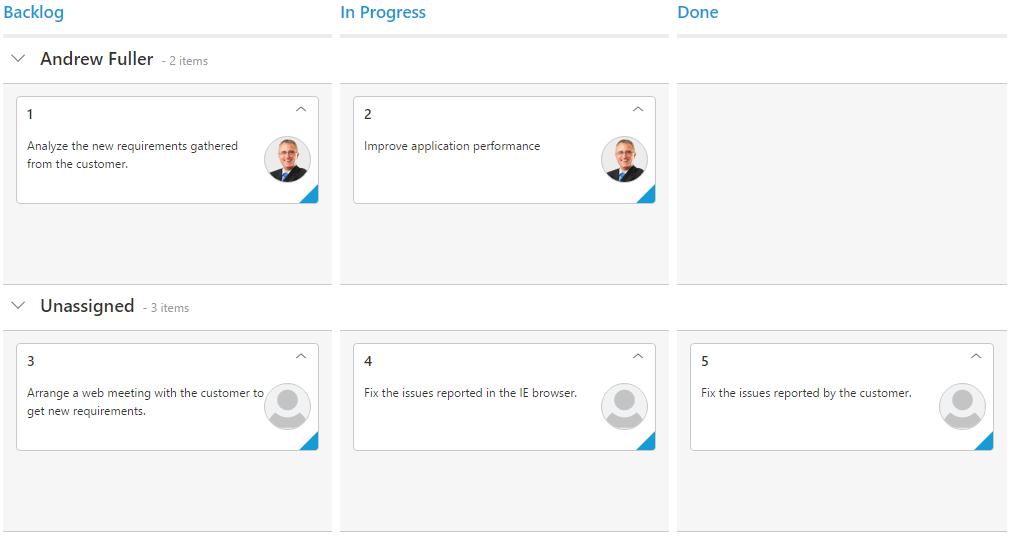
Using user defined values
You can override default values for unassigned swim lane group using the property swimlaneSettings.unassignedGroup.keys.
The following code example describes the above behavior.
<ej-kanban [dataSource]="kanbanData" keyField="Status" fields.content="Summary" fields.primaryKey="Id" fields.swimlaneKey="Assignee" fields.imageUrl="ImgUrl" allowTitle="true" [swimlaneSettings.unassignedGroup.key]="key">
<e-kanban-columns>
<e-kanban-column key="Open" headertext="Backlog"></e-kanban-column>
<e-kanban-column key="InProgress" headertext="In Progress"></e-kanban-column>
<e-kanban-column key="Close" headertext="Done"></e-kanban-column>
</e-kanban-columns>
</ej-kanban>import { Component } from '@angular/core';
import { NorthwindService } from '../../services/northwind.service';
@Component({
selector: 'ej-app',
templateUrl: 'app/components/kanban/default.component.html',
providers: [NorthwindService]
})
export class DefaultComponent {
public kanbanData: any;
constructor(private northwindService: NorthwindService) {
this.kanbanData = [{ Id: 1, Status: "Open", Summary: "Analyze the new requirements gathered from the customer.", Type: "Story", Priority: "Low", Tags: "Analyze,Customer", Estimate: 3.5, Assignee: "Nancy Davloio", ImgUrl: "../ content / images / kanban / 1.png", RankId: 1 }, { Id: 2, Status: "InProgress", Summary: "Improve application performance", Type: "Improvement", Priority: "Normal", Tags: "Improvement", Estimate: 6, Assignee: null, ImgUrl: "../ content / images / kanban / 2.png", RankId: 1 }, { Id: 3, Status: "Open", Summary: "Arrange a web meeting with the customer to get new requirements.", Type: "Others", Priority: "Critical", Tags: "Meeting", Estimate: 5.5, Assignee: "", RankId: 2 }, { Id: 4, Status: "InProgress", Summary: "Fix the issues reported in the IE browser.", Type: "Bug", Priority: "Release Breaker", Tags: "IE", Estimate: 2.5, Assignee: null, RankId: 2 }, { Id: 5, Status: "Close", Summary: "Fix the issues reported by the customer.", Type: "Bug", Priority: "Low", Tags: "Customer", Estimate: "3.5", Assignee: "", RankId: 1 }];
this.query = ej.Query().from('kanbanData').take(5);
}
key = ["Andrew Fuller", "", "null"];
}The output of the above code example.