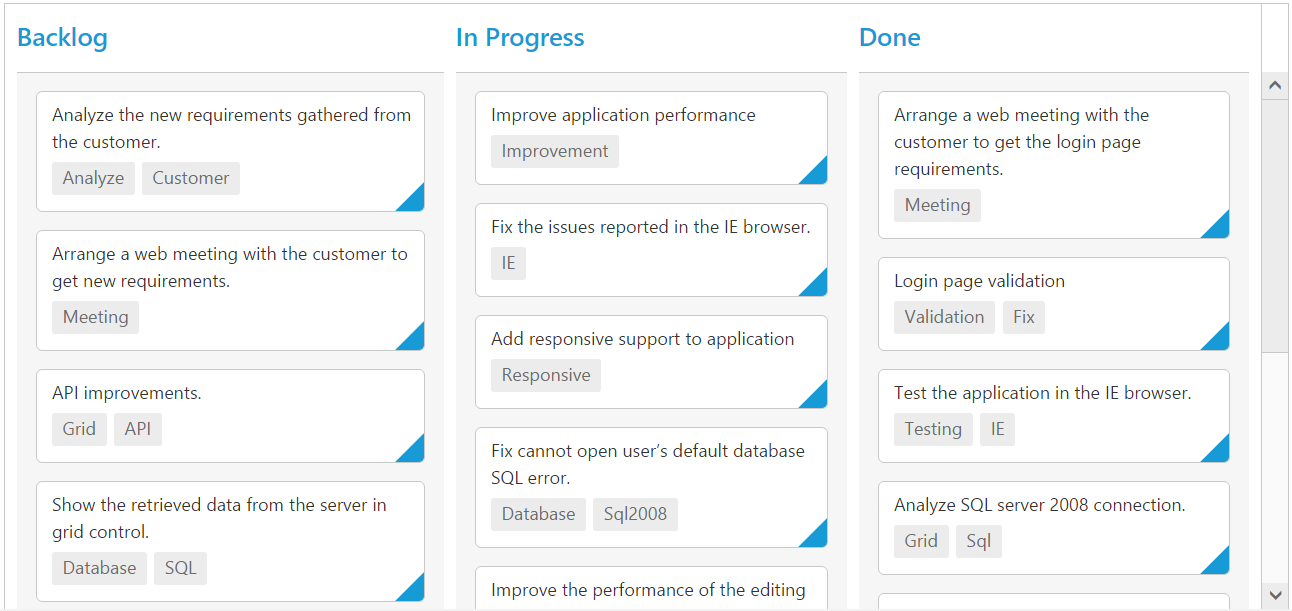Responsive
8 Jun 20173 minutes to read
The Kanban control has support for responsive behavior based on client browser’s width and height. To enable responsive, isResponsive property should be true.There are two modes of responsive layout is available in Kanban based on client width. They are.
- Mobile(<480px)
- Desktop(>480px)
You can check the image representation of touch actions from the below image.
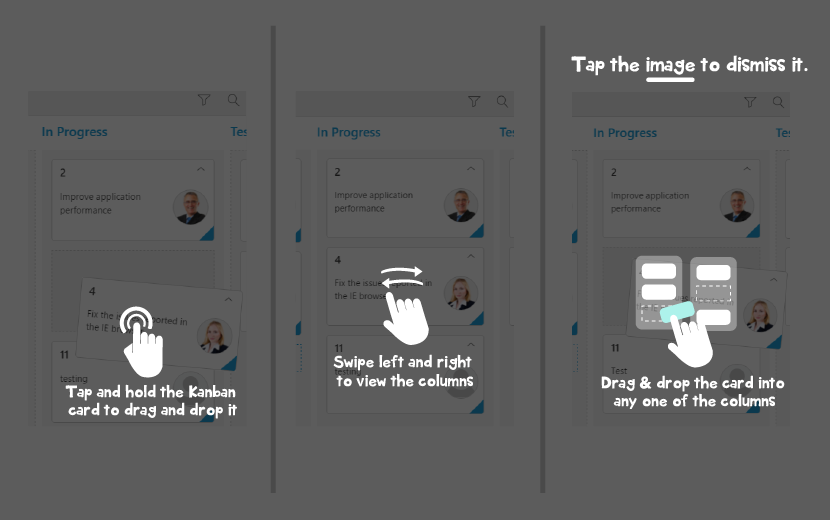
Width
By default, the Kanban is adaptable to its parent container. It can adjust its width of columns based on parent container width. You can also assign width of e-kanban-columns in percentage.
The following code example describes the above behavior.
<ej-kanban [dataSource]="kanbanData" keyField="Status" [isResponsive]="true" fields.primaryKey="Id" fields.content="Summary" fields.tag="Tags" [query]="query">
<e-kanban-columns>
<e-kanban-column key="Open" headerText="Backlog" width="10%"></e-kanban-column>
<e-kanban-column key="InProgress" headerText="In Progress" width="10%"></e-kanban-column>
<e-kanban-column key="Close" headerText="Done" width="10%"></e-kanban-column>
</e-kanban-columns>
</ej-kanban>import { Component } from '@angular/core';
import { NorthwindService } from '../../services/northwind.service';
@Component({
selector: 'ej-app',
templateUrl: 'app/components/kanban/default.component.html',
providers: [NorthwindService]
})
export class DefaultComponent {
public kanbanData: any;
constructor(private northwindService: NorthwindService) {
this.kanbanData = northwindService.getTasks();
this.query = ej.Query().from('kanbanData').take(30);
}
}NOTE
allowScrollingshould be false while defining width in percentage.
Min Width
Min Width is used to maintain minimum width for the Kanban. If the Kanban width is less than minWidth then the scrollbar will be displayed to maintain minimum width.
The following code example describes the above behavior.
<ej-kanban [dataSource]="kanbanData" minWidth="700" keyField="Status" [isResponsive]="true" fields.primaryKey="Id" fields.content="Summary" fields.tag="Tags" [query]="query">
<e-kanban-columns>
<e-kanban-column key="Open" headerText="Backlog" width="120"></e-kanban-column>
<e-kanban-column key="InProgress" headerText="In Progress" width="110"></e-kanban-column>
<e-kanban-column key="Close" headerText="Done" width="110"></e-kanban-column>
</e-kanban-columns>
</ej-kanban>import { Component } from '@angular/core';
import { NorthwindService } from '../../services/northwind.service';
@Component({
selector: 'ej-app',
templateUrl: 'app/components/kanban/default.component.html',
providers: [NorthwindService]
})
export class DefaultComponent {
public kanbanData: any;
constructor(private northwindService: NorthwindService) {
this.kanbanData = northwindService.getTasks();
this.query = ej.Query().from('kanbanData').take(30);
}
}The following output is displayed as a result of the above code example.