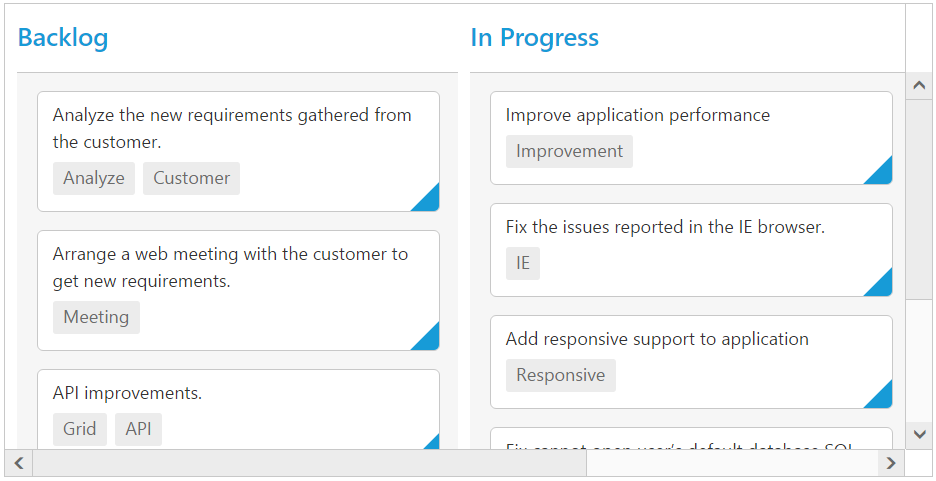Scrolling
8 Jun 20173 minutes to read
Scrolling can be enabled by setting allowScrolling as true. The height and width can be set to Kanban by using the properties height and width respectively.
NOTE
The height and width can be set in percentage and pixel. The default value for
heightandwidthinscrollSettingsis 0 and auto respectively.
Set width and height in pixel
To specify the width and height in pixel, by set the pixel value as integer.
The following code example describes the above behavior.
<ej-kanban [dataSource]="kanbanData" keyField="Status" fields.primaryKey="Id" fields.content="Summary" fields.tag="Tags" allowScrolling="true" [scrollSettings]="scrollSetting" [query]="query">
<e-kanban-columns>
<e-kanban-column key="Open" headerText="Backlog"></e-kanban-column>
<e-kanban-column key="InProgress" headerText="In Progress"></e-kanban-column>
<e-kanban-column key="Close" headerText="Done"></e-kanban-column>
</e-kanban-columns>
</ej-kanban>import { Component } from '@angular/core';
import { NorthwindService } from '../../services/northwind.service';
@Component({
selector: 'ej-app',
templateUrl: 'app/components/kanban/default.component.html',
providers: [NorthwindService]
})
export class DefaultComponent {
public kanbanData: any;
constructor(private northwindService: NorthwindService) {
this.kanbanData = northwindService.getTasks();
this.query = ej.Query().from('kanbanData').take(30);
this.scrollSetting = {
width: 900,
height: 450
}
}
}The following output is displayed as a result of the above code example.
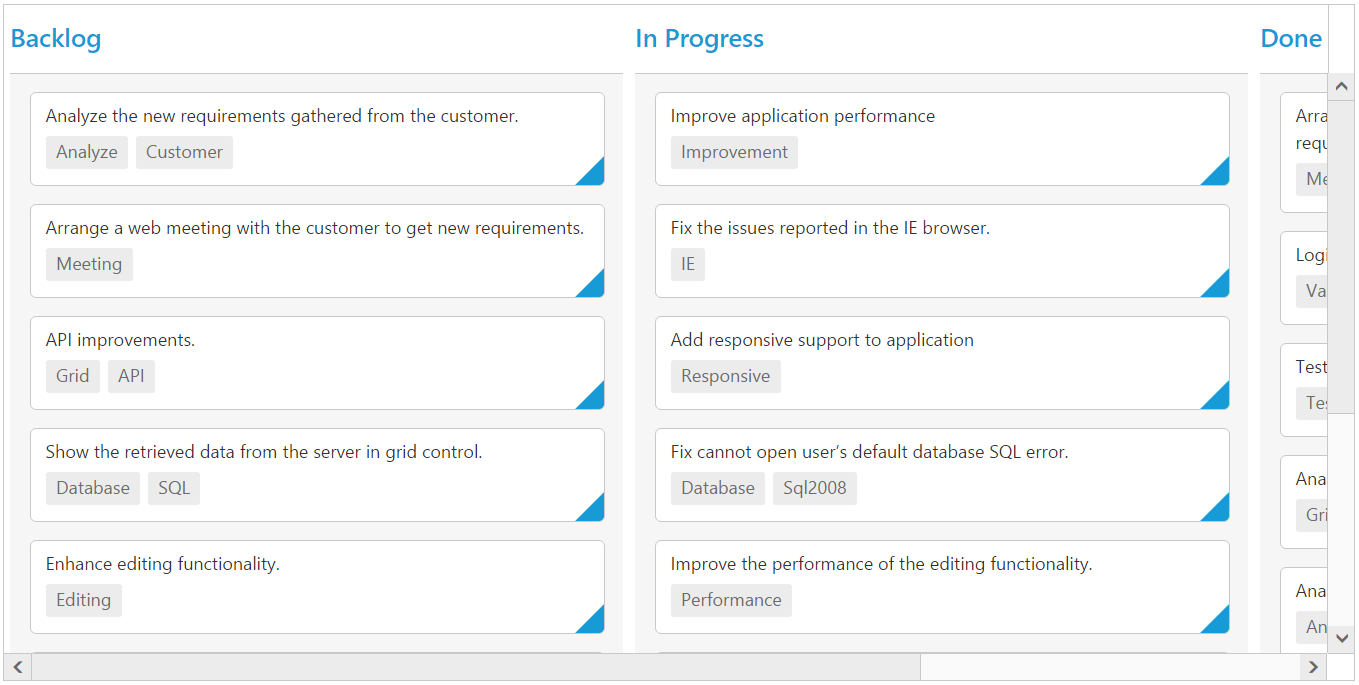
Set height and width in percentage
To specify the width and height in percentage, by set the percentage value as string.
The following code example describes the above behavior.
<ej-kanban [dataSource]="kanbanData" keyField="Status" fields.primaryKey="Id" fields.content="Summary" fields.tag="Tags" allowScrolling="true" [scrollSettings]="scrollSetting" [query]="query">
<e-kanban-columns>
<e-kanban-column key="Open" headerText="Backlog"></e-kanban-column>
<e-kanban-column key="InProgress" headerText="In Progress"></e-kanban-column>
<e-kanban-column key="Close" headerText="Done"></e-kanban-column>
</e-kanban-columns>
</ej-kanban>import { Component } from '@angular/core';
import { NorthwindService } from '../../services/northwind.service';
@Component({
selector: 'ej-app',
templateUrl: 'app/components/kanban/default.component.html',
providers: [NorthwindService]
})
export class DefaultComponent {
public kanbanData: any;
constructor(private northwindService: NorthwindService) {
this.kanbanData = northwindService.getTasks();
this.query = ej.Query().from('kanbanData').take(30);
this.scrollSetting = {
width: "70%",
height: "70%"
}
}
}The following output is displayed as a result of the above code example.