How can I help you?
Xamarin Rich Text Editor (SfRichTextEditor) Overview
20 Jan 20251 minute to read
The Xamarin Rich Text Editor control is a WYSIWYG editor that provides a great user experience for composing or editing rich text content from your Xamarin.Forms applications. Users can format their content using the standard toolbar commands.
Key features
- Applies formatting such as bold, italics, and underline.
- Applies font color and background color to the content.
- Customizes the text size and selection.
- Creates bulleted and numbered lists.
- Allows hyperlink manipulations such as create, edit, and remove hyperlink.
- Allows Undo and Redo editing action in Xamarin.Forms UWP.
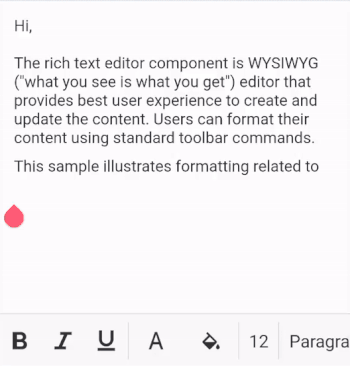
Limitations
All platform
- RichTextEditor scroll view will not be working if the control is placed inside a ScrollView.
- To avoid rendering of the RichTextEditor out of the screen, it is highly recommended to set the
MaximumHeightRequestproperty when theAutoSizeis enabled. - Toolbar will be hidden when the
MaximumHeightRequestis beyond the keyboard region. - The RichTextEditor control will allow only text or HTML text as the content of the editor. The RTF content can be loaded in the RichTextEditor control using the Essential® DocIO control.
iOS
- AutoFocus will not be working when
AutoSizeis enabled. - Extra spaces will be added in the bottom of the RichTextEditor when the control is AutoSizing.
- The Focus and UnFocus events will not be triggered programmatically in the RichTextEditor.
- Custom toolbar will not working in the Xamarin RichTextEditor iOS because the control selection will be lost when clicking the elements in the custom toolbar.
- Set the CursorPosition based on the character count will not working in the Xamarin RichTextEditor iOS due to the control focus limitation.
- The custom toolbar will not support the sub toolbar in the Xamarin RichTextEditor iOS because the control selection will be lost when clicking the elements in the sub toolbar.
UWP
- ScrollBar will be visible by default.