Localization in Xamarin Rich Text Editor (SfRichTextEditor)
20 Jan 20253 minutes to read
Localization is the process of translating application resources into different languages for specific cultures. SfRichTextEditor uses the following static text that can be localized in application level:
- Cancel
- Code
- DisplayTextPlaceHolder
- DisplayTextTitle
- EditInsertLinkTitle
- FontFormatTitle
- FontSizeTitle
- Heading1
- Heading2
- Heading3
- Heading4
- Insert
- InsertLinkTitle
- Paragraph
- Quotation
- Select
- Update
- URLPlaceHolder
- URLTitle
To localize the SfRichTextEditor, follow the steps in application level:
- Add a .resx file.
- Apply the converted format.
Add a .resx file
In the portable project of your application, add a .resx file inside the resources folder with Build Action -> EmbeddedResource. File name should be Syncfusion® control's Namespace + language code format.
For example, to set the culture to French, the file should be named as Syncfusion.SfRichTextEditor.XForms.fr-FR.resx.

Based on the language, set the appropriate equivalent text to the static text in the .resx file.
NOTE
You should create and add separate .resx files for the individual languages.
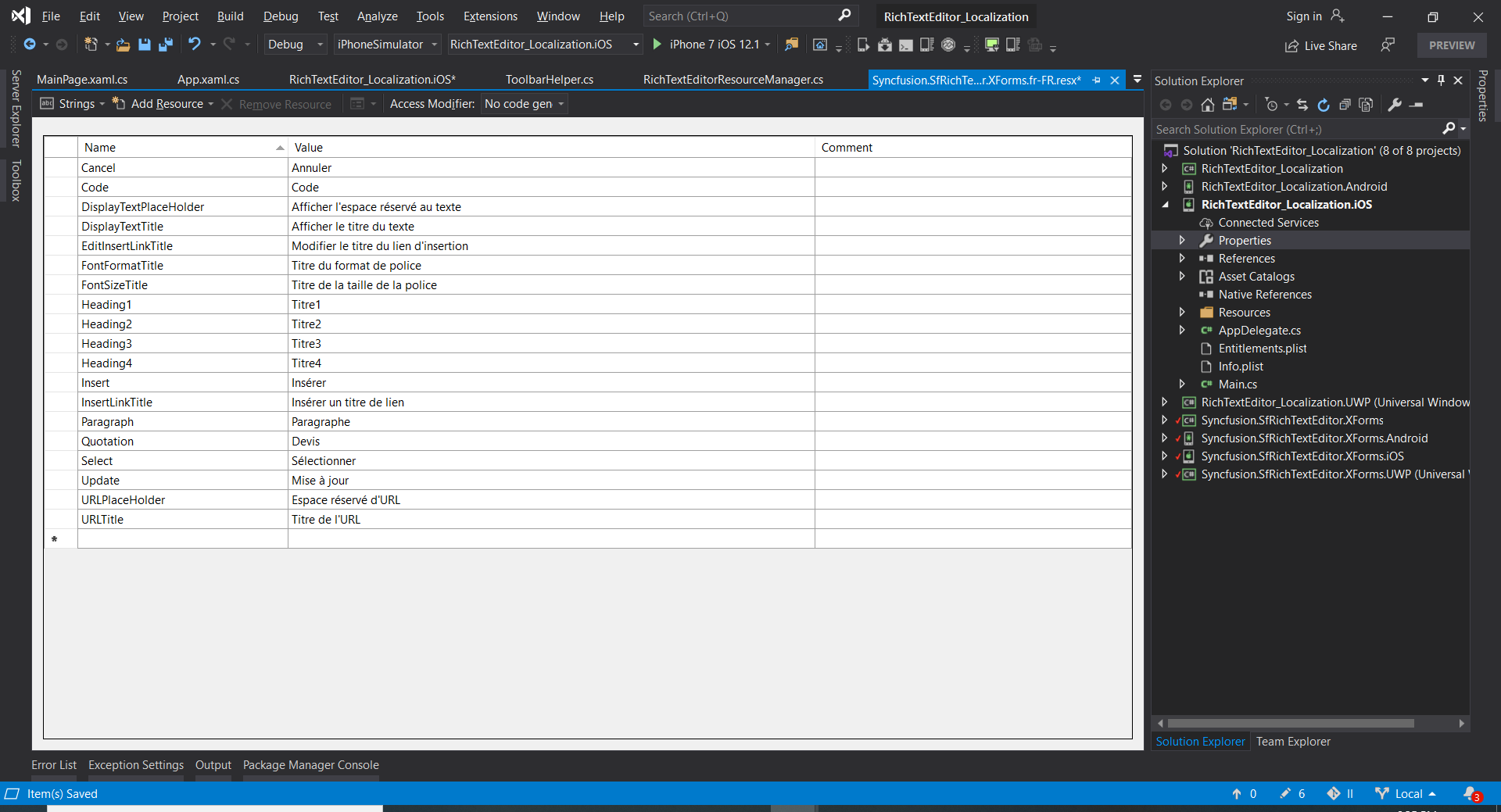
Implementation of the interface is not required for UWP project since the resources automatically recognizes the selected language.
Apply the converted format
public partial class App : Application
{
public App()
{
InitializeComponent();
MainPage = new GettingStarted.MainPage();
if (Device.RuntimePlatform == Device.iOS || Device.RuntimePlatform == Device.Android)
{
RichTextEditorResourceManager.Manager = new ResourceManager("RichTextEditor_Localization.Resources.Syncfusion.SfRichTextEditor.XForms", Application.Current.GetType().Assembly);
// the ResourceManager class constructor has two parameters.
// 1. ResXPath => Full path of the resx file in the application. Here in the above line GettingStarted refers to the namespace of the Application
// 2. Assembly => Application assembly (PCL)
// Sets the required culture to the static texts in the control.
if (Device.RuntimePlatform != Device.UWP)
{
Thread.CurrentThread.CurrentUICulture = new CultureInfo("fr-FR");
}
else
{
CultureInfo.CurrentUICulture = new CultureInfo("fr-FR");
}
}
}
}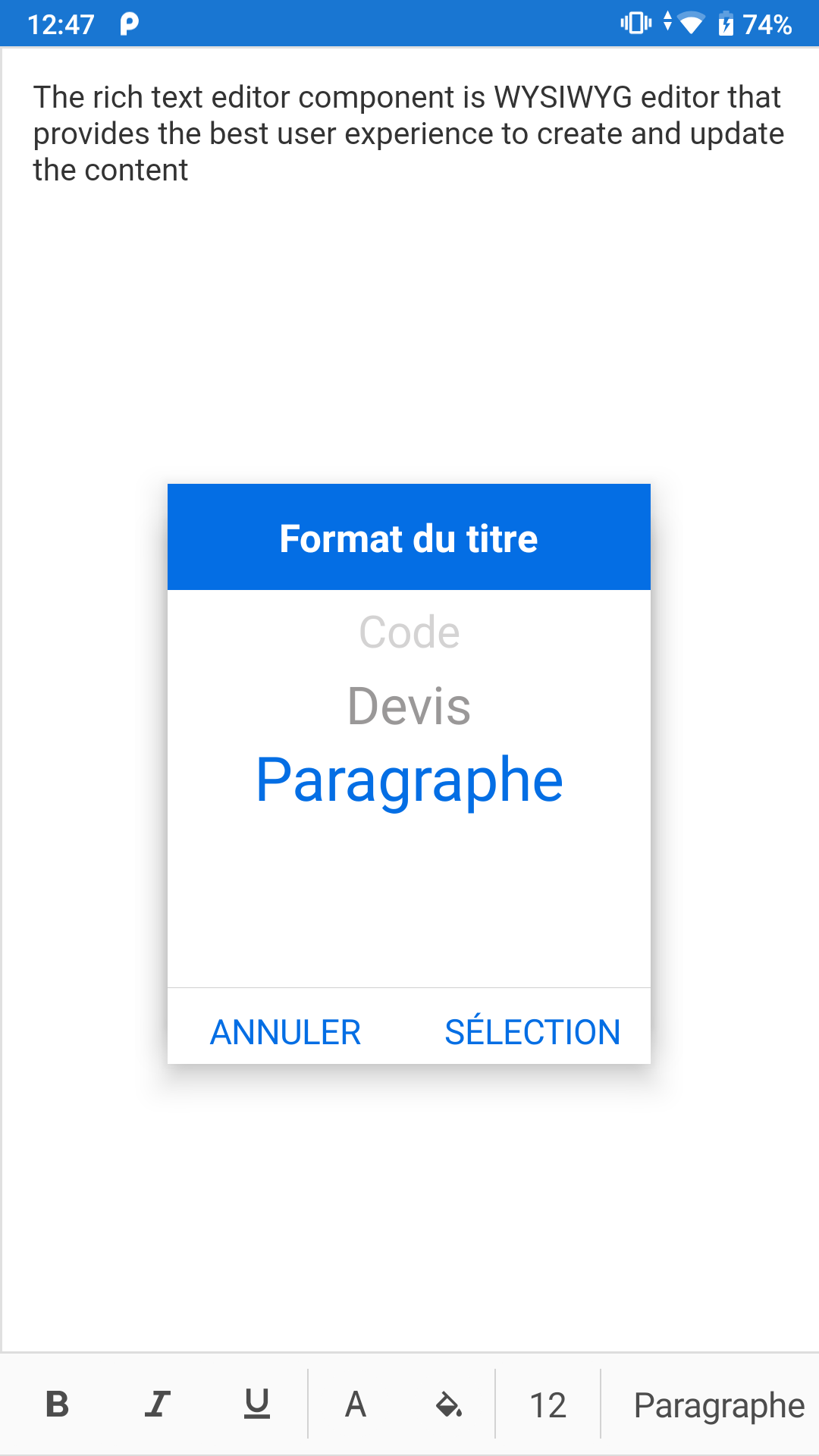
You can download the sample here.