How can I help you?
Accessibility in Xamarin Pdf Viewer (SfPdfViewer)
5 Sep 20251 minute to read
The SfPdfViewer control has built-in AutomationId for inner elements. The AutomationId API allows the automation framework to find and interact with the inner elements of the SfPdfViewer control. The following screenshots illustrate the AutomationIds of SfPdfViewer’s inner elements.
Top toolbar
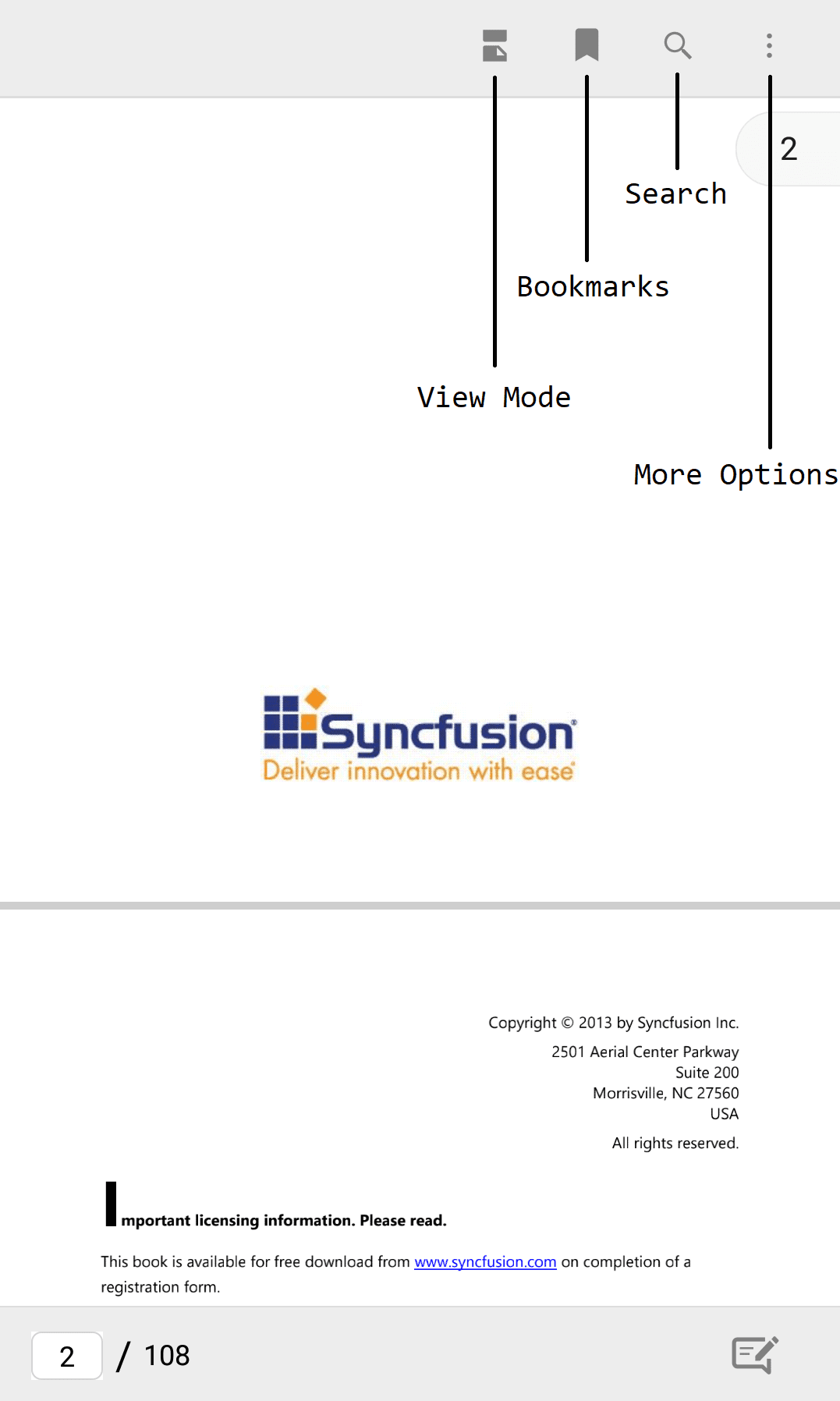
Bottom toolbar
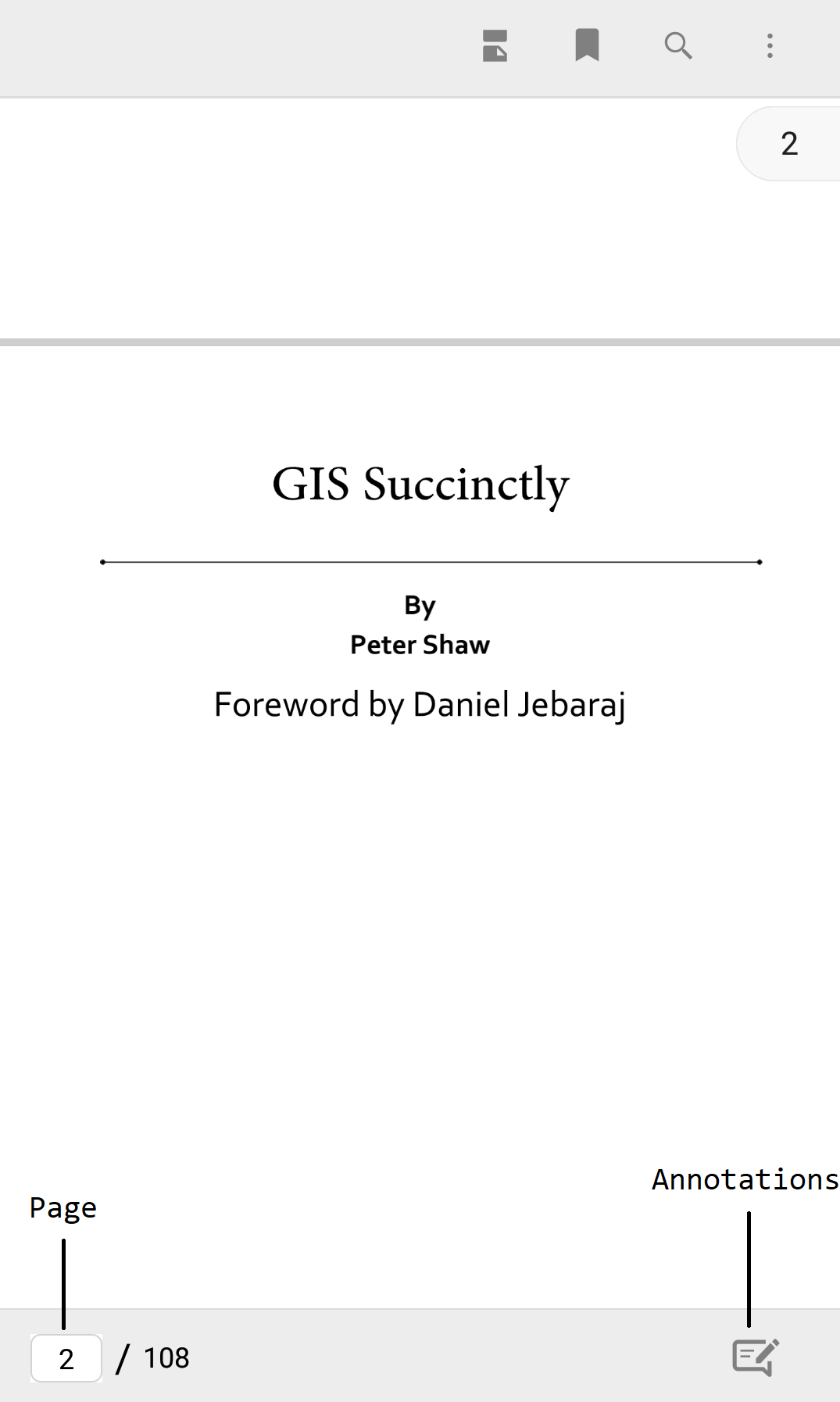
Search toolbar
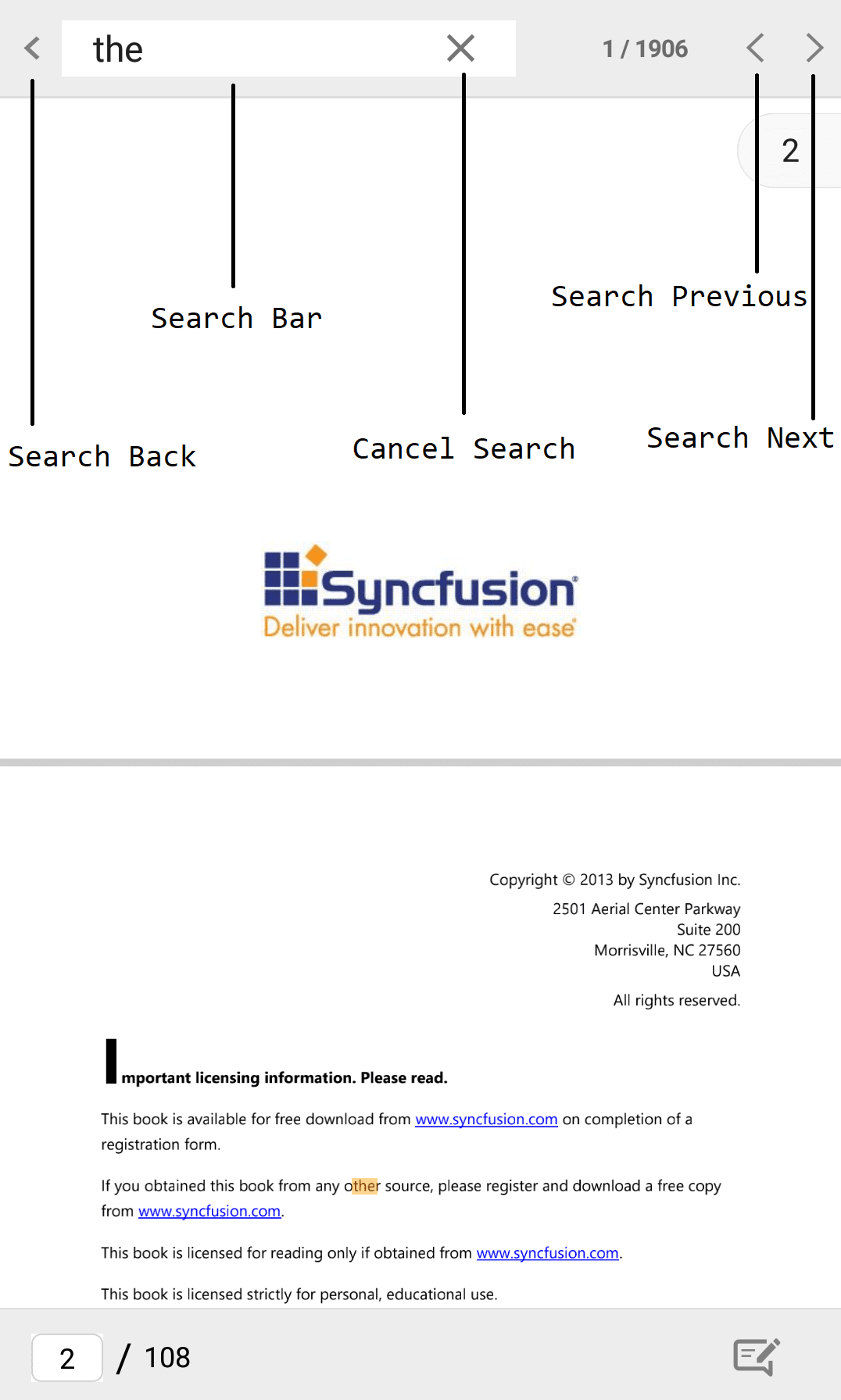
Annotation toolbar
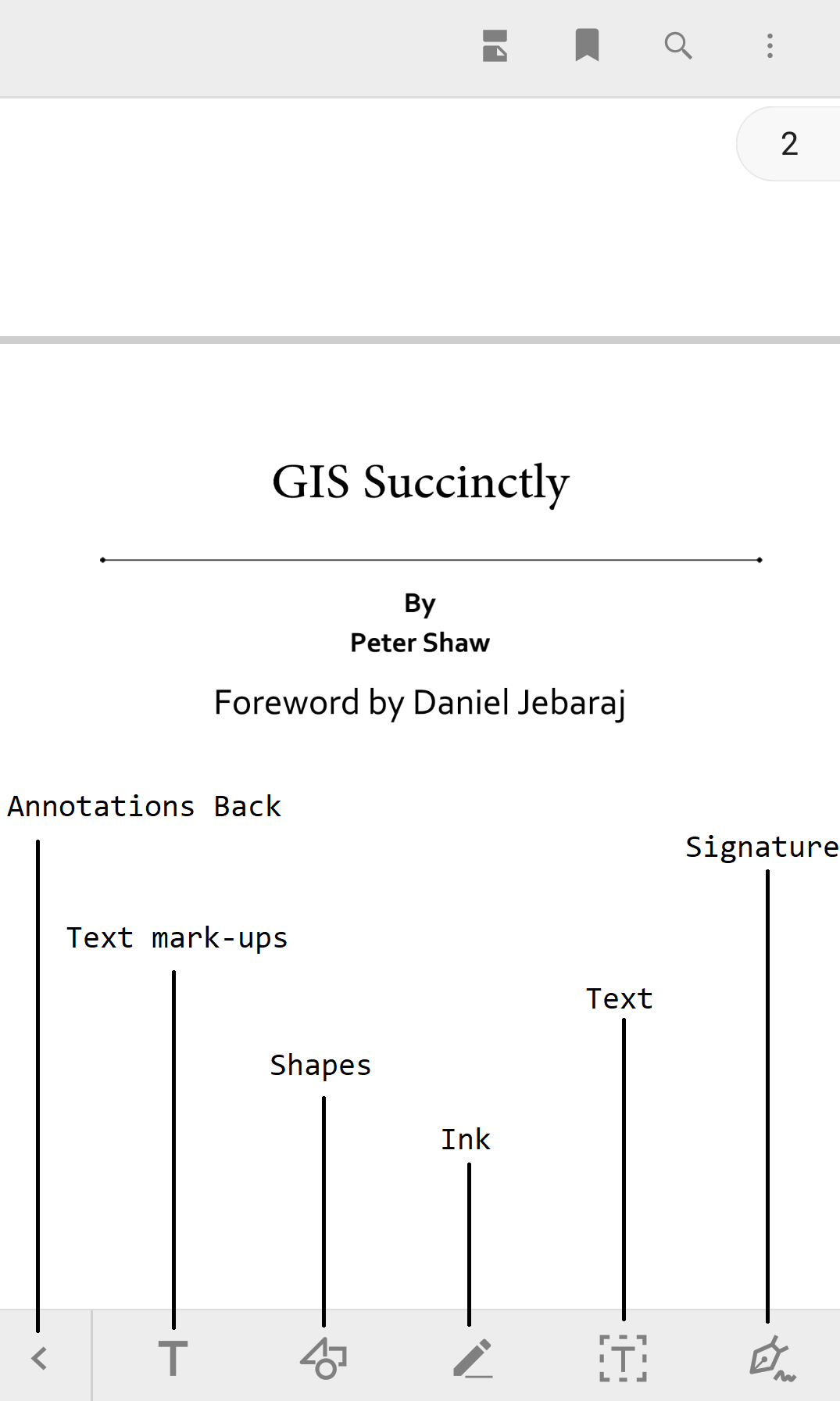
Text markup annotation toolbar
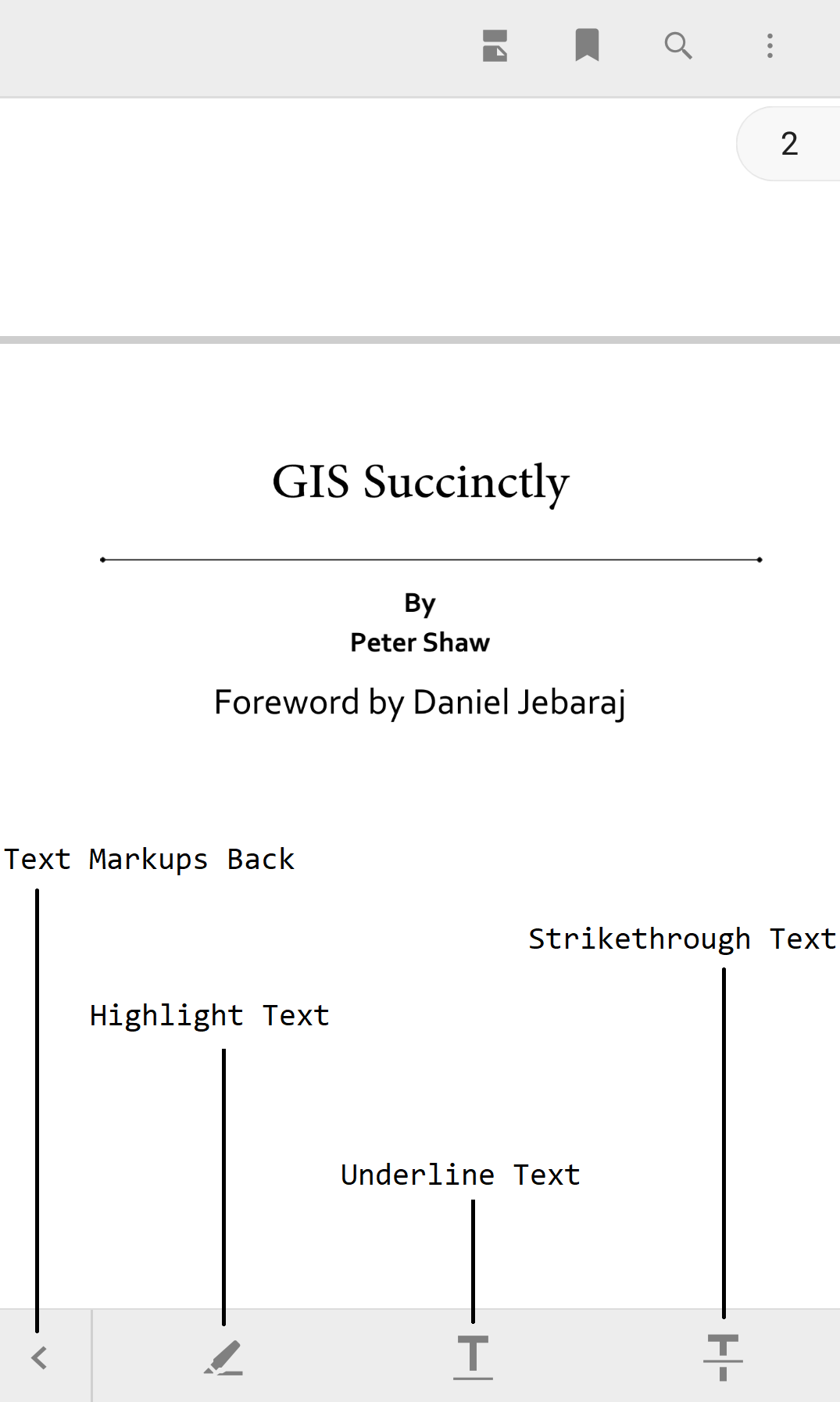
Highlight annotation toolbar
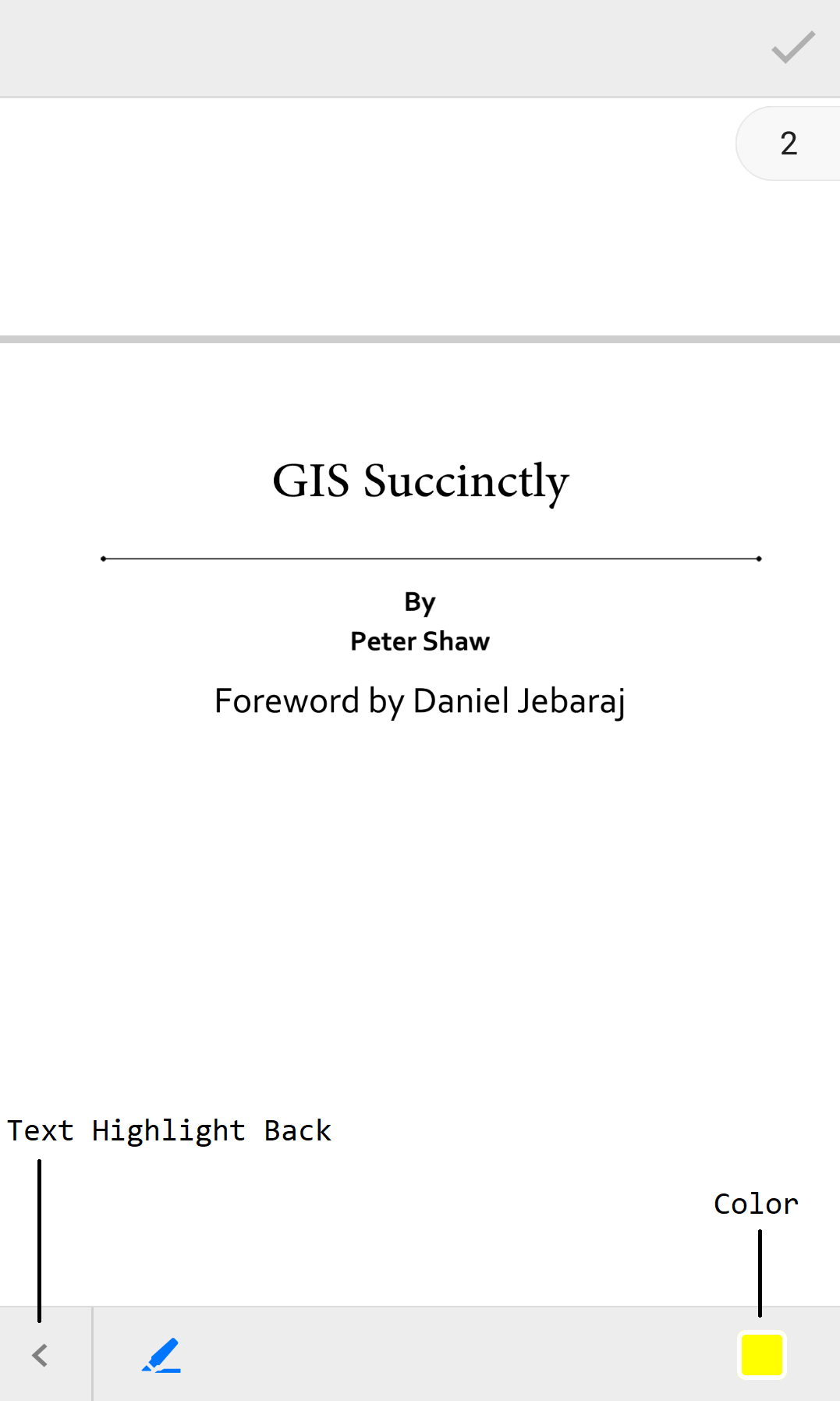
Underline annotation toolbar
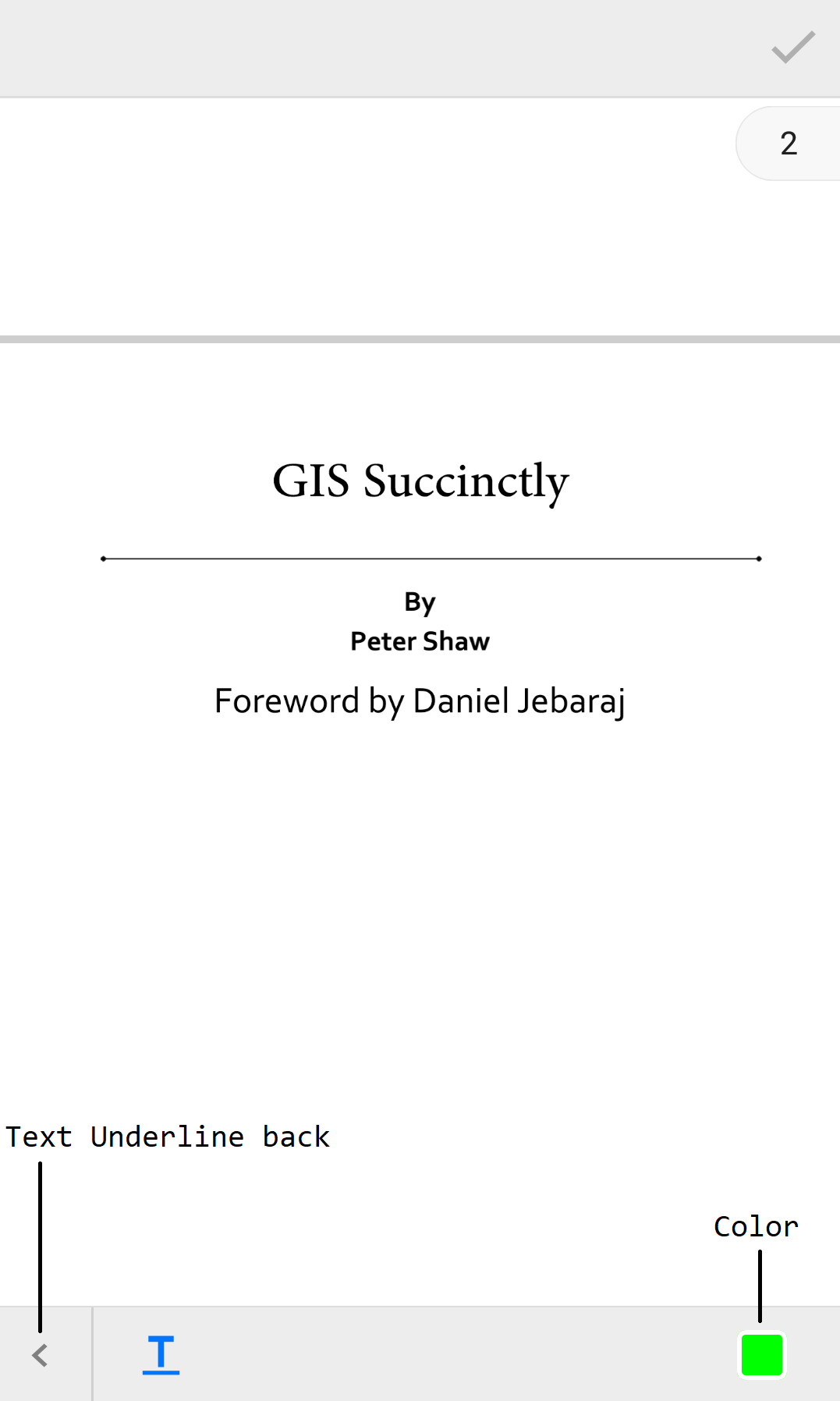
Strikethrough annotation toolbar
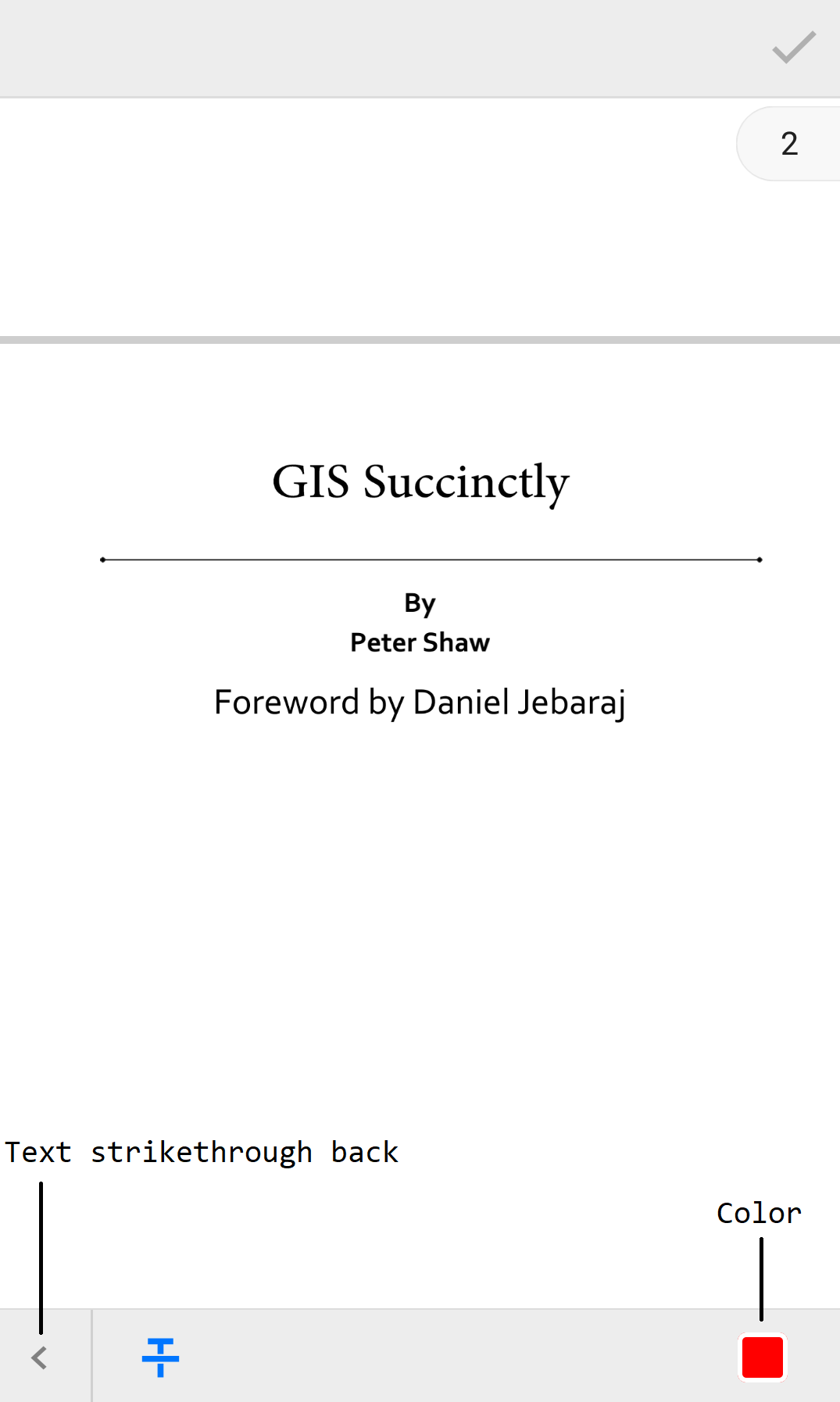
Shape annotation toolbar
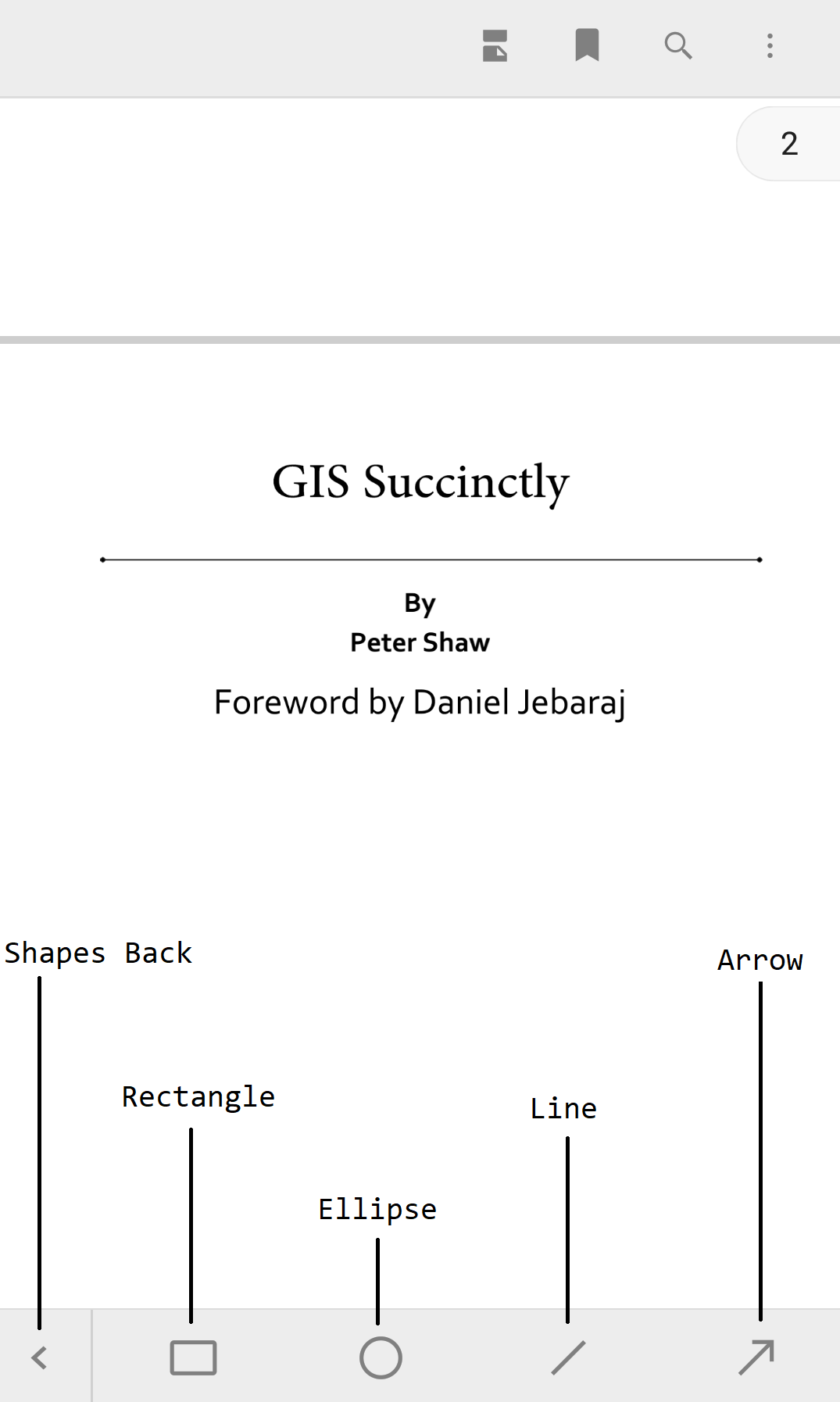
Rectangle annotation toolbar
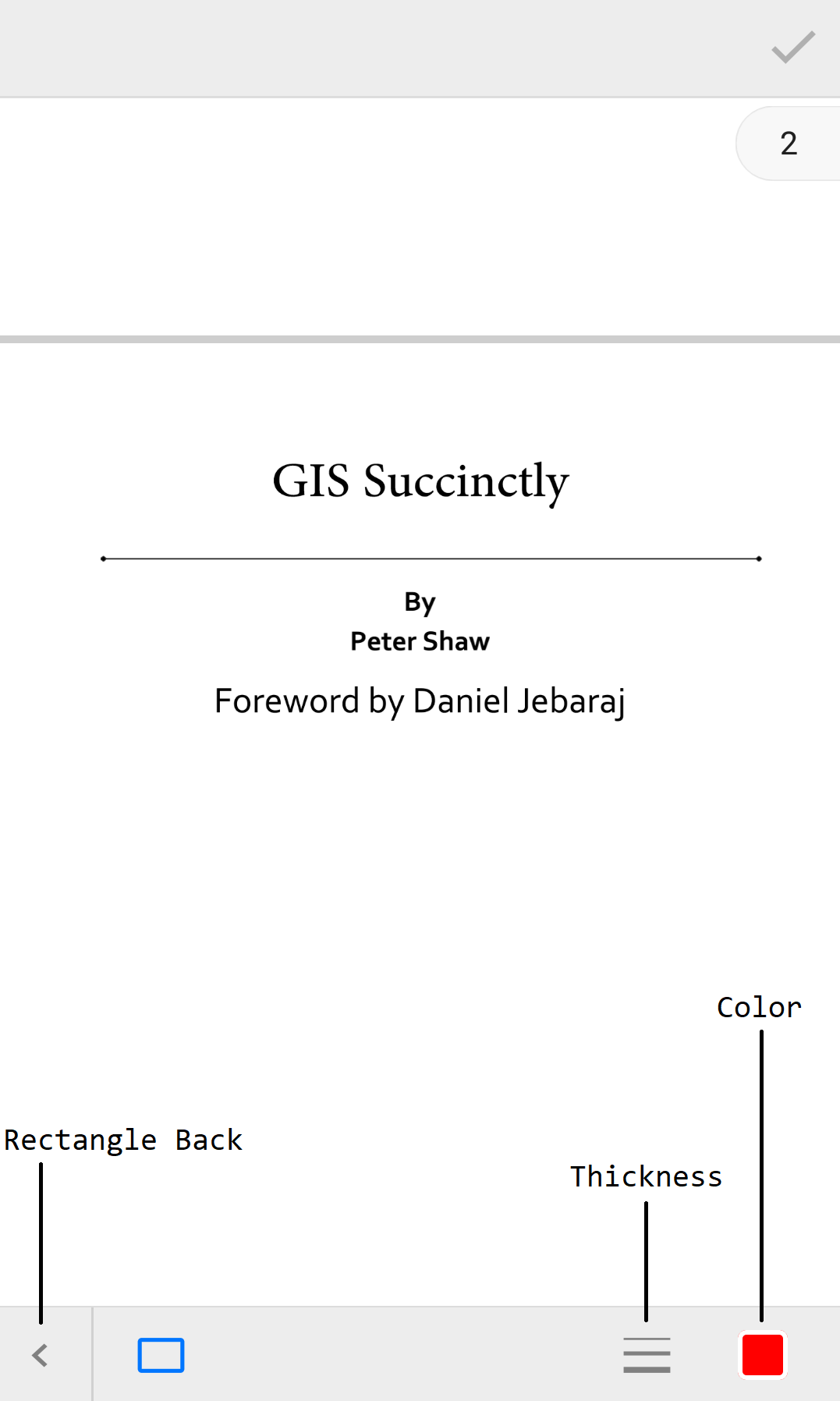
Ellipse annotation toolbar
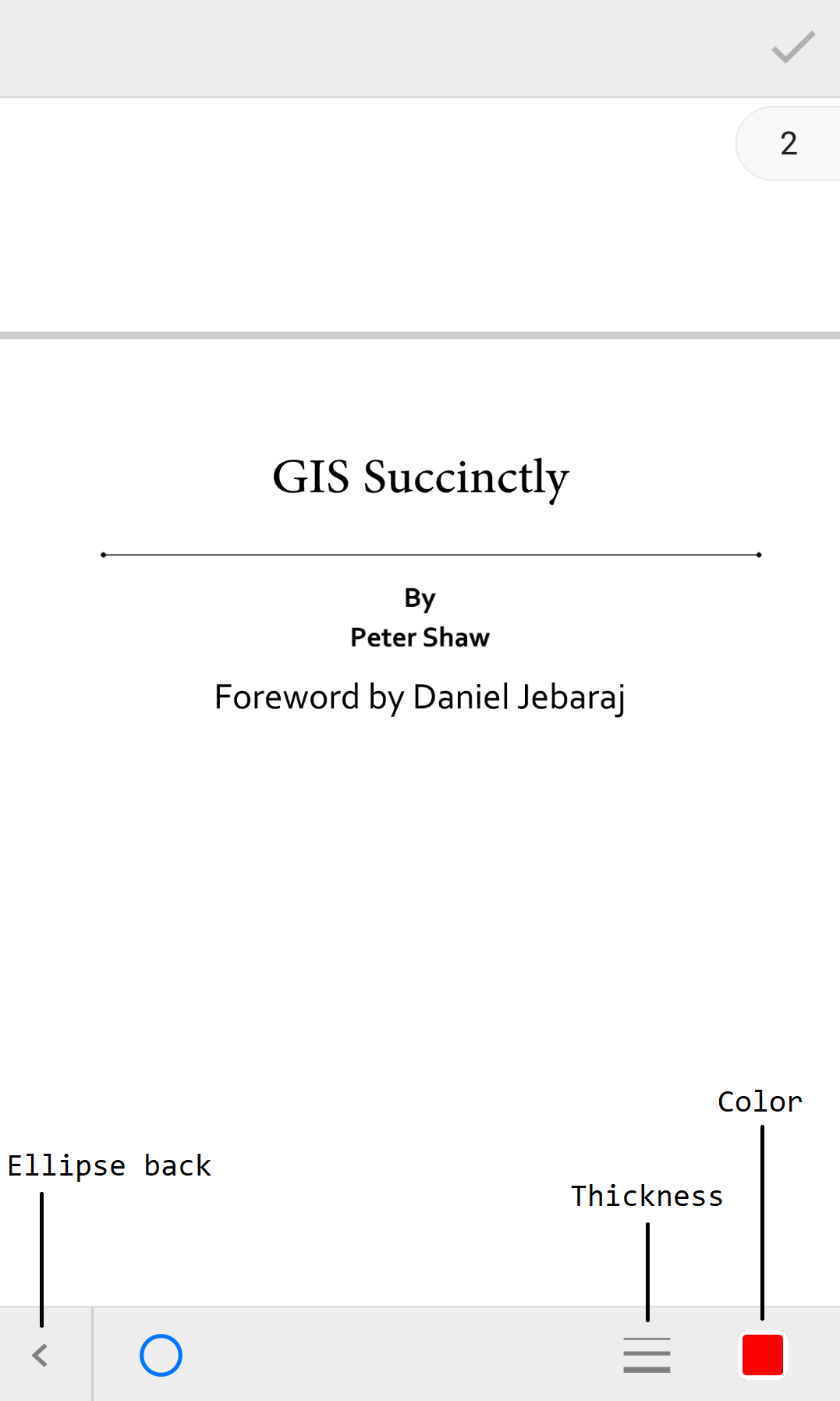
Line annotation toolbar
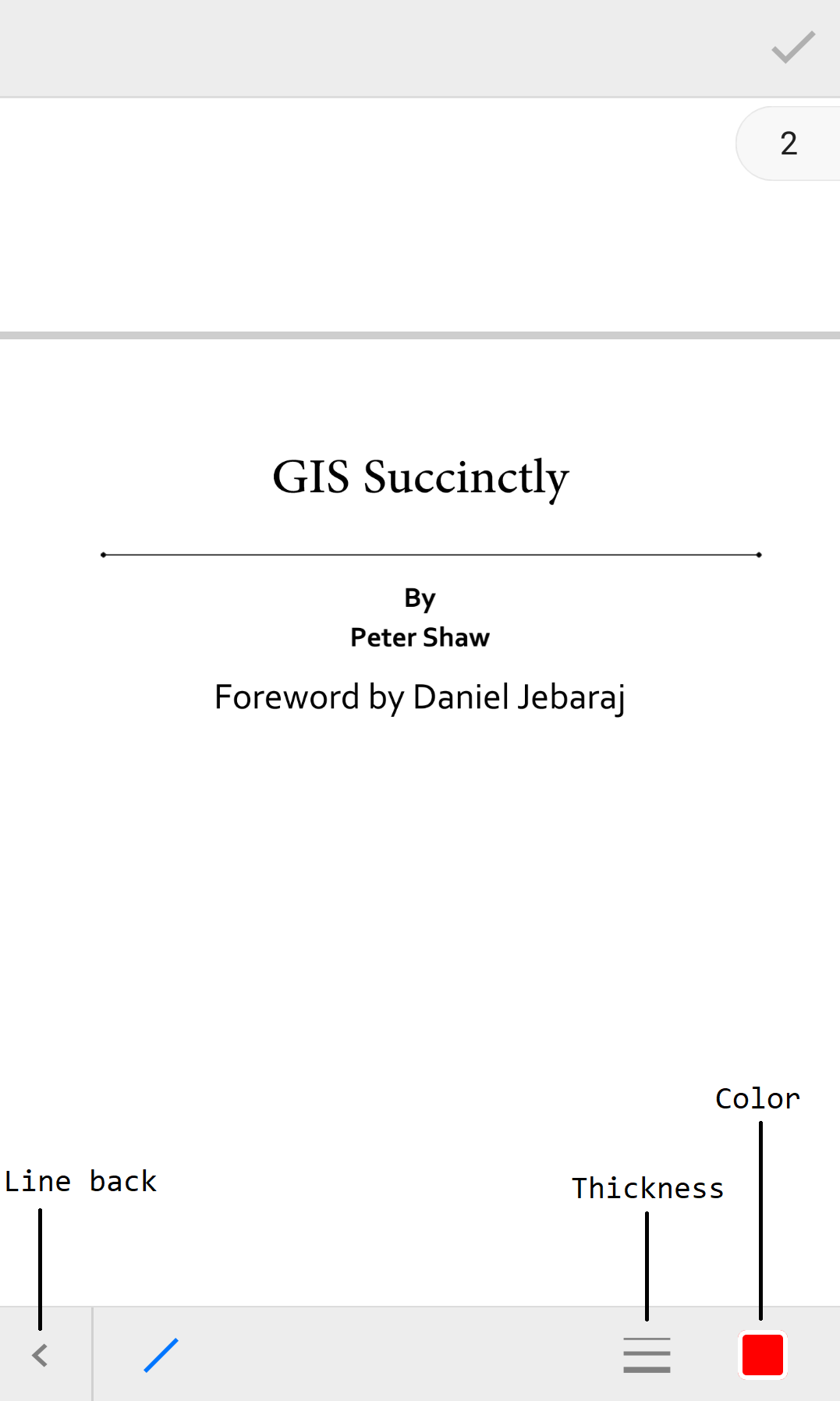
Arrow annotation toolbar
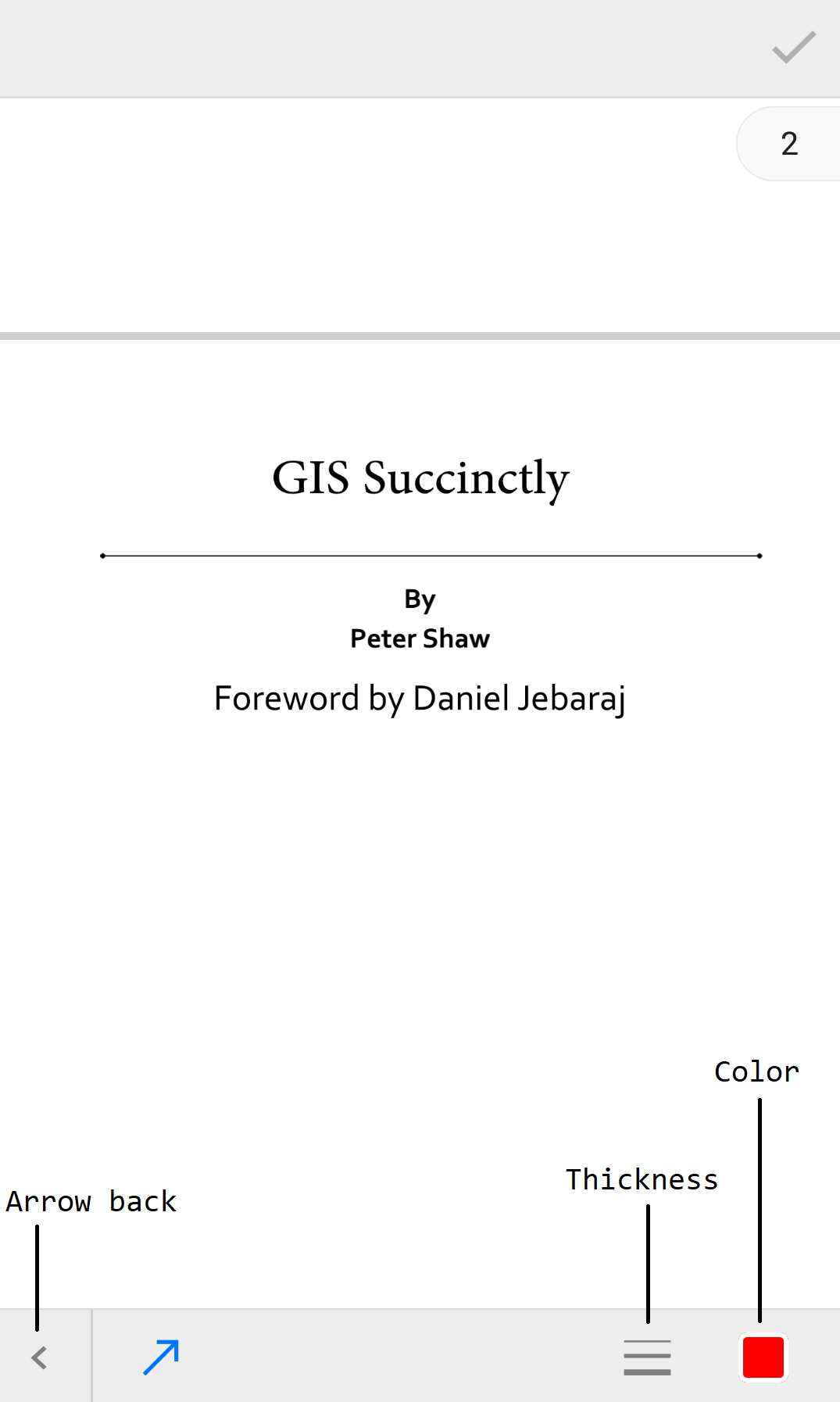
Ink annotation toolbar
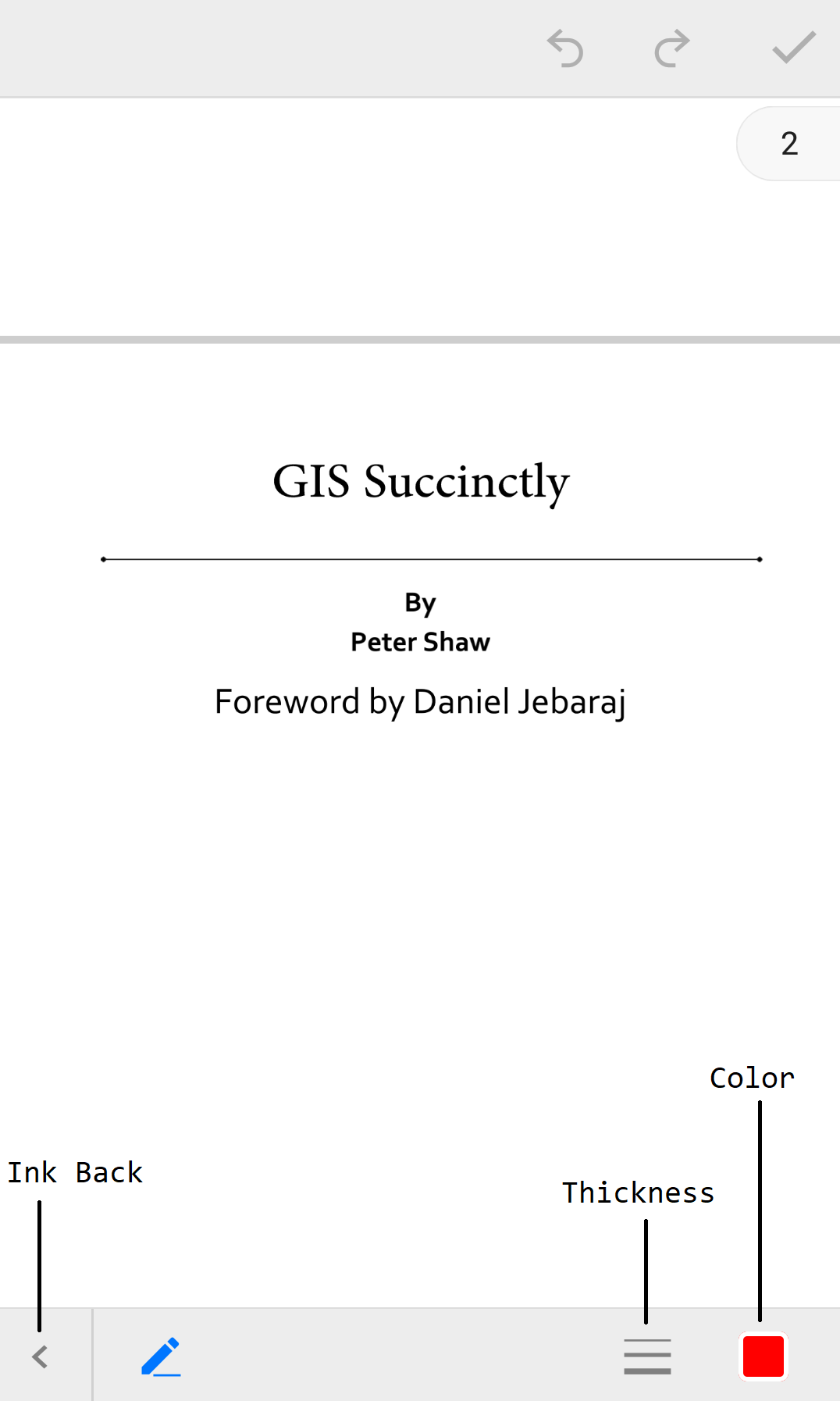
Free text annotation toolbar
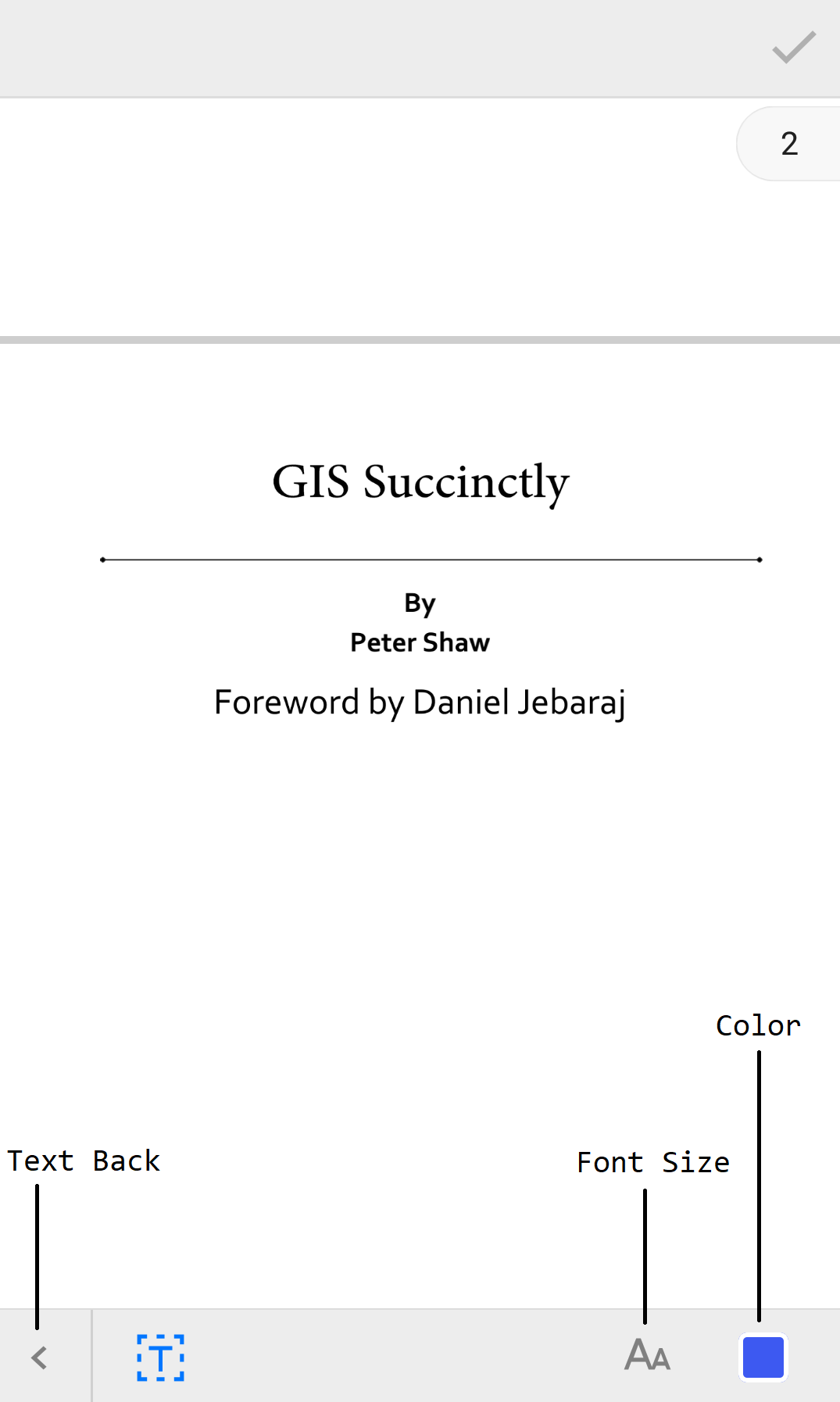
Thickness selection toolbar
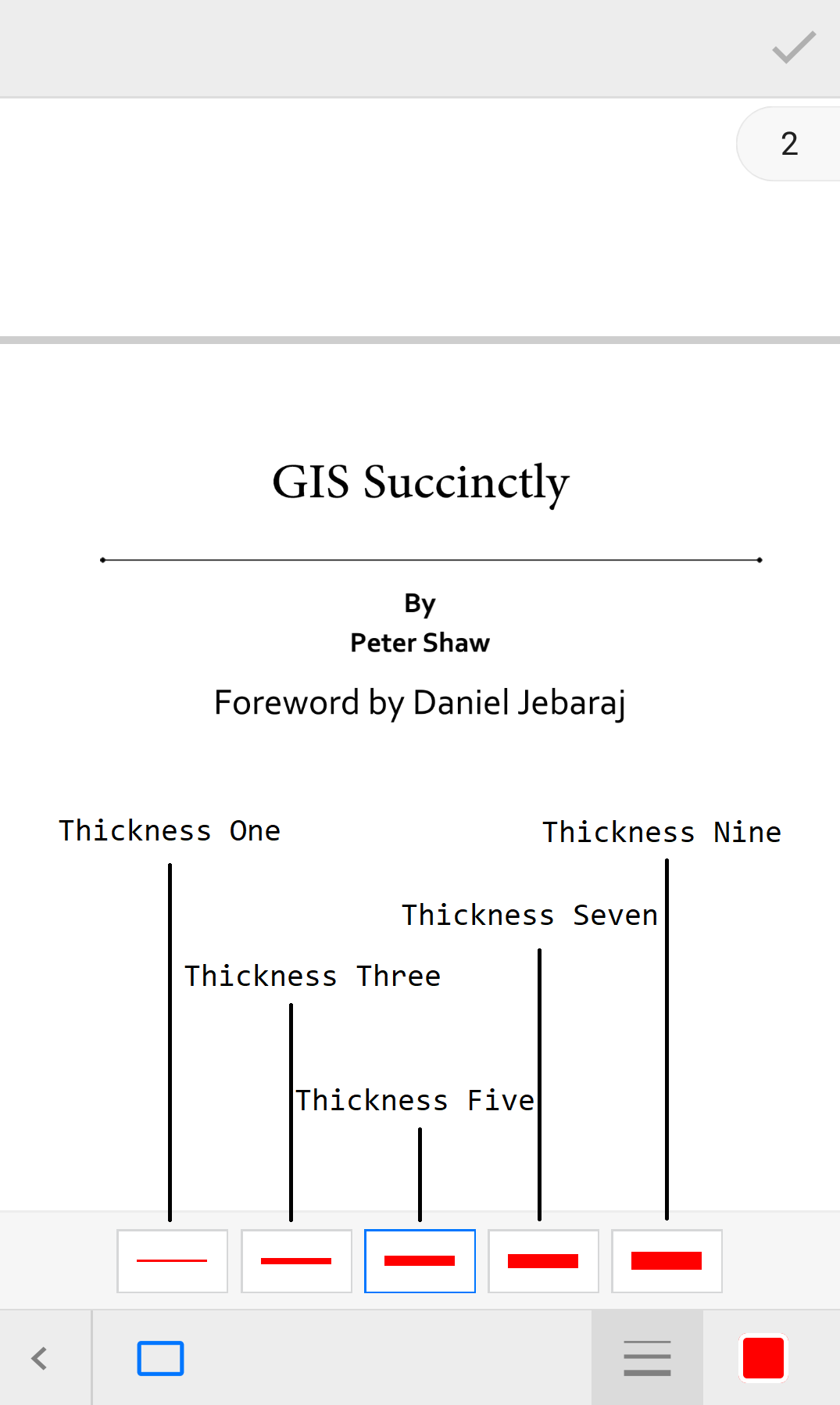
Color selection toolbar
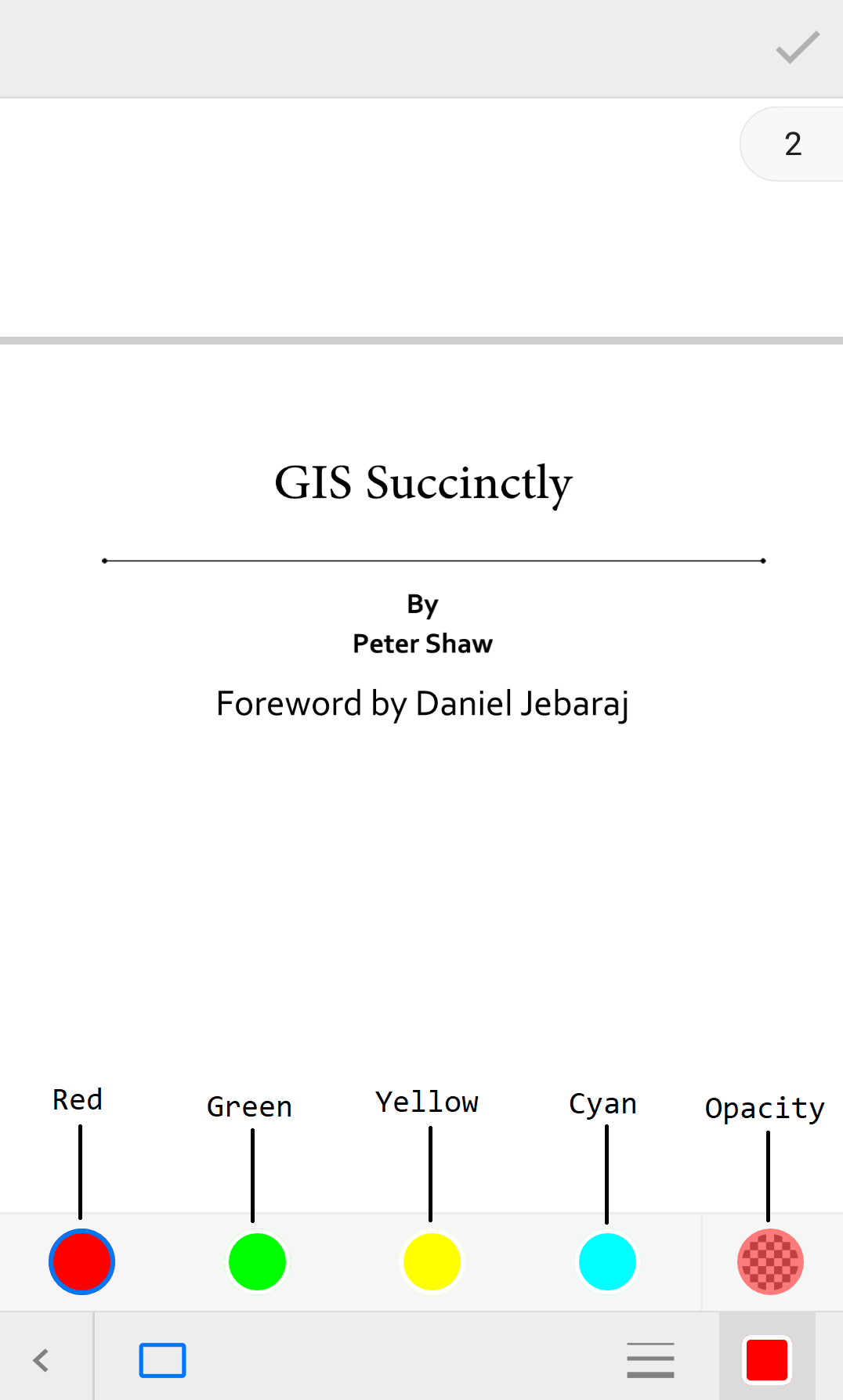
Ink Annotation - Undo, Redo toolbar
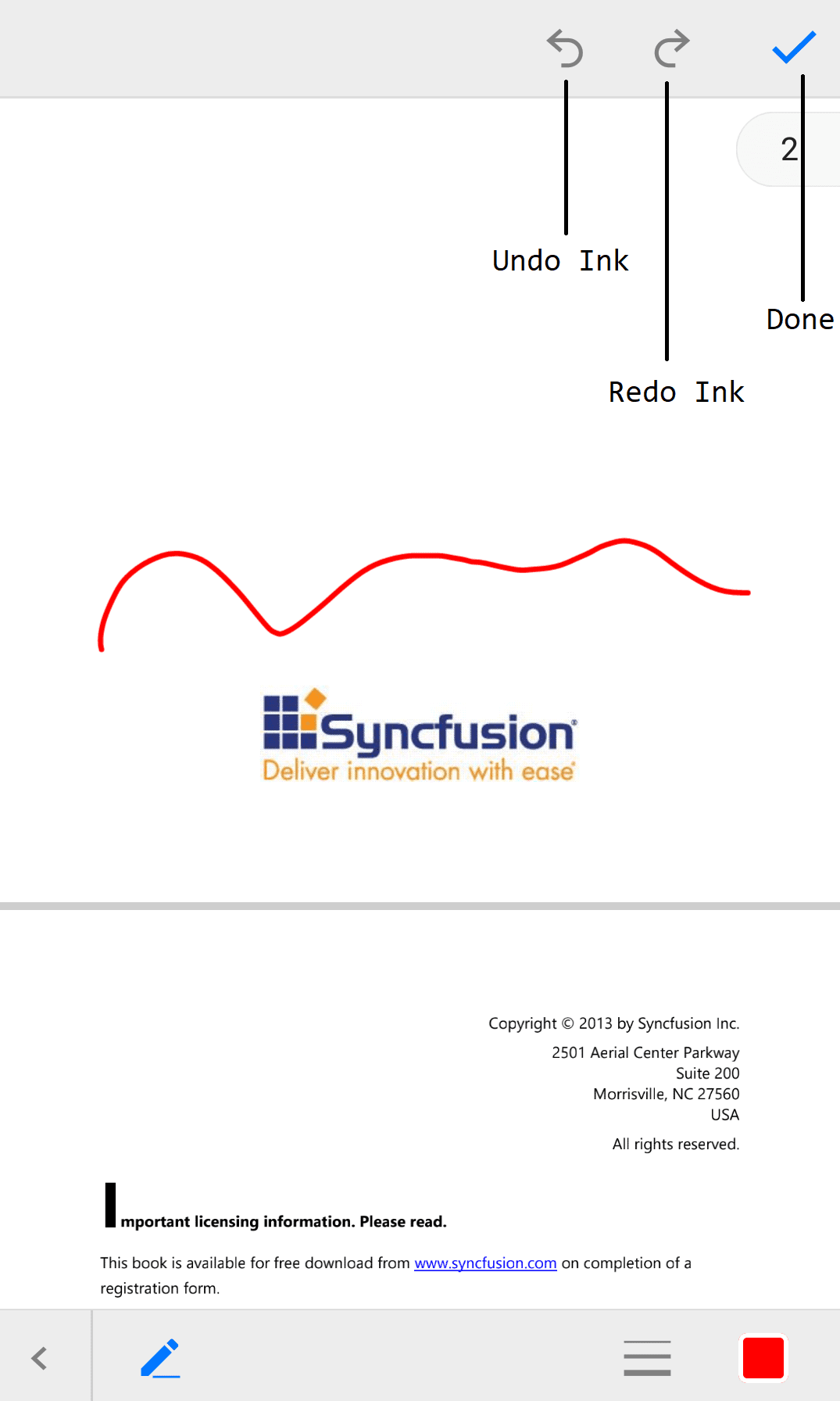
Signature pad
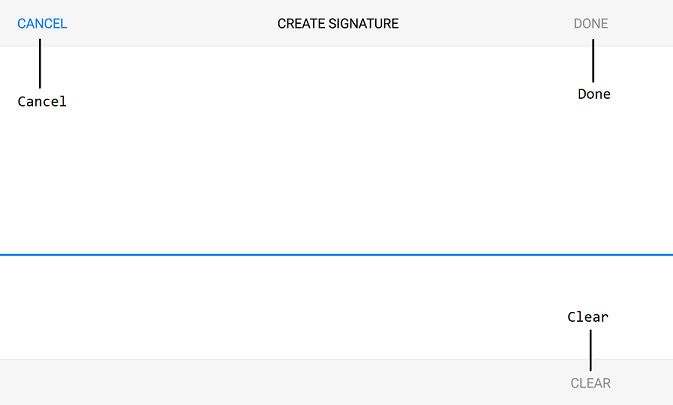
View mode toolbar
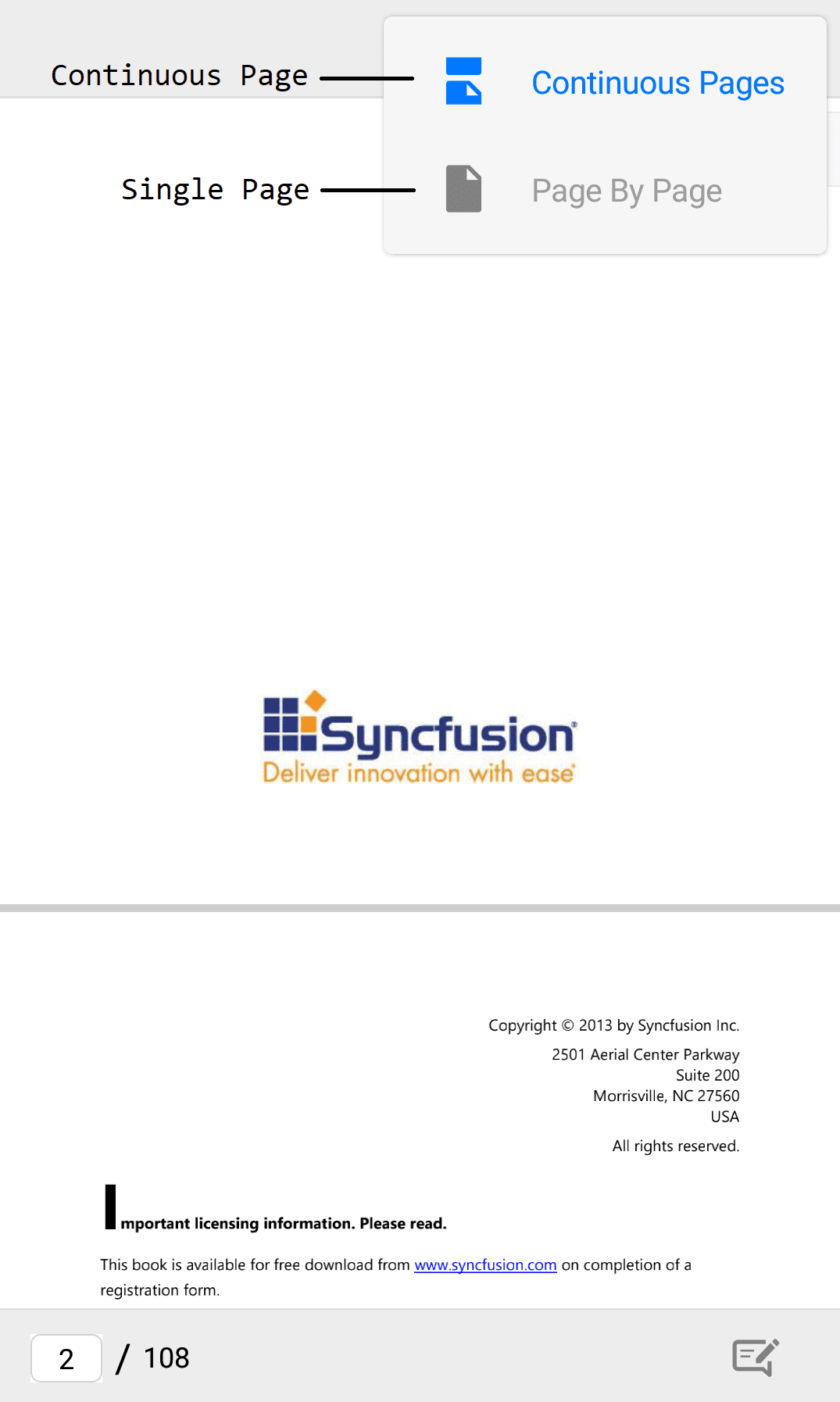
More options toolbar
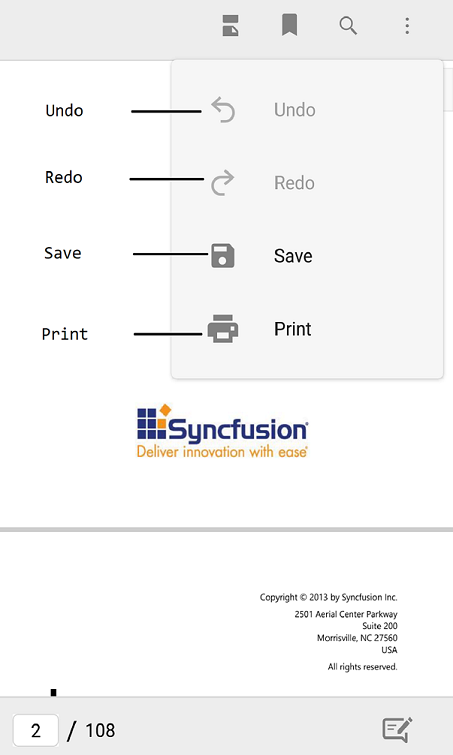
NOTE
You can refer to our Xamarin PDF Viewer feature tour page for its groundbreaking feature representations. You can also explore our Xamarin.Forms PDF Viewer example to knows the functionalities of each feature.