How can I help you?
Xamarin Pdf Viewer (SfPdfViewer) Overview
5 Sep 20252 minutes to read
PDF Viewer for Xamarin allows the user to view PDF documents within your Xamarin.Forms application.
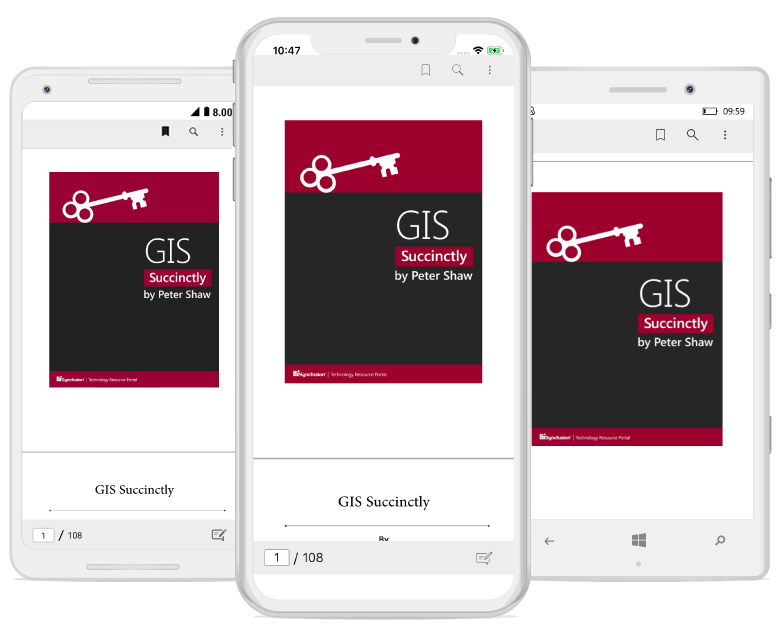
Key features:
The following list shows the key features available in PDF Viewer control.
- View encrypted documents: View the encrypted or password-protected documents easily.
- Page-by-page view mode: View the PDF documents page-by-page with horizontal navigation.
- Built-in toolbar: The PDF Viewer control comes with a powerful, built-in toolbar to execute the most important actions, such as page navigation, text search, and various annotation actions. The visibility of the toolbar items is also customizable.
- Custom toolbar: The built-in toolbar can be disabled, and you can easily create your own custom toolbar.
- Scroll and pan: Scroll and pan through the loaded PDF pages seamlessly.
- Magnification: Zoom in and out the content of a document efficiently.
- Text selection: Select the text presented in a PDF document.
- Text search: Search for text and instantly navigate all its occurrences in a PDF document.
- Page navigation: Navigate to the pages instantly.
- Bookmark navigation: Navigate to bookmarks already present in a PDF document. Add, edit, remove, save and navigate to custom bookmarks added dynamically.
- Document link navigation: Navigate to the topic or position by tapping the document link annotation of the topics in the table of contents in a PDF document.
- Hyperlink navigation: Detects hyperlinks, and tapping on the hyperlink will open the URL in a browser.
- Annotations: Review and annotate a PDF document using various annotations, such as highlight, underline, strikethrough, squiggly, line, arrow, rectangle, circle, polygon, cloud, polyline, ink, ink eraser, custom stamp, sticky note, and free text.
- Custom views: Add any form of Xamarin.Forms View like Button, Entry, Label, Image, and more anywhere in the pages as custom views.
- Handwritten signature: Sign the documents quickly by adding your handwritten signature.
- Form filling: Add and modify the existing forms fields content in a PDF document.
- Importing and exporting data: Import and export data like form fields and annotations in a PDF document.
- Save and Print: Save and print the modified PDF documents easily.
- Themes: Easily switch between light and dark themes.
- Localization: All static text within the PDF Viewer can be localized to any supported language.
- Accessibility: Screen reading and navigation assistance can be done easily.
NOTE
PDF Viewer for Xamarin.Forms.Android will be supported from Android 5.0 (API Level 21) onwards.
NOTE
PDF Viewer for Xamarin.Forms.iOS will be supported from iOS version 9.0 onwards.
NOTE
You can also explore our Xamarin.Forms PDF Viewer example to knows the functionalities of each feature.