Having trouble getting help?
Contact Support
Contact Support
Setting Main Content in Xamarin Navigation Drawer (SfNavigationDrawer)
8 Aug 202217 minutes to read
Main content of NavigationDrawer is always visible and it can be set using ContentView property. In the following code example, ContentView is switched when selection changes in ListView.
<?xml version="1.0" encoding="utf-8"?>
<ContentPage xmlns="http://xamarin.com/schemas/2014/forms"
xmlns:x="http://schemas.microsoft.com/winfx/2009/xaml"
xmlns:local="clr-namespace:NaviSample"
xmlns:navigationdrawer="clr-namespace:Syncfusion.SfNavigationDrawer.XForms;assembly=Syncfusion.SfNavigationDrawer.XForms"
x:Class="NaviSample.MainPage">
<navigationdrawer:SfNavigationDrawer x:Name="navigationDrawer" DrawerHeaderHeight="160">
<navigationdrawer:SfNavigationDrawer.ContentView>
<Grid x:Name="mainContentView" BackgroundColor="White">
<Grid.RowDefinitions>
<RowDefinition Height="auto"/>
<RowDefinition/>
</Grid.RowDefinitions>
<StackLayout BackgroundColor="#1aa1d6" Orientation="Horizontal">
<Button x:Name="hamburgerButton" HeightRequest="50" WidthRequest="50" HorizontalOptions="Start" FontSize="20" BackgroundColor="#1aa1d6" Clicked="hamburgerButton_Clicked"/>
<Label x:Name="headerLabel" HeightRequest="50" HorizontalTextAlignment="Center" VerticalTextAlignment="Center" Text="Home" FontSize="16" TextColor="White" BackgroundColor="#1aa1d6"/>
</StackLayout>
<Label Grid.Row="1" x:Name="contentLabel" VerticalOptions="Center" HorizontalOptions="Center" Text="The folder is empty" FontSize="14" TextColor="Black"/>
</Grid>
</navigationdrawer:SfNavigationDrawer.ContentView>
<navigationdrawer:SfNavigationDrawer.DrawerHeaderView>
<Grid BackgroundColor="#1aa1d6">
<Grid.RowDefinitions>
<RowDefinition Height="120"/>
<RowDefinition Height="40"/>
</Grid.RowDefinitions>
<Image Source="tab_feed.png" HeightRequest="110" Margin="0,10,0,0" BackgroundColor="#1aa1d6" VerticalOptions="Center" HorizontalOptions="Center"/>
<Label Text="James Pollock" Grid.Row="1" HorizontalTextAlignment="Center" HorizontalOptions="Center" FontSize="20" TextColor="White"/>
</Grid>
</navigationdrawer:SfNavigationDrawer.DrawerHeaderView>
<navigationdrawer:SfNavigationDrawer.DrawerContentView>
<ListView x:Name="listView" ItemSelected="listView_ItemSelected">
<ListView.ItemTemplate>
<DataTemplate>
<ViewCell>
<StackLayout HeightRequest="40">
<Label Margin="10,7,0,0" Text="{Binding}" FontSize="16"/>
</StackLayout>
</ViewCell>
</DataTemplate>
</ListView.ItemTemplate>
</ListView>
</navigationdrawer:SfNavigationDrawer.DrawerContentView>
</navigationdrawer:SfNavigationDrawer>
</ContentPage>using System;
using System.Collections.Generic;
using Syncfusion.SfNavigationDrawer.XForms;
using Xamarin.Forms;
namespace NaviSample
{
public partial class MainPage : ContentPage
{
SfNavigationDrawer navigationDrawer = new SfNavigationDrawer() { DrawerHeaderHeight = 160 };
Label label1;
public MainPage()
{
InitializeComponent();
Grid grid = new Grid();
grid.BackgroundColor = Color.White;
RowDefinition rowDef1 = new RowDefinition() { Height = GridLength.Auto };
RowDefinition rowDef2 = new RowDefinition() { Height = GridLength.Star };
grid.RowDefinitions.Add(rowDef1);
grid.RowDefinitions.Add(rowDef2);
StackLayout layout = new StackLayout() { BackgroundColor = Color.FromHex("#1aa1d6"), Orientation = StackOrientation.Horizontal };
var hamburgerButton = new Button
{
Text = "StackLayout",
HeightRequest = 50,
WidthRequest = 50,
HorizontalOptions = LayoutOptions.Start,
FontSize = 20,
BackgroundColor = Color.FromHex("#1aa1d6")
};
hamburgerButton.Clicked += hamburgerButton_Clicked;
var label = new Label
{
HeightRequest = 50,
HorizontalTextAlignment = TextAlignment.Center,
VerticalTextAlignment = TextAlignment.Center,
Text = "Home",
FontSize = 16,
TextColor = Color.White,
BackgroundColor = Color.FromHex("#1aa1d6")
};
layout.Children.Add(hamburgerButton);
layout.Children.Add(label);
label1 = new Label
{
HorizontalOptions = LayoutOptions.Center,
VerticalOptions = LayoutOptions.Center,
Text = "Content View",
FontSize = 14,
TextColor = Color.Black
};
grid.Children.Add(layout, 0, 0);
grid.Children.Add(label1, 0, 1);
navigationDrawer.ContentView = grid;
Grid grid1 = new Grid();
grid1.BackgroundColor = Color.FromHex("#1aa1d6");
RowDefinition rowDef3 = new RowDefinition() { Height = 120 };
RowDefinition rowDef4 = new RowDefinition() { Height = 40 };
grid1.RowDefinitions.Add(rowDef3);
grid1.RowDefinitions.Add(rowDef4);
var image = new Image
{
Source = (FileImageSource)ImageSource.FromFile("tab_feed.png"),
HeightRequest = 110,
Margin = new Thickness(0, 10, 0, 0),
BackgroundColor = Color.FromHex("#1aa1d6"),
HorizontalOptions = LayoutOptions.Center,
VerticalOptions = LayoutOptions.Center
};
var label2 = new Label
{
Text = "James Pollock",
HorizontalTextAlignment = TextAlignment.Center,
HorizontalOptions = LayoutOptions.Center,
FontSize = 20,
TextColor = Color.White
};
grid1.Children.Add(image, 0, 0);
grid1.Children.Add(label2, 0, 1);
navigationDrawer.DrawerHeaderView = grid1;
ListView listView = new ListView();
listView.ItemSelected += listView_ItemSelected;
StackLayout layout1 = new StackLayout() { HeightRequest = 40 };
var label3 = new Label
{
Margin = new Thickness(10, 7, 0, 0),
TextColor = Color.Black,
FontSize = 16,
};
label3.SetBinding(Label.TextProperty, "Text");
navigationDrawer.DrawerContentView = listView;
this.Content = navigationDrawer;
navigationDrawer.DrawerWidth = 200;
hamburgerButton.Image = (FileImageSource)ImageSource.FromFile("burgericon.png");
List<string> list = new List<string>();
list.Add("Home");
list.Add("Profile");
list.Add("Inbox");
list.Add("Out box");
list.Add("Sent");
list.Add("Draft");
listView.ItemsSource = list;
}
void hamburgerButton_Clicked(object sender, EventArgs e)
{
navigationDrawer.ToggleDrawer();
}
private void listView_ItemSelected(object sender, SelectedItemChangedEventArgs e)
{
if (e.SelectedItem.ToString() == "Home")
label1.Text = "Home";
else if (e.SelectedItem.ToString() == "Profile")
label1.Text = "Profile";
else if (e.SelectedItem.ToString() == "Inbox")
label1.Text = "Inbox";
else if (e.SelectedItem.ToString() == "Out box")
label1.Text = "Out box";
else if (e.SelectedItem.ToString() == "Sent")
label1.Text = "Sent";
else if (e.SelectedItem.ToString() == "Draft")
label1.Text = "The folder is empty";
navigationDrawer.ToggleDrawer();
}
}
}NOTE
It is mandatory to set
ContentViewforSfNavigationDraweron initializing.
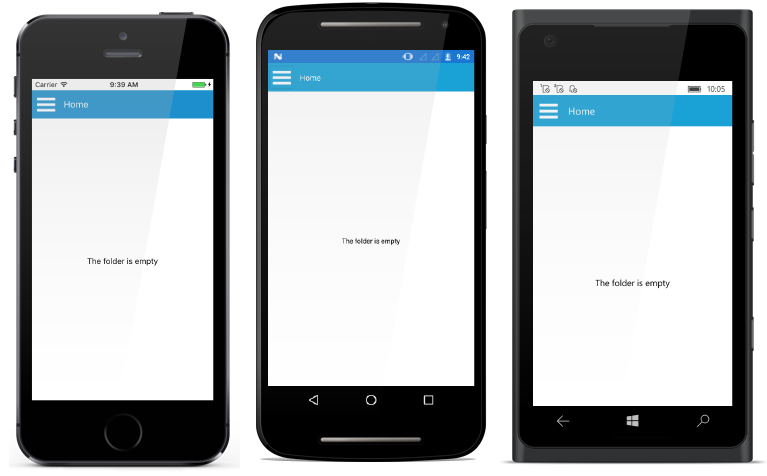
You can find the complete Sample from this link.