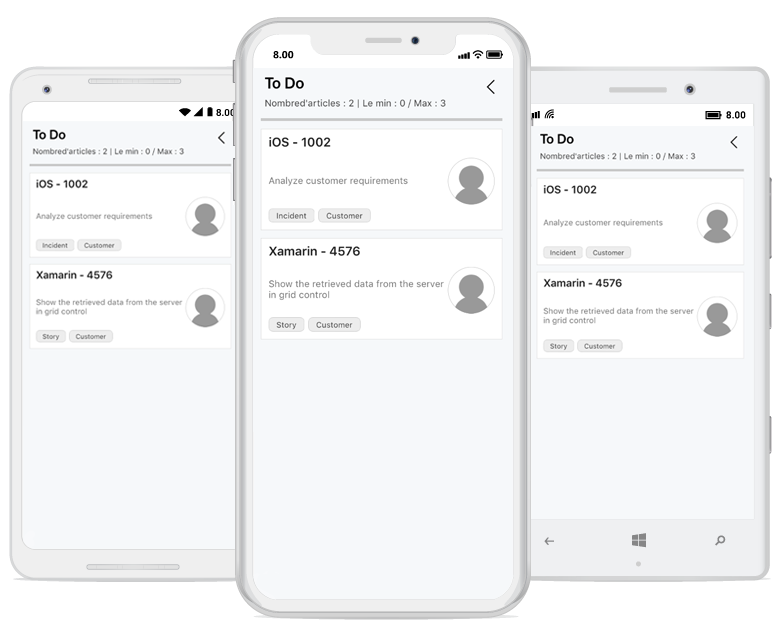Localization in Xamarin Kanban Board (SfKanban)
8 Jan 20252 minutes to read
You can localize SfKanban in all the platforms by adding a .resx file in a .NET Standard project alone. The following steps describe how to localize SfKanban in a project and you can download the complete sample from this link.
NOTE
Here, the resources have been already created for some cultures and shared them on
Syncfusion GitHubfor your convenience.
-
Add a new folder in the .NET Standard project named Resources.
-
Add resource files for the languages you wish to support, and set their Build Action to EmbeddedResource. The name of the resource file should be $name of the Syncfusion component$+$language code$+.resx. For example, if you add a resource file for the French culture, add the Syncfusion.SfKanban.XForms.fr-FR.resx file to Resources folder as illustrated in the following screenshot.
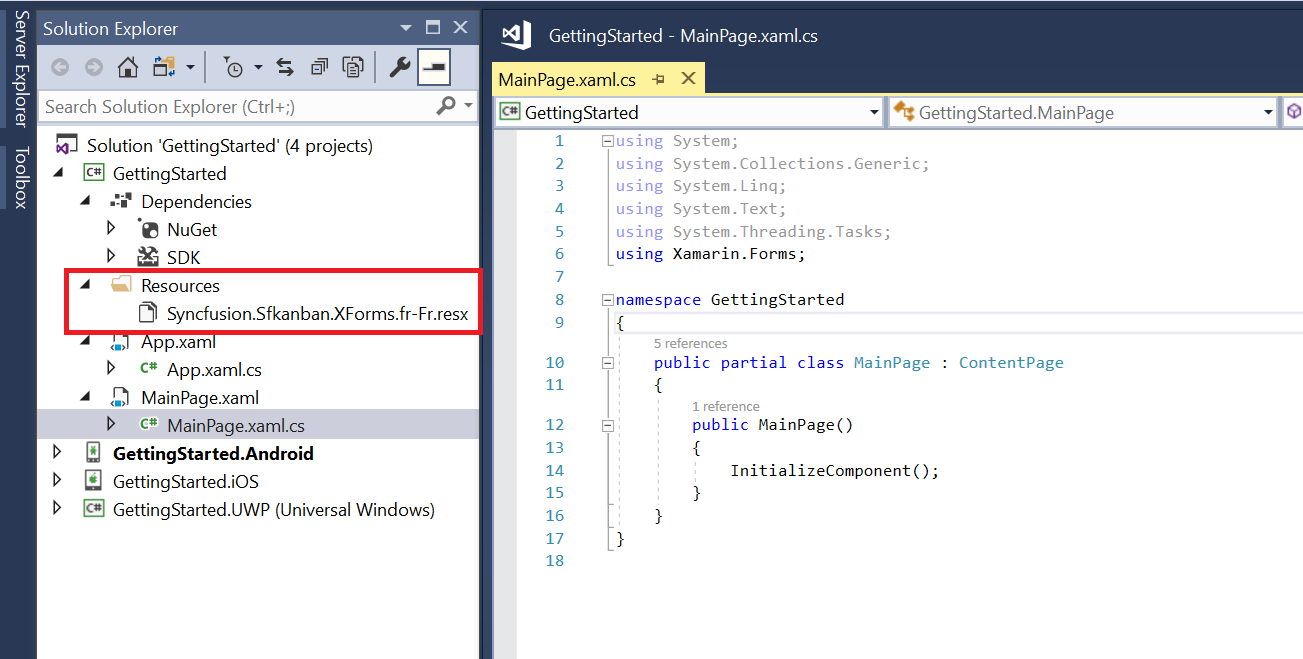
- Provide the French values for each key in the respective .resx files. Here, “ItemsCount” and “Max” are the keys, and “Fritems” and “frmax” are their respective French values.
<data name="ItemsCount" xml:space="preserve">
<value>Fritems</value>
</data>
<data name="Max" xml:space="preserve">
<value>frmax</value>
</data>- Set the resource manager to ‘KanbanResourceManager.Manager’ as demonstrated in the following code to get the resource manager from the users. For more details, refer
Localization.
KanbanResourceManager.Manager = new ResourceManager("GettingStarted.Resources.Syncfusion.SfKanban.XForms", Application.Current.GetType().Assembly);Localize at application level
You can also localize the text at application-level regardless of the language selected on the device. The following platform-specific codes are needed to localize the text at application-level. Use the DependencyServices to set this from .NET Standard project.
//For Android and iOS,
Thread.CurrentThread.CurrentUICulture = new CultureInfo("fr-FR");
//For UWP,
CultureInfo.CurrentUICulture = new CultureInfo("fr-FR");