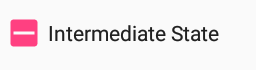How can I help you?
Visual States in Xamarin CheckBox (SfCheckBox)
13 May 20214 minutes to read
The visual of CheckBox can be customized using VisualStates. The SfCheckBox control contains the following three visual states:
- Checked
- Unchecked
- Intermediate
<buttons:SfCheckBox Text="CheckBox">
<VisualStateManager.VisualStateGroups>
<VisualStateGroup x:Name="CommonStates">
<VisualState x:Name="Checked">
<VisualState.Setters>
<Setter Property="TextColor" Value="Accent"/>
<Setter Property="CheckedColor" Value="Accent"/>
</VisualState.Setters>
</VisualState>
<VisualState x:Name="Unchecked">
<VisualState.Setters>
<Setter Property="TextColor" Value="#ea3737"/>
<Setter Property="UncheckedColor" Value="#ea3737"/>
</VisualState.Setters>
</VisualState>
<VisualState x:Name="Intermediate">
<VisualState.Setters>
<Setter Property="Text" Value="Intermediate State"/>
</VisualState.Setters>
</VisualState>
</VisualStateGroup>
</VisualStateManager.VisualStateGroups>
</buttons:SfCheckBox>SfCheckBox checkBox = new SfCheckBox() { Text = "CheckBox" };
VisualStateGroupList visualStateGroupList = new VisualStateGroupList();
VisualStateGroup commonStateGroup = new VisualStateGroup();
VisualState checkedState = new VisualState
{
Name = "Checked"
};
checkedState.Setters.Add(new Setter { Property = SfCheckBox.TextColorProperty, Value = Color.Accent });
checkedState.Setters.Add(new Setter { Property = SfCheckBox.CheckedColorProperty, Value = Color.Accent });
VisualState uncheckedState = new VisualState
{
Name = "Unchecked"
};
uncheckedState.Setters.Add(new Setter { Property = SfCheckBox.TextColorProperty, Value = Color.FromHex("#ea3737") });
uncheckedState.Setters.Add(new Setter { Property = SfCheckBox.UncheckedColorProperty, Value = Color.FromHex("#ea3737") });
VisualState intermediateState = new VisualState
{
Name = "Intermediate"
};
intermediateState.Setters.Add(new Setter { Property = SfCheckBox.TextProperty, Value = "Intermediate State") });
commonStateGroup.States.Add(checkedState);
commonStateGroup.States.Add(uncheckedState);
commonStateGroup.States.Add(intermediateState);
visualStateGroupList.Add(commonStateGroup);
VisualStateManager.SetVisualStateGroups(checkBox, visualStateGroupList);Checked visual state:
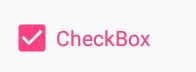
Unchecked visual state:
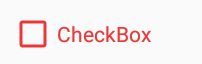
Intermediate visual state: