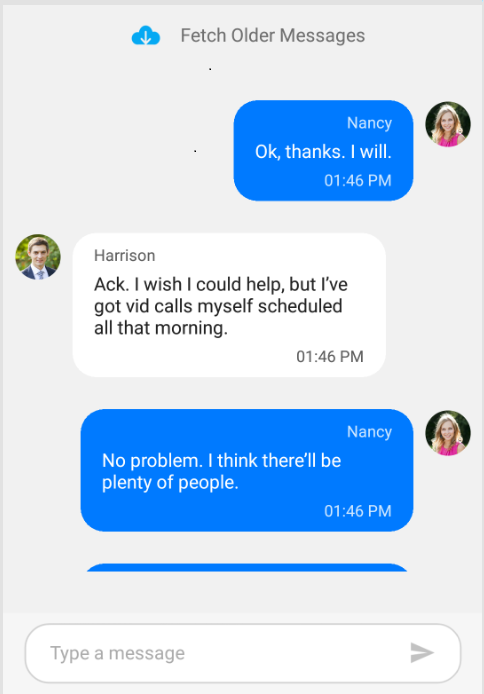How can I help you?
Load More in Xamarin Chat (SfChat)
23 Mar 202224 minutes to read
In SfChat you can scroll to the top of the message list to fetch the old messages on demand, in run-time either automatically or manually(by tapping the load more button) by setting the SfChat.LoadMoreBehavior as LoadMoreOption.Auto or LoadMoreOption.Manual respectively. Assign the desired action to be triggered when load more is performed using the SfChat.LoadMoreCommand property. You can also pass the desired parameter to the SfChat.LoadMoreCommand using the SfChat.LoadMoreCommandParameter property. Use the SfChat.IsBusy property to show the busy indicator denoting the loading operation in SfChat.
NOTE
SfChat does not support LoadMore when SfChat.ShowTimeBreak is enabled. Because SfListView has limitation that LoadMoreOption.Auto or LoadMoreOption.AutoOnScroll works only when LoadMorePosition.Bottom is enabled.
Load more manually
By default upon reaching the top of the chat list, a load more button will be displayed, if SfChat.LoadMoreBehavior is set as LoadMoreOption.Manual. Clicking on this button triggers the SfChat.LoadMoreCommand. In the command’s action, set the SfChat.IsBusy as true to show the busy indicator and hide the load more button. Once the messages are loaded, set the SfChat.IsBusy as false again to hide the busy indicator. Returning false from the SfChat.LoadMoreCommand’s CanExecute() override cancels the load more operation and removes the load more view from chat. All this can be achieved in MVVM using binding as shown below.
<?xml version="1.0" encoding="utf-8" ?>
<ContentPage xmlns="http://xamarin.com/schemas/2014/forms"
xmlns:x="http://schemas.microsoft.com/winfx/2009/xaml"
xmlns:sfChat="clr-namespace:Syncfusion.XForms.Chat;assembly=Syncfusion.SfChat.XForms"
xmlns:local="clr-namespace:GettingStarted"
x:Class="GettingStarted.MainPage">
<ContentPage.BindingContext>
<local:LoadMoreViewModel x:Name="viewModel"/>
</ContentPage.BindingContext>
<ContentPage.Content>
<sfChat:SfChat x:Name="sfChat"
LoadMoreCommand="{Binding LoadMoreCommand}"
LoadMoreBehavior="Manual"
IsBusy="{Binding IsBusy}"
Messages="{Binding Messages}"
CurrentUser="{Binding CurrentUser}" >
</sfChat:SfChat>
</ContentPage.Content>
</ContentPage>//ViewModel.cs
public partial class LoadMoreViewModel : INotifyPropertyChanged
{
private bool isBusy = false;
private ObservableCollection<object> messages;
/// <summary>
/// Gets or sets the load more command of SfChat.
/// </summary>
public ICommand LoadMoreCommand { get; set; }
/// <summary>
/// Gets or sets the IsBusy of the chat control.
/// </summary>
public bool IsBusy
{
get { return this.isBusy; }
set
{
this.isBusy = value;
RaisePropertyChanged("IsBusy");
}
}
/// <summary>
/// Gets or sets the message conversation of SfChat.
/// </summary>
public ObservableCollection<object> Messages
{
get{ return this.messages; }
set
{
this.messages = value;
RaisePropertyChanged("Messages");
}
}
public LoadMoreViewModel()
{
this.Messages = CreateMessages();
LoadMoreCommand = new Command<object>(LoadMoreItems, CanLoadMoreItems);
}
/// <summary>
/// Returns whether the load more command can execute.
/// </summary>
private bool CanLoadMoreItems(object obj)
{
// If messages are still there in the old message collection then execute the load more command.
if (this.OldMessages.Count > 0)
{
return true;
}
else
{
IsBusy = false;
return false;
}
return true;
}
/// <summary>
/// Action raised when the load more command is executed.
/// </summary>
private async void LoadMoreItems(object obj)
{
try
{
// Set is busy as true to show the busy indicator
IsBusy = true;
await Task.Delay(3000);
LoadMoreMessages();
}
catch{ }
finally
{
// Set is busy as false to hide the busy indicator
IsBusy = false;
}
}
/// <summary>
/// Adds the next ten messages from the older messages of the conversation to <see cref="SfChat"/>'s message collection.
/// </summary>
/// <param name="index">index of message collection.</param>
/// <param name="count">count of the message to be added.</param>
private void LoadMoreMessages()
{
for (int i = 1; i <= 10 ; i++)
{
var oldMessage = this.OldMessages[this.OldMessages.Count - 1];
this.Messages.Insert(0, oldMessage);
this.OldMessages.Remove(oldMessage);
}
}
}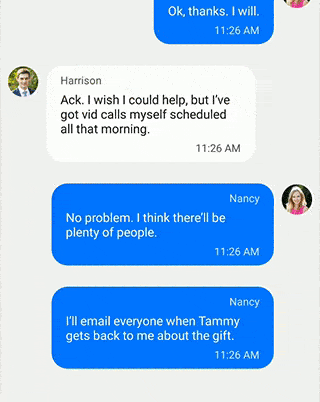
Load more automatically
By default, upon reaching the top of the chat list, a busy indicator will be displayed, if SfChat.LoadMoreBehavior is set as LoadMoreOption.Auto. Unlike the LoadMoreOption.Manual the SfChat.LoadMoreCommand executes automatically upon reaching the top of the chat list, without any additional click.
NOTE
The
SfChat.IsBusywill always betrueifSfChat.LoadMoreBehaviorisAuto. So to cancel the load more operation and remove the load more view from the chat, set theSfChat.LoadMoreBehavioras LoadMoreOption.None. All this can be achieved in MVVM using binding as shown below.
<?xml version="1.0" encoding="utf-8" ?>
<ContentPage xmlns="http://xamarin.com/schemas/2014/forms"
xmlns:x="http://schemas.microsoft.com/winfx/2009/xaml"
xmlns:sfChat="clr-namespace:Syncfusion.XForms.Chat;assembly=Syncfusion.SfChat.XForms"
xmlns:local="clr-namespace:GettingStarted"
x:Class="GettingStarted.MainPage">
<ContentPage.BindingContext>
<local:LoadMoreViewModel x:Name="viewModel"/>
</ContentPage.BindingContext>
<ContentPage.Content>
<sfChat:SfChat x:Name="sfChat"
LoadMoreCommand="{Binding LoadMoreCommand}"
LoadMoreBehavior="{Binding LoadMoreBehavior}"
Messages="{Binding Messages}"
CurrentUser="{Binding CurrentUser}" >
</sfChat:SfChat>
</ContentPage.Content>
</ContentPage>//ViewModel.cs
public partial class LoadMoreViewModel : INotifyPropertyChanged
{
private LoadMoreOption loadMoreBehavior = LoadMoreOption.Auto;
/// <summary>
/// Gets or sets the load more command of SfChat.
/// </summary>
public ICommand LoadMoreCommand { get; set; }
/// <summary>
/// Gets or sets the load more behavior of the chat control.
/// </summary>
public bool LoadMoreBehavior
{
get { return this.loadMoreBehavior; }
set
{
this.loadMoreBehavior = value;
RaisePropertyChanged("LoadMoreBehavior");
}
}
/// <summary>
/// Gets or sets the message conversation of SfChat.
/// </summary>
public ObservableCollection<object> Messages
{
get{ return this.messages; }
set
{
this.messages = value;
RaisePropertyChanged("Messages");
}
}
public LoadMoreViewModel()
{
this.Messages = CreateMessages();
LoadMoreCommand = new Command<object>(LoadMoreItems, CanLoadMoreItems);
}
/// <summary>
/// Returns whether the load more command can execute.
/// </summary>
private bool CanLoadMoreItems(object obj)
{
// If messages are still there in the old message collection then execute the load more command.
if (this.OldMessages.Count > 0)
{
return true;
}
else
{
// Set the load more behavior of chat to none from auto to cancel the load more operation.
this.LoadMoreBehavior = LoadMoreOption.None;
return false;
}
return true;
}
/// <summary>
/// Action raised when the load more command is executed.
/// </summary>
private async void LoadMoreItems(object obj)
{
try
{
await Task.Delay(3000);
LoadMoreMessages();
}
}
/// <summary>
/// Adds the next ten messages from the older messages of the conversation to <see cref="SfChat"/>'s message collection.
/// </summary>
/// <param name="index">index of message collection.</param>
/// <param name="count">count of the message to be added.</param>
private void LoadMoreMessages()
{
for (int i = 1; i <= 10 ; i++)
{
var oldMessage = this.OldMessages[this.OldMessages.Count - 1];
this.Messages.Insert(0, oldMessage);
this.OldMessages.Remove(oldMessage);
}
}
}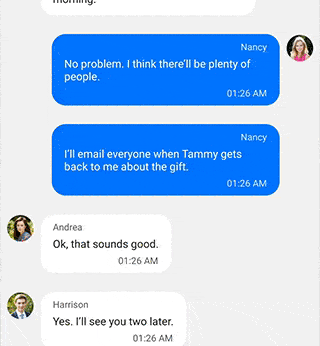
Load more template
You can customize the load more view to display any view as the load more button and busy indicator view when load more operation is performed. Its built-in auto sizing capabilities displays the load more view based on the width/height of the view loaded inside the template.
Based on the value of SfChat.IsBusy property you can show different views for the load more button and the busy indicator. In the below code snippet a custom view and busy indicator are added as children of a grid and this grid is set as the SfChat.LoadMoreTemplate. When the SfChat.IsBusy is false, the custom view is made visible and the busy indicator is hidden. When the SfChat.IsBusy is true the custom view is hidden and the busy indicator is made visible. All this can be achieved in MVVM as shown below.
<?xml version="1.0" encoding="utf-8" ?>
<ContentPage xmlns="http://xamarin.com/schemas/2014/forms"
xmlns:x="http://schemas.microsoft.com/winfx/2009/xaml"
xmlns:sfChat="clr-namespace:Syncfusion.XForms.Chat;assembly=Syncfusion.SfChat.XForms"
xmlns:local="clr-namespace:GettingStarted"
xmlns:helper="clr-namespace:Syncfusion.ListView.XForms.Helpers;assembly=Syncfusion.SfListView.XForms"
xmlns:sync="clr-namespace:Syncfusion.ListView.XForms;assembly=Syncfusion.SfListView.XForms"
x:Class="GettingStarted.MainPage">
<ContentPage.BindingContext>
<local:ViewModel x:Name="viewModel"/>
</ContentPage.BindingContext>
<ContentPage.Resources>
<ResourceDictionary>
<helper:InverseBoolConverter x:Key="inverseBoolConverter"/>
</ResourceDictionary>
</ContentPage.Resources>
<ContentPage.Content>
<sfchat:SfChat x:Name="sfChat"
LoadMoreCommand="{Binding LoadMoreCommand}"
LoadMoreCommandParameter="{x:Reference sfChat}"
IsBusy="{Binding IsBusy}"
LoadMoreBehavior="Manual"
Messages="{Binding Messages}"
CurrentUser="{Binding CurrentUser}">
<sfchat:SfChat.LoadMoreTemplate>
<DataTemplate>
<Grid HeightRequest="50" HorizontalOptions="Center" VerticalOptions="Center">
<Grid.RowDefinitions>
<RowDefinition Height="50" />
</Grid.RowDefinitions>
<Grid.ColumnDefinitions>
<ColumnDefinition Width="40" />
<ColumnDefinition Width="*" />
</Grid.ColumnDefinitions>
<Image Source="Cloud.png"
Grid.Row="0" Grid.Column="0"
VerticalOptions="Center"
HorizontalOptions="End"
IsVisible="{Binding IsBusy, Converter={StaticResource inverseBoolConverter}, Source={x:Reference Name=sfChat}}"/>
<Label Text="Fetch Older Messages"
BackgroundColor="Transparent"
VerticalOptions="Center"
HorizontalOptions="Start"
Grid.Row="0" Grid.Column="1"
IsVisible="{Binding IsBusy, Converter={StaticResource inverseBoolConverter}, Source={x:Reference Name=sfChat}}"/>
<sync:LoadMoreIndicator Color="Red" IsRunning="{Binding IsBusy, Source={x:Reference Name=sfChat}}" IsVisible="{Binding IsBusy, Source={x:Reference Name=sfChat}}" VerticalOptions="Center"/>
</Grid>
</DataTemplate>
</sfchat:SfChat.LoadMoreTemplate>
</sfchat:SfChat>
</ContentPage.Content>
</ContentPage>//MainPage.cs
public partial class MainPage : ContentPage
{
public MainPage()
{
InitializeComponent();
sfChat.Messages = viewModel.Messages;
sfChat.CurrentUser = viewModel.CurrentUser;
Label LoadMoreLabel;
Image LoadMoreImage;
sfChat.LoadMoreTemplate = new DataTemplate(() =>
{
Grid grid = new Grid
{
RowDefinitions =
{
new RowDefinition { Height = 50 },
},
ColumnDefinitions =
{
new ColumnDefinition { Width = 40 },
new ColumnDefinition { Width = new GridLength(1, GridUnitType.Star) },
}
};
LoadMoreImage = new Image();
LoadMoreLabel = new Label()
{
Text = "Fetch Older Messages",
};
LoadMoreLabel.BackgroundColor = Color.Transparent;
LoadMoreLabel.VerticalOptions = LayoutOptions.Center;
LoadMoreLabel.HorizontalOptions = LayoutOptions.Start;
LoadMoreImage.VerticalOptions = LayoutOptions.Center;
LoadMoreImage.HorizontalOptions = LayoutOptions.End;
LoadMoreImage.Source = "Cloud.png";
LoadMoreImage.SetBinding(Image.IsVisibleProperty, new Binding("IsBusy", BindingMode.Default, new InverseBoolConverter(), null, null, viewModel));
LoadMoreLabel.SetBinding(Label.IsVisibleProperty, new Binding("IsBusy", BindingMode.Default, new InverseBoolConverter(), null, null, viewModel));
LoadMoreIndicator indicator = new LoadMoreIndicator();
indicator.Color = Color.Red;
indicator.SetBinding(LoadMoreIndicator.IsRunningProperty, new Binding("IsBusy", BindingMode.Default, null, null, null, viewModel));
indicator.SetBinding(LoadMoreIndicator.IsVisibleProperty, new Binding("IsBusy", BindingMode.Default, null, null, null, viewModel));
grid.HeightRequest = 50;
grid.VerticalOptions = LayoutOptions.Center;
grid.HorizontalOptions = LayoutOptions.Center;
grid.Children.Add(LoadMoreImage,0,0);
grid.Children.Add(LoadMoreLabel,0,1);
grid.Children.Add(indicator);
return grid;
});
this.Content = sfChat;
}
}