How can I help you?
Suggestions in Xamarin Chat (SfChat)
18 May 202224 minutes to read
The SfChat control allows to show a list of options to choose from, as suggestions, below the actual message or at the bottom of the chat control. Suggestions can be shown for all the supported message types in SfChat. SfChat.SuggestionItemSelected event and SfChat.SuggestionItemSelectedCommand will be executed when the user selects a suggestion item. Both the event and the command will provide the SuggestionItemSelectedEventArgs as arguments.
Showing suggestions in message
Suggestions can be shown in a message by creating a ChatSuggestion instance and setting it to the desired message’s Message.Suggestions property.
<?xml version="1.0" encoding="utf-8" ?>
<ContentPage xmlns="http://xamarin.com/schemas/2014/forms"
xmlns:x="http://schemas.microsoft.com/winfx/2009/xaml"
xmlns:sfChat="clr-namespace:Syncfusion.XForms.Chat;assembly=Syncfusion.SfChat.XForms"
xmlns:local="clr-namespace:GettingStarted"
x:Class="GettingStarted.MainPage">
<ContentPage.BindingContext>
<local:GettingStartedViewModel/>
</ContentPage.BindingContext>
<ContentPage.Content>
<sfChat:SfChat x:Name="sfChat"
Messages="{Binding Messages}"
CurrentUser="{Binding CurrentUser}"
ShowOutgoingMessageAvatar="True" />
<ContentPage.Content>
</ContentPage>using Syncfusion.XForms.Chat;
using Xamarin.Forms;
namespace GettingStarted
{
public partial class MainPage : ContentPage
{
SfChat sfChat;
GettingStartedViewModel viewModel;
public MainPage()
{
InitializeComponent();
this.sfChat = new SfChat();
this.viewModel = new GettingStartedViewModel();
this.sfChat.Messages = viewModel.Messages;
this.sfChat.CurrentUser = viewModel.CurrentUser;
this.sfChat.ShowOutgoingMessageAvatar = true;
this.Content = sfChat;
}
}
}
public class GettingStartedViewModel : INotifyPropertyChanged
{
private ObservableCollection<object> messages;
/// <summary>
/// current user of chat.
/// </summary>
private Author currentUser;
/// <summary>
/// Chat suggestion
/// </summary>
private ChatSuggestions chatSuggestions;
/// <summary>
/// collection of suggestion items for chat suggestion.
/// </summary>
private ObservableCollection<ISuggestion> suggestions;
public GettingStartedViewModel()
{
this.Messages = new ObservableCollection<object>();
this.CurrentUser = new Author() { Name = "Nancy", Avatar = "People_Circle16.png" };
chatSuggestions = new ChatSuggestions();
suggestions = new ObservableCollection<ISuggestion>();
suggestions.Add(new Suggestion() { Text = "Airways 1" });
suggestions.Add(new Suggestion() { Text = "Airways 2" });
suggestions.Add(new Suggestion() { Text = "Airways 3" });
suggestions.Add(new Suggestion() { Text = "Airways 4" });
suggestions.Add(new Suggestion() { Text = "Airways 5" });
suggestions.Add(new Suggestion() { Text = "Airways 6" });
chatSuggestions.Items = suggestions;
this.GenerateMessages();
}
/// <summary>
/// Gets or sets the message conversation.
/// </summary>
public ObservableCollection<object> Messages
{
get
{
return this.messages;
}
set
{
this.messages = value;
}
}
/// <summary>
/// Gets or sets the current user.
/// </summary>
public Author CurrentUser
{
get
{
return this.currentUser;
}
set
{
this.currentUser = value;
RaisePropertyChanged("CurrentUser");
}
}
/// <summary>
/// Property changed handler.
/// </summary>
public event PropertyChangedEventHandler PropertyChanged;
/// <summary>
/// Occurs when property is changed.
/// </summary>
/// <param name="propName">changed property name</param>
public void RaisePropertyChanged(string propName)
{
if (this.PropertyChanged != null)
{
this.PropertyChanged(this, new PropertyChangedEventArgs (propName));
}
}
private void GenerateMessages()
{
this.Messages.Add(new TextMessage()
{
Author = CurrentUser,
Text = "Flight to USA",
});
this.Messages.Add(new TextMessage()
{
Author = new Author() { Avatar = "Aeroplane.png", Name = "Travel Bot" },
Text = "Here's my suggestion",
Suggestions = chatSuggestions,
});
}
}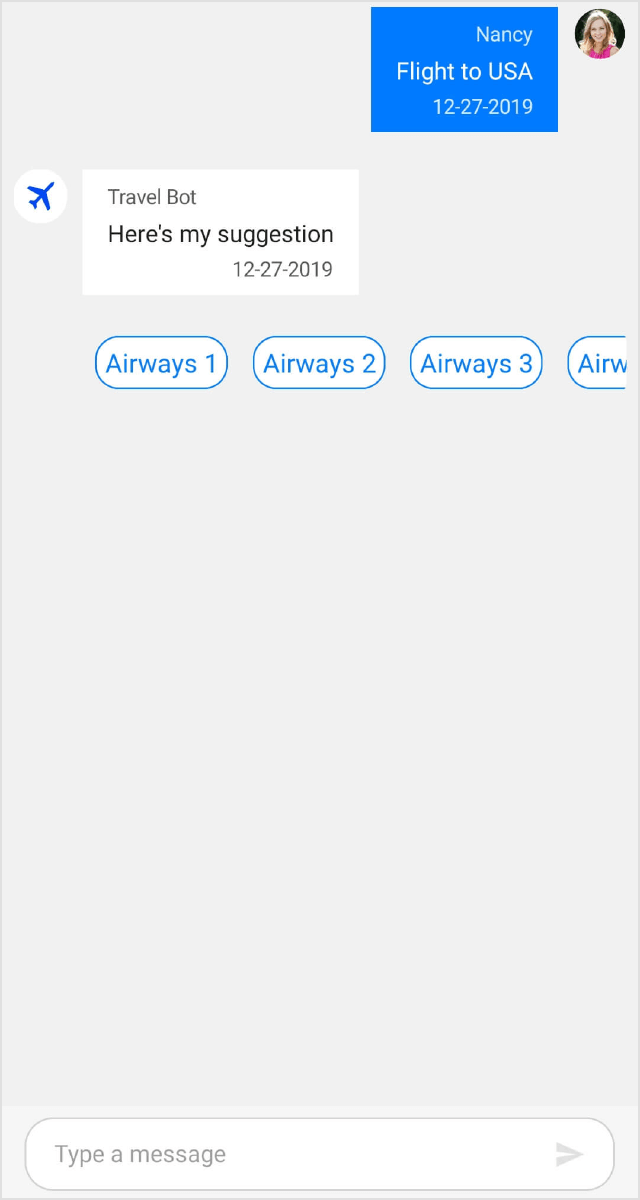
Add an image in suggestion item
SfChat allows to add image in suggestion list by setting image source to the Suggestion.Image property.
To add image in suggestion list in message, refer the below the code example:
<?xml version="1.0" encoding="utf-8" ?>
<ContentPage xmlns="http://xamarin.com/schemas/2014/forms"
xmlns:x="http://schemas.microsoft.com/winfx/2009/xaml"
xmlns:sfChat="clr-namespace:Syncfusion.XForms.Chat;assembly=Syncfusion.SfChat.XForms"
xmlns:local="clr-namespace:GettingStarted"
x:Class="GettingStarted.MainPage">
<ContentPage.BindingContext>
<local:GettingStartedViewModel/>
</ContentPage.BindingContext>
<ContentPage.Content>
<sfChat:SfChat x:Name="sfChat"
Messages="{Binding Messages}"
CurrentUser="{Binding CurrentUser}"
ShowOutgoingMessageAvatar="True" />
<ContentPage.Content>
</ContentPage>using Syncfusion.XForms.Chat;
using Xamarin.Forms;
namespace GettingStarted
{
public partial class MainPage : ContentPage
{
SfChat sfChat;
GettingStartedViewModel viewModel;
public MainPage()
{
InitializeComponent();
this.sfChat = new SfChat();
this.viewModel = new GettingStartedViewModel();
this.sfChat.Messages = viewModel.Messages;
this.sfChat.CurrentUser = viewModel.CurrentUser;
this.sfChat.ShowOutgoingMessageAvatar = true;
this.Content = sfChat;
}
}
}
public class GettingStartedViewModel :INotifyPropertyChanged
{
private ObservableCollection<object> messages;
/// <summary>
/// current user of chat.
/// </summary>
private Author currentUser;
/// <summary>
/// Chat suggestion
/// </summary>
private ChatSuggestions chatSuggestions;
/// <summary>
/// collection of suggestion items for chat suggestion.
/// </summary>
private ObservableCollection<ISuggestion> suggestions;
public GettingStartedViewModel()
{
this.messages = new ObservableCollection<object>();
this.currentUser = new Author() { Name = "Nancy",Avatar = "People_Circle16.png" };
chatSuggestions = new ChatSuggestions();
suggestions = new ObservableCollection<ISuggestion>();
suggestions.Add(new Suggestion("Airways 1", "Flight1.png"));
suggestions.Add(new Suggestion("Airways 2", "Flight2.png"));
suggestions.Add(new Suggestion("Airways 3", "Flight3.png"));
suggestions.Add(new Suggestion("Airways 4", "Flight4.png"));
suggestions.Add(new Suggestion("Airways 5", "Flight5.png"));
suggestions.Add(new Suggestion("Airways 6", "Flight6.png"));
chatSuggestions.Items = suggestions;
this.GenerateMessages();
}
/// <summary>
/// Gets or sets the message conversation.
/// </summary>
public ObservableCollection<object> Messages
{
get
{
return this.messages;
}
set
{
this.messages = value;
}
}
/// <summary>
/// Gets or sets the current user.
/// </summary>
public Author CurrentUser
{
get
{
return this.currentUser;
}
set
{
this.currentUser = value;
RaisePropertyChanged("CurrentUser");
}
}
/// <summary>
/// Property changed handler.
/// </summary>
public event PropertyChangedEventHandler PropertyChanged;
/// <summary>
/// Occurs when property is changed.
/// </summary>
/// <param name="propName">changed property name<param>
public void RaisePropertyChanged(string propName)
{
if (this.PropertyChanged != null)
{
this.PropertyChanged(this, new PropertyChangedEventArgs(propName));
}
}
private void GenerateMessages()
{
this.Messages.Add(new TextMessage()
{
Author = CurrentUser,
Text = "Flight to USA",
});
this.messages.Add(new TextMessage()
{
Author = new Author() { Avatar ="Aeroplane.png", Name = "Travel Bot" },
Text = "Here's my suggestion",
Suggestions = chatSuggestions,
});
}
}
Change the orientation of suggestions
You can choose to show the suggestion items in horizontal or vertical orientation using the ChatSuggestions.Orientation property.
To change suggestion ChatSuggestions.Orientation, refer the below code example:
<?xml version="1.0" encoding="utf-8" ?>
<ContentPage xmlns="http://xamarin.com/schemas/2014/forms"
xmlns:x="http://schemas.microsoft.com/winfx/2009/xaml"
xmlns:sfChat="clr-namespace:Syncfusion.XForms.Chat;assembly=Syncfusion.SfChat.XForms"
xmlns:local="clr-namespace:GettingStarted"
x:Class="GettingStarted.MainPage">
<ContentPage.BindingContext>
<local:GettingStartedViewModel/>
</ContentPage.BindingContext>
<ContentPage.Content>
<sfChat:SfChat x:Name="sfChat"
Messages="{Binding Messages}"
CurrentUser="{Binding CurrentUser}"
ShowOutgoingMessageAvatar="True" />
<ContentPage.Content>
</ContentPage>using Syncfusion.XForms.Chat;
using Xamarin.Forms;
namespace GettingStarted
{
public partial class MainPage : ContentPage
{
SfChat sfChat;
GettingStartedViewModel viewModel;
public MainPage()
{
InitializeComponent();
this.sfChat = new SfChat();
this.viewModel = new GettingStartedViewModel();
this.sfChat.Messages = viewModel.Messages;
this.sfChat.CurrentUser = viewModel.CurrentUser;
this.sfChat.ShowOutgoingMessageAvatar = true;
this.Content = sfChat;
}
}
}
public class GettingStartedViewModel : INotifyPropertyChanged
{
private ObservableCollection<object> messages;
/// <summary>
/// current user of chat.
/// </summary>
private Author currentUser;
/// <summary>
/// Chat suggestion
/// </summary>
private ChatSuggestions chatSuggestions;
/// <summary>
/// collection of suggestion items for chat suggestion.
/// </summary>
private ObservableCollection<ISuggestion> suggestions;
public GettingStartedViewModel()
{
this.messages = new ObservableCollection<object>();
this.currentUser = new Author() { Name = "Nancy", Avatar ="People_Circle16.png" };
chatSuggestions = new ChatSuggestions();
suggestions = new ObservableCollection<ISuggestion>();
suggestions.Add(new Suggestion("Airways 1", "Flight1.png"));
suggestions.Add(new Suggestion("Airways 2", "Flight2.png"));
suggestions.Add(new Suggestion("Airways 3", "Flight3.png"));
suggestions.Add(new Suggestion("Airways 4", "Flight4.png"));
suggestions.Add(new Suggestion("Airways 5", "Flight5.png"));
suggestions.Add(new Suggestion("Airways 6", "Flight6.png"));
chatSuggestions.Orientation =SuggestionsOrientation.Vertical;
chatSuggestions.Items = suggestions;
this.GenerateMessages();
}
/// <summary>
/// Gets or sets the message conversation.
/// </summary>
public ObservableCollection<object> Messages
{
get
{
return this.messages;
}
set
{
this.messages = value;
}
}
/// <summary>
/// Gets or sets the current user.
/// </summary>
public Author CurrentUser
{
get
{
return this.currentUser;
}
set
{
this.currentUser = value;
RaisePropertyChanged("CurrentUser");
}
}
/// <summary>
/// Property changed handler.
/// </summary>
public event PropertyChangedEventHandler PropertyChanged;
/// <summary>
/// Occurs when property is changed.
/// </summary>
/// <param name="propName">changed property name</param>
public void RaisePropertyChanged(string propName)
{
if (this.PropertyChanged != null)
{
this.PropertyChanged(this, new PropertyChangedEventArgs(propName));
}
}
private void GenerateMessages()
{
this.Messages.Add(new TextMessage()
{
Author = CurrentUser,
Text = "Flight to USA",
});
this.Messages.Add(new TextMessage()
{
Author = new Author() { Avatar = "Aeroplane.png", Name = "Travel Bot" },
Text = "Here's my suggestion",
Suggestions = chatSuggestions,
});
}
}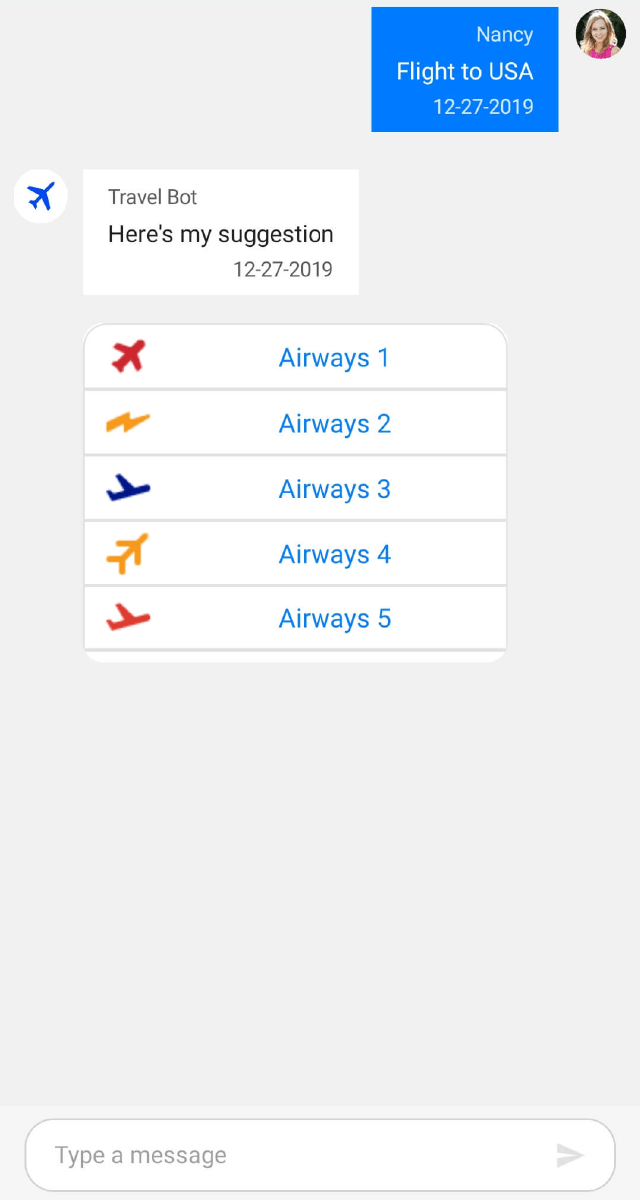
Showing suggestions at bottom of chat control
The SfChat allows to show a list of options as suggestions at the bottom of chat control by creating a ChatSuggestion instance and setting it to the SfChat.Suggestions property.
<?xml version="1.0" encoding="utf-8" ?>
<ContentPage xmlns="http://xamarin.com/schemas/2014/forms"
xmlns:x="http://schemas.microsoft.com/winfx/2009/xaml"
xmlns:sfChat="clr-namespace:Syncfusion.XForms.Chat;assembly=Syncfusion.SfChat.XForms"
xmlns:local="clr-namespace:GettingStarted"
x:Class="GettingStarted.MainPage">
<ContentPage.BindingContext>
<local:GettingStartedViewModel/>
</ContentPage.BindingContext>
<ContentPage.Content>
<sfChat:SfChat x:Name="sfChat"
Messages="{Binding Messages}"
CurrentUser="{Binding CurrentUser}"
Suggestions="{Binding ChatSuggestions}"
ShowOutgoingMessageAvatar="True" />
<ContentPage.Content>
</ContentPage>using Syncfusion.XForms.Chat;
using Xamarin.Forms;
namespace GettingStarted
{
public partial class MainPage : ContentPage
{
SfChat sfChat;
GettingStartedViewModel viewModel;
public MainPage()
{
InitializeComponent();
this.sfChat = new SfChat();
this.viewModel = new GettingStartedViewModel();
this.sfChat.Messages = viewModel.Messages;
this.sfChat.CurrentUser = viewModel.CurrentUser;
this.sfChat.Suggestions= viewModel.ChatSuggestions;
this.sfChat.ShowOutgoingMessageAvatar = true;
this.Content = sfChat;
}
}
}
public class GettingStartedViewModel : INotifyPropertyChanged
{
private ObservableCollection<object> messages;
/// <summary>
/// current user of chat.
/// </summary>
private Author currentUser;
/// <summary>
/// Chat suggestion
/// </summary>
private ChatSuggestions chatSuggestions;
/// <summary>
/// collection of suggestion items for chat suggestion.
/// </summary>
private ObservableCollection<ISuggestion> suggestions;
public GettingStartedViewModel()
{
this.messages = new ObservableCollection<object>();
this.currentUser = new Author() { Name = "Nancy", Avatar = "People_Circle16.png" };
ChatSuggestions = new ChatSuggestions();
suggestions = new ObservableCollection<ISuggestion>();
suggestions.Add(new Suggestion("Airways 1", "Flight1.png"));
suggestions.Add(new Suggestion("Airways 2", "Flight2.png"));
suggestions.Add(new Suggestion("Airways 3", "Flight3.png"));
suggestions.Add(new Suggestion("Airways 4", "Flight4.png"));
suggestions.Add(new Suggestion("Airways 5", "Flight5.png"));
suggestions.Add(new Suggestion("Airways 6", "Flight6.png"));
ChatSuggestions.Orientation = SuggestionsOrientation.Horizontal;
ChatSuggestions.Items = suggestions;
this.GenerateMessages();
}
/// <summary>
/// Gets or sets the message conversation.
/// </summary>
public ObservableCollection<object> Messages
{
get
{
return this.messages;
}
set
{
this.messages = value;
}
}
/// <summary>
/// Gets or sets the chat suggestion.
/// </summary>
public ChatSuggestions ChatSuggestions
{
get
{
return this.chatSuggestions;
}
set
{
this.chatSuggestions = value;
}
}
/// <summary>
/// Gets or sets the current user.
/// </summary>
public Author CurrentUser
{
get
{
return this.currentUser;
}
set
{
this.currentUser = value;
RaisePropertyChanged("CurrentUser");
}
}
/// <summary>
/// Property changed handler.
/// </summary>
public event PropertyChangedEventHandler PropertyChanged;
/// <summary>
/// Occurs when property is changed.
/// </summary>
/// <param name="propName">changed property name</param>
public void RaisePropertyChanged(string propName)
{
if (this.PropertyChanged != null)
{
this.PropertyChanged(this, new PropertyChangedEventArgs(propName));
}
}
private void GenerateMessages()
{
this.Messages.Add(new TextMessage()
{
Author = CurrentUser,
Text = "Flight to USA",
});
this.Messages.Add(new TextMessage()
{
Author = new Author() { Avatar = "Aeroplane.png", Name = "Travel Bot" },
Text = "Here's my suggestion",
});
}
}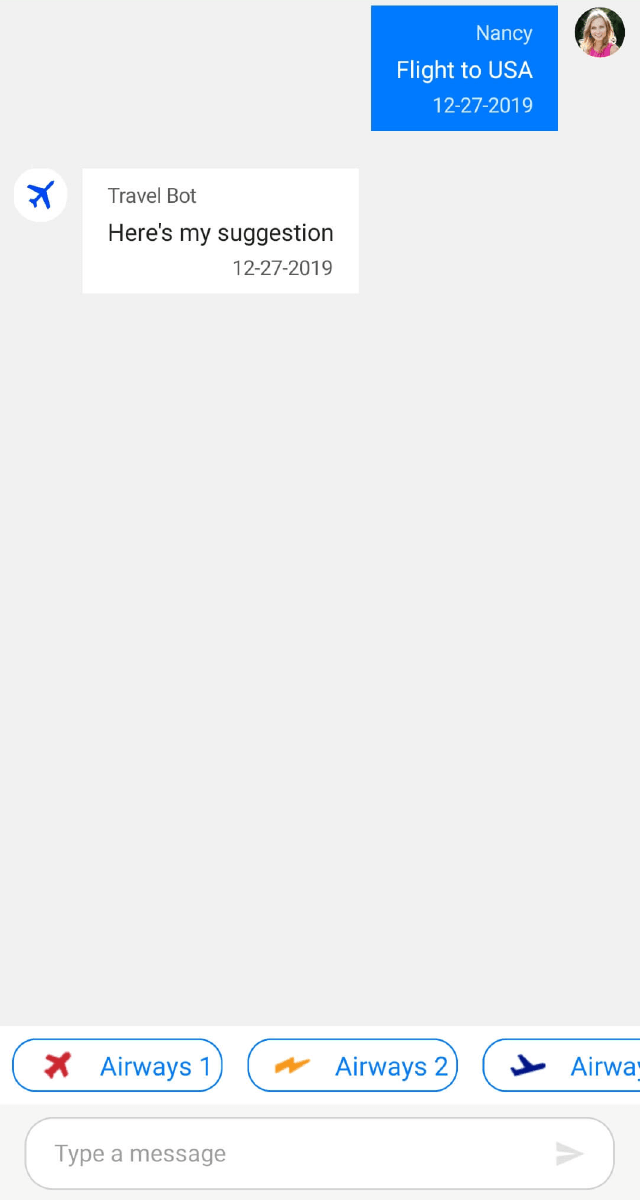
Cancel the suggestions from closing
The suggestions list will be closed by default after the user has selected an option from the list. To prevent it from closing set the SuggestionItemSelectedEventArgs.HideAfterSelection as false in the SfChat.SuggestionItemSelected event handler or in the SfChat.SuggestionItemSelectedCommand command’s execution.
SuggestionItemSelected event
this.sfChat.SuggestionItemSelected += this.SfChat_SuggestionItemSelected;
/// <summary>
/// Raised when current user has selected the suggestion option from suggestion list.
/// </summary>
/// <param name="sender"><see cref="SfChat"/> as sender</param>
/// <param name="e"><see cref="SuggestionItemSelectedEventArgs"/> as parameter</param>
private void SfChat_SuggestionItemSelected(object sender, SuggestionItemSelectedEventArgs e)
{
// Suggestion list not closed after selection.
e.HideAfterSelection = false;
}SuggestionItemSelectedCommand command
<?xml version="1.0" encoding="utf-8" ?>
<ContentPage xmlns="http://xamarin.com/schemas/2014/forms"
xmlns:x="http://schemas.microsoft.com/winfx/2009/xaml"
xmlns:sfChat="clr-namespace:Syncfusion.XForms.Chat;assembly=Syncfusion.SfChat.XForms"
xmlns:local="clr-namespace:GettingStarted"
x:Class="GettingStarted.MainPage">
<ContentPage.BindingContext>
<local:GettingStartedViewModel/>
</ContentPage.BindingContext>
<ContentPage.Content>
<sfChat:SfChat x:Name="sfChat"
Messages="{Binding Messages}"
SendMessageCommand="{Binding SendMessageCommand}"
CurrentUser="{Binding CurrentUser}"
ShowOutgoingMessageAvatar="True" />
</ContentPage.Content>/// <summary>
/// View model class for chat view.
/// </summary>
public class GettingStartedViewModel : INotifyPropertyChanged
{
private ICommand suggestionItemSelectedCommand;
public GettingStartedViewModel()
{
SuggestionItemSelectedCommand = new SuggestionItemSelectedCommandExt();
}
/// <summary>
/// Gets or sets the suggestion item selected command.
/// </summary>
public ICommand SuggestionItemSelectedCommand
{
get
{
return this.suggestionItemSelectedCommand;
}
set
{
this.suggestionItemSelectedCommand = value;
}
}
}
public class SuggestionItemSelectedCommandExt : ICommand
{
public event EventHandler CanExecuteChanged;
public bool CanExecute(object parameter)
{
return true;
}
public void Execute(object parameter)
{
var args = parameter as SuggestionItemSelectedEventArgs;
// Suggestion list not closed after selection.
args.HideAfterSelection = false;
}
}