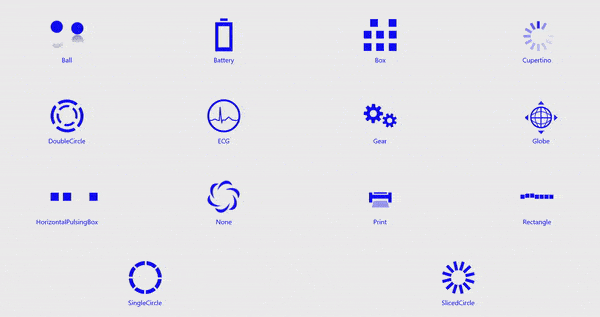How can I help you?
Animation Type in Xamarin Busy Indicator (SfBusyIndicator)
25 Nov 20243 minutes to read
Animation Type in Xamarin BusyIndicator (SfBusyIndicator)
The AnimationType property for the SfBusyIndicator allows the users to set one of the 17 animations from the built-in animations. The different types of animations are Ball, HorizontalPulsingBox, Rectangle, Battery, Globe, SingleCircle, SlicedCircle, DoubleCircle, ECG, Print, Box, Gear, Movie Timer, ZoomingTarget, RollingBall, Cupertino and Material.
NOTE
Materialanimation support has not been provided for UWP Platform.
<?xml version="1.0" encoding="utf-8" ?>
<ContentPage xmlns="http://xamarin.com/schemas/2014/forms"
xmlns:x="http://schemas.microsoft.com/winfx/2009/xaml"
xmlns:local="clr-namespace:GettingStarted"
xmlns:busyindicator="clr-namespace:Syncfusion.SfBusyIndicator.XForms;assembly=Syncfusion.SfBusyIndicator.XForms"
x:Class="GettingStarted.MainPage">
<ContentPage.Content>
<busyindicator:SfBusyIndicator x:Name="busyindicator"
Title="Ball"
AnimationType="Ball"
BackgroundColor="LightGray"
TextColor="Blue"/>
</ContentPage.Content>
</ContentPage>using Syncfusion.SfBusyIndicator.XForms;
using Xamarin.Forms;
namespace GettingStarted
{
public partial class MainPage : ContentPage
{
public MainPage()
{
InitializeComponent();
SfBusyIndicator busyIndicator = new SfBusyIndicator()
{
AnimationType = AnimationTypes.Ball,
Title = "Ball",
BackgroundColor="LightGray",
TextColor = Color.Blue
};
this.Content = busyIndicator;
}
}
}The following gif image contains the types of animation in BusyIndicator.