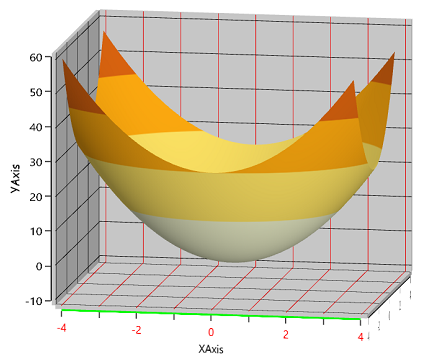How can I help you?
Surface Axis in WPF Surface Chart (SfSurfaceChart)
25 Mar 20227 minutes to read
SurfaceAxis is used to locate a data point inside the surface area. In surface, you require three axis to locate data points, such as X-Axis, Y-Axis and Z-Axis. You can define axis in surface using the following code example. If you do not define the axis, then it automatically takes the default axis with default properties values.
XAML:
<chart:SfSurfaceChart>
<chart:SfSurfaceChart.XAxis>
<chart:SurfaceAxis />
</chart:SfSurfaceChart.XAxis>
<chart:SfSurfaceChart.YAxis>
<chart:SurfaceAxis />
</chart:SfSurfaceChart.YAxis>
<chart:SfSurfaceChart.ZAxis>
<chart:SurfaceAxis />
</chart:SfSurfaceChart.ZAxis>
<chart:SfSurfaceChart />SfSurfaceChart surface = new SfSurfaceChart();
surface.XAxis = new SurfaceAxis();
surface.YAxis = new SurfaceAxis();
surface.ZAxis = new SurfaceAxis();Axis customization.
Axis of the surface chart can be customized using the following properties.
The following APIs are used to customize the surface axis.
Properties
| Name | Definition |
|---|---|
|
|
Gets or sets the object that represents the content of a surface axis header. This property is used to specify any object as Header for surface axis. |
|
|
Gets or sets template for surface axis header. |
|
|
Gets or sets template for surface axis label. |
|
|
Gets or sets format for surface axis label. |
|
|
Gets or sets the double that represents the minimum value for the axis. |
|
|
Gets or sets the double that represents the maximum value for the axis. |
|
|
Gets or sets NumericalPadding that specifies how to render the surface in surface area. |
|
|
Gets or sets EdgeLabelsDrawingMode that specifies how to place edge axis label. |
|
|
Gets or sets the double that represents the interval between labels. |
|
|
Gets or sets the double that represents the small ticks per interval. |
|
|
Gets or sets the double that represents the axis tick line size. |
|
|
Gets or sets bool that represent whether displaying the axis grid lines. |
|
|
Gets or sets the brush for grid line stroke. |
|
|
Gets or sets the double for grid line thickness. |
|
|
Gets or sets the style for axis line. |
|
|
Gets or sets the style for axis major tick lines. |
|
|
Gets or sets the style for axis minor tick lines. |
The following code snippet explains how to customize the axis using the above properties.
<Grid.Resources>
<DataTemplate x:Key="labelTemplate">
<TextBlock Text="{Binding LabelContent}" Foreground="Red"></TextBlock>
</DataTemplate>
<DataTemplate x:Key="headerTemplate">
<TextBlock Text="YAxis" FontFamily="Comic Sans MS"></TextBlock>
</DataTemplate>
<Style TargetType="Line" x:Key="lineStyle">
<Setter Property="Stroke" Value="Green"/>
<Setter Property="StrokeThickness" Value="2"/>
</Style>
</Grid.Resources>
<chart:SfSurfaceChart ItemsSource="{Binding DataValues}" XBindingPath="X" Type="Surface"
YBindingPath="Y" ZBindingPath="Z" RowSize="{Binding RowSize}"
ColumnSize="{Binding ColumnSize}">
<chart:SfSurfaceChart.XAxis>
<chart:SurfaceAxis GridLineStroke="Red" GridLineThickness="1"
SmallTicksPerInterval="1" Header="XAxis" AxisLineStyle="{StaticResource lineStyle }"
LabelTemplate="{StaticResource labelTemplate}">
</chart:SurfaceAxis>
</chart:SfSurfaceChart.XAxis>
<chart:SfSurfaceChart.YAxis>
<chart:SurfaceAxis HeaderTemplate="{StaticResource headerTemplate}" />
</chart:SfSurfaceChart.YAxis>
<chart:SfSurfaceChart.ZAxis>
<chart:SurfaceAxis />
</chart:SfSurfaceChart.ZAxis>
</chart:SfSurfaceChart>chart = new SfSurfaceChart();
chart.Type = SurfaceType.Surface;
chart.SetBinding(SfSurfaceChart.ItemsSourceProperty, "DataValues");
chart.SetBinding(SfSurfaceChart.RowSizeProperty, "RowSize");
chart.SetBinding(SfSurfaceChart.ColumnSizeProperty, "ColumnSize");
chart.XBindingPath = "X";
chart.YBindingPath = "Y";
chart.ZBindingPath = "Z";
SurfaceAxis xAxis = new SurfaceAxis();
xAxis.Header = "X-Axis";
chart.XAxis = xAxis;
xAxis.GridLineStroke = new SolidColorBrush(Colors.Red);
xAxis.GridLineThickness = 1;
xAxis.SmallTicksPerInterval = 1;
xAxis.AxisLineStyle = grid.Resources["lineStyle"] as Style;
xAxis.LabelTemplate = grid.Resources["labelTemplate"] as DataTemplate;
SurfaceAxis yAxis = new SurfaceAxis();
yAxis.Header = "Y-Axis";
chart.YAxis = yAxis;
yAxis.HeaderTemplate = grid.Resources["headerTemplate"] as DataTemplate;
SurfaceAxis zAxis = new SurfaceAxis();
zAxis.Header = "Z-Axis";
chart.ZAxis = zAxis;
grid.Children.Add(chart);