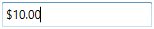How can I help you?
Restriction or Validation in WPF Currency TextBox
18 Feb 20256 minutes to read
This section explains how to validate or restrict the CurrencyTextBox control value.
Restrict the value within minimum and maximum value
The Value of the CurrencyTextBox can be restricted within the maximum and minimum limits. Once the value has reached the maximum or minimum value , the value does not exceed the limit. We can change the maximum and minimum limits by using the MinValue property and MaxValue property.
You can choose when to validate the maximum and minimum limits while changing the values by using the MinValidation and MaxValidation properties.
-
OnKeyPress— When setting theMaxValidationorMinValidationtoOnKeyPress, the value in theCurrencyTextBoxwill be validated shortly after pressing a key. So, it is not possible to provide any invalid input at all and the value does not exceed the maximum and minimum limits. -
OnLostFocus- When settingMaxValidationorMinValidationtoOnLostFocus, the value in theCurrencyTextBoxis validated, when theCurrencyTextBoxloses the focus. That is, theCurrencyTextBoxwill accept any value, validation will only take place after theCurrencyTextBoxhas lost its keyboard focus. After validation, when the value of theCurrencyTextBoxis greater than theMaxValueor less than theMinValue, the value will be automatically set toMaxValueorMinValue. -
MaxValueOnExceedMaxDigit - When you give input greater than specified maximum limit,
MaxValueOnExceedMaxDigitproperty will decide either it should retain the old value or reset to maximum limit that is specified. For example, ifMaxValueis set to 100 and you are trying to input 200.Valuewill changed to 100 whenMaxValueOnExceedMaxDigitistrue. WhenMaxValueOnExceedMaxDigitisfalse, 20 will be retained and last entered 0 will be ignored.NOTE
MaxValueOnExceedMinDigitproperty will be enabled only when theMaxValidationis set toOnKeyPress. -
MinValueOnExceedMinDigit - When you give input less than specified minimum limit,
MinValueOnExceedMinDigitproperty will decide either it should retain the old value or reset to minimum limit that is specified. For example, ifMinValueis set to 200 and theValueis 205 and you are trying change the value to 20.Valuewill changed to 200 whenMinValueOnExceedMinDigitistrue. WhenMinValueOnExceedMinDigitisfalse, Old value 205 will be retained.NOTE
MinValueOnExceedMinDigitwill be enabled only when theMinValidationis set toOnKeyPress.
<syncfusion:CurrencyTextBox x:Name="currencyTextBox" Width="150" MaxValue="100" MinValue="10"
MinValueOnExceedMinDigit="True" MaxValueOnExceedMaxDigit="True"
MinValidation="OnKeyPress" MaxValidation="OnLostFocus"/>CurrencyTextBox currencyTextBox = new CurrencyTextBox();
currencyTextBox.Width = 150;
currencyTextBox.Height = 25;
currencyTextBox.MinValue = 10;
currencyTextBox.MaxValue =100;
currencyTextBox.MinValidation = MinValidation.OnKeyPress;
currencyTextBox.MaxValidation = MaxValidation.OnLostFocus;
currencyTextBox.MinValueOnExceedMinDigit = true;
currencyTextBox.MaxValueOnExceedMaxDigit = true;MinValidation is set to OnKeyPress, it cannot let to enter a value less than the MinValue. If try to enter a value less than the MinValue, then the MinValue will set to the Value property because MinValueOnExceedMinDigit is set to true.
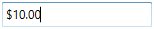
MaxValidation is set to OnLostFocus, so the MaxValidation will be performed only in the lost focus.

Restrict number of decimal digits
You can format the decimal digits in the CurrencyTextBox control using CurrencyDecimalDigits property. You can also restrict the decimal digits of the text within minimum and maximum limit in CurrencyTextBox control using MinimumCurrencyDecimalDigits and MaximumCurrencyDecimalDigits properties. The default value of MinimumCurrencyDecimalDigits,MaximumCurrencyDecimalDigits and CurrencyDecimalDigits properties is -1.
NOTE
If the value of
MinimumCurrencyDecimalDigitsproperty is greater than the value ofMaximumCurrencyDecimalDigitsproperty, the text ofCurrencyTextBoxwill be updated based on value ofMinimumCurrencyDecimalDigitsproperty.
<syncfusion:CurrencyTextBox Value="125.32545" HorizontalAlignment="Center" VerticalAlignment="Center"
MaximumCurrencyDecimalDigits="4"
MinimumCurrencyDecimalDigits="1" />CurrencyTextBox currencyTextBox = new CurrencyTextBox();
currencyTextBox.Value = 125.32545;
currencyTextBox.MaximumCurrencyDecimalDigits = 4;
currencyTextBox.MinimumCurrencyDecimalDigits = 1;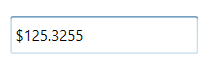
When the value of MinimumCurrencyDecimalDigits, MaximumCurrencyDecimalDigits and CurrencyDecimalDigits properties are specified, CurrencyDecimalDigits property takes high precedence and updates the text of CurrencyTextBox property.
<syncfusion:CurrencyTextBox Value="125.32545" HorizontalAlignment="Center" VerticalAlignment="Center"
MaximumCurrencyDecimalDigits="4"
MinimumCurrencyDecimalDigits="1"
CurrencyDecimalDigits="3"
/>CurrencyTextBox currencyTextBox = new CurrencyTextBox();
currencyTextBox.Value = 125.32545;
currencyTextBox.MaximumCurrencyDecimalDigits = 4;
currencyTextBox.MinimumCurrencyDecimalDigits = 1;
currencyTextBox.CurrencyDecimalDigits = 3;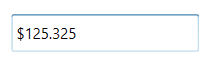
Read only mode
The CurrencyTextBox cannot allow the user input, edits when IsReadOnly property is sets to true. The user can still select text and display the cursor on the CurrencyTextBox by setting the IsReadOnlyCaretVisible property to true. However, value can be changed programmatically in readonly mode.
<syncfusion:CurrencyTextBox x:Name="currencyTextBox" IsReadOnly="True" Value="10" IsReadOnlyCaretVisible="True"/>CurrencyTextBox currencyTextBox = new CurrencyTextBox();
currencyTextBox.Value = 10;
currencyTextBox.IsReadOnly = true;
currencyTextBox.IsReadOnlyCaretVisible = true;