Mask types in WinUI Masked TextBox
19 Dec 20233 minutes to read
Each MaskType has different set of mask elements that are combined to form a mask expression. Based on the complexity and usage, mask types are classified as,
- Simple
- RegEx
Simple
The expressions that are generated with letters, digits, and special characters come under this group. This is mainly used for fixed length inputs. For example: Phone number.
Simple mask elements
| Elements | Description |
|---|---|
| 0 | Digit, required. This element accepts any single digit between 0 and 9. |
| 9 | Digit or space, optional. |
| # | Digit or space, optional. Plus (+) and minus (-) signs are allowed. |
| L | Letter, required. Restricts input to the ASCII letters a-z and A-Z. This mask element is equivalent to [a-z A-Z] in regular expressions. |
| ? | Letter, optional. Restricts input to the ASCII letters a-z and A-Z. This mask element is equivalent to [a-z A-Z]? in regular expressions. |
| C | Character, optional. |
| A | Alphanumeric, required. |
| < | Shift down. Converts all the characters that follow to lowercase. |
| > | Shift up. Converts all the characters that follow to uppercase. |
<syncfusion:SfMaskedTextBox Width="200"
MaskType="Simple"
Mask="(000) 000-0000" />SfMaskedTextBox maskedTextBox = new SfMaskedTextBox();
maskedTextBox.Width = "200";
maskedTextBox.MaskType = MaskedTextBoxMaskType.Simple;
maskedTextBox.Mask = "(000) 000-0000";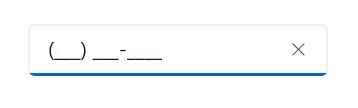
RegEx
The expressions that are generated with regular expressions come under this group. For example: alpha numeric values [0-9A-Z].
RegEx mask elements
| Elements | Description |
|---|---|
| [ABC] | Accepts any single character included in the specified set of characters. |
| [^ABC] | Accepts any single character not included in the specified set of characters. |
| [0-9A-Z] | Accepts any digit between 0-9 and character between A-Z. |
| \d | Accepts any digit. Same as [0-9]. |
| \D | Accepts any non digit. Same as [^0-9]. |
| \w | Accepts any word character. \w is the same as [a-zA-Z_0-9]. |
| \W | Accepts any non word character. \W is the same as [^a-zA-Z_0-9]. |
| \s | Accepts any white space characters. |
| \S | Accepts any non white space characters. |
| \S | Accepts any non white space characters. |
| (?=ABC) | Matches a group after the main expression without including it in the result. |
| (?!ABC) | Specifies a group that cannot match after the main expression. |
| {n} | Accepts the input for n number of times. |
| {n,} | Accepts the input for 'n' and more than 'n' number of times. |
| {n,m} | Accepts the input for n minimum number of times and m maximum number of times. |
| + | Accepts one or more matches for the preceding character. |
| * | Accepts zero or more matches for the preceding character. |
| ? | Optional input (Zero or one occurrence of the matching input) |
| | | Acts like a Boolean OR. Matches the expression before or after the |. |
| . | Accepts any character. It can be changed based on culture |
<syncfusion:SfMaskedTextBox MaskType="RegEx"
Width="200"
Mask="[A-Za-z0-9._%-]+@[A-Za-z0-9]+\.[A-Za-z]{2,3}" />SfMaskedTextBox maskedTextBox = new SfMaskedTextBox();
maskedTextBox.Width = "200";
maskedTextBox.MaskType = MaskedTextBoxMaskType.RegEx;
maskedTextBox.Mask = "[A-Za-z0-9._%-]+@[A-Za-z0-9]+\.[A-Za-z]{2,3}";