Restrict or limit date range selection in Calendar DateRange Picker
31 May 20228 minutes to read
Limit available dates
You can allow the users to select a date range within the particular range by specifying MinDate and MaxDate properties. The default value of MinDate property is 1/1/1920 and MaxDate property is 12/31/2120.
NOTE
Dates that appear outside the minimum and maximum date range will be disabled (blackout).
<calendar:Calendar x:Name="sfCalendarDateRangePicker"/>SfCalendarDateRangePicker sfCalendarDateRangePicker = new SfCalendarDateRangePicker();
sfCalendarDateRangePicker.MinDate = new DateTimeOffset(new DateTime(2021, 03, 06));
sfCalendarDateRangePicker.MaxDate = new DateTimeOffset(new DateTime(2021, 03, 24));
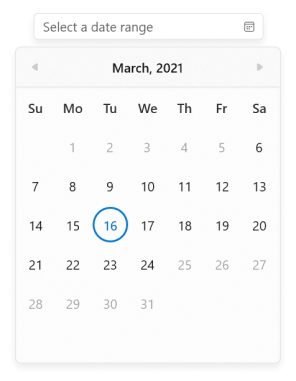
NOTE
When
MinDisplayModeproperty value is Year andMinDatevalue is 15/01/2021, selecting the month of minimum date will set the starting date value from the minimum date, i.e., from January 15, 2021.
NOTE
The
MinDateproperty value should not be greater than theMaxDateproperty value.
NOTE
Download demo from Github.
Disable dates using BlackoutDates
You can block particular dates from the date range selection using the BlackoutDates collection property. The default value of BlackoutDates property is null.
public class ViewModel
{
public DateTimeOffsetCollection BlockedDates { get; set; }
public ViewModel()
{
BlockedDates = new DateTimeOffsetCollection();
BlockedDates.Add(new DateTimeOffset(new DateTime(2021, 1, 17)));
BlockedDates.Add(new DateTimeOffset(new DateTime(2021, 1, 4)));
BlockedDates.Add(new DateTimeOffset(new DateTime(2021, 2, 5)));
BlockedDates.Add(new DateTimeOffset(new DateTime(2021, 2, 6)));
BlockedDates.Add(new DateTimeOffset(new DateTime(2021, 1, 9)));
BlockedDates.Add(new DateTimeOffset(new DateTime(2021, 3, 11)));
BlockedDates.Add(new DateTimeOffset(new DateTime(2021, 3, 12)));
BlockedDates.Add(new DateTimeOffset(new DateTime(2021, 3, 23)));
BlockedDates.Add(new DateTimeOffset(new DateTime(2021, 3, 26)));
BlockedDates.Add(new DateTimeOffset(new DateTime(2021, 4, 14)));
BlockedDates.Add(new DateTimeOffset(new DateTime(2021, 1, 18)));
BlockedDates.Add(new DateTimeOffset(new DateTime(2021, 5, 19)));
BlockedDates.Add(new DateTimeOffset(new DateTime(2021, 1, 26)));
BlockedDates.Add(new DateTimeOffset(new DateTime(2021, 6, 29)));
BlockedDates.Add(new DateTimeOffset(new DateTime(2021, 1, 31)));
BlockedDates.Add(new DateTimeOffset(new DateTime(2021, 1, 27)));
}
}<calendar:SfCalendarDateRangePicker
BlackoutDates="{Binding BlockedDates}"
x:Name="sfCalendarDateRangePicker">
<calendar:SfCalendarDateRangePicker.DataContext>
<local:ViewModel/>
</calendar:SfCalendarDateRangePicker.DataContext>
</calendar:SfCalendarDateRangePicker>sfCalendarDateRangePicker.DataContext = new ViewModel();
sfCalendarDateRangePicker.BlackoutDates = (sfCalendarDateRangePicker.DataContext as ViewModel).BlockedDates;
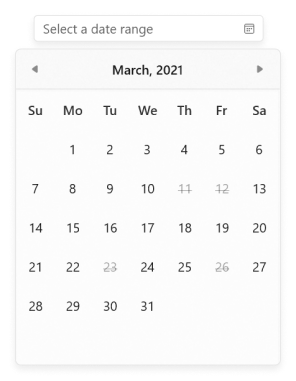
Disable dates dynamically (All weekend days)
You can prevent the users from selecting any dates or days (example: all weekend days) by handling the ItemPrepared event and setting ItemInfo.IsBlackout property value as true for those specific dates.
NOTE
You can also change the text to be displayed for specific days or dates in dropdown calendar using
ItemInfo.DisplayTextproperty.
<calendar:SfCalendarDateRangePicker x:Name="sfCalendarDateRangePicker"
ItemPrepared="SfCalendarDateRangePicker_ItemPrepared"/>
SfCalendarDateRangePicker sfCalendarDateRangePicker = new SfCalendarDateRangePicker();
sfCalendarDateRangePicker.ItemPrepared += SfCalendarDateRangePicker_ItemPrepared;
You can handle the event as follows:
private void SfCalendarDateRangePicker_ItemPrepared(object sender, CalendarItemPreparedEventArgs e)
{
//Block all weekend days
if (e.ItemInfo.ItemType == CalendarItemType.Day &&
(e.ItemInfo.Date.DayOfWeek == DayOfWeek.Saturday ||
e.ItemInfo.Date.DayOfWeek == DayOfWeek.Sunday))
{
e.ItemInfo.IsBlackout = true;
}
}
You can also change the text to be displayed for specific days or dates in Calendar DateRange Picker using the ItemInfo.DisplayText property.
private void SfCalendarDateRangePicker_ItemPrepared(object sender, CalendarItemPreparedEventArgs e)
{
//Block all weekend days
if (e.ItemInfo.ItemType == CalendarItemType.Day &&
(e.ItemInfo.Date.DayOfWeek == DayOfWeek.Saturday ||
e.ItemInfo.Date.DayOfWeek == DayOfWeek.Sunday))
{
e.ItemInfo.IsBlackout = true;
e.ItemInfo.DisplayText = "X";
}
}NOTE
Blackout dates will not be added in the
SelectedRangeproperty, even though it is highlighted in the drop-down calendar.
Limit duration of selected range
You can limit the duration of selected range in Calendar DateRange Picker value by using the MinDatesCountInRange and MaxDatesCountInRange properties. By default, the value of MinDatesCountInRange value is 0 and MaxDatesCountInRange value is null.
SfCalendarDateRangePicker sfCalendarDateRangePicker = new SfCalendarDateRangePicker();
sfCalendarDateRangePicker.MaxDatesCountInRange = 10;
sfCalendarDateRangePicker.MinDatesCountInRange = 5;
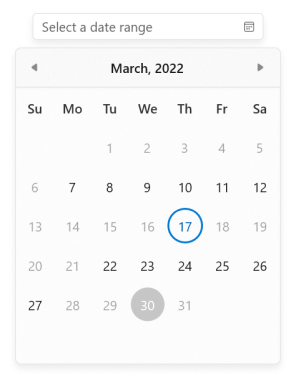
When the MinDisplayMode value is Year, the MinDaysCountInRange value should be at most 28 in order to select a date range in year view. The MinDaysCountInRange value should be updated based on MinDisplayMode property value for range selection in respective views.
<calendar:SfCalendarDateRangePicker x:Name="sfCalendarDateRangePicker"
MinDisplayMode="Year" />
sfCalendarDateRangePicker.MinDisplayMode = CalendarDisplayMode.Year;
sfCalendarDateRangePicker.MinDatesCountInRange = 28;
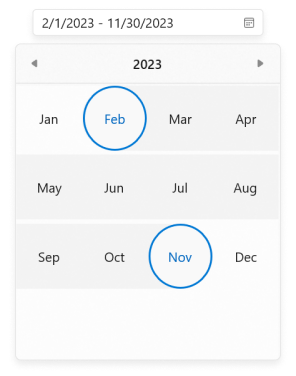
NOTE
Download demo from Github.