UI customization in WinUI Calendar DateRange Picker
19 Oct 202224 minutes to read
This section describes how to select a date range from drop-down calendar and customization options available in Calendar DateRange Picker control.
Change drop-down alignment
You can change the alignment of the drop-down calendar as full, center, left, right, top, or bottom edge by using the DropDownPlacement property. The default value of DropDownPlacement property is Bottom.
NOTE
If you change the drop-down alignment by using the
DropDownPlacementproperty and there is not sufficient space, thenCalendar DateRange Pickersmartly shifts the drop-down calendar alignment.
<calendar:SfCalendarDateRangePicker x:Name="sfCalendarDateRangePicker"
DropDownPlacement="Right" />
SfCalendarDateRangePicker sfCalendarDateRangePicker = new SfCalendarDateRangePicker();
sfCalendarDateRangePicker.DropDownPlacement = FlyoutPlacementMode.Right;

Change drop-down size
You can change the size of drop-down calendar in Calendar DateRange Picker by using the DropDownHeight property. The default value of DropDownHeight property is Auto.
NOTE
The drop-down size will be automatically resized based on the calendar and preset items hosted in it.
<calendar:SfCalendarDateRangePicker x:Name="sfCalendarDateRangePicker"
DropDownHeight="500" />
SfCalendarDateRangePicker sfCalendarDateRangePicker = new SfCalendarDateRangePicker();
sfCalendarDateRangePicker.DropDownHeight = 500;
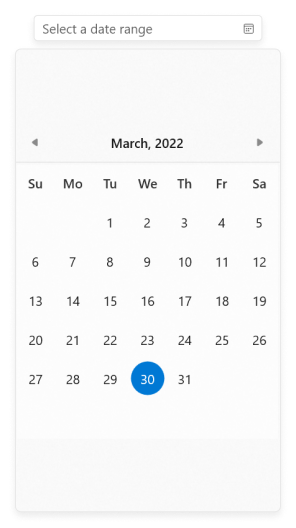
Customize individual items in Calendar
You can change the UI of specific cells in Calendar DateRange Picker drop-down calendar by using the FlyoutBase.AttachedFlyout property and DropDownFlyout control.
-
Create a EventDataConverter class and set the special dates for specific events.
public class EventDataConverter : IValueConverter { Dictionary<DateTimeOffset, string> SpecialDates; public EventDataConverter() { SpecialDates = new Dictionary<DateTimeOffset, string>(); SpecialDates.Add(DateTimeOffset.Now.AddMonths(-1).AddDays(1), "SingleEvent_1"); SpecialDates.Add(DateTimeOffset.Now.AddMonths(-1).AddDays(5), "DoubleEvent_1"); SpecialDates.Add(DateTimeOffset.Now.AddMonths(-1).AddDays(-2), "TripleEvent_2"); SpecialDates.Add(DateTimeOffset.Now.AddDays(1), "TripleEvent_1"); SpecialDates.Add(DateTimeOffset.Now.AddDays(5), "SingleEvent_2"); SpecialDates.Add(DateTimeOffset.Now.AddDays(7), "DoubleEvent_2"); SpecialDates.Add(DateTimeOffset.Now.AddDays(9), "SingleEvent_1"); SpecialDates.Add(DateTimeOffset.Now.AddDays(12), "TripleEvent_2"); SpecialDates.Add(DateTimeOffset.Now.AddDays(-4), "DoubleEvent_1"); SpecialDates.Add(DateTimeOffset.Now.AddMonths(1).AddDays(1), "DoubleEvent_3"); SpecialDates.Add(DateTimeOffset.Now.AddMonths(1).AddDays(3), "SingleEvent_2"); SpecialDates.Add(DateTimeOffset.Now.AddMonths(1).AddDays(-5), "DoubleEvent_2"); } public object Convert(object value, Type targetType, object parameter, string language) { DateTimeOffset dateTimeOffset = SpecialDates.Keys.FirstOrDefault(x => x.Date == (DateTime)value); if (dateTimeOffset != DateTimeOffset.MinValue) { string template = SpecialDates[dateTimeOffset]; StackPanel stackPanel; switch (template) { case "SingleEvent_1": return new List<Brush>() { new SolidColorBrush(Colors.DeepPink) }; case "SingleEvent_2": return new List<Brush>() { new SolidColorBrush(Colors.Cyan) }; case "DoubleEvent_1": return new List<Brush>() { new SolidColorBrush(Colors.Violet), new SolidColorBrush(Colors.Orange) }; case "DoubleEvent_2": return new List<Brush>() { new SolidColorBrush(Colors.Gold), new SolidColorBrush(Colors.Green) }; case "DoubleEvent_3": return new List<Brush>() { new SolidColorBrush(Colors.Brown), new SolidColorBrush(Colors.Blue) }; case "TripleEvent_1": return new List<Brush>() { new SolidColorBrush(Colors.Green), new SolidColorBrush(Colors.DeepSkyBlue), new SolidColorBrush(Colors.Orange) }; case "TripleEvent_2": return new List<Brush>() { new SolidColorBrush(Colors.Red), new SolidColorBrush(Colors.Green), new SolidColorBrush(Colors.Gold) }; } } return null; } public object ConvertBack(object value, Type targetType, object parameter, string language) { return null; } } -
Create a DataTemplate to customize the date cells of the calendar. Now, add the
Calendarcontrol inside theFlyoutBase.AttachedFlyoutproperty and theDropDownFlyoutcontrol.<Grid> <Grid.Resources> <local:EventDataConverter x:Key="EventDataConverterKey" /> <DataTemplate x:Key="customTemplate"> <ItemsControl ItemsSource="{Binding Path=Date, Converter={StaticResource EventDataConverterKey}}"> <ItemsControl.ItemTemplate> <DataTemplate > <Ellipse MinHeight="4" MinWidth="4" Margin="2" Fill="{Binding}"/> </DataTemplate> </ItemsControl.ItemTemplate> <ItemsControl.ItemsPanel> <ItemsPanelTemplate> <StackPanel Orientation="Horizontal"/> </ItemsPanelTemplate> </ItemsControl.ItemsPanel> </ItemsControl> </DataTemplate> </Grid.Resources> <calendar:SfCalendarDateRangePicker x:Name="calendarDateRangePicker" MinWidth="180" HorizontalAlignment="Center" VerticalAlignment="Center"> <FlyoutBase.AttachedFlyout> <editor:DropDownFlyout> <calendar:SfCalendar SelectionMode="Range" SelectedRange="{x:Bind calendarDateRangePicker.SelectedRange, Mode=TwoWay}" > <calendar:SfCalendar.Resources> <ResourceDictionary> <!-- Resources and color keys for Calendar Control --> <SolidColorBrush x:Key="SyncfusionCalendarItemOutOfScopeForeground" Color="SlateGray" Opacity="0.5" /> <SolidColorBrush x:Key="SyncfusionCalendarWeekItemForeground" Color="{ThemeResource SystemBaseMediumLowColor}" /> <x:Double x:Key="SyncfusionSubtitleAltFontSize">16</x:Double> <Thickness x:Key="SyncfusionCalendarItemMargin">1</Thickness> <x:Double x:Key="SyncfusionBodyFontSize">13</x:Double> <Style TargetType="calendar:CalendarItem"> <Setter Property="CornerRadius" Value="14"/> <Setter Property="HorizontalContentAlignment" Value="Stretch"/> <Setter Property="VerticalContentAlignment" Value="Stretch"/> <Setter Property="ContentTemplate"> <Setter.Value> <DataTemplate> <Grid MinWidth="40" MinHeight="40"> <ContentControl HorizontalAlignment="Center" VerticalAlignment="Center" Margin="2" Content="{Binding DisplayText}"/> <ContentControl Margin="3" HorizontalAlignment="Center" VerticalAlignment="Bottom" Content="{Binding Date}" ContentTemplate="{StaticResource customTemplate}" /> </Grid> </DataTemplate> </Setter.Value> </Setter> </Style> </ResourceDictionary> </calendar:SfCalendar.Resources> </calendar:SfCalendar> </editor:DropDownFlyout> </FlyoutBase.AttachedFlyout> </calendar:SfCalendarDateRangePicker> </Grid>
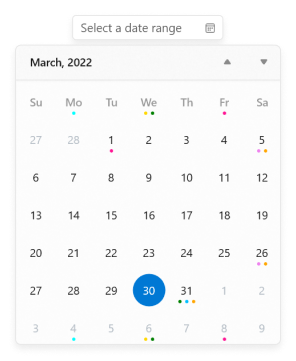
NOTE
Download demo from Github.
Customize using theme keys
You can customize the colors of day names and headers of month, year, decade, and century by changing the theme keys values in a ResourceDictionary used in the Calendar control and by using the AttachedFlyout and DropDownFlyout properties.
| Name of the key | Description |
|---|---|
| SyncfusionCalendarNavigationButtonForeground | Key to change the color of calendar navigation button foreground color. |
| SyncfusionCalendarWeekItemForeground | Key to change the color of calendar week days name foreground color. |
| SyncfusionCalendarTodayItemForeground | Key to change the color of calendar today date foreground color. |
| SyncfusionCalendarItemBackground | Key to change the color of calendar date cells background color except today date cell. |
| SyncfusionCalendarItemBorderBrush | Key to change the color of calendar date cells border brush. |
| SyncfusionCalendarTodayItemBackground | Key to change the color of calendar today date cell background color |
| SyncfusionCalendarTodayItemBorderBrush | Key to change the color of calendar today date cell border brush. |
| SyncfusionCalendarItemOutOfScopeForeground | Key to change the color of calendar date cells foreground color which are out of scope. |
| SyncfusionCalendarItemMargin | Key to change the margin of calendar item. |
| SyncfusionSubtitleAltFontSize | Key to change the font size of calendar header region. |
| SyncfusionBodyFontSize | Key to change the font size of calendar items region. |
<calendar:SfCalendarDateRangePicker
x:Name="calendarDateRangePicker"
MinWidth="180"
HorizontalAlignment="Center"
VerticalAlignment="Top">
<FlyoutBase.AttachedFlyout>
<editors:DropDownFlyout>
<calendar:SfCalendar SelectionMode="Range" SelectedRange="{x:Bind calendarDateRangePicker.SelectedRange, Mode=TwoWay}" >
<calendar:SfCalendar.Resources>
<ResourceDictionary>
<SolidColorBrush x:Key="SyncfusionCalendarNavigationButtonForeground"
Color="#FF248D92" />
<SolidColorBrush x:Key="SyncfusionCalendarWeekItemForeground"
Color="#FF248D92" />
<SolidColorBrush x:Key="SyncfusionCalendarTodayItemForeground"
Color="{ThemeResource SystemBaseHighColor}" />
<SolidColorBrush x:Key="SyncfusionCalendarItemBackground"
Color="{ThemeResource SystemListLowColor}" />
<SolidColorBrush x:Key="SyncfusionCalendarItemBorderBrush"
Color="{ThemeResource SystemListLowColor}"/>
<SolidColorBrush x:Key="SyncfusionCalendarTodayItemBackground"
Color="#FF9BC5ED" />
<SolidColorBrush x:Key="SyncfusionCalendarTodayItemBorderBrush"
Color="#FF9BC5ED" />
<SolidColorBrush x:Key="SyncfusionCalendarItemOutOfScopeForeground"
Color="SlateGray " Opacity="0.5" />
<Thickness x:Key="SyncfusionCalendarItemMargin">1</Thickness>
<x:Double x:Key="SyncfusionBodyFontSize">13</x:Double>
<FontFamily x:Key="SyncfusionControlThemeFontFamily">SimSun</FontFamily>
<x:Double x:Key="SyncfusionSubtitleAltFontSize">16</x:Double>
<Style TargetType="calendar:CalendarItem">
<Setter Property="CornerRadius" Value="5"/>
<Setter Property="HorizontalContentAlignment" Value="Stretch"/>
<Setter Property="VerticalContentAlignment" Value="Stretch"/>
<Setter Property="ContentTemplate">
<Setter.Value>
<DataTemplate>
<Grid MinWidth="40" MinHeight="40">
<ContentControl
HorizontalAlignment="Center"
VerticalAlignment="Center"
Margin="3"
Content="{Binding DisplayText}"/>
</Grid>
</DataTemplate>
</Setter.Value>
</Setter>
</Style>
</ResourceDictionary>
</calendar:SfCalendar.Resources>
</calendar:SfCalendar>
</editors:DropDownFlyout>
</FlyoutBase.AttachedFlyout>
</calendar:SfCalendarDateRangePicker>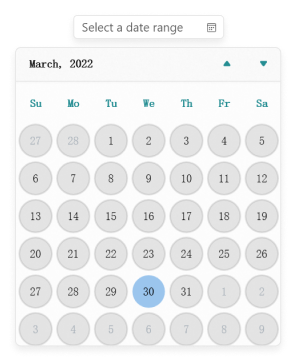
NOTE
Download demo from Github.