Toolbar Items in .NET MAUI Toolbar (SfToolbar)
26 Mar 202524 minutes to read
This section explains how to populate items for both default views and custom views using the Items properties in SfToolbar.
Toolbar Item Display Options
The toolbar control supports displaying a default view for toolbar items when the View property of SfToolbarItem is not defined. To render the default view, you need to define either the Icon or Text property of SfToolbarItem.
Icon
The control provides support to add icon to the toolbar items. You can add icon to the toolbar items by using the Icon property of SfToolbarItem.
The following code sample demonstrates how to create a toolbar control with items having the icons.
<?xml version="1.0" encoding="utf-8" ?>
<ContentPage xmlns="http://schemas.microsoft.com/dotnet/2021/maui"
xmlns:x="http://schemas.microsoft.com/winfx/2009/xaml"
xmlns:local="clr-namespace:ToolbarSample"
xmlns:toolbar="clr-namespace:Syncfusion.Maui.Toolbar;assembly=Syncfusion.Maui.Toolbar"
x:Class="ToolbarSample.MainPage">
<Grid>
<toolbar:SfToolbar x:Name="Toolbar" HeightRequest="56">
<toolbar:SfToolbar.Items>
<toolbar:SfToolbarItem Name="Bold">
<toolbar:SfToolbarItem.Icon>
<FontImageSource Glyph=""
FontFamily="MauiMaterialAssets" />
</toolbar:SfToolbarItem.Icon>
</toolbar:SfToolbarItem>
<toolbar:SfToolbarItem Name="Underline">
<toolbar:SfToolbarItem.Icon>
<FontImageSource Glyph=""
FontFamily="MauiMaterialAssets" />
</toolbar:SfToolbarItem.Icon>
</toolbar:SfToolbarItem>
<toolbar:SfToolbarItem Name="Italic">
<toolbar:SfToolbarItem.Icon>
<FontImageSource Glyph=""
FontFamily="MauiMaterialAssets" />
</toolbar:SfToolbarItem.Icon>
</toolbar:SfToolbarItem>
<toolbar:SfToolbarItem Name="AlignLeft">
<toolbar:SfToolbarItem.Icon>
<FontImageSource Glyph=""
FontFamily="MauiMaterialAssets" />
</toolbar:SfToolbarItem.Icon>
</toolbar:SfToolbarItem>
<toolbar:SfToolbarItem Name="AlignRight">
<toolbar:SfToolbarItem.Icon>
<FontImageSource Glyph=""
FontFamily="MauiMaterialAssets" />
</toolbar:SfToolbarItem.Icon>
</toolbar:SfToolbarItem>
<toolbar:SfToolbarItem Name="AlignCenter">
<toolbar:SfToolbarItem.Icon>
<FontImageSource Glyph=""
FontFamily="MauiMaterialAssets" />
</toolbar:SfToolbarItem.Icon>
</toolbar:SfToolbarItem>
<toolbar:SfToolbarItem Name="AlignJustify">
<toolbar:SfToolbarItem.Icon>
<FontImageSource Glyph=""
FontFamily="MauiMaterialAssets" />
</toolbar:SfToolbarItem.Icon>
</toolbar:SfToolbarItem>
</toolbar:SfToolbar.Items>
</toolbar:SfToolbar>
</Grid>
</ContentPage>using Syncfusion.Maui.Toolbar;
namespace ToolbarSample
{
public partial class MainPage : ContentPage
{
public MainPage()
{
InitializeComponent();
SfToolbar toolbar = new SfToolbar();
toolbar.HeightRequest = 56;
ObservableCollection<BaseToolbarItem> itemCollection = new ObservableCollection<BaseToolbarItem>
{
new SfToolbarItem
{
Name = "Bold",
Icon = new FontImageSource { Glyph = "\uE770", FontFamily = "MauiMaterialAssets" }
},
new SfToolbarItem
{
Name = "Underline",
Icon = new FontImageSource { Glyph = "\uE762", FontFamily = "MauiMaterialAssets" }
},
new SfToolbarItem
{
Name = "Italic",
Icon = new FontImageSource { Glyph = "\uE771", FontFamily = "MauiMaterialAssets" }
},
new SfToolbarItem
{
Name = "AlignLeft",
Icon = new FontImageSource { Glyph = "\uE751", FontFamily = "MauiMaterialAssets" }
},
new SfToolbarItem
{
Name = "AlignRight",
Icon = new FontImageSource { Glyph = "\uE753", FontFamily = "MauiMaterialAssets" }
},
new SfToolbarItem
{
Name = "AlignCenter",
Icon = new FontImageSource { Glyph = "\uE752", FontFamily = "MauiMaterialAssets" }
},
new SfToolbarItem
{
Name = "AlignJustify",
Icon = new FontImageSource { Glyph = "\uE74F", FontFamily = "MauiMaterialAssets" }
}
};
toolbar.Items = itemCollection;
this.Content = toolbar;
}
}
}![]()
Icon Size
The control provides an option to set the icon size for the toolbar items. You can set the icon size for the toolbar items using the IconSize property.
<?xml version="1.0" encoding="utf-8" ?>
<ContentPage xmlns="http://schemas.microsoft.com/dotnet/2021/maui"
xmlns:x="http://schemas.microsoft.com/winfx/2009/xaml"
xmlns:local="clr-namespace:ToolbarSample"
xmlns:toolbar="clr-namespace:Syncfusion.Maui.Toolbar;assembly=Syncfusion.Maui.Toolbar"
x:Class="ToolbarSample.MainPage">
<Grid>
<toolbar:SfToolbar x:Name="Toolbar" HeightRequest="56">
<toolbar:SfToolbar.Items>
<toolbar:SfToolbarItem Name="Bold" IconSize="20">
<toolbar:SfToolbarItem.Icon>
<FontImageSource Glyph=""
FontFamily="MauiMaterialAssets" />
</toolbar:SfToolbarItem.Icon>
</toolbar:SfToolbarItem>
<toolbar:SfToolbarItem Name="Underline" IconSize="20">
<toolbar:SfToolbarItem.Icon>
<FontImageSource Glyph=""
FontFamily="MauiMaterialAssets" />
</toolbar:SfToolbarItem.Icon>
</toolbar:SfToolbarItem>
<toolbar:SfToolbarItem Name="Italic" IconSize="20">
<toolbar:SfToolbarItem.Icon>
<FontImageSource Glyph=""
FontFamily="MauiMaterialAssets" />
</toolbar:SfToolbarItem.Icon>
</toolbar:SfToolbarItem>
<toolbar:SfToolbarItem Name="AlignLeft" IconSize="20">
<toolbar:SfToolbarItem.Icon>
<FontImageSource Glyph=""
FontFamily="MauiMaterialAssets" />
</toolbar:SfToolbarItem.Icon>
</toolbar:SfToolbarItem>
<toolbar:SfToolbarItem Name="AlignRight" IconSize="20">
<toolbar:SfToolbarItem.Icon>
<FontImageSource Glyph=""
FontFamily="MauiMaterialAssets" />
</toolbar:SfToolbarItem.Icon>
</toolbar:SfToolbarItem>
<toolbar:SfToolbarItem Name="AlignCenter" IconSize="20">
<toolbar:SfToolbarItem.Icon>
<FontImageSource Glyph=""
FontFamily="MauiMaterialAssets" />
</toolbar:SfToolbarItem.Icon>
</toolbar:SfToolbarItem>
<toolbar:SfToolbarItem Name="AlignJustify" IconSize="20">
<toolbar:SfToolbarItem.Icon>
<FontImageSource Glyph=""
FontFamily="MauiMaterialAssets" />
</toolbar:SfToolbarItem.Icon>
</toolbar:SfToolbarItem>
</toolbar:SfToolbar.Items>
</toolbar:SfToolbar>
</Grid>
</ContentPage>using Syncfusion.Maui.Toolbar;
namespace ToolbarSample
{
public partial class MainPage : ContentPage
{
public MainPage()
{
InitializeComponent();
SfToolbar toolbar = new SfToolbar();
toolbar.HeightRequest = 56;
ObservableCollection<BaseToolbarItem> itemCollection = new ObservableCollection<BaseToolbarItem>
{
new SfToolbarItem
{
Name = "Bold",
IconSize="20",
Icon = new FontImageSource { Glyph = "\uE770", FontFamily = "MauiMaterialAssets" }
},
new SfToolbarItem
{
Name = "Underline",
IconSize="20",
Icon = new FontImageSource { Glyph = "\uE762", FontFamily = "MauiMaterialAssets" }
},
new SfToolbarItem
{
Name = "Italic",
IconSize="20",
Icon = new FontImageSource { Glyph = "\uE771", FontFamily = "MauiMaterialAssets" }
},
new SfToolbarItem
{
Name = "AlignLeft",
IconSize="20",
Icon = new FontImageSource { Glyph = "\uE751", FontFamily = "MauiMaterialAssets" }
},
new SfToolbarItem
{
Name = "AlignRight",
IconSize="20",
Icon = new FontImageSource { Glyph = "\uE753", FontFamily = "MauiMaterialAssets" }
},
new SfToolbarItem
{
Name = "AlignCenter",
IconSize="20",
Icon = new FontImageSource { Glyph = "\uE752", FontFamily = "MauiMaterialAssets" }
},
new SfToolbarItem
{
Name = "AlignJustify",
IconSize="20",
Icon = new FontImageSource { Glyph = "\uE74F", FontFamily = "MauiMaterialAssets" }
}
};
toolbar.Items = itemCollection;
this.Content = toolbar;
}
}
}![]()
Text
The control allows you to display text in the toolbar items. You can set the text for the toolbar items using the Text property.
The following code sample demonstrates how to display text in the toolbar items of the control.
<?xml version="1.0" encoding="utf-8" ?>
<ContentPage xmlns="http://schemas.microsoft.com/dotnet/2021/maui"
xmlns:x="http://schemas.microsoft.com/winfx/2009/xaml"
xmlns:local="clr-namespace:ToolbarSample"
xmlns:syncfusion="clr-namespace:Syncfusion.Maui.Toolbar;assembly=Syncfusion.Maui.Toolbar"
x:Class="ToolbarSample.MainPage">
<Grid>
<toolbar:SfToolbar x:Name="Toolbar" HeightRequest="56">
<toolbar:SfToolbar.Items>
<toolbar:SfToolbarItem Name="Bold"
Text="Bold"
Size="60,40">
</toolbar:SfToolbarItem>
<toolbar:SfToolbarItem Name="Underline"
Text="Underline"
Size="90,40">
</toolbar:SfToolbarItem>
<toolbar:SfToolbarItem Name="Italic"
Text="Italic"
Size="60,40">
</toolbar:SfToolbarItem>
<toolbar:SfToolbarItem Name="AlignLeft"
Text="Align-Left"
Size="100,40">
</toolbar:SfToolbarItem>
<toolbar:SfToolbarItem Name="AlignRight"
Text="Align-Right"
Size="100,40">
</toolbar:SfToolbarItem>
<toolbar:SfToolbarItem Name="AlignCenter"
Text="Align-Center"
Size="100,40">
</toolbar:SfToolbarItem>
<toolbar:SfToolbarItem Name="AlignJustify"
Text="Align-Justify"
Size="100,40">
</toolbar:SfToolbarItem>
</toolbar:SfToolbar.Items>
</toolbar:SfToolbar>
</Grid>
</ContentPage>using Syncfusion.Maui.Toolbar;
namespace ToolbarSample
{
public partial class MainPage : ContentPage
{
public MainPage()
{
InitializeComponent();
SfToolbar toolbar = new SfToolbar();
toolbar.HeightRequest = 56;
ObservableCollection<BaseToolbarItem> itemCollection = new ObservableCollection<BaseToolbarItem>
{
new SfToolbarItem
{
Name = "Bold",
Text = "Bold",
Size = new Size(60, 40),
},
new SfToolbarItem
{
Name = "Underline",
Text = "Underline",
Size = new Size(90, 40),
},
new SfToolbarItem
{
Name = "Italic",
Text = "Italic",
Size = new Size(60, 40),
},
new SfToolbarItem
{
Name = "AlignLeft",
Text = "Align-Left",
Size = new Size(90, 40),
},
new SfToolbarItem
{
Name = "AlignRight",
Text = "Align-Right",
Size = new Size(100, 40),
},
new SfToolbarItem
{
Name = "AlignCenter",
Text = "Align-Center",
Size = new Size(100, 40),
},
new SfToolbarItem
{
Name = "AlignJustify",
Text = "Align-Justify",
Size = new Size(100, 40),
}
};
toolbar.Items = itemCollection;
this.Content = toolbar;
}
}
}
Icon with text
The control provides support to add icon with text to the toolbar items.
The following code sample demonstrates how to display icons and text in the toolbar items of the control.
<?xml version="1.0" encoding="utf-8" ?>
<ContentPage xmlns="http://schemas.microsoft.com/dotnet/2021/maui"
xmlns:x="http://schemas.microsoft.com/winfx/2009/xaml"
xmlns:local="clr-namespace:ToolbarSample"
xmlns:syncfusion="clr-namespace:Syncfusion.Maui.Toolbar;assembly=Syncfusion.Maui.Toolbar"
x:Class="ToolbarSample.MainPage">
<Grid>
<toolbar:SfToolbar x:Name="Toolbar" HeightRequest="56">
<toolbar:SfToolbar.Items>
<toolbar:SfToolbarItem Name="Bold"
Text="Bold"
TextPosition="Right"
Size="60,40">
<toolbar:SfToolbarItem.Icon>
<FontImageSource Glyph=""
FontFamily="MauiMaterialAssets" />
</toolbar:SfToolbarItem.Icon>
</toolbar:SfToolbarItem>
<toolbar:SfToolbarItem Name="Underline"
Text="Underline"
TextPosition="Right"
Size="90,40">
<toolbar:SfToolbarItem.Icon>
<FontImageSource Glyph=""
FontFamily="MauiMaterialAssets" />
</toolbar:SfToolbarItem.Icon>
</toolbar:SfToolbarItem>
<toolbar:SfToolbarItem Name="Italic"
Text="Italic"
TextPosition="Right"
Size="60,40">
<toolbar:SfToolbarItem.Icon>
<FontImageSource Glyph=""
FontFamily="MauiMaterialAssets" />
</toolbar:SfToolbarItem.Icon>
</toolbar:SfToolbarItem>
<toolbar:SfToolbarItem Name="AlignLeft"
Text="Align-Left"
TextPosition="Right"
Size="90,40">
<toolbar:SfToolbarItem.Icon>
<FontImageSource Glyph=""
FontFamily="MauiMaterialAssets" />
</toolbar:SfToolbarItem.Icon>
</toolbar:SfToolbarItem>
<toolbar:SfToolbarItem Name="AlignRight"
Text="Align-Right"
TextPosition="Right"
Size="100,40">
<toolbar:SfToolbarItem.Icon>
<FontImageSource Glyph=""
FontFamily="MauiMaterialAssets" />
</toolbar:SfToolbarItem.Icon>
</toolbar:SfToolbarItem>
<toolbar:SfToolbarItem Name="AlignCenter"
Text="Align-Center"
TextPosition="Right"
Size="100,40">
<toolbar:SfToolbarItem.Icon>
<FontImageSource Glyph=""
FontFamily="MauiMaterialAssets" />
</toolbar:SfToolbarItem.Icon>
</toolbar:SfToolbarItem>
<toolbar:SfToolbarItem Name="AlignJustify"
Text="Align-Justify"
TextPosition="Right"
Size="100,40">
<toolbar:SfToolbarItem.Icon>
<FontImageSource Glyph=""
FontFamily="MauiMaterialAssets" />
</toolbar:SfToolbarItem.Icon>
</toolbar:SfToolbarItem>
</toolbar:SfToolbar.Items>
</toolbar:SfToolbar>
</Grid>
</ContentPage>using Syncfusion.Maui.Toolbar;
namespace ToolbarSample
{
public partial class MainPage : ContentPage
{
public MainPage()
{
InitializeComponent();
SfToolbar toolbar = new SfToolbar();
toolbar.HeightRequest = 56;
ObservableCollection<BaseToolbarItem> itemCollection = new ObservableCollection<BaseToolbarItem>
{
new SfToolbarItem
{
Name = "Bold",
Text = "Bold",
TextPosition = ToolbarItemTextPosition.Right,
Size = new Size(60, 40),
Icon = new FontImageSource { Glyph = "\uE770", FontFamily = "MauiMaterialAssets" }
},
new SfToolbarItem
{
Name = "Underline",
Text = "Underline",
TextPosition = ToolbarItemTextPosition.Right,
Size = new Size(90, 40),
Icon = new FontImageSource { Glyph = "\uE762", FontFamily = "MauiMaterialAssets" }
},
new SfToolbarItem
{
Name = "Italic",
Text = "Italic",
TextPosition = ToolbarItemTextPosition.Right,
Size = new Size(60, 40),
Icon = new FontImageSource { Glyph = "\uE771", FontFamily = "MauiMaterialAssets" }
},
new SfToolbarItem
{
Name = "AlignLeft",
Text = "Align-Left",
TextPosition = ToolbarItemTextPosition.Right,
Size = new Size(90, 40),
Icon = new FontImageSource { Glyph = "\uE751", FontFamily = "MauiMaterialAssets" }
},
new SfToolbarItem
{
Name = "AlignRight",
Text = "Align-Right",
TextPosition = ToolbarItemTextPosition.Right,
Size = new Size(100, 40),
Icon = new FontImageSource { Glyph = "\uE753", FontFamily = "MauiMaterialAssets" }
},
new SfToolbarItem
{
Name = "AlignCenter",
Text = "Align-Center",
TextPosition = ToolbarItemTextPosition.Right,
Size = new Size(100, 40),
Icon = new FontImageSource { Glyph = "\uE752", FontFamily = "MauiMaterialAssets" }
},
new SfToolbarItem
{
Name = "AlignJustify",
Text = "Align-Justify",
Size = new Size(100, 40),
Icon = new FontImageSource { Glyph = "\uE74F", FontFamily = "MauiMaterialAssets" }
}
};
toolbar.Items = itemCollection;
this.Content = toolbar;
}
}
}Text Placement
The control provides an option to place the text in the toolbar items using the TextPosition property. The text can be placed on the left, right, top, and bottom of the toolbar items.
The following code sample demonstrates how to display toolbar items with text position of the control.
<?xml version="1.0" encoding="utf-8" ?>
<ContentPage xmlns="http://schemas.microsoft.com/dotnet/2021/maui"
xmlns:x="http://schemas.microsoft.com/winfx/2009/xaml"
xmlns:local="clr-namespace:ToolbarSample"
xmlns:syncfusion="clr-namespace:Syncfusion.Maui.RadialMenu;assembly=Syncfusion.Maui.RadialMenu"
x:Class="ToolbarSample.MainPage">
<Grid>
<toolbar:SfToolbar x:Name="Toolbar" HeightRequest="56">
<toolbar:SfToolbar.Items>
<toolbar:SfToolbarItem Name="AlignLeft"
Text="Align-Left"
TextPosition="Right"
Size="90,40">
<toolbar:SfToolbarItem.Icon>
<FontImageSource Glyph=""
FontFamily="MauiMaterialAssets" />
</toolbar:SfToolbarItem.Icon>
</toolbar:SfToolbarItem>
<toolbar:SfToolbarItem Name="AlignRight"
Text="Align-Right"
TextPosition="Right"
Size="100,40">
<toolbar:SfToolbarItem.Icon>
<FontImageSource Glyph=""
FontFamily="MauiMaterialAssets" />
</toolbar:SfToolbarItem.Icon>
</toolbar:SfToolbarItem>
<toolbar:SfToolbarItem Name="AlignCenter"
Text="Align-Center"
TextPosition="Right"
Size="100,40">
<toolbar:SfToolbarItem.Icon>
<FontImageSource Glyph=""
FontFamily="MauiMaterialAssets" />
</toolbar:SfToolbarItem.Icon>
</toolbar:SfToolbarItem>
<toolbar:SfToolbarItem Name="AlignJustify"
Text="Align-Justify"
TextPosition="Right"
Size="100,40">
<toolbar:SfToolbarItem.Icon>
<FontImageSource Glyph=""
FontFamily="MauiMaterialAssets" />
</toolbar:SfToolbarItem.Icon>
</toolbar:SfToolbarItem>
</toolbar:SfToolbar.Items>
</toolbar:SfToolbar>
</Grid>
</ContentPage>using Syncfusion.Maui.Toolbar;
namespace ToolbarSample
{
public partial class MainPage : ContentPage
{
public MainPage()
{
InitializeComponent();
SfToolbar toolbar = new SfToolbar();
toolbar.HeightRequest = 56;
ObservableCollection<BaseToolbarItem> toolbarItems = new ObservableCollection<BaseToolbarItem>
{
new SfToolbarItem
{
Name = "AlignLeft",
Text = "Align-Left",
TextPosition = ToolbarItemTextPosition.Right,
Size = new Size(90, 40),
Icon = new FontImageSource { Glyph = "\uE751", FontFamily = "MauiMaterialAssets" }
},
new SfToolbarItem
{
Name = "AlignRight",
Text = "Align-Right",
TextPosition = ToolbarItemTextPosition.Right,
Size = new Size(100, 40),
Icon = new FontImageSource { Glyph = "\uE753", FontFamily = "MauiMaterialAssets" }
},
new SfToolbarItem
{
Name = "AlignCenter",
Text = "Align-Center",
TextPosition = ToolbarItemTextPosition.Right,
Size = new Size(100, 40),
Icon = new FontImageSource { Glyph = "\uE752", FontFamily = "MauiMaterialAssets" }
},
new SfToolbarItem
{
Name = "AlignJustify",
Text = "Align-Justify",
TextPosition = ToolbarItemTextPosition.Right,
Size = new Size(100, 40),
Icon = new FontImageSource { Glyph = "\uE74F", FontFamily = "MauiMaterialAssets" }
}
};
toolbar.Items = toolbarItems;
this.Content = toolbar;
}
}
}![]()
Change item size
The control provides support to set the size for the toolbar item using the Size property.
<?xml version="1.0" encoding="utf-8" ?>
<ContentPage xmlns="http://schemas.microsoft.com/dotnet/2021/maui"
xmlns:x="http://schemas.microsoft.com/winfx/2009/xaml"
xmlns:local="clr-namespace:ToolbarSample"
xmlns:syncfusion="clr-namespace:Syncfusion.Maui.RadialMenu;assembly=Syncfusion.Maui.RadialMenu"
x:Class="ToolbarSample.MainPage">
<Grid>
<toolbar:SfToolbar x:Name="Toolbar" HeightRequest="56">
<toolbar:SfToolbar.Items>
<toolbar:SfToolbarItem Name="AlignLeft"
Size="90,40">
<toolbar:SfToolbarItem.Icon>
<FontImageSource Glyph=""
FontFamily="MauiMaterialAssets" />
</toolbar:SfToolbarItem.Icon>
</toolbar:SfToolbarItem>
<toolbar:SfToolbarItem Name="AlignRight"
Size="100,40">
<toolbar:SfToolbarItem.Icon>
<FontImageSource Glyph=""
FontFamily="MauiMaterialAssets" />
</toolbar:SfToolbarItem.Icon>
</toolbar:SfToolbarItem>
<toolbar:SfToolbarItem Name="AlignCenter"
Size="100,40">
<toolbar:SfToolbarItem.Icon>
<FontImageSource Glyph=""
FontFamily="MauiMaterialAssets" />
</toolbar:SfToolbarItem.Icon>
</toolbar:SfToolbarItem>
<toolbar:SfToolbarItem Name="AlignJustify"
Size="100,40">
<toolbar:SfToolbarItem.Icon>
<FontImageSource Glyph=""
FontFamily="MauiMaterialAssets" />
</toolbar:SfToolbarItem.Icon>
</toolbar:SfToolbarItem>
</toolbar:SfToolbar.Items>
</toolbar:SfToolbar>
</Grid>
</ContentPage>using Syncfusion.Maui.Toolbar;
namespace ToolbarSample
{
public partial class MainPage : ContentPage
{
public MainPage()
{
InitializeComponent();
SfToolbar toolbar = new SfToolbar();
toolbar.HeightRequest = 56;
ObservableCollection<BaseToolbarItem> toolbarItems = new ObservableCollection<BaseToolbarItem>
{
new SfToolbarItem
{
Name = "AlignLeft",
Size = new Size(90, 40),
Icon = new FontImageSource { Glyph = "\uE751", FontFamily = "MauiMaterialAssets" }
},
new SfToolbarItem
{
Name = "AlignRight",
Size = new Size(100, 40),
Icon = new FontImageSource { Glyph = "\uE753", FontFamily = "MauiMaterialAssets" }
},
new SfToolbarItem
{
Name = "AlignCenter",
Size = new Size(100, 40),
Icon = new FontImageSource { Glyph = "\uE752", FontFamily = "MauiMaterialAssets" }
},
new SfToolbarItem
{
Name = "AlignJustify",
Size = new Size(100, 40),
Icon = new FontImageSource { Glyph = "\uE74F", FontFamily = "MauiMaterialAssets" }
}
};
toolbar.Items = toolbarItems;
this.Content = toolbar;
}
}
}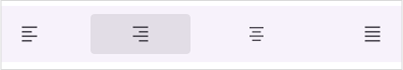
Clear toolbar selection programmatically
The control provides support to clear the selection of toolbar items using the ClearSelection method.
The following code sample demonstrates how to clear the selection of toolbar items of the control.
<?xml version="1.0" encoding="utf-8" ?>
<ContentPage xmlns="http://schemas.microsoft.com/dotnet/2021/maui"
xmlns:x="http://schemas.microsoft.com/winfx/2009/xaml"
xmlns:local="clr-namespace:ToolbarSample"
xmlns:syncfusion="clr-namespace:Syncfusion.Maui.RadialMenu;assembly=Syncfusion.Maui.RadialMenu"
x:Class="ToolbarSample.MainPage">
<Grid RowDefinitions="0.9*,0.1*">
<toolbar:SfToolbar x:Name="Toolbar" HeightRequest="56">
<toolbar:SfToolbar.Items>
<toolbar:SfToolbarItem Name="Bold"
ToolTipText="Bold">
<toolbar:SfToolbarItem.Icon>
<FontImageSource Glyph=""
FontFamily="MauiMaterialAssets" />
</toolbar:SfToolbarItem.Icon>
</toolbar:SfToolbarItem>
<toolbar:SfToolbarItem Name="Underline"
ToolTipText="Underline">
<toolbar:SfToolbarItem.Icon>
<FontImageSource Glyph=""
FontFamily="MauiMaterialAssets" />
</toolbar:SfToolbarItem.Icon>
</toolbar:SfToolbarItem>
<toolbar:SfToolbarItem Name="Italic"
ToolTipText="Italic">
<toolbar:SfToolbarItem.Icon>
<FontImageSource Glyph=""
FontFamily="MauiMaterialAssets" />
</toolbar:SfToolbarItem.Icon>
</toolbar:SfToolbarItem>
<toolbar:SfToolbarItem Name="AlignLeft"
ToolTipText="Align-Left">
<toolbar:SfToolbarItem.Icon>
<FontImageSource Glyph=""
FontFamily="MauiMaterialAssets" />
</toolbar:SfToolbarItem.Icon>
</toolbar:SfToolbarItem>
<toolbar:SfToolbarItem Name="AlignRight"
ToolTipText="Align-Right">
<toolbar:SfToolbarItem.Icon>
<FontImageSource Glyph=""
FontFamily="MauiMaterialAssets" />
</toolbar:SfToolbarItem.Icon>
</toolbar:SfToolbarItem>
<toolbar:SfToolbarItem Name="AlignCenter"
ToolTipText="Align-Center">
<toolbar:SfToolbarItem.Icon>
<FontImageSource Glyph=""
FontFamily="MauiMaterialAssets" />
</toolbar:SfToolbarItem.Icon>
</toolbar:SfToolbarItem>
<toolbar:SfToolbarItem Name="AlignJustify"
ToolTipText="Align-Justify">
<toolbar:SfToolbarItem.Icon>
<FontImageSource Glyph=""
FontFamily="MauiMaterialAssets" />
</toolbar:SfToolbarItem.Icon>
</toolbar:SfToolbarItem>
</toolbar:SfToolbar.Items>
</toolbar:SfToolbar>
<Button Grid.Row="1" Text="Clear toolbar selection" Clicked="Button_Clicked"/>
</Grid>
</ContentPage>using Syncfusion.Maui.Toolbar;
namespace ToolbarSample
{
public partial class MainPage : ContentPage
{
public MainPage()
{
InitializeComponent();
}
private void Button_Clicked(object sender, EventArgs e)
{
Toolbar.ClearSelection();
}
}
}Set Toolbar Item Name
The control provides support to set the name for the toolbar items using the Name property, which helps to uniquely identifies the toolbar item.
<?xml version="1.0" encoding="utf-8" ?>
<ContentPage xmlns="http://schemas.microsoft.com/dotnet/2021/maui"
xmlns:x="http://schemas.microsoft.com/winfx/2009/xaml"
xmlns:local="clr-namespace:ToolbarSample"
xmlns:syncfusion="clr-namespace:Syncfusion.Maui.RadialMenu;assembly=Syncfusion.Maui.RadialMenu"
x:Class="ToolbarSample.MainPage">
<Grid>
<toolbar:SfToolbar x:Name="Toolbar" HeightRequest="56">
<toolbar:SfToolbar.Items>
<toolbar:SfToolbarItem Name="AlignLeft">
<toolbar:SfToolbarItem.Icon>
<FontImageSource Glyph=""
FontFamily="MauiMaterialAssets" />
</toolbar:SfToolbarItem.Icon>
</toolbar:SfToolbarItem>
<toolbar:SfToolbarItem Name="AlignRight">
<toolbar:SfToolbarItem.Icon>
<FontImageSource Glyph=""
FontFamily="MauiMaterialAssets" />
</toolbar:SfToolbarItem.Icon>
</toolbar:SfToolbarItem>
<toolbar:SfToolbarItem Name="AlignCenter">
<toolbar:SfToolbarItem.Icon>
<FontImageSource Glyph=""
FontFamily="MauiMaterialAssets" />
</toolbar:SfToolbarItem.Icon>
</toolbar:SfToolbarItem>
<toolbar:SfToolbarItem Name="AlignJustify">
<toolbar:SfToolbarItem.Icon>
<FontImageSource Glyph=""
FontFamily="MauiMaterialAssets" />
</toolbar:SfToolbarItem.Icon>
</toolbar:SfToolbarItem>
</toolbar:SfToolbar.Items>
</toolbar:SfToolbar>
</Grid>
</ContentPage>using Syncfusion.Maui.Toolbar;
namespace ToolbarSample
{
public partial class MainPage : ContentPage
{
public MainPage()
{
InitializeComponent();
SfToolbar toolbar = new SfToolbar();
toolbar.HeightRequest = 56;
ObservableCollection<BaseToolbarItem> toolbarItems = new ObservableCollection<BaseToolbarItem>
{
new SfToolbarItem
{
Name = "AlignLeft",
Icon = new FontImageSource { Glyph = "\uE751", FontFamily = "MauiMaterialAssets" }
},
new SfToolbarItem
{
Name = "AlignRight",
Icon = new FontImageSource { Glyph = "\uE753", FontFamily = "MauiMaterialAssets" }
},
new SfToolbarItem
{
Name = "AlignCenter",
Icon = new FontImageSource { Glyph = "\uE752", FontFamily = "MauiMaterialAssets" }
},
new SfToolbarItem
{
Name = "AlignJustify",
Icon = new FontImageSource { Glyph = "\uE74F", FontFamily = "MauiMaterialAssets" }
}
};
toolbar.Items = toolbarItems;
this.Content = toolbar;
}
}
}Separator Item View
The control allows you to add a separator view using the SeparatorToolbarItem in the Items property of SfToolbar.
The following code sample demonstrates how to display toolbar items with separator item of the control.
<?xml version="1.0" encoding="utf-8" ?>
<ContentPage xmlns="http://schemas.microsoft.com/dotnet/2021/maui"
xmlns:x="http://schemas.microsoft.com/winfx/2009/xaml"
xmlns:local="clr-namespace:ToolbarSample"
xmlns:syncfusion="clr-namespace:Syncfusion.Maui.RadialMenu;assembly=Syncfusion.Maui.RadialMenu"
x:Class="ToolbarSample.MainPage">
<Grid>
<toolbar:SfToolbar x:Name="Toolbar" HeightRequest="56">
<toolbar:SfToolbar.Items>
<toolbar:SfToolbarItem Name="Bold"
Size="60,40">
<toolbar:SfToolbarItem.Icon>
<FontImageSource Glyph=""
FontFamily="MauiMaterialAssets" />
</toolbar:SfToolbarItem.Icon>
</toolbar:SfToolbarItem>
<toolbar:SfToolbarItem Name="Underline"
Size="90,40">
<toolbar:SfToolbarItem.Icon>
<FontImageSource Glyph=""
FontFamily="MauiMaterialAssets" />
</toolbar:SfToolbarItem.Icon>
</toolbar:SfToolbarItem>
<toolbar:SfToolbarItem Name="Italic"
Size="60,40">
<toolbar:SfToolbarItem.Icon>
<FontImageSource Glyph=""
FontFamily="MauiMaterialAssets" />
</toolbar:SfToolbarItem.Icon>
</toolbar:SfToolbarItem>
<toolbar:SeparatorToolbarItem/>
<toolbar:SfToolbarItem Name="AlignLeft"
Size="90,40">
<toolbar:SfToolbarItem.Icon>
<FontImageSource Glyph=""
FontFamily="MauiMaterialAssets" />
</toolbar:SfToolbarItem.Icon>
</toolbar:SfToolbarItem>
<toolbar:SfToolbarItem Name="AlignRight"
Size="100,40">
<toolbar:SfToolbarItem.Icon>
<FontImageSource Glyph=""
FontFamily="MauiMaterialAssets" />
</toolbar:SfToolbarItem.Icon>
</toolbar:SfToolbarItem>
<toolbar:SfToolbarItem Name="AlignCenter"
Size="100,40">
<toolbar:SfToolbarItem.Icon>
<FontImageSource Glyph=""
FontFamily="MauiMaterialAssets" />
</toolbar:SfToolbarItem.Icon>
</toolbar:SfToolbarItem>
<toolbar:SfToolbarItem Name="AlignJustify"
Size="100,40">
<toolbar:SfToolbarItem.Icon>
<FontImageSource Glyph=""
FontFamily="MauiMaterialAssets" />
</toolbar:SfToolbarItem.Icon>
</toolbar:SfToolbarItem>
<toolbar:SeparatorToolbarItem/>
<toolbar:SfToolbarItem Size="100,40"
>
<toolbar:SfToolbarItem.Icon>
<FontImageSource Glyph=""
FontFamily="MauiMaterialAssets" />
</toolbar:SfToolbarItem.Icon>
</toolbar:SfToolbarItem>
<toolbar:SfToolbarItem
Size="100,40">
<toolbar:SfToolbarItem.Icon>
<FontImageSource Glyph=""
FontFamily="MauiMaterialAssets" />
</toolbar:SfToolbarItem.Icon>
</toolbar:SfToolbarItem>
</toolbar:SfToolbar.Items>
</toolbar:SfToolbar>
</Grid>
</ContentPage>using Syncfusion.Maui.Toolbar;
namespace ToolbarSample
{
public partial class MainPage : ContentPage
{
public MainPage()
{
InitializeComponent();
SfToolbar toolbar = new SfToolbar();
toolbar.HeightRequest = 56;
ObservableCollection<BaseToolbarItem> toolbarItems = new ObservableCollection<BaseToolbarItem>
{
new SfToolbarItem
{
Name = "Bold",
Size = new Size(60, 40),
Icon = new FontImageSource { Glyph = "\uE770", FontFamily = "MauiMaterialAssets" }
},
new SfToolbarItem
{
Name = "Underline",
Size = new Size(90, 40),
Icon = new FontImageSource { Glyph = "\uE762", FontFamily = "MauiMaterialAssets" }
},
new SfToolbarItem
{
Name = "Italic",
Size = new Size(60, 40),
Icon = new FontImageSource { Glyph = "\uE771", FontFamily = "MauiMaterialAssets" }
},
new SeparatorToolbarItem {},
new SfToolbarItem
{
Name = "AlignLeft",
Size = new Size(90, 40),
Icon = new FontImageSource { Glyph = "\uE751", FontFamily = "MauiMaterialAssets" }
},
new SfToolbarItem
{
Name = "AlignRight",
Size = new Size(100, 40),
Icon = new FontImageSource { Glyph = "\uE753", FontFamily = "MauiMaterialAssets" }
},
new SfToolbarItem
{
Name = "AlignCenter",
Size = new Size(100, 40),
Icon = new FontImageSource { Glyph = "\uE752", FontFamily = "MauiMaterialAssets" }
},
new SfToolbarItem
{
Name = "AlignJustify",
Size = new Size(100, 40),
Icon = new FontImageSource { Glyph = "\uE74F", FontFamily = "MauiMaterialAssets" }
},
new SeparatorToolbarItem {},
new SfToolbarItem
{
Name = "Undo",
Size = new Size(100, 40),
Icon = new FontImageSource { Glyph = "\uE744", FontFamily = "MauiMaterialAssets" }
},
new SfToolbarItem
{
Name = "Redo",
Size = new Size(100, 40),
Icon = new FontImageSource { Glyph = "\uE745", FontFamily = "MauiMaterialAssets" }
}
};
toolbar.Items = toolbarItems;
this.Content = toolbar;
}
}
}
Custom Item View
You can add custom views, such as buttons, checkboxes, entries, etc., to the toolbar using the View property.
The following code sample demonstrates how to create a toolbar control with custom view.
<?xml version="1.0" encoding="utf-8" ?>
<ContentPage xmlns="http://schemas.microsoft.com/dotnet/2021/maui"
xmlns:x="http://schemas.microsoft.com/winfx/2009/xaml"
xmlns:local="clr-namespace:ToolbarSample"
xmlns:toolbar="clr-namespace:Syncfusion.Maui.Toolbar;assembly=Syncfusion.Maui.Toolbar"
x:Class="ToolbarSample.MainPage">
<Grid>
<toolbar:SfToolbar x:Name="Toolbar" HeightRequest="56">
<toolbar:SfToolbar.Items>
<toolbar:SfToolbarItem Name="Bold"
ToolTipText="Bold">
<toolbar:SfToolbarItem.Icon>
<FontImageSource Glyph=""
FontFamily="MauiMaterialAssets" />
</toolbar:SfToolbarItem.Icon>
</toolbar:SfToolbarItem>
<toolbar:SfToolbarItem Name="Underline"
ToolTipText="Underline">
<toolbar:SfToolbarItem.Icon>
<FontImageSource Glyph=""
FontFamily="MauiMaterialAssets" />
</toolbar:SfToolbarItem.Icon>
</toolbar:SfToolbarItem>
<toolbar:SfToolbarItem Name="Italic"
ToolTipText="Italic">
<toolbar:SfToolbarItem.Icon>
<FontImageSource Glyph=""
FontFamily="MauiMaterialAssets" />
</toolbar:SfToolbarItem.Icon>
</toolbar:SfToolbarItem>
<toolbar:SfToolbarItem Name="AlignJustify"
ToolTipText="Align-Justify">
<toolbar:SfToolbarItem.Icon>
<FontImageSource Glyph=""
FontFamily="MauiMaterialAssets" />
</toolbar:SfToolbarItem.Icon>
</toolbar:SfToolbarItem>
<toolbar:SfToolbarItem Name="Search">
<toolbar:SfToolbarItem.View>
<Entry Text="Search Text"
BackgroundColor="White"
InputTransparent="False">
</Entry>
</toolbar:SfToolbarItem.View>
</toolbar:SfToolbarItem>
<toolbar:SfToolbarItem Name="Disable Button">
<toolbar:SfToolbarItem.View>
<Button Text="Disable Items"
Clicked="OnButtonClicked"
BackgroundColor="Red"
TextColor="White"/>
</toolbar:SfToolbarItem.View>
</toolbar:SfToolbarItem>
</toolbar:SfToolbar.Items>
</toolbar:SfToolbar>
</Grid>
</ContentPage>using Syncfusion.Maui.Toolbar;
namespace ToolbarSample
{
public partial class MainPage : ContentPage
{
public MainPage()
{
InitializeComponent();
}
}
private void OnButtonClicked(object sender, EventArgs e)
{
foreach (var item in this.Toolbar.Items)
{
if (item is SfToolbarItem toolbarItem)
{
if (toolbarItem.Name == "Bold" || toolbarItem.Name == "Underline" || toolbarItem.Name == "Italic" || toolbarItem.Name == "AlignJustify")
{
if (toolbarItem.IsEnabled)
{
toolbarItem.IsEnabled = false;
}
else
{
toolbarItem.IsEnabled = true;
}
}
}
}
}
}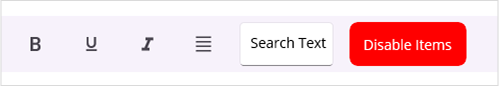
Item Spacing
The control provides support for customizing the space between the toolbar items using the ItemSpacing property.
The following code sample demonstrates how to create a toolbar control with item spacing.
<?xml version="1.0" encoding="utf-8" ?>
<ContentPage xmlns="http://schemas.microsoft.com/dotnet/2021/maui"
xmlns:x="http://schemas.microsoft.com/winfx/2009/xaml"
xmlns:local="clr-namespace:ToolbarSample"
xmlns:toolbar="clr-namespace:Syncfusion.Maui.Toolbar;assembly=Syncfusion.Maui.Toolbar"
x:Class="ToolbarSample.MainPage">
<ContentPage.BindingContext>
<local:ToolbarViewModel/>
</ContentPage.BindingContext>
<Grid>
<toolbar:SfToolbar x:Name="Toolbar"
Items="{Binding ToolbarItems}"
ItemSpacing="10"
HeightRequest="56"/>
</Grid>
</ContentPage>using Syncfusion.Maui.Toolbar;
namespace ToolbarSample
{
public partial class MainPage : ContentPage
{
public MainPage()
{
InitializeComponent();
SfToolbar toolbar = new SfToolbar();
ToolbarViewModel viewModel = new ToolbarViewModel();
toolbar.HeightRequest = 56;
toolbar.Items = viewModel.ToolbarItems;
toolbar.Orientation = ToolbarOrientation.Horizontal;
toolbar.ItemSpacing = 10;
this.Content = toolbar;
}
}
}public class ToolbarViewModel
{
private ObservableCollection<BaseToolbarItem> toolbarItems = new ObservableCollection<BaseToolbarItem>();
public ObservableCollection<BaseToolbarItem> ToolbarItems
{
get { return toolbarItems; }
set { toolbarItems = value; }
}
public ToolbarViewModel()
{
ToolbarItems.Add(new SfToolbarItem
{
Name = "Bold",
ToolTipText = "Bold",
Icon = new FontImageSource { Glyph = "\uE770", FontFamily = "MauiMaterialAssets" }
});
ToolbarItems.Add(new SfToolbarItem
{
Name = "Underline",
ToolTipText = "Underline",
Icon = new FontImageSource { Glyph = "\uE762", FontFamily = "MauiMaterialAssets" }
});
ToolbarItems.Add(new SfToolbarItem
{
Name = "Italic",
ToolTipText = "Italic",
Icon = new FontImageSource { Glyph = "\uE771", FontFamily = "MauiMaterialAssets" }
});
ToolbarItems.Add(new SfToolbarItem
{
Name = "AlignLeft",
ToolTipText = "Align-Left",
Icon = new FontImageSource { Glyph = "\uE751", FontFamily = "MauiMaterialAssets" }
});
ToolbarItems.Add(new SfToolbarItem
{
Name = "AlignRight",
ToolTipText = "Align-Right",
Icon = new FontImageSource { Glyph = "\uE753", FontFamily = "MauiMaterialAssets" }
});
ToolbarItems.Add(new SfToolbarItem
{
Name = "AlignCenter",
ToolTipText = "Align-Center",
Icon = new FontImageSource { Glyph = "\uE752", FontFamily = "MauiMaterialAssets" }
});
ToolbarItems.Add(new SfToolbarItem
{
Name = "AlignJustify",
ToolTipText = "Align-Justify",
Icon = new FontImageSource { Glyph = "\uE74F", FontFamily = "MauiMaterialAssets" }
});
}
}
Equal spacing
The spacing between toolbar items is equalized when the ItemSpacing property is set to -1.
Note: Equal spacing is applied only when the toolbar is not in scrollable mode and does not have leading or trailing items.
<?xml version="1.0" encoding="utf-8" ?>
<ContentPage xmlns="http://schemas.microsoft.com/dotnet/2021/maui"
xmlns:x="http://schemas.microsoft.com/winfx/2009/xaml"
xmlns:local="clr-namespace:ToolbarSample"
xmlns:toolbar="clr-namespace:Syncfusion.Maui.Toolbar;assembly=Syncfusion.Maui.Toolbar"
x:Class="ToolbarSample.MainPage">
<ContentPage.BindingContext>
<local:ToolbarViewModel/>
</ContentPage.BindingContext>
<Grid>
<toolbar:SfToolbar x:Name="Toolbar"
Items="{Binding ToolbarItems}"
ItemSpacing="-1"
HeightRequest="56"/>
</Grid>
</ContentPage>using Syncfusion.Maui.Toolbar;
namespace ToolbarSample
{
public partial class MainPage : ContentPage
{
public MainPage()
{
InitializeComponent();
SfToolbar toolbar = new SfToolbar();
ToolbarViewModel viewModel = new ToolbarViewModel();
toolbar.HeightRequest = 56;
toolbar.Items = viewModel.ToolbarItems;
toolbar.Orientation = ToolbarOrientation.Horizontal;
toolbar.ItemSpacing = -1;
this.Content = toolbar;
}
}
}public class ToolbarViewModel
{
private ObservableCollection<BaseToolbarItem> toolbarItems = new ObservableCollection<BaseToolbarItem>();
public ObservableCollection<BaseToolbarItem> ToolbarItems
{
get { return toolbarItems; }
set { toolbarItems = value; }
}
public ToolbarViewModel()
{
ToolbarItems.Add(new SfToolbarItem
{
Name = "Bold",
ToolTipText = "Bold",
Icon = new FontImageSource { Glyph = "\uE770", FontFamily = "MauiMaterialAssets" }
});
ToolbarItems.Add(new SfToolbarItem
{
Name = "Underline",
ToolTipText = "Underline",
Icon = new FontImageSource { Glyph = "\uE762", FontFamily = "MauiMaterialAssets" }
});
ToolbarItems.Add(new SfToolbarItem
{
Name = "Italic",
ToolTipText = "Italic",
Icon = new FontImageSource { Glyph = "\uE771", FontFamily = "MauiMaterialAssets" }
});
ToolbarItems.Add(new SfToolbarItem
{
Name = "AlignLeft",
ToolTipText = "Align-Left",
Icon = new FontImageSource { Glyph = "\uE751", FontFamily = "MauiMaterialAssets" }
});
ToolbarItems.Add(new SfToolbarItem
{
Name = "AlignRight",
ToolTipText = "Align-Right",
Icon = new FontImageSource { Glyph = "\uE753", FontFamily = "MauiMaterialAssets" }
});
ToolbarItems.Add(new SfToolbarItem
{
Name = "AlignCenter",
ToolTipText = "Align-Center",
Icon = new FontImageSource { Glyph = "\uE752", FontFamily = "MauiMaterialAssets" }
});
ToolbarItems.Add(new SfToolbarItem
{
Name = "AlignJustify",
ToolTipText = "Align-Justify",
Icon = new FontImageSource { Glyph = "\uE74F", FontFamily = "MauiMaterialAssets" }
});
}
}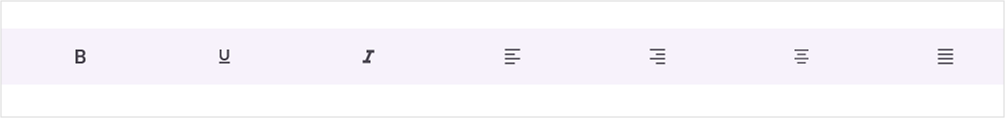
Toolbar Item Alignment Options
The control provides support for setting leading and trailing items using the ItemAlignment property. The items set with ItemAlignment as Start will be displayed at the leading position, and the items set with ItemAlignment as End will be displayed at the trailing position. By default, the items will be displayed in the center position.
Note: The leading and trailing is applicable when the toolbar is not scrollable mode.
The following code sample demonstrates how to create a toolbar control with leading and trailing items.
<?xml version="1.0" encoding="utf-8" ?>
<ContentPage xmlns="http://schemas.microsoft.com/dotnet/2021/maui"
xmlns:x="http://schemas.microsoft.com/winfx/2009/xaml"
xmlns:local="clr-namespace:ToolbarSample"
xmlns:toolbar="clr-namespace:Syncfusion.Maui.Toolbar;assembly=Syncfusion.Maui.Toolbar"
x:Class="ToolbarSample.MainPage">
<Grid>
<toolbar:SfToolbar x:Name="Toolbar" HeightRequest="56">
<toolbar:SfToolbar.Items>
<toolbar:SfToolbarItem Name="Bold"
Alignment="Start"
Text="Bold"
TextPosition="Right"
ToolTipText="Bold"
Size="60,40">
<toolbar:SfToolbarItem.Icon>
<FontImageSource Glyph=""
FontFamily="MauiMaterialAssets" />
</toolbar:SfToolbarItem.Icon>
</toolbar:SfToolbarItem>
<toolbar:SfToolbarItem Name="Underline"
Alignment="Start"
Text="Underline"
TextPosition="Right"
ToolTipText="Underline"
Size="90,40">
<toolbar:SfToolbarItem.Icon>
<FontImageSource Glyph=""
FontFamily="MauiMaterialAssets" />
</toolbar:SfToolbarItem.Icon>
</toolbar:SfToolbarItem>
<toolbar:SfToolbarItem Name="Italic"
Alignment="Start"
Text="Italic"
TextPosition="Right"
ToolTipText="Italic"
Size="60,40">
<toolbar:SfToolbarItem.Icon>
<FontImageSource Glyph=""
FontFamily="MauiMaterialAssets" />
</toolbar:SfToolbarItem.Icon>
</toolbar:SfToolbarItem>
<toolbar:SeparatorToolbarItem Alignment="Start"/>
<toolbar:SeparatorToolbarItem Alignment="End"/>
<toolbar:SfToolbarItem Name="AlignLeft"
Alignment="End"
Text="Align-Left"
TextPosition="Right"
ToolTipText="Align-Left"
Size="90,40">
<toolbar:SfToolbarItem.Icon>
<FontImageSource Glyph=""
FontFamily="MauiMaterialAssets" />
</toolbar:SfToolbarItem.Icon>
</toolbar:SfToolbarItem>
<toolbar:SfToolbarItem Name="AlignRight"
Alignment="End"
ToolTipText="Align-Right"
Text="Align-Right"
TextPosition="Right"
Size="100,40">
<toolbar:SfToolbarItem.Icon>
<FontImageSource Glyph=""
FontFamily="MauiMaterialAssets" />
</toolbar:SfToolbarItem.Icon>
</toolbar:SfToolbarItem>
<toolbar:SfToolbarItem Name="AlignCenter"
Alignment="End"
ToolTipText="Align-Center"
Text="Align-Center"
TextPosition="Right"
Size="100,40">
<toolbar:SfToolbarItem.Icon>
<FontImageSource Glyph=""
FontFamily="MauiMaterialAssets" />
</toolbar:SfToolbarItem.Icon>
</toolbar:SfToolbarItem>
<toolbar:SfToolbarItem Name="Undo"
Alignment="Center"
Text="Undo"
TextPosition="Right"
ToolTipText="Undo"
Size="70,40">
<toolbar:SfToolbarItem.Icon>
<FontImageSource Glyph=""
FontFamily="MauiMaterialAssets" />
</toolbar:SfToolbarItem.Icon>
</toolbar:SfToolbarItem>
<toolbar:SfToolbarItem Name="Redo"
Alignment="Center"
Text="Redo"
TextPosition="Right"
ToolTipText="Redo"
Size="70,40">
<toolbar:SfToolbarItem.Icon>
<FontImageSource Glyph=""
FontFamily="MauiMaterialAssets" />
</toolbar:SfToolbarItem.Icon>
</toolbar:SfToolbarItem>
</toolbar:SfToolbar.Items>
</toolbar:SfToolbar>
</Grid>
</ContentPage>using Syncfusion.Maui.Toolbar;
namespace ToolbarSample
{
public partial class MainPage : ContentPage
{
public MainPage()
{
InitializeComponent();
SfToolbar toolbar = new SfToolbar();
toolbar.HeightRequest = 56;
ObservableCollection<BaseToolbarItem> toolbarItems = new ObservableCollection<BaseToolbarItem>
{
new SfToolbarItem
{
Name = "Bold",
Alignment = ToolbarItemAlignment.Start,
Text = "Bold",
TextPosition = ToolbarItemTextPosition.Right,
ToolTipText = "Bold",
Size = new Size(60, 40),
Icon = new FontImageSource { Glyph = "\uE770", FontFamily = "MauiMaterialAssets" }
},
new SfToolbarItem
{
Name = "Underline",
Alignment = ToolbarItemAlignment.Start,
Text = "Underline",
TextPosition = ToolbarItemTextPosition.Right,
ToolTipText = "Underline",
Size = new Size(90, 40),
Icon = new FontImageSource { Glyph = "\uE762", FontFamily = "MauiMaterialAssets" }
},
new SfToolbarItem
{
Name = "Italic",
Alignment = ToolbarItemAlignment.Start,
Text = "Italic",
TextPosition = ToolbarItemTextPosition.Right,
ToolTipText = "Italic",
Size = new Size(60, 40),
Icon = new FontImageSource { Glyph = "\uE771", FontFamily = "MauiMaterialAssets" }
},
new SeparatorToolbarItem
{
Alignment = ToolbarItemAlignment.Start
},
new SeparatorToolbarItem
{
Alignment = ToolbarItemAlignment.End
},
new SfToolbarItem
{
Name = "AlignRight",
Alignment = ToolbarItemAlignment.End,
Text = "Align-Right",
TextPosition = ToolbarItemTextPosition.Right,
ToolTipText = "Align-Right",
Size = new Size(100, 40),
Icon = new FontImageSource { Glyph = "\uE753", FontFamily = "MauiMaterialAssets" }
},
new SfToolbarItem
{
Name = "AlignCenter",
Alignment = ToolbarItemAlignment.End,
Text = "Align-Center",
TextPosition = ToolbarItemTextPosition.Right,
ToolTipText = "Align-Center",
Size = new Size(100, 40),
Icon = new FontImageSource { Glyph = "\uE752", FontFamily = "MauiMaterialAssets" }
},
new SfToolbarItem
{
Name = "AlignJustify",
Alignment = ToolbarItemAlignment.End,
Text = "Align-Justify",
TextPosition = ToolbarItemTextPosition.Right,
ToolTipText = "Align-Justify",
Size = new Size(100, 40),
Icon = new FontImageSource { Glyph = "\uE74F", FontFamily = "MauiMaterialAssets" }
},
new SfToolbarItem
{
Name = "Undo",
Alignment = ToolbarItemAlignment.Center,
Text = "Undo",
TextPosition = ToolbarItemTextPosition.Right,
ToolTipText = "Undo",
Size = new Size(70, 40),
Icon = new FontImageSource { Glyph = "\uE744", FontFamily = "MauiMaterialAssets" }
},
new SfToolbarItem
{
Name = "Redo",
Alignment = ToolbarItemAlignment.Center,
Text = "Redo",
TextPosition = ToolbarItemTextPosition.Right,
ToolTipText = "Redo",
Size = new Size(70, 40),
Icon = new FontImageSource { Glyph = "\uE745", FontFamily = "MauiMaterialAssets" }
}
};
toolbar.Items = toolbarItems;
this.Content = toolbar;
}
}
}