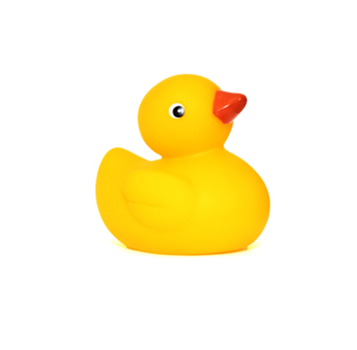Having trouble getting help?
Contact Support
Contact Support
Placement Modes in .NET MAUI Rotator (SfRotator)
By default, the rotator control displays the dots of each rotator item. It can be changed to any of the following types:
-
Default- Shows dots for each item in the .NET MAUI Rotator (SfRotator) by default. -
None- Hides the dots, creating a clean appearance with no navigation indicators. -
Outside- Puts the dots around the rotator, offering a different style for navigation.
DotsPlacement
The Display Type of Rotator can be modified using the DotsPlacement Mode. The “None” type can be used when the dots are not needed for the rotator control.
<?xml version="1.0" encoding="utf-8" ?>
<ContentPage xmlns="http://schemas.microsoft.com/dotnet/2021/maui"
xmlns:x="http://schemas.microsoft.com/winfx/2009/xaml"
xmlns:syncfusion="clr-namespace:Syncfusion.Maui.Rotator;assembly=Syncfusion.Maui.Rotator"
xmlns:local="clr-namespace:Rotator"
x:Class="Rotator.Rotator">
<ContentPage.BindingContext>
<local:RotatorViewModel/>
</ContentPage.BindingContext>
<ContentPage.Content>
<syncfusion:SfRotator x:Name="rotator"
ItemsSource="{Binding ImageCollection}"
SelectedIndex="2"
BackgroundColor="#ececec"
NavigationStripPosition="Bottom"
DotPlacement="None"
WidthRequest="550"
HeightRequest="550" >
<syncfusion:SfRotator.ItemTemplate>
<DataTemplate>
<Image Source="{Binding Image}"/>
</DataTemplate>
</syncfusion:SfRotator.ItemTemplate>
</syncfusion:SfRotator>
</ContentPage.Content>
</ContentPage>using Syncfusion.Maui.Core.Rotator;
using Syncfusion.Maui.Rotator;
namespace Rotator
{
public partial class Rotator : ContentPage
{
public Rotator()
{
InitializeComponent ();
SfRotator rotator = new SfRotator();
var ImageCollection = new List<RotatorModel> {
new RotatorModel ("image1.png"),
new RotatorModel ("image2.png"),
new RotatorModel ("image3.png"),
new RotatorModel ("image4.png"),
new RotatorModel ("image5.png")
};
var itemTemplate = new DataTemplate(() =>
{
var grid = new Grid();
var nameLabel = new Image();
nameLabel.SetBinding(Image.SourceProperty, "Image");
grid.Children.Add(nameLabel);
return grid;
});
rotator.ItemTemplate = itemTemplate;
rotator.DotPlacement = DotsPlacement.None;
rotator.ItemsSource = ImageCollection;
this.Content = rotator;
}
}
public class RotatorModel
{
public RotatorModel(string imageString)
{
Image = imageString;
}
private String _image;
public String Image
{
get { return _image; }
set { _image = value; }
}
}
}