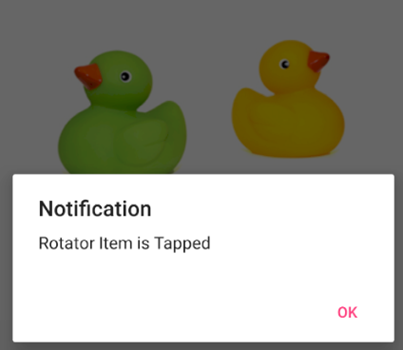Events in .NET MAUI Rotator (SfRotator)
17 Jan 202513 minutes to read
Selected Index Changed Event
The SelectedIndexChanged event is used to notify when the selection is changed by swiping or dynamically setting the SelectedIndex property of the SfRotator.
<?xml version="1.0" encoding="utf-8" ?>
<ContentPage xmlns="http://schemas.microsoft.com/dotnet/2021/maui"
xmlns:x="http://schemas.microsoft.com/winfx/2009/xaml"
xmlns:syncfusion="clr-namespace:Syncfusion.Maui.Rotator;assembly=Syncfusion.Maui.Rotator"
xmlns:local="clr-namespace:Rotator"
x:Class="Rotator.Rotator">
<rotator:SfRotator.BindingContext>
<local:RotatorViewModel/>
</rotator:SfRotator.BindingContext>
<ContentPage.Content>
<Grid HorizontalOptions="FillAndExpand" VerticalOptions="Fill">
<rotator:SfRotator x:Name="rotator"
SelectedIndexChanged="Rotator_SelectedIndexChanged"
ItemsSource="{Binding ImageCollection}"
VerticalOptions="Start">
<rotator:SfRotator.ItemTemplate>
<DataTemplate>
<Image Source="{Binding Image}" />
</DataTemplate>
</rotator:SfRotator.ItemTemplate>
</rotator:SfRotator>
</Grid>
</ContentPage.Content>
</ContentPage>using Syncfusion.Maui.Core.Rotator;
namespace Rotator
{
public partial class Rotator : ContentPage
{
RotatorViewModel viewmodel = new RotatorViewModel();
public MainPage()
{
InitializeComponent();
StackLayout layout = new StackLayout();
SfRotator rotator = new SfRotator();
rotator.SelectedIndexChanged += Rotator_SelectedIndexChanged;
rotator.ItemsSource = viewmodel.ImageCollection;
var itemTemplate = new DataTemplate(() =>
{
var grid = new Grid();
var nameLabel = new Image();
nameLabel.SetBinding(Image.SourceProperty, "Image");
grid.Children.Add(nameLabel);
return grid;
});
rotator.ItemTemplate = itemTemplate;
layout.Children.Add(rotator);
this.Content = layout;
this.BindingContext = viewmodel;
}
private void Rotator_SelectedIndexChanged(object sender, SelectedIndexChangedEventArgs e)
{
DisplayAlert("Notification", "Selected Index is Changed", "Ok");
}
}
public class RotatorModel
{
public RotatorModel(string imageString)
{
Image = imageString;
}
private String _image;
public String Image
{
get { return _image; }
set { _image = value; }
}
}
}
RotatorViewModel Class:
namespace Rotator
{
public class RotatorViewModel
{
public RotatorViewModel()
{
ImageCollection.Add(new RotatorModel("image1.png"));
ImageCollection.Add(new RotatorModel("image2.png"));
ImageCollection.Add(new RotatorModel("image3.png"));
ImageCollection.Add(new RotatorModel("image4.png"));
ImageCollection.Add(new RotatorModel("image5.png"));
}
private ObservableCollection<RotatorModel> imageCollection = new ObservableCollection<RotatorModel>();
public ObservableCollection<RotatorModel> ImageCollection
{
get { return imageCollection; }
set { imageCollection = value; }
}
}
}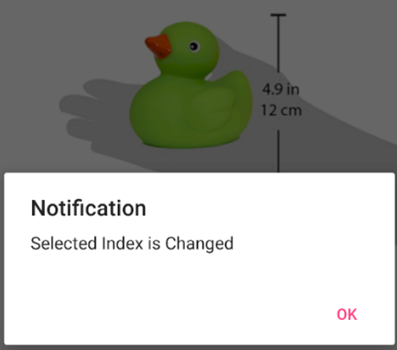
Item Tapped Event
The ItemTapped event will be triggered whenever tapping the item.
<?xml version="1.0" encoding="utf-8" ?>
<ContentPage xmlns="http://schemas.microsoft.com/dotnet/2021/maui"
xmlns:x="http://schemas.microsoft.com/winfx/2009/xaml"
xmlns:syncfusion="clr-namespace:Syncfusion.Maui.Rotator;assembly=Syncfusion.Maui.Rotator"
xmlns:local="clr-namespace:Rotator"
x:Class="Rotator.Rotator">
<rotator:SfRotator.BindingContext>
<local:RotatorViewModel/>
</rotator:SfRotator.BindingContext>
<ContentPage.Content>
<Grid HorizontalOptions="FillAndExpand" VerticalOptions="Fill">
<rotator:SfRotator x:Name="rotator"
ItemTapped="Rotator_ItemTapped"
ItemsSource="{Binding ImageCollection}"
VerticalOptions="Start">
<rotator:SfRotator.ItemTemplate>
<DataTemplate>
<Image Source="{Binding Image}" />
</DataTemplate>
</rotator:SfRotator.ItemTemplate>
</rotator:SfRotator>
</Grid>
</ContentPage.Content>
</ContentPage>using Syncfusion.Maui.Core.Rotator;
namespace Rotator
{
public partial class Rotator : ContentPage
{
RotatorViewModel viewmodel = new RotatorViewModel();
public MainPage()
{
InitializeComponent();
StackLayout layout = new StackLayout();
SfRotator rotator = new SfRotator();
rotator.ItemTapped += Rotator_ItemTapped;
rotator.ItemsSource = viewmodel.ImageCollection;
var itemTemplate = new DataTemplate(() =>
{
var grid = new Grid();
var nameLabel = new Image();
nameLabel.SetBinding(Image.SourceProperty, "Image");
grid.Children.Add(nameLabel);
return grid;
});
rotator.ItemTemplate = itemTemplate;
layout.Children.Add(rotator);
this.Content = layout;
this.BindingContext = viewmodel;
}
private void Rotator_ItemTapped(object sender, EventArgs e)
{
DisplayAlert("Notification", "Rotator Item is Tapped", "Ok");
}
}
public class RotatorModel
{
public RotatorModel(string imageString)
{
Image = imageString;
}
private String _image;
public String Image
{
get { return _image; }
set { _image = value; }
}
}
}
RotatorViewModel Class:
namespace Rotator
{
public class RotatorViewModel
{
public RotatorViewModel()
{
ImageCollection.Add(new RotatorModel("image1.png"));
ImageCollection.Add(new RotatorModel("image2.png"));
ImageCollection.Add(new RotatorModel("image3.png"));
ImageCollection.Add(new RotatorModel("image4.png"));
ImageCollection.Add(new RotatorModel("image5.png"));
}
private ObservableCollection<RotatorModel> imageCollection = new ObservableCollection<RotatorModel>();
public ObservableCollection<RotatorModel> ImageCollection
{
get { return imageCollection; }
set { imageCollection = value; }
}
}
}