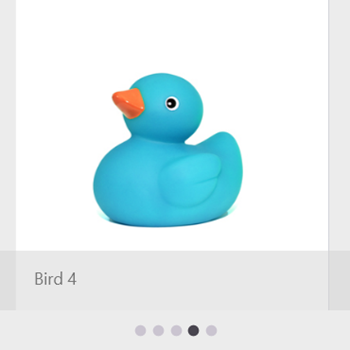Having trouble getting help?
Contact Support
Contact Support
Header Visibility in .NET MAUI Rotator (SfRotator)
The IsTextVisible property can be used to enable the text area visibility in the bottom area of the SfRotator for providing additional information of items. The IsTextVisible property is used to change the visibility of the Text panel that is displayed when the SfRotatorItem collection is set and will have no effect when setting the Item template.
NOTE
By default, the property value is false.
<?xml version="1.0" encoding="utf-8" ?>
<ContentPage xmlns="http://schemas.microsoft.com/dotnet/2021/maui"
xmlns:x="http://schemas.microsoft.com/winfx/2009/xaml"
xmlns:syncfusion="clr-namespace:Syncfusion.Maui.Rotator;assembly=Syncfusion.Maui.Rotator"
xmlns:local="clr-namespace:Rotator"
x:Class="Rotator.Rotator">
<ContentPage.BindingContext>
<local:RotatorViewModel/>
</ContentPage.BindingContext>
<ContentPage.Content>
<syncfusion:SfRotator x:Name="rotator"
BackgroundColor="#ececec"
IsTextVisible="True"
ItemsSource="{Binding ImageCollection}"
VerticalOptions="Start">
<syncfusion:SfRotator.ItemTemplate>
<DataTemplate>
<Image Source="{Binding Image}" />
</DataTemplate>
</syncfusion:SfRotator.ItemTemplate>
</syncfusion:SfRotator>
</ContentPage.Content>
</ContentPage>using Syncfusion.Maui.Core.Rotator;
using Syncfusion.Maui.Rotator;
namespace Rotator
{
public partial class Rotator : ContentPage
{
SfRotator rotator = new SfRotator();
StackLayout stackLayout = new StackLayout();
public Rotator()
{
InitializeComponent();
stackLayout.HeightRequest = 300;
List<SfRotatorItem> collectionOfItems = new List<SfRotatorItem>();
collectionOfItems.Add(new SfRotatorItem() { Image = "image1.png", ItemText = "Bird 1" });
collectionOfItems.Add(new SfRotatorItem() { Image = "image2.png", ItemText = "Bird 2" });
collectionOfItems.Add(new SfRotatorItem() { Image = "image3.png", ItemText = "Bird 3" });
collectionOfItems.Add(new SfRotatorItem() { Image = "image4.png", ItemText = "Bird 4" });
collectionOfItems.Add(new SfRotatorItem() { Image = "image5.png", ItemText = "Bird 5" });
rotator.ItemsSource = collectionOfItems;
rotator.IsTextVisible = true;
rotator.DotPlacement = DotsPlacement.OutSide;
rotator.HeightRequest = 300;
rotator.WidthRequest = 300;
stackLayout.Children.Add(rotator);
this.Content = stackLayout;
}
}
}