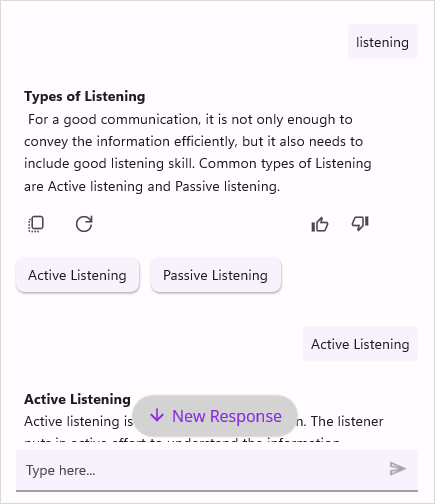Working with AI AssistView in .NET MAUI AI AssistView (SfAIAssistView)
18 Dec 202524 minutes to read
Stop responding
The SfAIAssistView control provides Stop Responding feature that allows you to cancel an ongoing AI response by clicking the Stop Responding view. This feature ensures that users can stop if a response is no longer needed.
By default, the Stop Responding button is displayed, to disable this set the EnableStopResponding property to false.
<syncfusion:SfAIAssistView x:Name="sfAIAssistView"
EnableStopResponding="False"/>
SfAIAssistView sfAIAssistView;
public MainPage()
{
InitializeComponent();
this.sfAIAssistView = new SfAIAssistView();
this.sfAIAssistView.EnableStopResponding = false;
this.Content = sfAIAssistView;
}Event and Command
The SfAIAssistView control includes a built-in event called StopResponding and a command named StopRespondingCommand. These are triggered when the Stop Responding button is clicked.
To cancel the response using the StopRespondingCommand or StopResponding event, you can include logic to stop the ongoing response as shown below.
StopResponding Event
<syncfusion:SfAIAssistView x:Name="sfAIAssistView"
StopResponding="OnStopResponding" />sfAIAssistView.StopResponding += OnStopResponding;
private void OnStopResponding(object sender, EventArgs e)
{
// Handle the Stop Responding action
}StopResponding Command
<syncfusion:SfAIAssistView x:Name="sfAIAssistView"
StopRespondingCommand="{Binding StopRespondingCommand}" />public class ViewModel : INotifyPropertyChanged
{
public ICommand StopRespondingCommand { get; set; }
public ViewModel()
{
AssistViewRequestCommand = new Command(ExecuteRequestCommand);
StopRespondingCommand = new Command(ExecuteStopResponding);
}
private void ExecuteStopResponding()
{
// logic to handle the Stop Responding action
this.CancelResponse = true;
AssistItem responseItem = new AssistItem() { Text = "You canceled the response" };
responseItem.ShowAssistItemFooter = false;
this.AssistItems.Add(responseItem);
}
private void ExecuteRequestCommand()
{
this.GetResult();
}
private void GetResult()
{
if (!CancelResponse)
{
// generating the response if it has not been canceled.
}
}
}
NOTE
StopResponding text
The SfAIAssistView control allows you to set custom text for the StopResponding view using the StopRespondingText property.
<syncfusion:SfAIAssistView x:Name="sfAIAssistView"
StopRespondingText="Cancel Response"/>
SfAIAssistView sfAIAssistView;
public MainPage()
{
InitializeComponent();
this.sfAIAssistView = new SfAIAssistView();
this.sfAIAssistView.StopRespondingText = "Cancel Response";
this.Content = sfAIAssistView;
}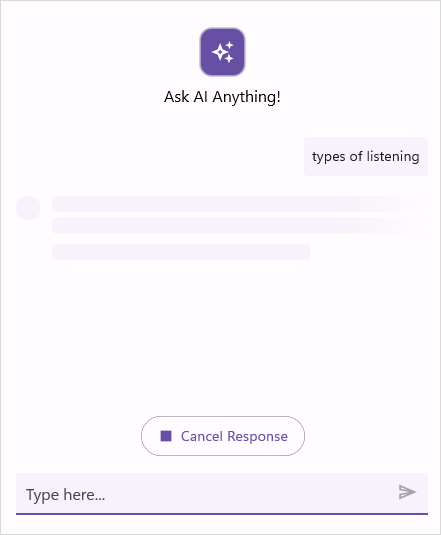
StopResponding UI customization
The SfAIAssistView control allows you to fully customize the Stop Responding view appearance by using the StopRespondingTemplate property. This property lets you define a custom layout and style for the StopResponding UI.
<ContentPage.Resources>
<ResourceDictionary>
<DataTemplate x:Key="stopRespondingTemplate">
<Grid>
...
</Grid>
</DataTemplate>
</ResourceDictionary>
</ContentPage.Resources>
<ContentPage.Content>
<syncfusion:SfAIAssistView x:Name="sfAIAssistView"
StopRespondingTemplate="{StaticResource stopRespondingTemplate}">
</syncfusion:SfSfAIAssistView>
</ContentPage.Content>using Syncfusion.Maui.AIAssistView;
public partial class MainPage : ContentPage
{
SfAIAssistView sfAIAssistView;
public MainPage()
{
InitializeComponent();
sfAIAssistView = new SfAIAssistView();
sfAIAssistView.StopRespondingTemplate = CreateStopRespondingViewTemplate();
this.Content = sfAIAssistView;
}
private DataTemplate CreateStopRespondingViewTemplate()
{
return new DataTemplate(() =>
{
...
});
}
}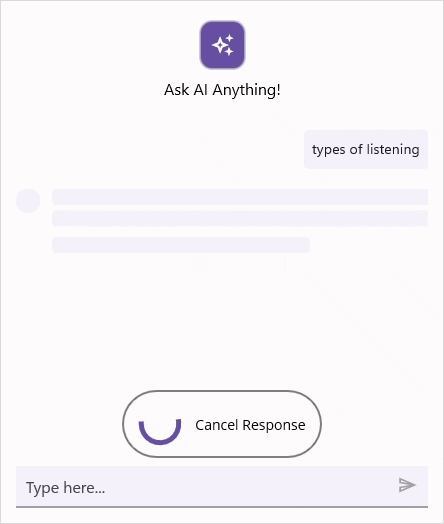
Control template
The ControlTemplate in AI AssistView allows you to define and reuse the visual structure of a control. This flexible structure enables to fully customize the appearance and behavior of the AI AssistView. By using ControlTemplate with the AI AssistView, you can create a highly customized and interactive interface, as demonstrated below.
<ContentPage.Content>
...
<local:CustomAssistView x:Name="sfAIAssistView"
AssistItems="{Binding AssistMessages}">
<local:CustomAssistView.ControlTemplate>
<ControlTemplate>
<ContentView>
<ContentView.Content>
<Grid>
<ContentView IsVisible="{Binding IsActiveChatView}" Content="{TemplateBinding AssistChatView}" BindingContext="{TemplateBinding BindingContext}" />
<local:ComposeView IsVisible="{Binding IsActiveComposeView}" BindingContext="{TemplateBinding BindingContext}"/>
</Grid>
</ContentView.Content>
</ContentView>
</ControlTemplate>
</local:CustomAssistView.ControlTemplate>
</local:CustomAssistView>
...
</ContentPage.Content>Custom chat view
The CreateAssistChat method allows for the customization of the chat view functionality within the AI AssistView control. By overriding this method, can create their own custom implementation of the chat view, allowing for greater control over the appearance and behavior of chat interactions. It provides the flexibility to modify how chat messages are displayed, how user interactions are handled. Here’s how to override the CreateAssistChat method to return a custom instance of AssistViewChat.
public class CustomAIAssiststView : SfAIAssistView
{
public CustomAIAssiststView() { }
protected override AssistViewChat CreateAssistChat()
{
// Returning custom implementation of AssistViewChat
return new CustomAssistViewChat(this);
}
}The CustomAssistViewChat class inherits from AssistViewChat and can be used to further customize the chat view, here the input view is removed by setting ShowMessageInputView to false as shown below.
public class CustomAssistViewChat : AssistViewChat
{
public CustomAssistViewChat(SfAIAssistView assistView) : base(assistView)
{
//Customize the AssistViewChat
this.ShowMessageInputView = false;
}
}NOTE
Edit option for request item
The SfAIAssistView allows you to edit a previously sent request. This feature lets users review and refine the prompt and resubmit from the editor to get more accurate responses. Each request shows an Edit icon; when tapped, the request text is placed in the editor (InputView) to redefine.
NOTE
Interaction: On desktop (Windows, macOS), hover over a request to reveal the Edit icon. On mobile (Android, iOS), tap the request to show the Edit option.
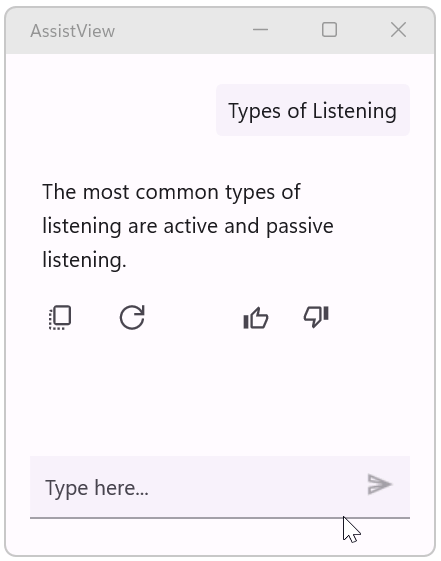
EditorView template
The SfAIAssistView control allows you to fully customize the editor’s appearance by using the EditorViewTemplate property. This property lets you define a custom layout and style for the editor.
<ContentPage.Resources>
<ResourceDictionary>
<DataTemplate x:Key="editorViewTemplate">
<Grid>
<Editor x:Name="editor" Placeholder="Type Message...">
...
</Grid>
</DataTemplate>
</ResourceDictionary>
</ContentPage.Resources>
<ContentPage.Content>
<syncfusion:SfAIAssistView x:Name="sfAIAssistView"
EditorViewTemplate="{StaticResource editorViewTemplate}">
</syncfusion:SfSfAIAssistView>
</ContentPage.Content>using Syncfusion.Maui.AIAssistView;
public partial class MainPage : ContentPage
{
SfAIAssistView sfAIAssistView;
public MainPage()
{
InitializeComponent();
sfAIAssistView = new SfAIAssistView();
sfAIAssistView.EditorViewTemplate = CreateEditorViewTemplate();
this.Content = sfAIAssistView;
}
private DataTemplate CreateEditorViewTemplate()
{
return new DataTemplate(() =>
{
var grid = new Grid { };
var editor = new Editor
{
Placeholder = "Type Message...",
};
.......
grid.Children.Add(editor);
return grid;
});
}
}
Action buttons in the editor
The SfAIAssistView can display a quick action icon inside the editor. To enable the action button, set the ShowActionButtons property to true.
<syncfusion:SfAIAssistView x:Name="sfAIAssistView"
ShowActionButtons="True" />
using Syncfusion.Maui.AIAssistView;
public partial class MainPage : ContentPage
{
SfAIAssistView sfAIAssistView;
public MainPage()
{
InitializeComponent();
this.sfAIAssistView = new SfAIAssistView();
this.sfAIAssistView.ShowActionButtons = true;
this.Content = sfAIAssistView;
}
}Displaying action buttons
Bind the ActionButtons collection with one or more ActionButton items to populate the popup. The ActionButton provides the properties. When the ActionButton icon is tapped, an action popup appears with the list of configured ActionButton.
- Text: Displays the text for the action button.
- Icon: Displays an icon for the action button.
- Command: Executes a command when the action button is tapped.
- CommandParameter: Passes a parameter to the command when executed.
<syncfusion:SfAIAssistView x:Name="sfAIAssistView"
ShowActionButtons="True"
AssistItems="{Binding AssistItems}">
<syncfusion:SfAIAssistView.ActionButtons>
<syncfusion:ActionButton BindingContext="{x:Reference viewModel}" Text="Upload images" Icon="image.png" Command="{Binding UploadCommand}" />
<syncfusion:ActionButton BindingContext="{x:Reference viewModel}" Text="Search in web" Icon="web.png" Command="{Binding SearchCommand}" />
</syncfusion:SfAIAssistView.ActionButtons>
</syncfusion:SfAIAssistView>using Syncfusion.Maui.AIAssistView;
public partial class MainPage : ContentPage
{
SfAIAssistView sfAIAssistView;
ViewModel viewModel;
public MainPage()
{
InitializeComponent();
this.viewModel = new ViewModel();
this.BindingContext = this.viewModel;
this.sfAIAssistView = new SfAIAssistView();
this.sfAIAssistView.ShowActionButtons = true,
this.sfAIAssistView.AssistItems = this.viewModel.AssistItems,
this.sfAIAssistView.ActionButtons = new ObservableCollection<ActionButton>
{
new ActionButton
{
BindingContext = this.viewModel;
Text = "Upload images",
Icon = ImageSource.FromFile("image.png"),
Command = this.viewModel.UploadCommand
},
new ActionButton
{
BindingContext = this.viewModel;
Text = "Search in web",
Icon = ImageSource.FromFile("web.png"),
Command = this.viewModel.SearchCommand
},
};
this.Content = sfAIAssistView;
}
}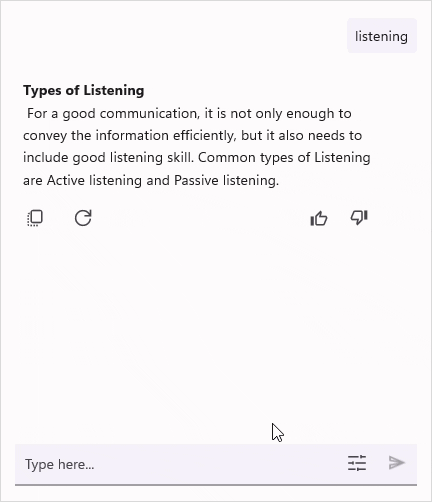
Request button customization
Request button icon
The SfAIAssistView control allows you to customize the request button icon by setting an ImageSource to the RequestButtonIcon property.
<syncfusion:SfAIAssistView x:Name="sfAIAssistView"
AssistItems="{Binding AssistItems}">
<syncfusion:SfAIAssistView.RequestButtonIcon>
<FontImageSource Glyph=""
FontFamily="MauiMaterialAssets"
Color="Black" />
</syncfusion:SfAIAssistView.RequestButtonIcon>
</syncfusion:SfAIAssistView>using Syncfusion.Maui.AIAssistView;
public partial class MainPage : ContentPage
{
SfAIAssistView sfAIAssistView;
public MainPage()
{
InitializeComponent();
sfAIAssistView = new SfAIAssistView();
sfAIAssistView.RequestButtonIcon = new FontImageSource
{
Glyph = "\ue809;",
FontFamily = "MauiMaterialAssets",
Color = Colors.Green
};
this.Content = sfAIAssistView;
}
}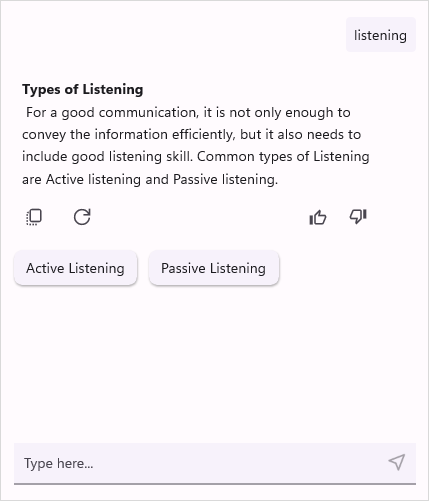
Request button template
The SfAIAssistView control allows you to fully customize the request button’s appearance using the RequestButtonTemplate property. This property lets you define a custom layout and style for the send button.
<ContentPage.Resources>
<ResourceDictionary>
<!-- Define the RequestButtonTemplate as a static resource -->
<DataTemplate x:Key="RequestButtonTemplate">
<Grid>
<Label x:Name="label"
Text=""
FontFamily="MauiMaterialAssets"
FontSize="24"
HorizontalOptions="Center"
VerticalOptions="Center" />
</Grid>
</DataTemplate>
</ResourceDictionary>
</ContentPage.Resources>
<ContentPage.Content>
<StackLayout>
<syncfusion:SfAIAssistView x:Name="assist"
AssistItems="{Binding AssistItems}"
Request="assist_Request"
RequestButtonTemplate="{StaticResource RequestButtonTemplate}" />
</StackLayout>
</ContentPage.Content>using Syncfusion.Maui.AIAssistView;
public partial class MainPage : ContentPage
{
SfAIAssistView sfAIAssistView;
public MainPage()
{
InitializeComponent();
sfAIAssistView = new SfAIAssistView();
sfAIAssistView.RequestButtonTemplate = RequestButtonTemplate();
this.Content = sfAIAssistView;
}
private DataTemplate RequestButtonTemplate()
{
return new DataTemplate(() =>
{
var grid = new Grid();
var label = new Label
{
Text = "", // Unicode for the icon
FontFamily = "MauiMaterialAssets",
FontSize = 24,
HorizontalOptions = LayoutOptions.Center,
VerticalOptions = LayoutOptions.Center
};
grid.Children.Add(label);
return grid;
});
}
}
NOTE
The InputText is used to gets or sets the text of the editor in the
SfAIAssistView.
Show ResponseLoader View
By Default, the response loader view will be enabled, and the default shimmer view will be displayed when the request is added. To disable it, set the ShowResponseLoader property to false.
<ContentPage.BindingContext>
<local:GettingStartedViewModel/>
</ContentPage.BindingContext>
<ContentPage.Content>
<syncfusion:SfAIAssistView x:Name="sfAIAssistView"
AssistItems="{Binding AssistItems}"
ShowResponseLoader="False"/>
</ContentPage.Content>public partial class MainPage : ContentPage
{
SfAIAssistView sfAIAssistView;
public MainPage()
{
InitializeComponent();
this.sfAIAssistView = new SfAIAssistView();
GettingStartedViewModel viewModel = new GettingStartedViewModel();
this.sfAIAssistView.AssistItems = viewModel.AssistItems;
this.sfAIAssistView.ShowResponseLoader = false;
this.Content = sfAIAssistView;
}
}Template customization
The SfAIAssistView facilitates the customization of both request and response item templates according to specific requirements. This feature enhances flexibility and provides a higher degree of control over the display of items.
By utilizing the template selector, distinct templates can be assigned to all AssistItem or to a particular item, allowing for the independent customization of both request and response items. This capability is particularly beneficial when custom item types require different visual representations, offering precise control over the layout and presentation within the assist view.
Request item template
A template can be used to present the data in a way that makes sense for the application by using different controls. SfAIAssistView allows customizing the appearance of the Request view by setting the RequestItemTemplate property.
Data model
public class FileAssistItem : AssistItem, INotifyPropertyChanged
{
private string fileName;
private string fileType;
public string FileName
{
get
{
return fileName;
}
set
{
fileName = value;
OnPropertyChanged("FileName");
}
}
public string FileType
{
get
{
return fileType;
}
set
{
fileType = value;
OnPropertyChanged("FileType");
}
}
public event PropertyChangedEventHandler PropertyChanged;
public void OnPropertyChanged(string name)
{
if (this.PropertyChanged != null)
this.PropertyChanged(this, new PropertyChangedEventArgs(name));
}
}View model
public class GettingStartedViewModel : INotifyPropertyChanged
{
private ObservableCollection<IAssistItem> assistItems;
public GettingStartedViewModel()
{
this.assistItems = new ObservableCollection<IAssistItem>();
this.GenerateAssistItems();
}
/// <summary>
/// Gets or sets the collection of AssistItem of a conversation.
/// </summary>
public ObservableCollection<IAssistItem> AssistItems
{
get
{
return this.assistItems;
}
set
{
this.assistItems = value;
}
}
private async void GenerateAssistItems()
{
FileAssistItem FileItem = new FileAssistItem()
{
FileName = ".NET MAUI",
FileType = "Document",
IsRequested = true
};
this.AssistItems.Add(FileItem);
await Task.Delay(1000).ConfigureAwait(true);
AssistItem responseItem2 = new AssistItem()
{
Text = "you've uploaded a file containing information about .NET MAUI.If you have any specific questions or would like to dive deeper into any part of the file, feel free to let me know!",
IsRequested = false
};
this.AssistItems.Add(responseItem2);
}
}Data template selector
Create a custom class that inherits from RequestItemTemplateSelector, and override the OnSelectTemplate method to return the DataTemplate for that item. At runtime, the SfAIAssistView invokes the OnSelectTemplate method for each item and passes the data object as parameter.
public class CustomRequestTemplateSelector : RequestItemTemplateSelector
{
private readonly DataTemplate? requestcustomtemplate;
public CustomRequestTemplateSelector()
{
this.requestcustomtemplate = new DataTemplate(typeof(FileTemplate));
}
protected override DataTemplate? OnSelectTemplate(object item, BindableObject container)
{
var assistitem = item as IAssistItem;
if (assistitem == null)
{
return null;
}
// Returns the custom data template for the file item.
if (item.GetType() == typeof(FileAssistItem))
{
return requestcustomtemplate;
}
// Returns the inbuilt data templates for the other request AssistItems.
else
{
return base.OnSelectTemplate(item, container);
}
}
}Applying the data template selector
<ContentPage.BindingContext>
<local:GettingStartedViewModel/>
</ContentPage.BindingContext>
<ContentPage.Resources>
<local:CustomRequestTemplateSelector x:Key="requestSelector"/>
</ContentPage.Resources>
<ContentPage.Content>
<syncfusion:SfAIAssistView x:Name="sfAIAssistView"
AssistItems="{Binding AssistItems}"
RequestItemTemplate="{StaticResource requestSelector}"/>
</ContentPage.Content>public partial class MainPage : ContentPage
{
SfAIAssistView sfAIAssistView;
public MainPage()
{
InitializeComponent();
this.sfAIAssistView = new SfAIAssistView();
GettingStartedViewModel viewModel = new GettingStartedViewModel();
this.sfAIAssistView.AssistItems = viewModel.AssistItems;
this.sfAIAssistView.RequestItemTemplate = new CustomRequestTemplateSelector();
this.Content = sfAIAssistView;
}
}
Response item template
A template can be used to present the data in a way that makes sense for the application by using different controls. SfAIAssistView allows customizing the appearance of the Response view by setting the ResponseItemTemplate property.
View model
public class GettingStartedViewModel : INotifyPropertyChanged
{
/// <summary>
/// Collection of assistItem in a conversation.
/// </summary>
private ObservableCollection<IAssistItem> assistItems;
public GettingStartedViewModel()
{
this.assistItems = new ObservableCollection<IAssistItem>();
this.GenerateAssistItems();
}
/// <summary>
/// Gets or sets the collection of AssistItem of a conversation.
/// </summary>
public ObservableCollection<IAssistItem> AssistItems
{
get
{
return this.assistItems;
}
set
{
this.assistItems = value;
}
}
private async void GenerateAssistItems()
{
AssistItem requestItem = new AssistItem()
{
Text = "Hi, I think I caught a cold.",
IsRequested = true
};
// Add the request item to the collection
this.AssistItems.Add(requestItem);
await Task.Delay(1000).ConfigureAwait(true);
AssistItem responseItem = new AssistItem()
{
Text = "Do you want me to schedule a consultation with a doctor?",
IsRequested = false,
};
// Add the response item to the collection
this.AssistItems.Add(responseItem);
// Adding a request item
AssistItem requestItem1 = new AssistItem()
{
Text = "Yes, Consultation with Dr.Harry tomorrow",
IsRequested = true
};
// Add the request item to the collection
this.AssistItems.Add(requestItem1);
await Task.Delay(1000).ConfigureAwait(true);
DatePickerItem datepickerItem = new DatePickerItem()
{
Text = "Choose a date for Consultation",
IsRequested = false,
SelectedDate = DateTime.Today,
};
// Add the response item to the collection
this.AssistItems.Add(datepickerItem);
// Generating response item
}
}Data template selector
Create a custom class that inherits from ResponseItemTemplateSelector, and override the OnSelectTemplate method to return the DataTemplate for that item. At runtime, the SfAIAssistView invokes the OnSelectTemplate method for each item and passes the data object as parameter.
public class CustomResponseTemplateSelector : ResponseItemTemplateSelector
{
private readonly DataTemplate? reponsecustomtemplate;
public CustomResponseTemplateSelector()
{
this.reponsecustomtemplate = new DataTemplate(typeof(TimePickerTemplate));
}
protected override DataTemplate? OnSelectTemplate(object item, BindableObject container)
{
var assistitem = item as IAssistItem;
if (assistitem == null)
{
return null;
}
// Returns the custom data template for the DatePickerItem item.
if (item.GetType() == typeof(DatePickerItem))
{
return reponsecustomtemplate;
}
// Returns the inbuilt data templates for the other request AssistItems.
else
{
return base.OnSelectTemplate(item, container);
}
}
}Applying the data template selector
<ContentPage.BindingContext>
<local:GettingStartedViewModel/>
</ContentPage.BindingContext>
<ContentPage.Resources>
<local:CustomResponseTemplateSelector x:Key="responseSelector"/>
</ContentPage.Resources>
<ContentPage.Content>
<syncfusion:SfAIAssistView x:Name="sfAIAssistView"
AssistItems="{Binding AssistItems}"
ResponseItemTemplate="{StaticResource responseSelector}"/>
</ContentPage.Content>public partial class MainPage : ContentPage
{
SfAIAssistView sfAIAssistView;
public MainPage()
{
InitializeComponent();
this.sfAIAssistView = new SfAIAssistView();
GettingStartedViewModel viewModel = new GettingStartedViewModel();
this.sfAIAssistView.AssistItems = viewModel.AssistItems;
this.sfAIAssistView.ResponseItemTemplate = new CustomResponseTemplateSelector();
this.Content = sfAIAssistView;
}
}
Text selection
The SfAIAssistView allows for selecting specific phrases or the entire response or request text. It enables the platform specific selection functionalities.
By default, text selection is disabled. To enable it, set the AllowTextSelection property to true.
<syncfusion:SfAIAssistView x:Name="sfAIAssistView"
AllowTextSelection="True"/>
using Syncfusion.Maui.AIAssistView;
public partial class MainPage : ContentPage
{
SfAIAssistView sfAIAssistView;
public MainPage()
{
InitializeComponent();
sfAIAssistView = new SfAIAssistView();
sfAIAssistView.AllowTextSelection = true;
this.Content = sfAIAssistView;
}
}
Scroll to bottom button
The SfAIAssistView control provides an option to display a scroll-to-bottom button that helps users quickly navigate back to the latest responses when they have scrolled up in the AI conversation. To enable this, set the ShowScrollToBottomButton property to true.
<syncfusion:SfAIAssistView x:Name="sfAIAssistView"
AssistItems="{Binding AssistItems}"
ShowScrollToBottomButton="True" />
using Syncfusion.Maui.AIAssistView;
public partial class MainPage : ContentPage
{
SfAIAssistView sfAIAssistView;
public MainPage()
{
InitializeComponent();
this.sfAIAssistView = new SfAIAssistView();
this.sfAIAssistView.ShowScrollToBottomButton = true;
this.Content = sfAIAssistView;
}
}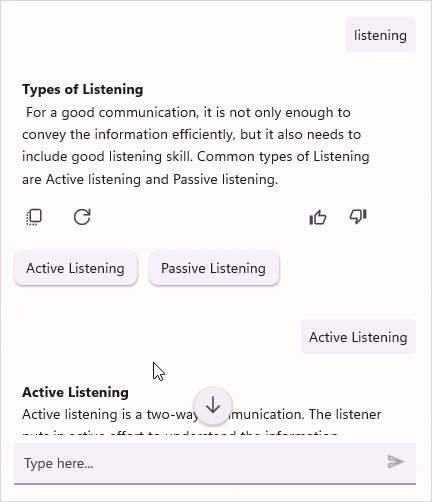
Scroll to bottom button customization
The SfAIAssistView control allows you to fully customize the scroll-to-bottom button appearance by using the ScrollToBottomButtonTemplate property. This property lets you define a custom layout and style.
<ContentPage.Resources>
<ResourceDictionary>
<DataTemplate x:Key="scrollToBottomButtonTemplate">
...
</DataTemplate>
</ResourceDictionary>
</ContentPage.Resources>
<syncfusion:SfAIAssistView x:Name="sfAIAssistView"
AssistItems="{Binding AssistItems}"
ShowScrollToBottomButton="True"
ScrollToBottomButtonTemplate="{StaticResource scrollToBottomButtonTemplate}" />
using Syncfusion.Maui.AIAssistView;
public partial class MainPage : ContentPage
{
SfAIAssistView sfAIAssistView;
public MainPage()
{
InitializeComponent();
this.sfAIAssistView = new SfAIAssistView();
this.sfAIAssistView.ShowScrollToBottomButton = true;
this.sfAIAssistView.ScrollToBottomButtonTemplate = this.CreateScrollToBottomButtonTemplate();
this.Content = this.sfAIAssistView;
}
private DataTemplate CreateScrollToBottomButtonTemplate()
{
return new DataTemplate(() =>
{
...
});
}
}