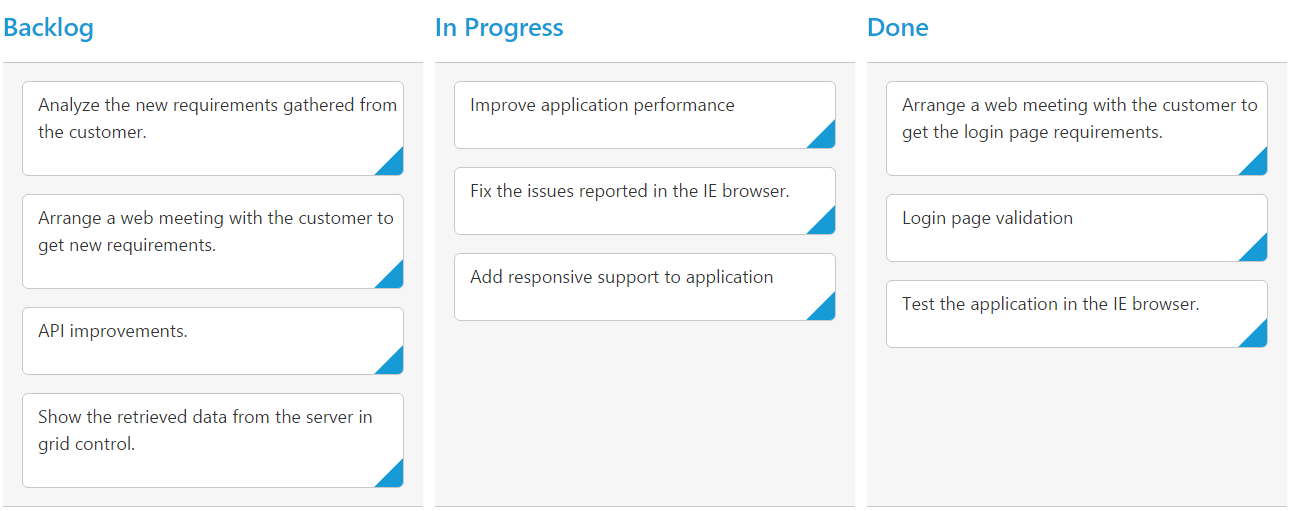How can I help you?
Data Binding
The Kanban control uses ej.DataManager which supports both RESTful JSON data services binding and local JSON array binding. The dataSource property can be assigned either with the instance of ej.DataManager or JSON data array collection. It supports different kinds of data binding methods such as
- Local data
- Remote data
Local Data
To bind local data to the Kanban, you can assign a JSON array to the dataSource property.
The JSON array to the dataSource property can also be provided as an instance of the ej.DataManager. When the JSON array is passed as an instance of ej.DataManager, the ej.JsonAdaptor will be used to manipulate the Kanban data source.
The following code example describes the above behavior.
<%@ page import="com.syncfusion.*" %>
<%@ page session="false" import="java.util.ArrayList" %>
<%@ page session="false" import="java.util.Iterator" %>
<%@ page import="datasource.GetJsonData" %>
<%@ page session="false" import="org.json.simple.parser.JSONParser" %>
<%
GetJsonData obj= new GetJsonData();
Object data = obj.GetKanbanJson();
ArrayList < Object > array = new ArrayList<Object>();
JSONParser parser = new JSONParser();
array.add(parser.parse("{\"Id\": \"1\",\"Status\": \"Open\",\"Summary\": \"Analyze the new requirements gathered from the customer.\",\"Type\": \"Story\",\"Priority\": \"Low\",\"Tags\": \"Analyze,Customer\",\"Assignee\": \"Andrew Fuller\"}"));
array.add(parser.parse("{\"Id\": \"2\",\"Status\": \"InProgress\",\"Summary\": \"Improve application performance.\",\"Type\": \"Bug\",\"Priority\": \"Normal\",\"Tags\": \"Improvement\",\"Assignee\": \"Andrew Fuller\"}"));
array.add(parser.parse("{\"Id\": \"3\",\"Status\": \"Close\",\"Summary\": \"Arrange a web meeting with the customer to get new requirements.\",\"Type\": \"Others\",\"Priority\": \"Critical\",\"Tags\": \"Meeting\",\"Assignee\": \"Janet Leverling\"}"));
array.add(parser.parse("{\"Id\": \"4\",\"Status\": \"InProgress\",\"Summary\": \"Fix the issues reported in the IE browser.\",\"Type\": \"Story\",\"Priority\": \"Release Breaker\",\"Tags\": \"Analyze,Customer\",\"Assignee\": \"Janet Leverling\"}"));
array.add(parser.parse("{\"Id\": \"5\",\"Status\": \"Close\",\"Summary\": \"Fix the issues reported by the customer.\",\"Type\": \"Bug\",\"Priority\": \"Low\",\"Tags\": \"Customer\",\"Assignee\": \"Andrew Fuller\"}"));
request.setAttribute("KanbanDataSource", array);
%>Refer the below code to render kanban with datasource.
<ej:kanban id="Kanban" keyField="Status" dataSource="${KanbanDataSource}">
<ej:kanban-fields content="Summary" primaryKey="Id"></ej:kanban-fields>
<ej:kanban-columns>
<ej:kanban-column headerText="Backlog" key="Open"></ej:kanban-column>
<ej:kanban-column headerText="In Progress" key="InProgress"></ej:kanban-column>
<ej:kanban-column headerText="Done" key="Close"></ej:kanban-column>
</ej:kanban-columns>
</ej:kanban>The following output is displayed as a result of the above code example.
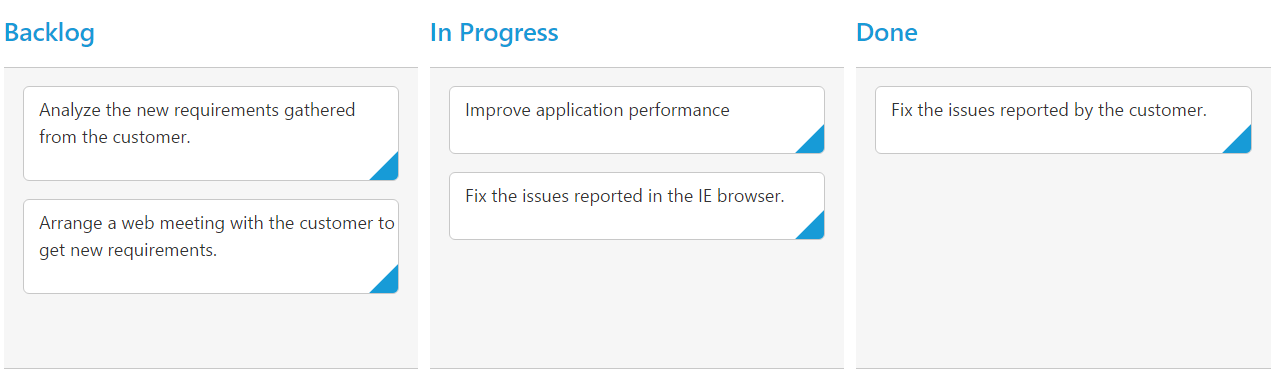
Remote Data
To bind remote data to Kanban Control, you can assign a service data as an instance of ej.DataManager to the dataSource property.
The following code example describes the above behavior.
<%@ page language="java" contentType="text/html; charset=ISO-8859-1"
pageEncoding="ISO-8859-1"%><%@ taglib prefix="ej" uri="/WEB-INF/EJ.tld" %><%@ page import="com.syncfusion.*" %><%@ page session="false" import="java.util.ArrayList" %><%@ page session="false" import="java.util.Iterator" %><%@ page import="datasource.GetJsonData" %>
<body>
<div class="cols-sample-area"><%
GetJsonData obj=new GetJsonData();
Object data = obj.GetKanbanJson();
request.setAttribute("DataSource",data);
%>
<ej:kanban id="Kanban" keyField="Status">
<ej:dataManager url="http://js.syncfusion.com/demos/ejServices/Wcf/Northwind.svc/Tasks/"></ej:dataManager>
<ej:kanban-fields content="Summary" primaryKey="Id"></ej:kanban-fields>
<ej:kanban-columns>
<ej:kanban-column headerText="Backlog" key="Open"></ej:kanban-column>
<ej:kanban-column headerText="In Progress" key="InProgress"></ej:kanban-column>
<ej:kanban-column headerText="Testing" key="Testing"></ej:kanban-column>
<ej:kanban-column headerText="Done" key="Close"></ej:kanban-column>
</ej:kanban-columns>
</ej:kanban>
</div>
</body>
</html>The following output is displayed as a result of the above code example.