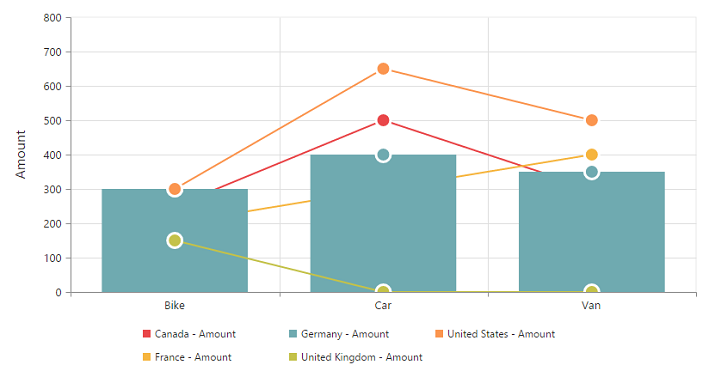How can I help you?
Chart types
Essential PivotChart JS supports 18 different types of charts as follows:
- Column
- Stacking column
- Bar
- Stacking bar
- Line
- Step line
- Spline
- Area
- Step area
- Spline area
- Stacking area
- Pie
- Doughnut
- Pyramid
- Funnel
- Scatter
- Bubble
- WaterFall
Column chart
The column chart is the most commonly used chart type. It uses vertical bars (called columns) to display different values of one or more items. Points from adjacent series are drawn as bars next to each other. It is used to compare the frequency, count, total, or average of the data in different categories. It is ideal to show the variations in the value of an item over a period of time.
$("#PivotChart1").ejPivotChart({
//...
commonSeriesOptions: {
type: ej.PivotChart.ChartTypes.Column
}
});The following screenshot displays the column chart.
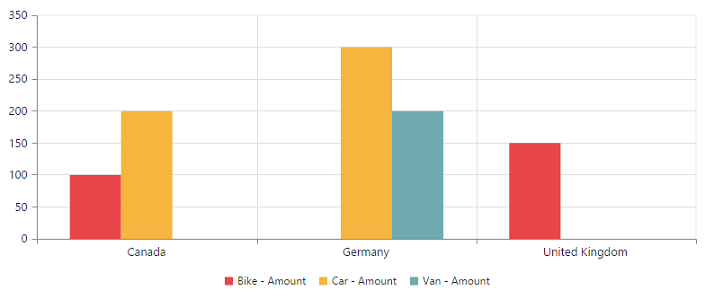
Stacking column chart
The stacking column chart is similar to column chart except the Y-values. These Y-values stack on top of each other in a specified series order. This helps to visualize the relationship of parts to the whole chart across various categories.
$("#PivotChart1").ejPivotChart({
//...
commonSeriesOptions: {
type: ej.PivotChart.ChartTypes.StackingColumn
}
});The following screenshot displays the stacking column chart.
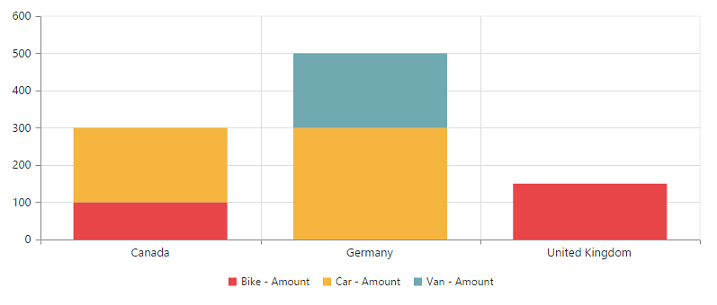
Bar chart
The bar chart displays horizontal bars for each point in the series and points from adjacent series. Bar charts are used to compare values across various categories for displaying the variations in the value of an item over a period of time or comparing the values of several items in a single point of time.
$("#PivotChart1").ejPivotChart({
//...
commonSeriesOptions: {
type: ej.PivotChart.ChartTypes.Bar
}
});The following screenshot displays a bar chart.
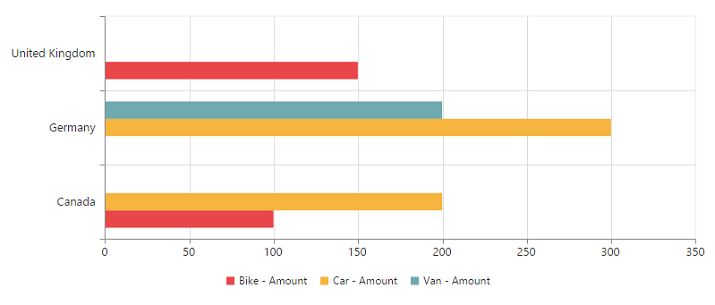
Stacking bar chart
The stacking bar chart is a regular bar chart with the X-values stacked on top of each other in the specified series order.
$("#PivotChart1").ejPivotChart({
//...
commonSeriesOptions: {
type: ej.PivotChart.ChartTypes.StackingBar
}
});The following screenshot displays the stacking bar chart.
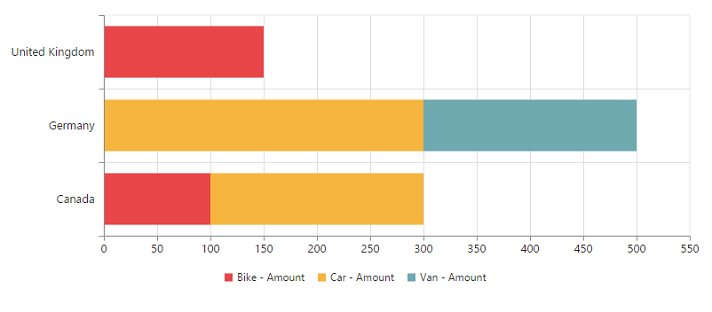
Line chart
The line chart joins the data points on a plot by using straight lines that show trends in the data at equal intervals.
$("#PivotChart1").ejPivotChart({
//...
commonSeriesOptions: {
type: ej.PivotChart.ChartTypes.Line
}
});The following screenshot displays the line chart.
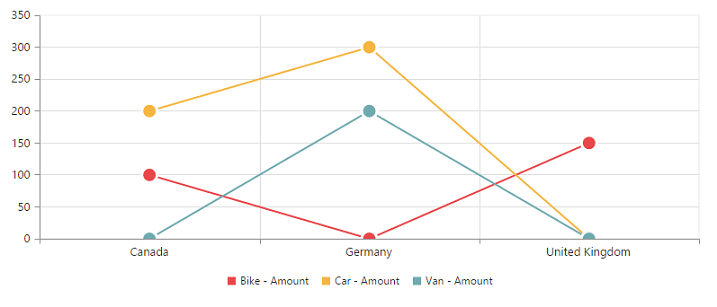
Step line chart
Step line chart uses horizontal and vertical lines to connect the data points resulting in a step like progression.
$("#PivotChart1").ejPivotChart({
//...
commonSeriesOptions: {
type: ej.PivotChart.ChartTypes.StepLine
}
});The following screenshot displays the step line chart.
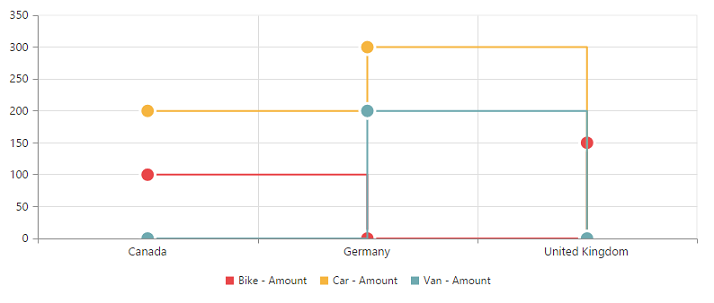
Spline chart
The spline chart is similar to line chart whereas it connects different data points with curved lines instead of straight lines.
$("#PivotChart1").ejPivotChart({
//...
commonSeriesOptions: {
type: ej.PivotChart.ChartTypes.Spline
}
});The following screenshot displays the spline chart.
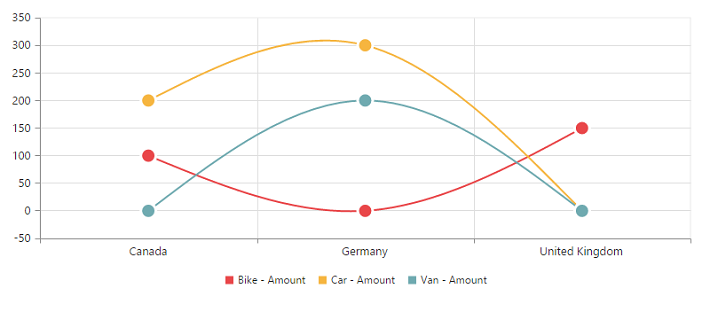
Area chart
The area chart emphasizes the degree of change of values over a period of time. Instead of rendering the data as discrete bars or columns, the area chart renders continuous ebb-and-flow pattern as defined against the y-axis.
$("#PivotChart1").ejPivotChart({
//...
commonSeriesOptions: {
type: ej.PivotChart.ChartTypes.Area
}
});The following screenshot displays the area chart.
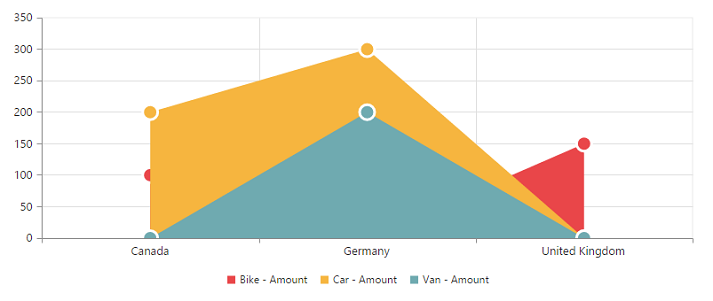
Step area chart
The step area chart is similar to the regular area chart except a straight line tracing the shortest path between the data points. The values are connected by continuous vertical and horizontal lines to form a step like progression.
$("#PivotChart1").ejPivotChart({
//...
commonSeriesOptions: {
type: ej.PivotChart.ChartTypes.StepArea
}
});The following screenshot displays the step area chart.
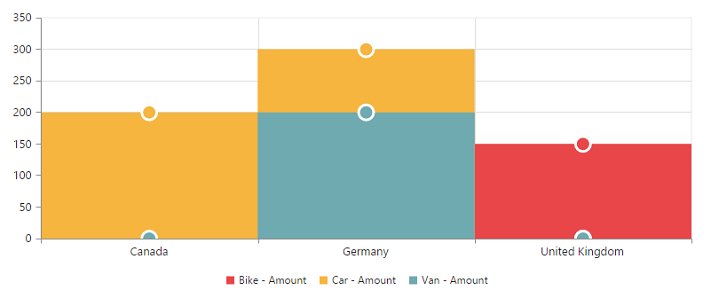
Spline area chart
The spline area chart is similar to area chart which differs by connecting the data points of a series. It connects each series of points by a smooth spline curve.
$("#PivotChart1").ejPivotChart({
//...
commonSeriesOptions: {
type: ej.PivotChart.ChartTypes.SplineArea
}
});The following screenshot displays the spline area chart.
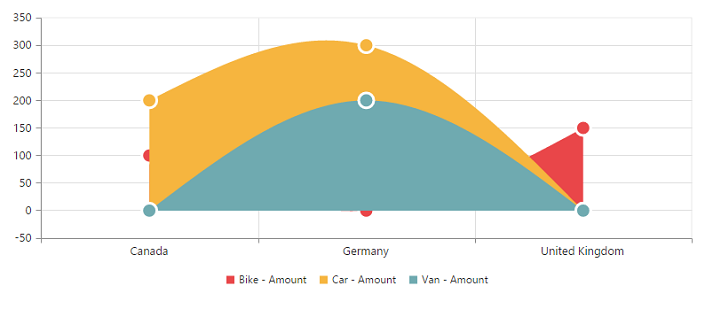
Stacking area chart
The stacking area chart is similar to regular area chart except the “Y-values”. These “Y-values” stack on top of each other in the specified series order. It helps to visualize the relationship of parts to the whole chart across various categories.
$("#PivotChart1").ejPivotChart({
//...
commonSeriesOptions: {
type: ej.PivotChart.ChartTypes.StackingArea
}
});The following screenshot displays the Stacking Area Chart.
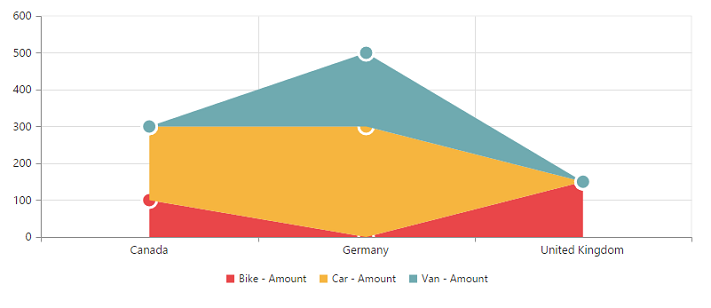
Pie chart
The pie chart is used to summarize a set of categorical data or displaying different values of a given variable (e.g., percentage distribution). This type of chart is a circle form that is divided into several segments. Each segment represents a particular category.
$("#PivotChart1").ejPivotChart({
//...
commonSeriesOptions: {
type: ej.PivotChart.ChartTypes.Pie
}
});The following screenshot displays the pie chart.
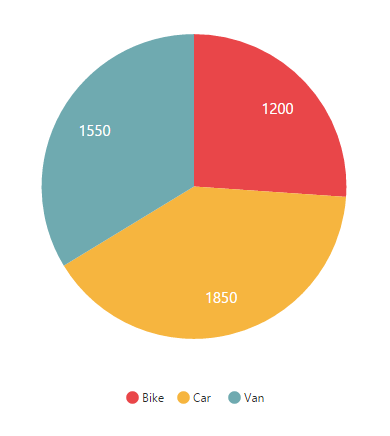
Doughnut chart
The doughnut chart is used to summarize a set of categorical data which possesses a doughnut like structure that is divided into several segments. Each segment represents a particular category.
$("#PivotChart1").ejPivotChart({
//...
commonSeriesOptions: {
type: ej.PivotChart.ChartTypes.Doughnut
}
});The following screenshot displays the doughnut chart.
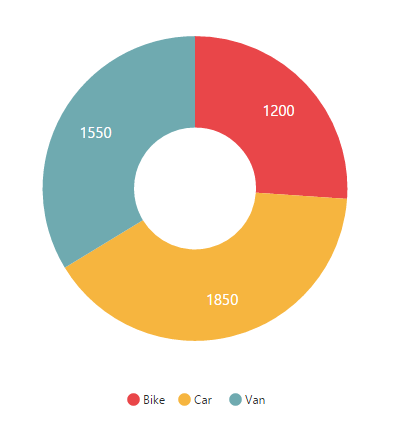
Pyramid chart
The pyramid chart type displays the data in the form of a triangle. It helps you to visualize the data in a hierarchical structure without any axes.
$("#PivotChart1").ejPivotChart({
//...
commonSeriesOptions: {
type: ej.PivotChart.ChartTypes.Pyramid
}
});The following screenshot displays the pyramid chart.
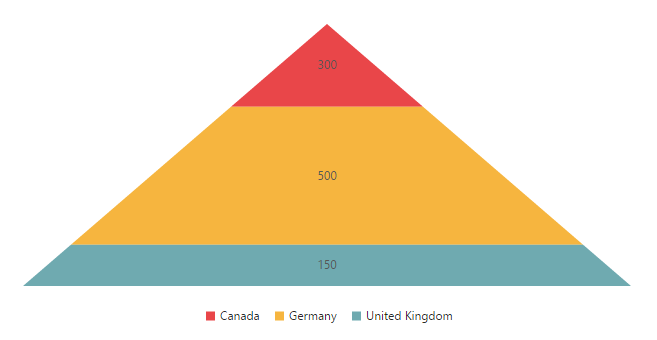
Funnel chart
The funnel chart type displays the data in the form of an inverted triangle. It helps you to visualize the data in a hierarchical structure without any axes.
$("#PivotChart1").ejPivotChart({
//...
commonSeriesOptions: {
type: ej.PivotChart.ChartTypes.Funnel
}
});The following screenshot displays the funnel chart:
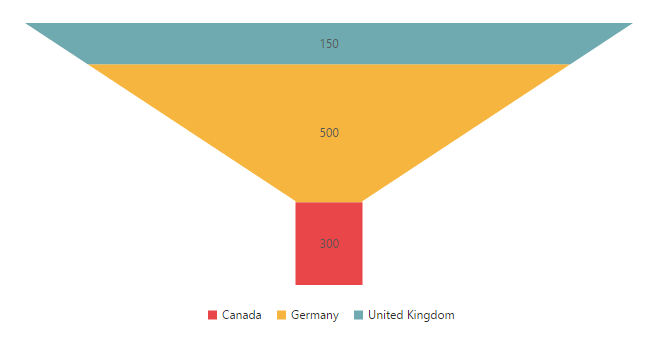
Scatter chart
The scatter chart type displays the data as a collection of points corresponding to associated values.
$("#PivotChart1").ejPivotChart({
//...
commonSeriesOptions: {
type: ej.PivotChart.ChartTypes.Scatter
}
});The following screenshot displays the scatter chart:
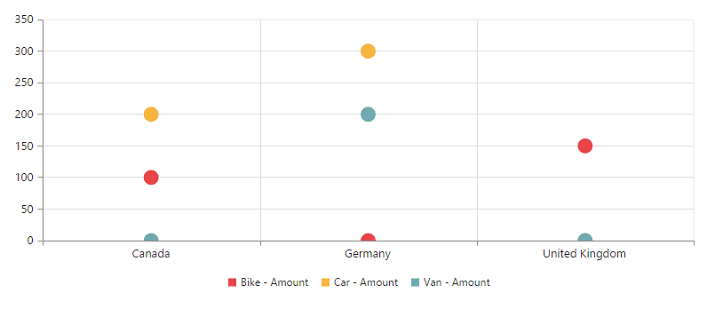
Bubble chart
The bubble chart type displays the data as a collection of bubbles.
$("#PivotChart1").ejPivotChart({
//...
commonSeriesOptions: {
type: ej.PivotChart.ChartTypes.Bubble
}
});The following screenshot displays the bubble chart:
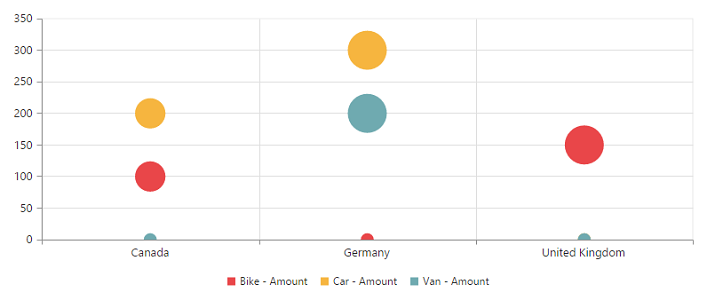
WaterFall chart
The waterfall chart type is used to show how an initial value is increased and decreased by a series of intermediate values, leading to a final value.
$("#PivotChart1").ejPivotChart({
//...
commonSeriesOptions: {
type: ej.PivotChart.ChartTypes.WaterFall
}
});The following screenshot displays the waterfall chart:
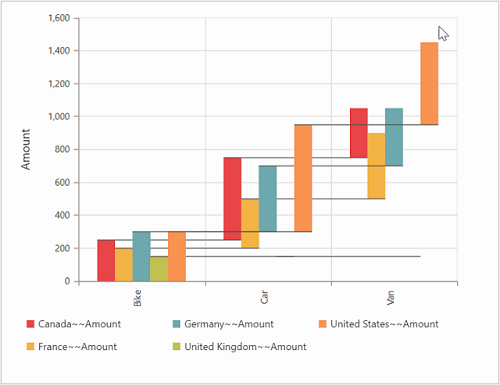
Combination chart
A combination chart combines two or more series types in a single chart. But there are some limitations in the combination chart. They are:
- The combination chart cannot combine the column and bar series.
- Th pie chart cannot be used with other series types.
$(function() {
$("#PivotChart1").ejPivotChart({
//...
commonSeriesOptions: {
type: ej.PivotChart.ChartTypes.Line
},
seriesRendering: "onSeriesRenders"
});
});
function onSeriesRenders(args) {
this.model.series[5].type = ej.PivotChart.ChartTypes.Column;
this.model.series[5].marker.visible = true;
}